AI Jewelry Design Generator: Best Tools and Tips for Stunning Custom Designs
The jewelry industry is undergoing a profound transformation that is largely driven by advancements in AI. AI technology is advancing from automated design processes to highly personalized customization options. With such tools, you can speed up repetitive tasks to allow yourself to focus more on more complex aspects of the making procedure. The AI jewelry design generator helps designers enhance productivity and innovation.
Such generators have empowered professionals to create unique jewelry concepts with ease. These tools allow users to experiment with various design elements to ensure the creation of one-of-a-kind pieces. Thus, if you are looking for such a tool, this article will guide you through the best AI tools and techniques for generating jewelry designs featuring HitPaw FotorPea.

Part 1. Why Use an AI Jewelry Design Generator?
Let us begin the discussion by looking into the reasons why we need to use jewelry design with AI technology. This section will help you decide why you need to opt for such effective AI tools:
1. Efficiency: Jewelry design generators powered by AI can quickly create numerous design ideas, greatly accelerating the creative workflow. This efficient feature enables designers to investigate a broader array of concepts without getting hindered by manual repetitions.
2. Creativity: AI tools have the capability to explore extensive design databases and produce elaborate patterns that could surpass human creativity. By utilizing sophisticated algorithms, these tools assist designers in expanding the limits of conventional jewelry crafting, providing new styles and ideas.
3. Affordable Prototyping: Utilizing AI design tools, designers can create intricate 3D models of jewelry to remove the necessity for expensive physical prototypes. This digital method minimizes material waste and enables more efficient resource utilization during the prototyping phase.
4. Customization: AI-driven jewelry design tools allow users to adjust designs instantly, personalizing every detail to match their tastes. This tailored experience boosts customer satisfaction and offers a more interactive engagement with the design process.

Part 2. Essential Features to Consider in an AI Jewelry Design Generator
Before you know about the top AI jewelry tools that use their AI technology, it is essential to look for the features they provide. The following is a list of key features one can look for when selecting the best AI tool:
1. Customizable Design Templates: This feature allows users to choose from the style templates given by the tool to generate the designs. With this, users can save time while providing creative flexibility to experiment with different styles.
2. Material and Gemstone Options: A wide variety of materials and gemstones lets users craft designs that align with specific tastes or requirements. This versatility ensures that the final product feels personalized and professional.
3. Precise Measurement Tools: Accurate measurement tools are important for creating designs with perfect proportions and dimensions. They help ensure that the finished piece is practical and ready for manufacture.
4. High-Resolution Outputs: With this feature, users can get an output guarantee that every detail of your design is clear and professional. The tool with this feature gives you a realistic and polished result of the jewelry pieces.
5. User-Friendly Interface: An intuitive interface makes the design process smooth and accessible even for beginners. A simple layout and helpful guides can significantly reduce the learning curve.
Part 3. Top 5 AI Tools to Generate Jewelry Design
With the essential features mentioned above, it is time to learn about the best AI jewelry design generators to help you create stunning jewelry pieces:
1. OpenArt
If you want to generate jewelry designs using AI technology, this AI jewelry tool creates jewelry pictures from scratch with prompts. It allows you to choose different styles, like vibrant fantasy, realism, flux, and many more. With its help, you can select the amount of pictures you want to create with a single prompt. Furthermore, once the generation process is done, you can edit and add text to the picture.
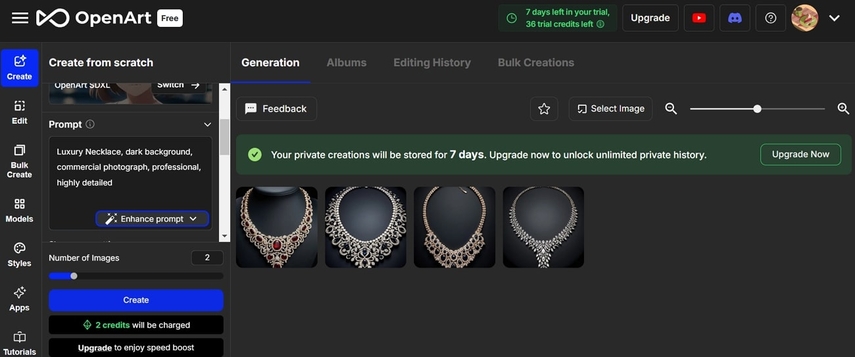
2. HitPaw FotorPea
The most powerful AI jewelry design generator is HitPaw FotorPea, which has an intuitive interface that is perfect for anyone, even beginners. It allows you to give a detailed prompt that it analyzes and converts to generate an ideal piece of jewelry. After giving the prompt, you can choose how many pictures you want it to generate. This tool chooses different art style templates, from anime and retro girls to realistic ones.
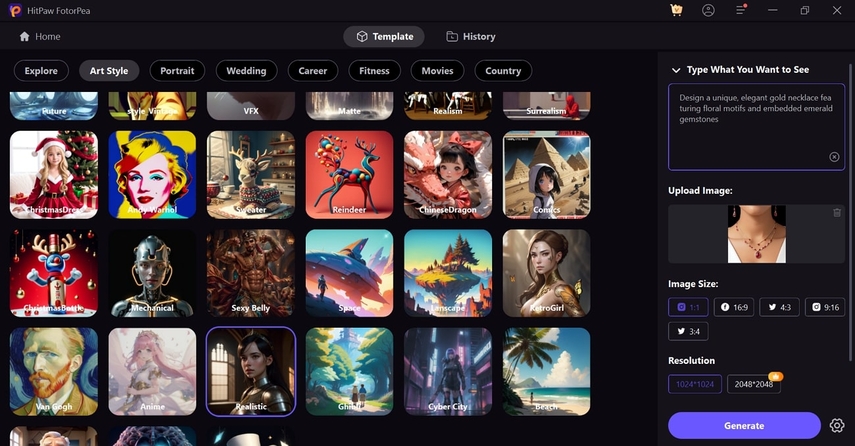
Moreover, you can alter the images by choosing the ratio to upload on platforms like Twitter, Instagram, or Facebook. Its other tool includes AI Enhancer, which upgrades the picture to high resolution. With HitPaw FotorPea’s AI Photo Editor, you can adjust the image by editing its contrast and lighting. Besides, it has a preview button that lets you see the final result of the jewelry picture after you are done editing.
3. DeepAI
The next tool is DeepAI, an advanced tool with AI technology that can be used to generate jewelry. Users can choose from standard models to HD and Genius, with different quality pictures. It allows you to select a preference, like the speed of the generation. Moreover, you can choose the style of the jewelry before generating it from 100+ different styles.

4. VEED.io
With the help of VEED.io, you can create pictures of jewelry design software using AI. This tool allows users to change the image setting and increase the resolution of the pictures. Moreover, you can also copy links to pictures once the images are generated and sent to other platforms. Besides, with its premium version, you can download the photos without a watermark to use it and boost your jewelry business.
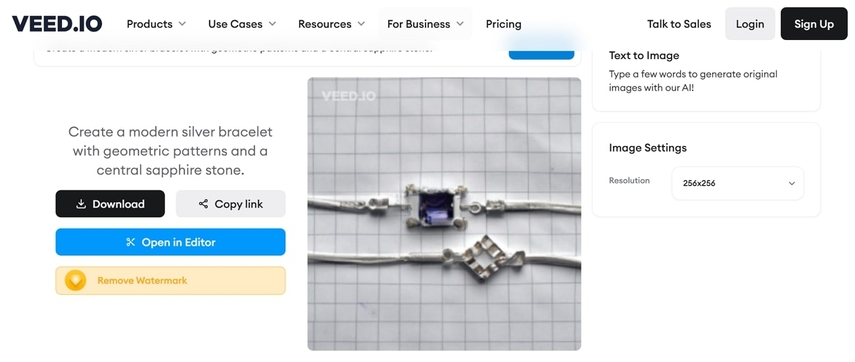
5. Starryai
Last but not least is Starryai, which generates not only images but also videos by giving prompts. Users can choose styles such as Luns Flux, Anime Vintage, 3D, etc. Once the generation is complete, users can further edit, enhance, and upscale the picture by clicking on it. Moreover, this AI jewelry tool allows you to remove the background of the picture with its background remover feature.
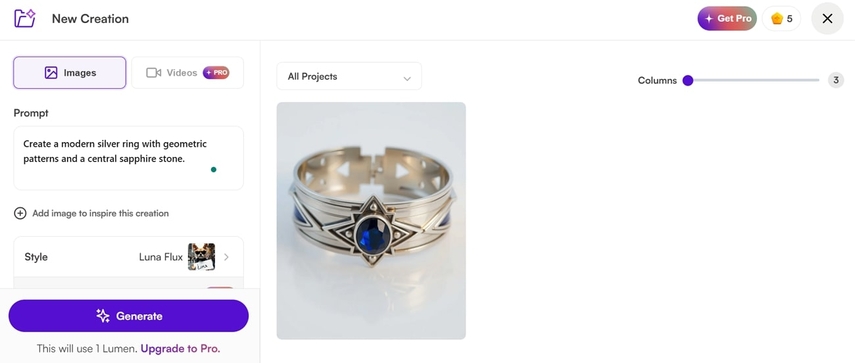
Part 4. Guide on How to Use HitPaw FotorPea to Design Jewelry
After knowing about innovative AI jewelry design generators in detail, you might wonder how to use HitPaw FotorPea to generate and design jewelry. Hence, here we have mentioned detailed steps to access its various tools to create compelling images:
Step 1. Install HitPaw FotorPea and Locate the AI Image Generator
Start by accessing HitPaw FotorPea on your device and locate the “AI Image Generator” tool from the main interface to create stunning jewelry images.
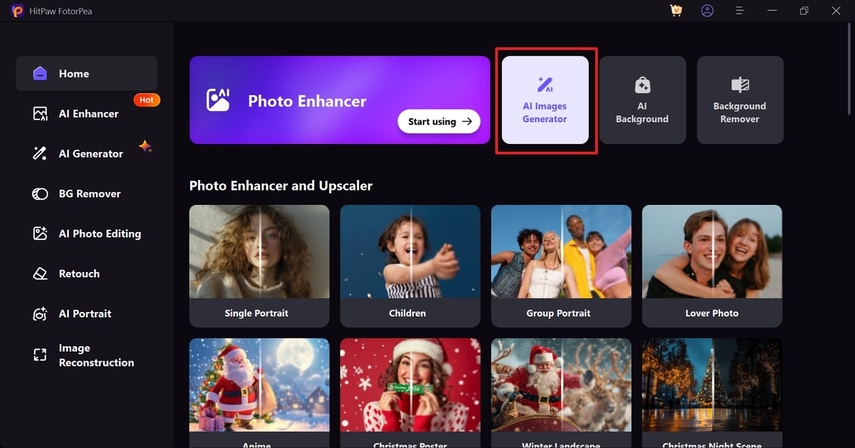
Step 2. Enter the Prompt and Other Settings to Create an Image
On the new screen, pick the preferred image style and write a brief description under the “Type What You Want to See” section. After that, you can also choose the desired image aspect ratio and press the “Generate” button to start the process. After a while, the AI generator will fetch 4 images, where you can hit the “Download” icon on your preferred image and save it on your device.
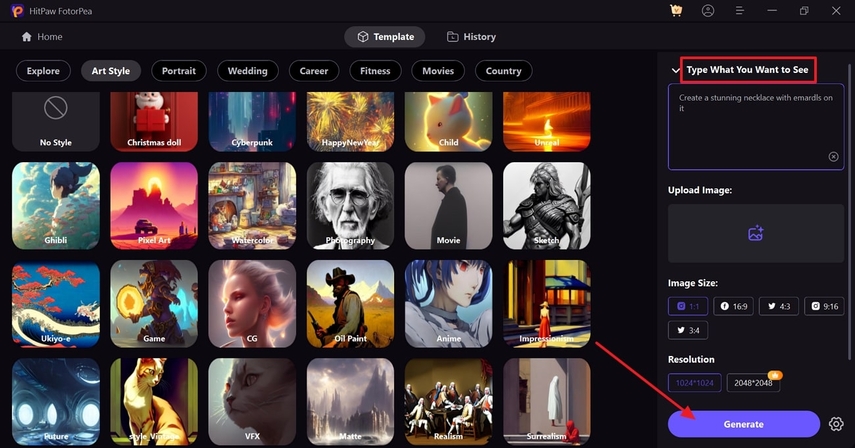
Step 3. Apply Filters With AI Photo Editing Tool
Now, if you want to change the color of the created picture, head to the “AI Photo Editing” tool and import the image by tapping the “Select an Image” option. There, navigate the “Filter” tool from the right side and pick a certain filter to apply to it. When you get an appealing effect to your liking, tap on the “Export” option to access the device.
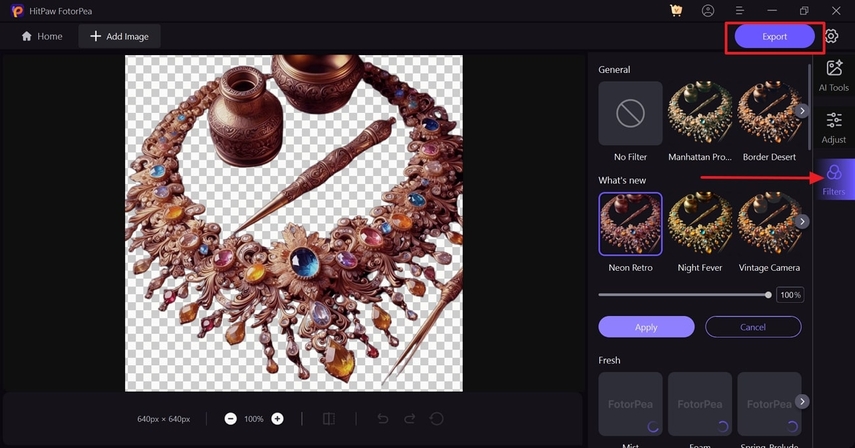
Step 4. Enhance the Quality With the AI Enhancer Tool
While applying filters, if the image had any blurred effect, search for the “AI Enhancer” tool on the home screen and fetch the edited picture by pressing the “Choose Files” option. When the image is there, toggle “Upscale Model,” tap on the “Preview” option, and let the tool boost its quality, after which you can save it to a device by choosing the “Export” button.
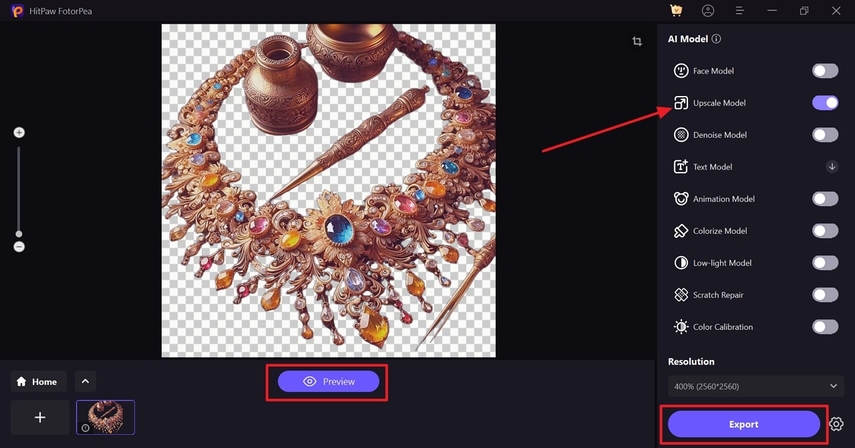
Conclusion
In conclusion, if you want to learn how to create jewelry designs with AI, this article has tools and tips for making perfect jewelry pieces. Among the tools mentioned above, HitPaw FotorPea stands out the most because of its other features. For example, its AI Photo Editor allows you to add unlimited filters and make your jewelry design more appealing.
Moreover, the AI Enhancer will enable you to edit your jewelry picture further. Hence, if you are looking for a perfect AI tool to design your jewelry, HitPaw FotorPea is the best option for you.






 HitPaw Edimakor
HitPaw Edimakor HitPaw VikPea (Video Enhancer)
HitPaw VikPea (Video Enhancer) HitPaw Univd (Video Converter)
HitPaw Univd (Video Converter) 

Share this article:
Select the product rating:
Daniel Walker
Editor-in-Chief
My passion lies in bridging the gap between cutting-edge technology and everyday creativity. With years of hands-on experience, I create content that not only informs but inspires our audience to embrace digital tools confidently.
View all ArticlesLeave a Comment
Create your review for HitPaw articles