How to Make a Great Greeting Easter Card for Sending Online
Sending Easter greetings is a time-honored tradition that allows us to celebrate the holiday and connect with loved ones near and far. With more and more people relying on digital communications, online easter cards have become a convenient way to continue the custom of sending Easter tidings. Creating and personalizing an online Easter card to email or share on social media is a thoughtful way to recognize the holiday in our modern, tech-savvy world. The options for DIY virtual cards are plentiful nowadays, but it can still seem daunting to make your own card that stands out. Let's learn more on how to make the perfect greeting cards for easter.
Part 1. Discover the Commonly Types of Easter Cards
1. Traditional Easter Cards
The most traditional Easter cards often feature religious imagery like crosses, churches, doves, and Bible verses that commemorate the resurrection of Jesus Christ. These cards also incorporate classic Easter symbols like decorated eggs, blooming flowers, lambs, and bunnies. Pastel colors like pink, yellow, green, and purple typically adorn these classic Easter greeting cards.
2. Modern and Trendy Easter Cards
For those who prefer a more contemporary style, there are many modern Easter card designs to choose from. Minimalist Easter cards feature simple abstract egg shapes, smooth gradients, and clean fonts. Humorous Easter cards take a sillier approach with cute puns, funny egg characters, and springtime motifs with a playful twist. These playful designs attract those looking to brighten someone's day with a smile.
3. DIY and Handmade Easter Cards
Crafting an Easter card at home allows you to add a personal touch. All you need is some colored paper or cardstock, decorative embellishments like ribbon and sequins, glue, scissors, and creativity. You can use markers, crayons, or paint to draw Easter designs. Cut out egg, chick, or bunny shapes to craft unique pop-up cards. Personalize your handmade creation with a heartfelt message on the inside.
4. Digital Easter Cards
Digital e-cards provide convenient Easter greeting options for those on the go. You can select, customize, and send Easter e-cards instantly from online card sites and apps like Canva, Adobe Spark, Smilebox, and more. These tools provide plenty of ready-made e-card templates that you can personalize by adding your own photos, message, and signature.
Part 2. How to Make a Personalized Happy Easter Card
Are you looking for a hassle-free method to make Easter Cards free? Then you can think about using an AI Art Generator. This is where HitPaw Univd (HitPaw Video Converter) can help you with that. It offers a user-friendly tool to generate Easter Greeting Cards with the help of AI.
HitPaw Univd - All-in-one Video Solutions for Win & Mac
Secure Verified. 254,145 people have downloaded it.
- Create captivating Easter cards in minutes with art templates.
- Massive template library for various Easter card design needs.
- Supports card sizes for printing, mailing, framing.
- Generate high-quality Easter cards without a watermark.
- Preview card designs before finalizing to ensure satisfaction.
Secure Verified. 254,145 people have downloaded it.
How to Create Greeting Cards for Easter with HitPaw AI
Step 1: Access to AI Art Generator Feature
Before creating any easter card religious, you need to download HitPaw Univd. Upon downloading, you may install it. After that, launch the application and click on AI Generator.
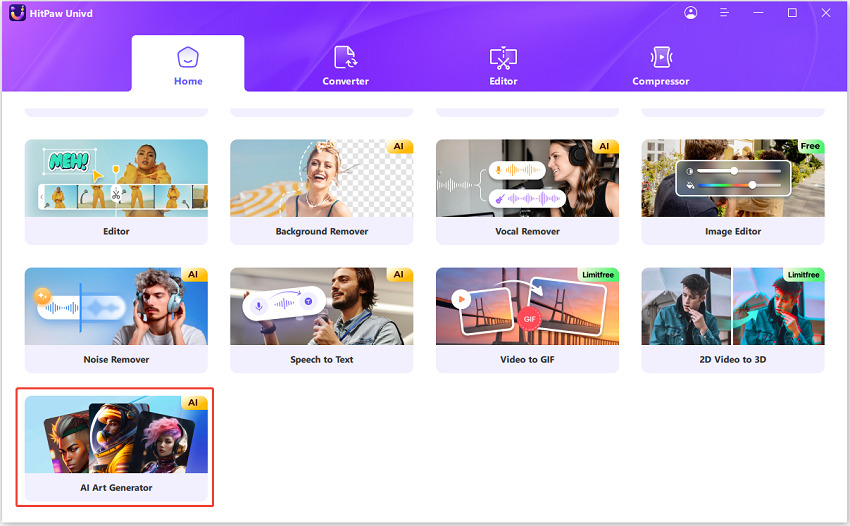
Step 2: Enter the Prompt for Easter Card
Next, you need to enter the prompt to create the Easter card. This is where you can experiment with different Easter card ideas. Personalize your Easter card template by uploading photos to insert, changing the background colors and patterns, adding custom text like names and messages, and incorporating Easter-related clipart. The card customization tools make it easy to tailor the design to your preferences.
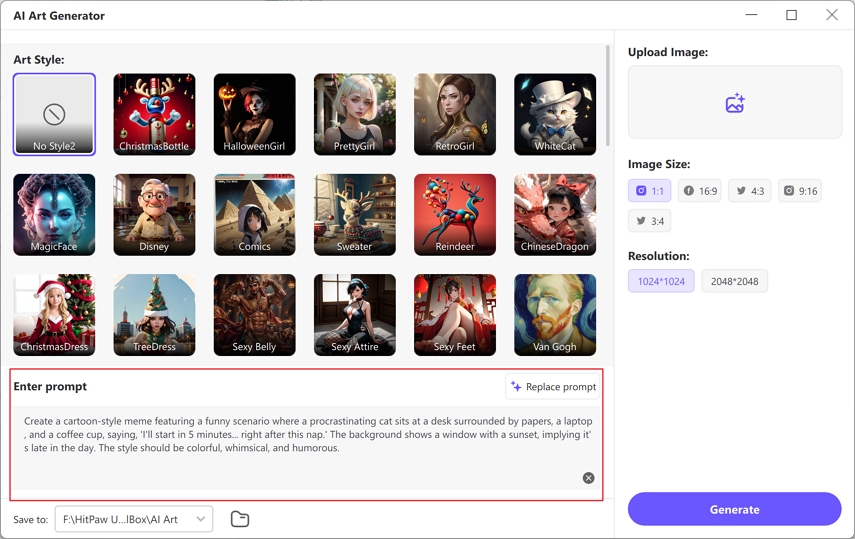
Step 3: Generate and Preview Easter Card
Hit the “Generate” button and let HitPaw's AI create a high-quality Easter greeting card render for you. The final output will be a printable, sharable jpeg. Preview the card design before confirming—you can go back and tweak the customizations until the Easter card is just right.
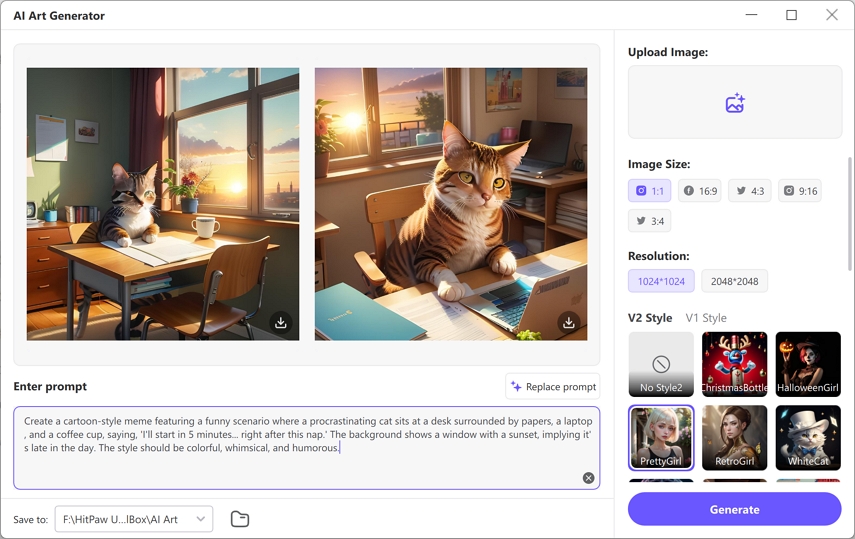
Step 4: Share Your Easter Greeting Card Online
In addition to mailing printed Easter cards in envelopes, you can email the JPEG greeting card file you created with HitPaw and tag the recipient on social media to broadcast Easter wishes online. Or upload the card to sites like Adobe Spark Page to create shareable Easter e-cards. However, you choose to send your AI-crafted Easter greetings, they will look professional and thoughtful.
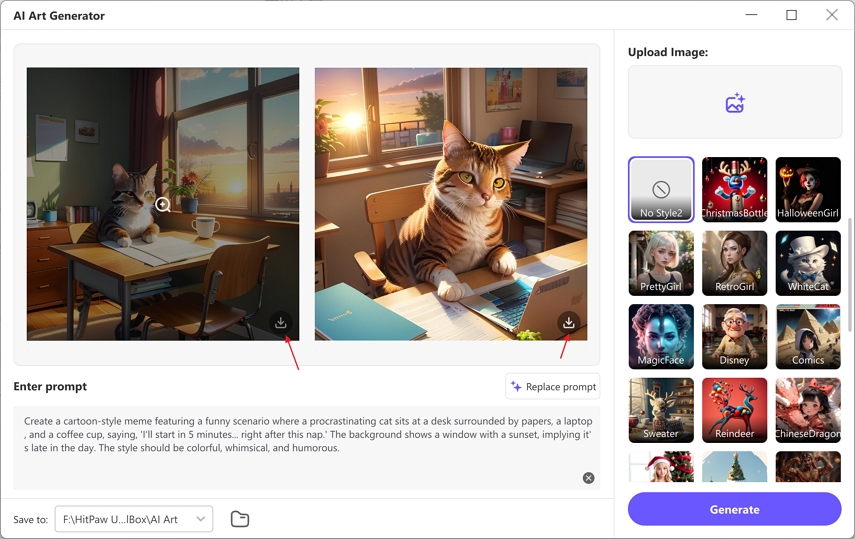
Part 3. Top 4 Sites to Get Free Easter Cards and Templates
1. Canva
With its user-friendly design tools, Canva makes creating all kinds of graphics easy, including Easter cards. Choose from beautiful premade Easter card templates and just add your own photos and message. Canva offers sizes for printing or sending digital copies. Its huge library of stickers and elements lets you decorate to your heart's content.

2. 123Greetings
123Greetings has an amazing array of free Easter e-cards to browse and send instantly. Select from categories like religious, funny, or DIY craft cards. Personalize any template by adding names, changing the text, and incorporating photos. E-cards are ready to email direct through the site.

3. Greeting Island
Greeting Island offers printable Easter greeting card templates in different sizes and orientations. Cards sport colorful Easter egg motifs, floral designs, bunnies, chicks, and more. Customize inside text, add photos, and print high-quality cards with envelope lining and message fillers provided.

4. Punchbowl
At Punchbowl, discover Easter invitation card designs to adapt for greeting friends and family this season. Browse beautiful floral frames, cross emblems, butterfly cards, and other festive finds. Download and print cards through the site or create digital e-cards to email or post.

Bonus Tips on Ideas and Inspiration for Easter Cards
1. Religious Easter Card Ideas
For religious Easter cards, incorporate inspirational quotes from scripture like "He is risen" or "Rejoice, He has overcome." Use crosses, doves, lilies, and other Christian symbols to commemorate Jesus' resurrection. Add Bible verses about renewal like John 3:16 inside the card's message.
2. Family and Friends Easter Card Ideas
Craft heartfelt Easter card messages for family and friends with sentiments like "Wishing you joy this Easter season" or "Happy Easter to someone dear to my heart!" Use favorite photos and share favorite memories to personalize your words. Include inside jokes or spiritual encouragement to uplift loved ones.
3. Children's Easter Card Ideas
Kids will love Easter cards decorated with bunnies, baby chicks, eggs, lambs, and bright spring colors. Opt for whimsical or silly emoji designs that will make them laugh. Spark creativity by sending DIY Easter cards kids can color and decorate themselves. Add sticker sheets or temporary tattoos as fun extras.
FAQs about Easter Cards
Q1. What is the traditional Easter greeting for cards?
A1. The traditional Easter greeting used on cards is "Happy Easter!" Other popular Easter greetings include "Wishing You Easter Joy," "Happy Spring," "Blessings on Easter," and the religious greeting "He is risen!" for conveying the message of Jesus' resurrection.
Q2. Are there free online Easter cards?
A2. Yes, there are many websites that offer free online Easter e-cards that you can customize with a personal message and send directly via email. Sites like Hallmark E-cards, American Greetings, Blue Mountain, and 123Greetings have lots of festive designs to choose from at no cost. These easter cards printable are ideal for mailing as well.
Q3. How can I make Easter cards for religious?
A3. To make faith-based Easter cards, look for card templates featuring crosses, churches, doves, scripture quotes, and other Christian imagery. Add a meaningful message inside reflecting on Jesus' sacrifice and the promise of eternal life. Decorate your handmade card with stickers of Easter lilies (a symbol of the resurrection) or other embellishments with spiritual significance.
Conclusion
Sending personalized Easter greetings to loved ones is a timeless tradition that brings joy and hope this spring season. As we have explored, HitPaw's AI-powered design tools make crafting customized Easter cards easy, fast, and fun. With a huge selection of templates to choose from, you can instantly generate high-quality print, digital, or DIY Easter cards convey holiday warm wishes.
The card customization process lets you tailor sleek religious cards, whimsical family cards, and more to your taste. Don't miss out on brightening someone's Easter this year—try your hand at creating a meaningful card with HitPaw today. With some simple clicks, you'll have a personalized Easter greeting ready to share thanks to AI innovation.







 HitPaw VoicePea
HitPaw VoicePea  HitPaw VikPea (Video Enhancer)
HitPaw VikPea (Video Enhancer) HitPaw FotorPea
HitPaw FotorPea
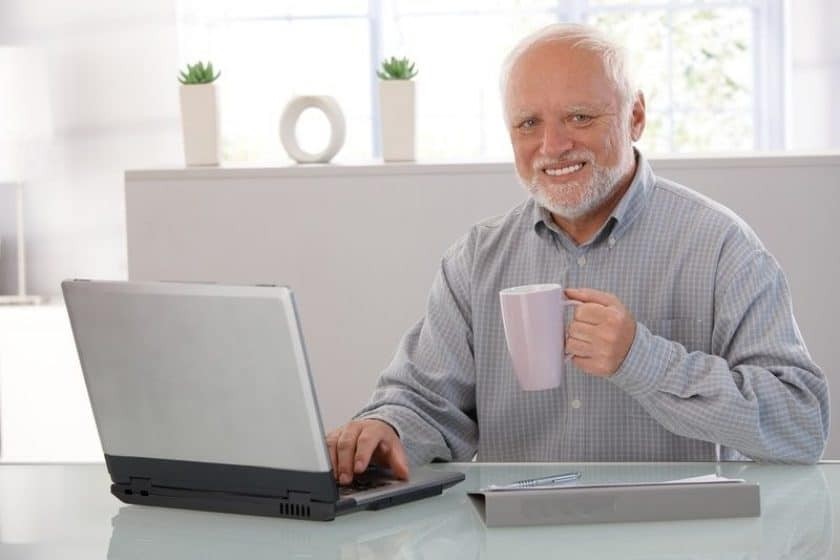


Share this article:
Select the product rating:
Daniel Walker
Editor-in-Chief
My passion lies in bridging the gap between cutting-edge technology and everyday creativity. With years of hands-on experience, I create content that not only informs but inspires our audience to embrace digital tools confidently.
View all ArticlesLeave a Comment
Create your review for HitPaw articles