Vudu Disc to Digital: A Comprehensive Guide and Beyond Alternative
I went on the safari browser on my phone and signed in, navigated to the disc to digital section but did not see the button to "convert." Is this service still available? - Reddit
Like the user above, people often look for ways to make digital copies out of the disc. If you also have many DVDs and Blu-rays that you want to access digitally, Vudu Disc to Digital service is a convenient option. But so many questions emerge, like how does Vudu disk to digital work, what does it charge, and is it still working. No worries; this article will explain the Vudu Disk to Digital feature and offer an alternative solution when Vudu doesn't work as expected.
Part 1: Brief Review on Vudu and Vudu Disc to Digital
Let's find out everything about Vudu and its Disc to Digital service:
1. What is Vudu?
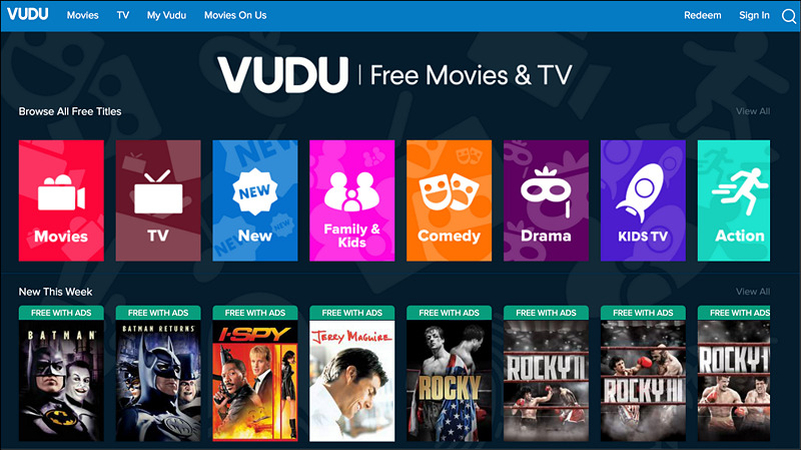
Vudu is a digital video store and popular streaming platform that allows users to rent, purchase, and watch movies and TV shows online. It offers both free, ad-supported content and paid titles, making it a versatile option for viewers. Alongside its streaming services, Vudu also provides a Disc to Digital feature, which enables users to convert their physical DVDs and Blu-rays into digital files.
2. What Does Vudu Disc to Digital Service Mean?
The Vudu Disc to Digital service helps users convert their physical DVDs and Blu-rays into digital versions that they can store and access in the cloud. By scanning the barcode on your DVD or Blu-ray, Vudu will identify the movie and offer a digital copy, which can be accessed through your Vudu account on various devices.
Key Features:
- Convert DVDs and Blu-rays to digital format
- Supports major movie titles
- Cloud storage for your movie library
- Accessible on various devices such as smartphones, tablets, and smart TVs
Pros
- Low cost per conversion compared to repurchasing digital copies
- Allow watching your movies anytime, anywhere, from any device
- Straightforward process to rip DVD and Blu-ray collections
Cons
- Not all movies are eligible for conversion
- Available for only the United States and Mexico users
- Need to pay again for the already purchased titles when converting
- Offer a maximum limit of 100 DVD conversions per year
- May experience problems with disc recognition or unavailable titles
3. How Much does Vudu Charge to Convert Discs to Digital Movies?
Vudu charges a modest fee for its Disk to Digital service based on the quality of digital copy. Here is a breakdown of the costs:
- DVD to SD (Standard Definition): $2 per conversion
- DVD to HDX (High Definition): $5 per conversion
- Blu-ray to HDX: $2 per conversion
4. Does Vudu Disc to Digital Still Working?
Yes, Disc to Digital Vudu is still operational, but users often report challenges like discs not being recognized or limited title availability. Vudu2Go and the in-home service of Disc to Digital are no longer supported. However, you can still convert Blu-rays and DVDs on mobile devices. If you run into issues, Vudu's alternatives may be worth exploring, which will be discussed later in the article.
Part 2: How to Use Vudu Disc to Digital Service for Conversion?
To convert your physical DVDs and Blu-rays to digital format using Vudu, follow these detailed steps:
- Step 1.Download the Vudu Disc to Digital app from the iOS App Store or Google Play Store. Then, sign up or sign in for free registration.
- Step 2.Choose “Disc to Digital” and authorize the app access. Also, scan the UPC Code to begin.
- Step 3.It's time to convert your collection from physical to digital and watch converted videos. You are all done!
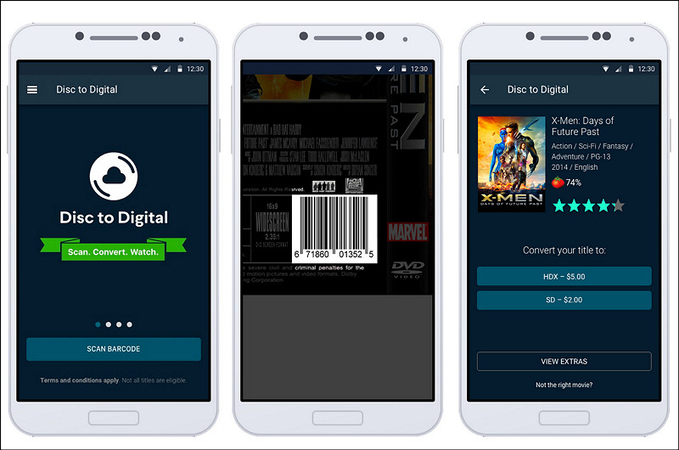
Part 3: Best Alternative to Vudu Disc to Digital Not Working
If Vudu's Disc to Digital service is not working for you or is too limited, consider an alternative like HitPaw Univd (HitPaw Video Converter). This powerful software allows you to rip and convert DVDs into various digital formats with no restrictions. It supports over 1000 formats, including MKV, MP4, MOV, MP3, etc. Ripping your DVDs, DVD folders, IFO, and ISO files is also in your control. It even helps you rip DVDs to Android, iPhone, TV, and Xbox with optimized presets.
Key Features of HitPaw Univd
HitPaw Univd - All-in-one Video Solutions for Win & Mac
Secure Verified. 254,145 people have downloaded it.
- Offer 120X faster DVD ripping speed with GPU acceleration
- Rip DVDs without damaging the original video and audio quality
- Extract audio tracks or background music from DVDs
- Rip region-locked movies and homemade/scratched DVDs
- Constantly update to support new DVDs and the latest protections
Secure Verified. 254,145 people have downloaded it.
How to Convert Vudu Disc to Digital with No Limits
Step 1. Upload DVD, DVD Folder, ISO, or IFO Files
After launching the HitPaw Univd, select the “Convert” section. Now, click “Add Files” > “Add DVD” to load the DVD folder or files.

Next, wait for the program to analyze the DVD files.
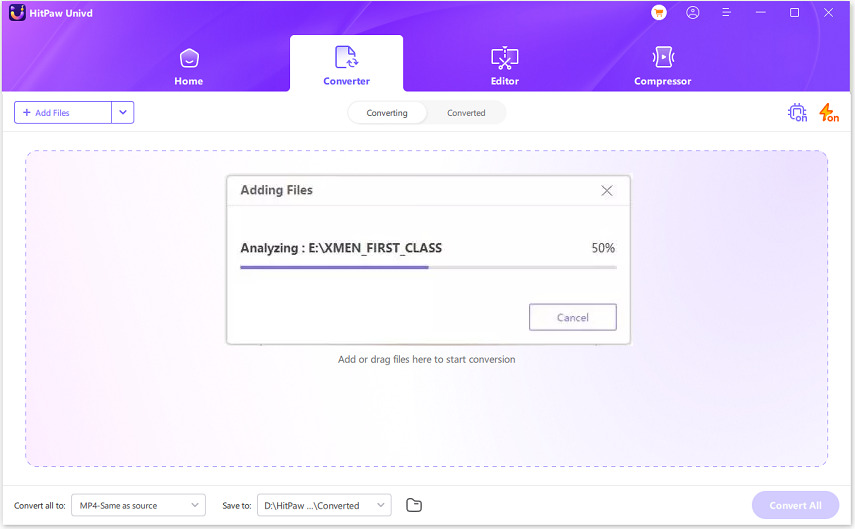
Step 2. Edit DVD Info (Optional)
Once the DVD or IFO files are imported into the program, you can play and preview the chapters by double-clicking the video thumbnail. You can also press the file name to edit the title or the pen icon to edit the meta info.

Step 3. Select an Output Format
It's time to tap the inverted triangle icon or expand the “Convert all to” drop-down menu to choose the output format for all the imported files.

Step 4. Convert DVD Quickly
Next, you will see the “Ultrafast Conversion” pop-up, from which you can click the “Enable Now” button to utilize both lossless conversion and GPU acceleration.

Step 5. Start Conversion
To start converting DVD files, press the “Convert” or “Convert all” button.

Step 6. Access the Converted Files
When the conversion is complete, you can access the converted files in the “Converted” tab by clicking the folder icon. All done!
Bonus Tips: Possible Reasons and Solutions to Vudu Disc to Digital Not Working
If you encounter problems with Disc to Digital on Vudu, here are some common reasons and fixes:
- Discontinued In-Home Support
- Location Mismatch
- Unsupported Titles
- Conversion Limit Reached
- Blank Screen or Scanner Issues
- Blank Scan
- Camera Issues (Scanner Bar Not Appearing)
Vudu does not support in-home disc to digital conversions since 2020. The solution is to use the mobile app to scan the UPC for conversion.
Errors may occur if your GPS location doesn't match your billing address. So, ensure your GPS is on and matches your billing address in Vudu.
Vudu doesn't support all DVDs, especially older or special editions. To fix this, use third-party DVD ripping software like HitPaw Univd for unsupported discs.
Vudu limits disc conversions to 100 per year. To continue, you must wait until next year or create a new account.
You may encounter a blank screen when scanning barcodes. To overcome this situation, capture the entire barcode clearly and retake the picture if needed.
Scanning a barcode may result in no action or a blank screen. To complete the scan, use the browser link in the My Library section.
The Vudu app may not automatically scan the barcode. To fix this, manually press the button to capture a clear picture of the barcode for conversion.
FAQs about Vudu Disc to Digital
Q1. Why are some movies not available for Disc to digital on Vudu?
A1. Certain movies may not have conversion rights due to licensing agreements. Always check the Vudu disk to digital list to ensure your movie is supported.
Q2. Is it worth converting DVDs to digital?
A2. Yes, converting your DVDs to digital is beneficial as it offers convenience, cloud storage, and access to your collection anywhere, anytime.
Q3. What is the limit for VUDU Discs to digital?
A3. Vudu limits users to 100 conversions for discs to digital per year per account.
Conclusion
Converting your DVD collection into digital format is a smart way to preserve and enjoy your favourite movies. While Vudu Disc to Digital service offers a simple solution, it has limitations. If you run into issues or have unsupported titles, consider using HitPaw Univd for a smoother, more flexible conversion experience. Download this remarkable software today and start converting your physical media with no restrictions.







 HitPaw VoicePea
HitPaw VoicePea  HitPaw VikPea (Video Enhancer)
HitPaw VikPea (Video Enhancer) HitPaw FotorPea
HitPaw FotorPea
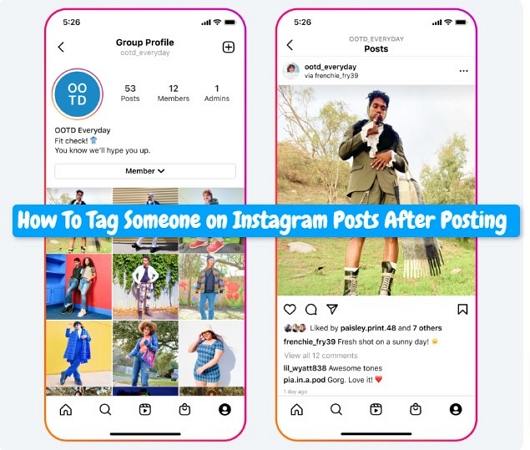


Share this article:
Select the product rating:
Daniel Walker
Editor-in-Chief
My passion lies in bridging the gap between cutting-edge technology and everyday creativity. With years of hands-on experience, I create content that not only informs but inspires our audience to embrace digital tools confidently.
View all ArticlesLeave a Comment
Create your review for HitPaw articles