Region Code for USA You Need to Know in 2025
Have you ever encountered a situation where a DVD you purchased won't play on your DVD player? This frustration often stems from region coding, a system that restricts playback based on geographical location. If you're in the United States, understanding region codes for USA is crucial to ensure DVD compatibility.
Understanding DVD Formats:
- DVD-Video: This is the most common DVD format for storing movies and TV shows. It offers good video and audio quality but may be restricted by region coding.
- DVD-ROM: These discs are primarily used for data storage and may not be playable on standard DVD players.
- DVD-R/RW: These are rewritable DVDs that allow you to record your own content. However, compatibility with DVD players can vary depending on the player and disc format.
This article delves into everything you need to know about region codes for USA, including:
- What is a region code for USA?
- How does it affect DVD playback?
- Solutions to play DVDs from any region
What is a Region Code for USA?
A region code is a coding system implemented on DVDs to control playback based on geographical regions. This system helps studios control distribution rights and prevent unauthorized copying. There are six main region codes:
- Region 1: Canada, the United States, and U.S. territories.
- Region 2: Europe, the Middle East, South Africa, and Japan.
- Region 3: Southeast Asia and East Asia.
- Region 4: Australia, New Zealand, Oceania, Pacific Islands, South America (excluding French Guiana), and Central America.
- Region 5: Africa (excluding South Africa), Russia, Eastern Europe, Central Asia, and the Indian subcontinent.
- Region 6: China
The region code is typically printed on the back of the DVD along with a globe symbol and a number (e.g., Region 1). A DVD player is also programmed to play DVDs from specific regions. For instance, a DVD player purchased in the USA (Region 1) will only play DVDs coded for Region 1 by default.
Best DVD Player to Play DVD in USA-HitPaw Univd (HitPaw Video Converter)
While region coding can be restrictive, there are workarounds to play DVDs from any region on your USA DVD player. One effective solution is using a powerful video converter like HitPaw Univd.
HitPaw Univd is a comprehensive video processing software that excels in DVD conversion. It allows you to effortlessly convert DVDs to various video formats playable on any device, bypassing region code restrictions.

Here are some key features of HitPaw Univd that make it ideal for playing DVDs in the USA:
- Region-Free Conversion: HitPaw Univd removes region coding restrictions, allowing you to convert DVDs from any region to formats compatible with your USA DVD player or other devices.
- Fast Conversion Speed: Equipped with advanced technology, HitPaw Univd converts DVDs at blazing-fast speeds, saving you valuable time.
- High-Quality Output: HitPaw Univd maintains exceptional video and audio quality during conversion, ensuring a seamless viewing experience.
- Multiple Output Formats: HitPaw Univd can convert DVDs to a wide range of popular video formats, including MP4, MKV, AVI, MOV, and more, for maximum compatibility.
- Easy-to-Use Interface: HitPaw Univd boasts a user-friendly interface that simplifies DVD conversion for both beginners and experienced users.
You can take a closer look at HitPaw Univd in the video below.
How to Use HitPaw Univd to Play DVD in USA?
HitPaw Univd offers a streamlined download process. Follow these steps to download a video for posting on Facebook:
Step 1:Head over to the HitPaw website and download the latest version of HitPaw Univd compatible with your operating system.
Step 2:Launch HitPaw Univd and click on the "Converter" module. Click the "Add Files " button and select your DVD source.

Step 3:From the bottom left "Convert all to", choose your desired output format. For playback on your USA DVD player, MP4 is a recommended format for its wide compatibility.

Step 4:(Optional) HitPaw Univd offers advanced editing tools to customize your converted video. You can adjust video and audio settings, trim unwanted sections, or add subtitles.

Step 5:Click the "Convert" button to initiate the conversion process. HitPaw Univd will display the progress bar, allowing you to monitor the conversion.

Once the conversion is complete, the converted video file will be saved in your designated output folder. You can then transfer this region-free video file to your USA DVD player for playback without any limitations.
Other 4 DVD Player Software to Play DVD in USA
While HitPaw Univd is an exceptional choice for DVD conversion and region-free playback, here are four other DVD player software options to consider:
1. AVS Video Converter

AVS Video Converter is a versatile video processing tool that offers DVD ripping and conversion capabilities.
Pros
- Supports a wide range of input and output video formats.
- Offers basic video editing features.
Cons
- The free version has limited features and watermarks the output video.
- The interface can be slightly complex for beginners.
2. ClipConverter
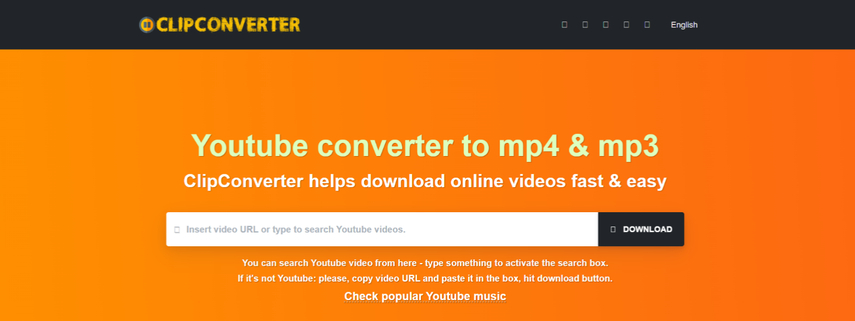
ClipConverter is a web-based application that allows users to convert videos online, including DVDs.
Pros
- Convenient and accessible from any web browser.
- Supports various output formats.
Cons
- Relies on internet connectivity for conversion, which can be slow at times.
- Limited control over conversion settings compared to dedicated software.
- Potential security concerns when uploading DVDs online.
3. DVDFab Video Converter
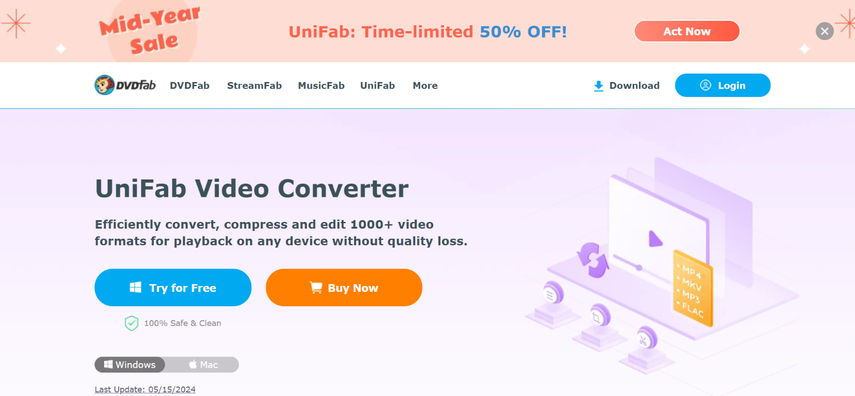
DVDFab Video Converter is a powerful DVD ripping and conversion software with advanced features.
Pros
- Offers region-free conversion capabilities.
- Supports hardware acceleration for faster conversion speeds.
- Provides extensive customization options for output video.
Cons
- More expensive compared to other options.
- The user interface can be overwhelming for beginners.
4. WinX HD Video Converter Deluxe
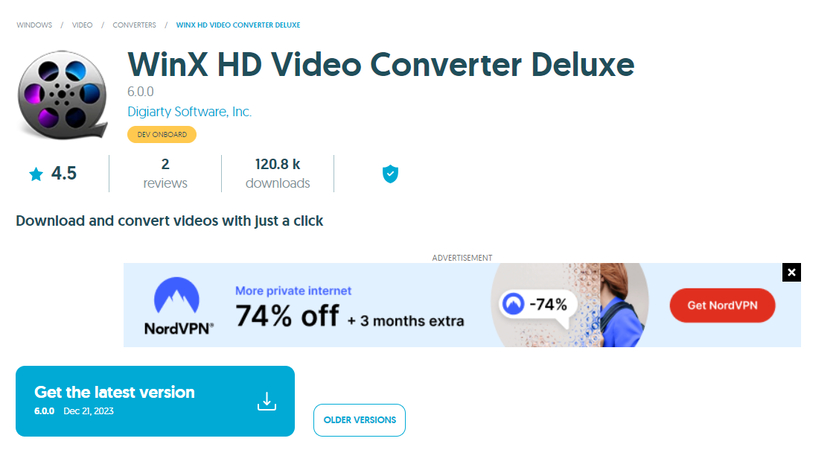
WinX HD Video Converter Deluxe is a high-performance video converter that excels in converting DVDs to various formats.
Pros
- Ultra-fast conversion speeds with hardware acceleration.
- Supports a vast array of output formats for maximum compatibility.
- Offers basic video editing tools.
Cons
- Lacks some advanced features found in DVDFab Video Converter.
- The free version has limited functionality.
Optimizing DVD Playback on Your USA DVD Player:
- Check Your DVD Player's Manual: Refer to your DVD player's manual for specific information on supported DVD formats and region code settings. Some players may offer options to change the region code, but this might be limited or require specific procedures.
- Update DVD Player Firmware: Manufacturers occasionally release firmware updates that can improve compatibility with newer DVD formats or address playback issues. Check your DVD player's manufacturer website for available firmware updates.
- Clean the DVD Disc: Fingerprints, dust, or scratches on the DVD disc can cause playback errors. Regularly clean your DVDs with a soft, lint-free cloth to ensure smooth playback.
FAQs
Q1. Can I use a region-free DVD player to bypass region coding?
A1. Yes, region-free DVD players can play DVDs from any region. However, purchasing a region-free DVD player might not be the most cost-effective solution for everyone. Using a software converter like HitPaw Univd offers a more versatile and affordable approach to achieving region-free playback.
Q2. Are there any legal implications of using software to bypass region coding?
A2. The legality of bypassing region coding can vary depending on your location. It's generally recommended to only convert DVDs that you rightfully own or have permission to convert.
Conclusion
Understanding region codes for USA is essential for ensuring DVD compatibility. While region coding can be a hurdle, solutions like HitPaw Univd empower you to convert DVDs to region-free formats, allowing you to enjoy your DVDs on any device regardless of region restrictions.
We recommend trying out HitPaw Univd for its user-friendly interface, fast conversion speeds, and excellent output quality. Experience the freedom of region-free DVD playback and explore the vast world of movies and entertainment without limitations.









 HitPaw VikPea
HitPaw VikPea HitPaw Watermark Remover
HitPaw Watermark Remover 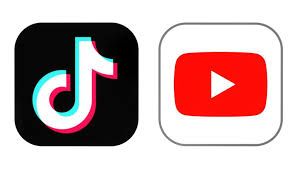

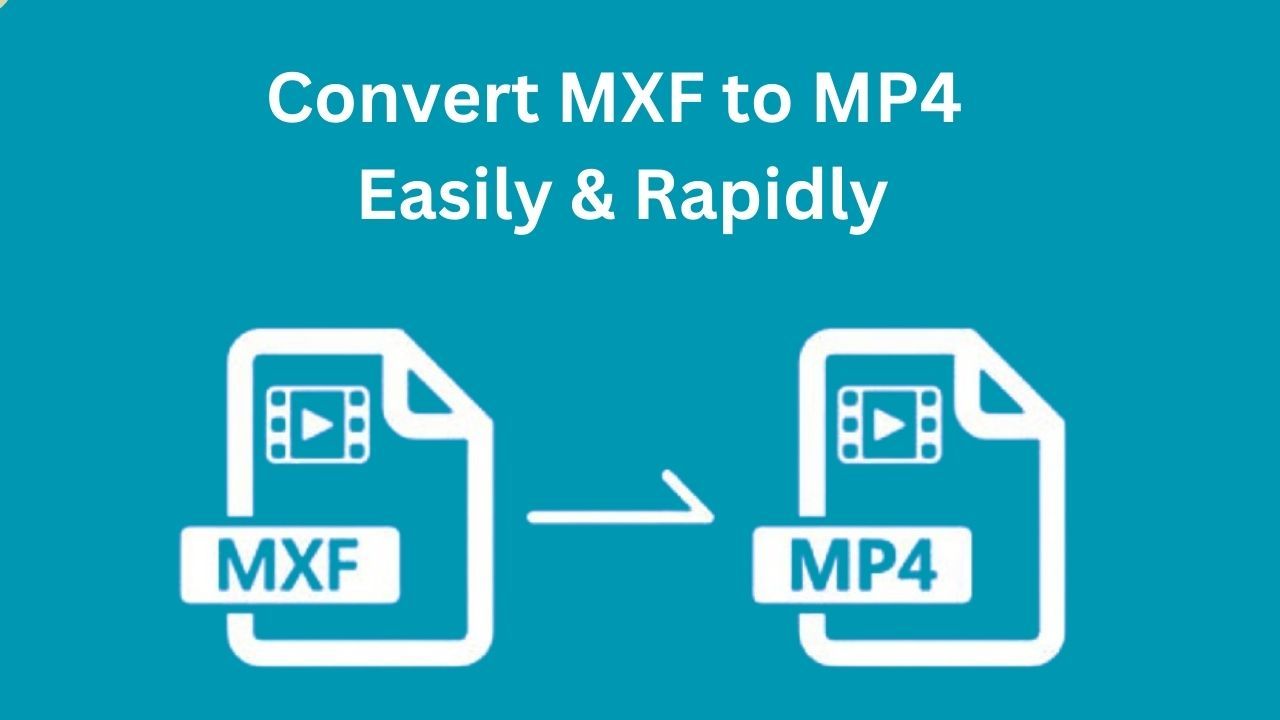

Share this article:
Select the product rating:
Daniel Walker
Editor-in-Chief
My passion lies in bridging the gap between cutting-edge technology and everyday creativity. With years of hands-on experience, I create content that not only informs but inspires our audience to embrace digital tools confidently.
View all ArticlesLeave a Comment
Create your review for HitPaw articles