5 Best Tools to Convert PAL to NTSC Easily in 2025
Converting video formats is essential for ensuring compatibility with different playback devices. Two common video standards are PAL (Phase Alternating Line) and NTSC (National Television System Committee). This information gives a detailed guide on the best tools to convert PAL to NTSC in 2024, covering both software and hardware solutions. Whether you're looking to convert PAL DVDs to NTSC for playback on different devices or need a solution for video editing, this guide has you covered.

Part 1. What is the Difference Between PAL and NTSC?
Introduction to PAL and NTSC
PAL and NTSC are two different video encoding systems used by various countries around the world. The primary differences lie in the frame rate and resolution.
- PAL: Used mainly in Europe, Asia, and Africa. PAL has a resolution of 720x576 pixels and a frame rate of 25 frames per second (fps).
- NTSC: Used primarily in North America and parts of South America. NTSC has a resolution of 720x480 pixels and a frame rate of 30 fps.
Reasons to Convert PAL to NTSC
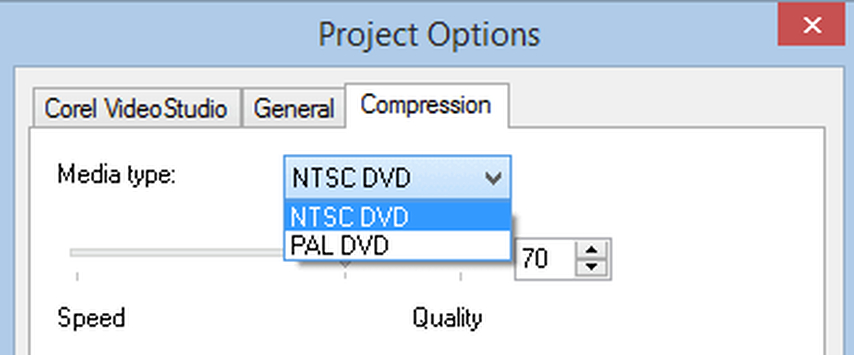
Converting PAL to NTSC is often necessary when you need to play PAL-formatted videos on NTSC devices, such as American TVs or DVD players. Compatibility issues can arise because of the different frame rates and resolutions, making conversion essential for smooth playback.
Part 2. Best 2 PAL to NTSC Converters for Win & Mac
1. HitPaw Univd (HitPaw Video Converter)
HitPaw Univd is a robust tool for converting PAL to NTSC on both Windows and Mac platforms. It supports various video formats and ensures high-quality conversion.
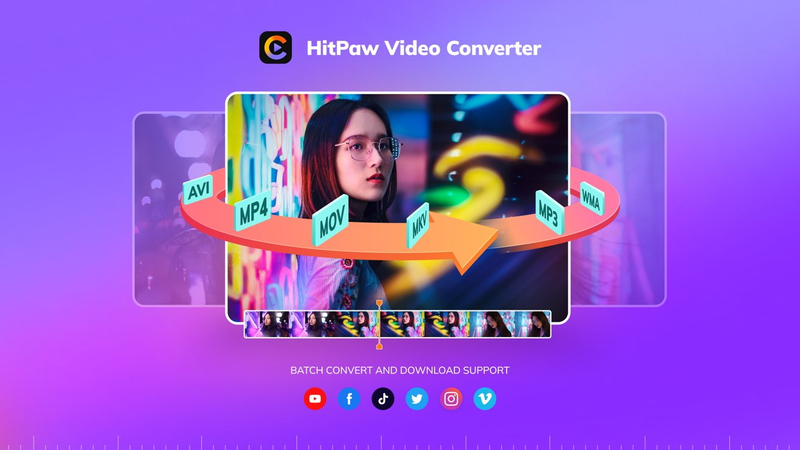
Main Features of HitPaw Univd:
- User-Friendly Interface: Easy to navigate, suitable for all users.
- High-Quality Conversion: Maintains the integrity of the original video quality.
- Fast Processing: Efficient conversion speed.
- Batch Conversion: Convert multiple files simultaneously.
- Wide Format Support: Compatible with a number of video formats.
How to Convert PAL DVD to NTSC Using HitPaw Univd:
1. Download and Install:Visit the HitPaw Univd product page and download the software. Follow the installation instructions.
2. Launch the Software:Open the HitPaw Univd after installation.
3. Add PAL File:Click on "Add Video" to import your PAL video file.

4. Select NTSC as Output Format:Choose NTSC from the list of output formats.

5. Start Conversion:Click the "Convert" button to begin the conversion process.

6. Save the File:Once the conversion is complete, save the NTSC file to your desired location.
Watch the following video to learn more details:
2. Handbrake
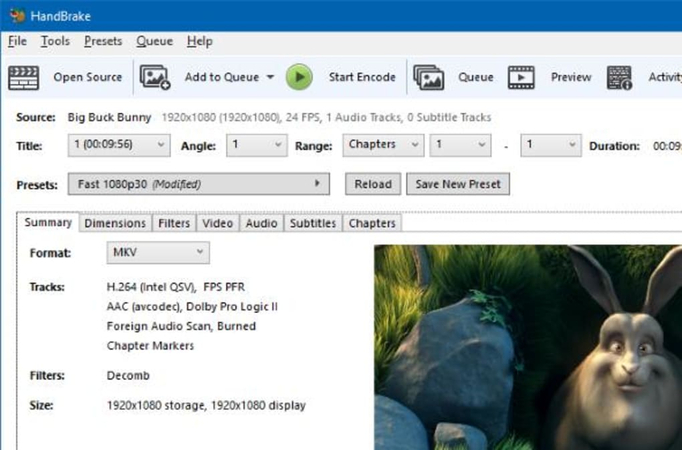
Handbrake is an open-source video transcoder that is highly regarded for its versatility and effectiveness in converting video formats, including PAL to NTSC.
Pros
- Free and Open-Source: No cost to use.
- Wide Format Support: Handles a variety of input and output formats.
- Customizable Settings: Allows detailed customization of video parameters.
Cons
- Complex Interface: Might be challenging for beginners.
- Slower Conversion Speed: It takes more time than some commercial software.
How to Convert PAL to NTSC Using Handbrake:
- 1. Download and Install Handbrake:Visit the official Handbrake website and download the software. Install it on your computer.
- 2. Launch Handbrake:Open the software after installation.
- 3. Add PAL File:Click on "File" and select the PAL video you want to convert.
- 4. Choose Output Format:Under the "Video" tab, select NTSC as the frame rate (29.97 fps).
- 5. Adjust Settings:Customize additional settings as needed.
- 6. Start Conversion:Click the "Start" button to begin the conversion.
- 7. Save the File:Save the converted NTSC file to your preferred location.
Part 3. Convert PAL DVD to NTSC with Hardware
For those who prefer hardware solutions, there are several reliable devices that can convert PAL to NTSC.
1. OREI XD-1290 Premium 1080p HDMI

The OREI XD-1290 is a high-quality HDMI converter that converts PAL to NTSC seamlessly.
Features:
- Price: Approximately $40.
- Connectivity: HDMI input and output.
- Pros: High-definition conversion, easy to use.
- Cons: It requires HDMI cables, which are slightly expensive.
2. CIMPLE CO NTSC to PAL Converter Kit

CIMPLE CO offers a comprehensive kit for converting NTSC to PAL and vice versa.
Features:
- Price: Around $50.
- Connectivity: RCA and HDMI support.
- Pros: Versatile connectivity reliable performance.
- Cons: Bulkier setup requires multiple cables.
3. The ABLEWE PAL to NTSC Converter
The ABLEWE converter is a compact and affordable solution for PAL to NTSC conversion.
Features:
- Price: About $30.
- Connectivity: HDMI interface.
- Pros: Portable, cost-effective.
- Cons: Limited to HDMI, no advanced features.
Part 4. FAQs about PAL to NTSC Converter HDMI
Q1. Can I convert PAL to NTSC without losing quality?
A1. Yes, using high-quality converters like HitPaw Univd or hardware options like the OREI XD-1290 ensures minimal quality loss during the conversion.
Q2. Is it necessary to convert PAL to NTSC for modern TVs?
A2. Modern TVs often support both PAL and NTSC formats. However, for older devices or specific compatibility, converting may be necessary to ensure smooth playback.
Conclusion
Converting PAL to NTSC is crucial for compatibility with various devices. This guide has covered the best tools for this task in 2024, including software solutions like HitPaw Univd and Handbrake, as well as hardware options like the OREI XD-1290. Each method offers unique advantages, allowing you to choose the best option for your needs. For a seamless and high-quality conversion experience, try out HitPaw Univd.










 HitPaw VikPea
HitPaw VikPea HitPaw Watermark Remover
HitPaw Watermark Remover 
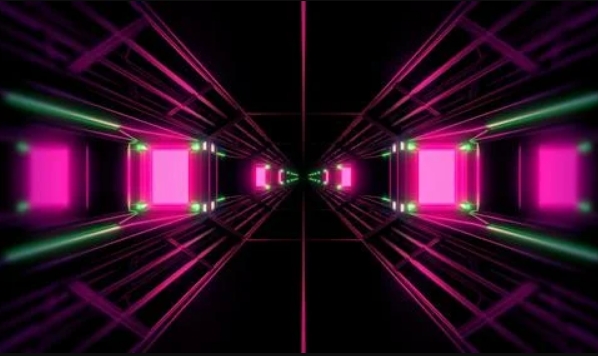

Share this article:
Select the product rating:
Daniel Walker
Editor-in-Chief
My passion lies in bridging the gap between cutting-edge technology and everyday creativity. With years of hands-on experience, I create content that not only informs but inspires our audience to embrace digital tools confidently.
View all ArticlesLeave a Comment
Create your review for HitPaw articles