The Ultimate Guide to PAL Format DVD
The Phase Alternating Line (PAL) format is prevalent in DVD technology across many regions, offering distinct advantages in resolution and compatibility. This comprehensive guide discusses the nuances of PAL format DVD, including their meaning, regional codes, and the implications of these codes on global playback. It also covers practical tips for converting PAL DVDs to other formats, ensuring accessibility and preservation of content. Utilizing tools like HitPaw Univd (HitPaw Video Converter), this guide aims to empower users to overcome the complexities of DVD formats and optimize their media experience.
Part 1. What is PAL Format DVD?
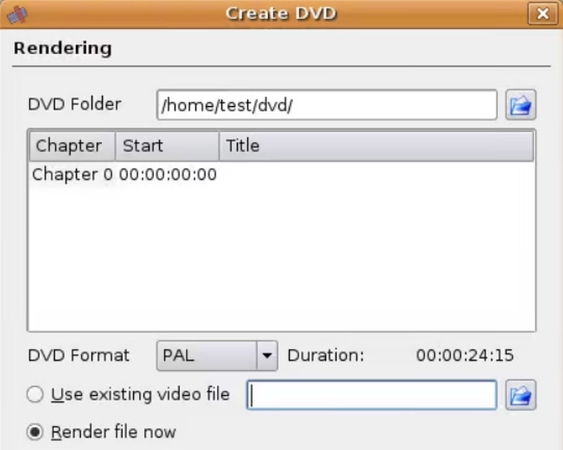
Regarding PAL DVD meaning, it's a type of DVD encoded using the PAL standard. It is primarily used in television broadcasting and DVD reproduction in Europe, Asia, Africa, and Australasia. Unlike its counterpart, NTSC, which is used predominantly in North America and Japan, PAL DVDs offer unique technical specifications and viewing characteristics.
PAL DVDs have a frame rate of 25 frames per second and a standard resolution of 720x576 pixels. This format uses a color encoding system that alternates the phase of the color signal, which helps reduce color errors and improve color stability and quality on screens.
DVD PAL has a slightly higher resolution than NTSC-formatted DVDs, providing clearer and more detailed images. The phase alternating system reduces color bleeding and distortion, offering more accurate color reproduction.
PAL DVDs cannot be played on standard NTSC-only DVD players without a compatible player or converter, limiting their usability in NTSC-prevalent regions. The lower frame rate of 25 fps can sometimes result in motion judder in fast-moving scenes, which might be more noticeable to viewers used to the 30 fps rate of NTSC.
Understanding these characteristics helps consumers and professionals choose the right DVD format based on their needs and geographical location.
Part 2. PAL Format DVD Region Codes
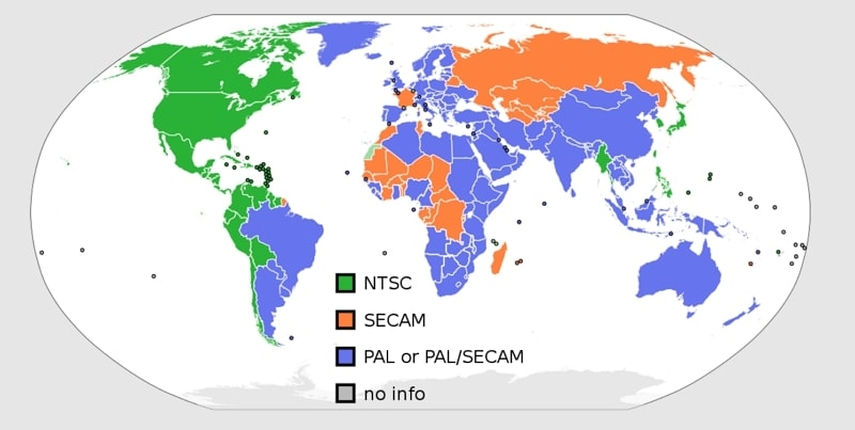
PAL format DVDs, like all DVDs, are often encoded with region codes that restrict where they can be played. These codes are part of an international standard intended to control the international distribution of DVDs and manage aspects like release dates and pricing across different territories.
Region codes are digital locks coded into DVDs and DVD players. The most common DVD PAL region codes are Region 2, which covers Europe, the Middle East, and Japan, and Region 4, which includes Australia, New Zealand, and South America. Each DVD player typically only plays DVDs from its specific region unless it is region-free.
The region code of a DVD is usually indicated on the back of the DVD case, represented by a globe icon with a number inside it. This number corresponds to the geographical region where the DVD is intended to be played.
Region codes are crucial because they prevent a DVD from one geographical area from being played on a DVD player from another region. This can frustrate consumers who purchase DVDs from international retailers while traveling or online. Understanding and managing region codes is essential for anyone looking to play PAL DVDs outside their designated regions. Region-free players or software solutions can bypass these restrictions, enabling users to enjoy global content without limitation.
Part 3. Converting PAL to Other Formats
HitPaw Univd is a highly recommended format conversion program. It helps you convert DVD video PAL to the desired format. It lets you burn videos to Blu-ray without quality loss. You can access a variety of audio, video, and image formats. It also allows you to change the settings, such as sample rate, bitrate, frame rate, channel, etc. Besides conversion, you can also access other powerful tools, such as an image compressor, screen recorder, 2D to 3D, etc.
Features:
- Work efficiently on Windows and Mac
- Assist you in converting photo or video formats
- Let you download videos from 10000+ sites
- Help you download music from famous platforms
- Allow you to edit and compress videos
Steps to convert video format using HitPaw Univd:
Step 1. Add Video Files

Firstly, launch the HitPaw Univd and open its “Convert” section. Click “Add Files” to import the required Pal Format DVD file.
Step 2. Edit Video Info

Press the small info or pen icon in front of the video file to change its metadata, such as title, genre, artist, album, etc.
Step 3. Add Subtitles

Now, expand the subtitles drop-down menu to select the “Add subtitles,” “No subtitles,” or “Keep all subtitles” option.
Step 4. Choose an Output Format

Next, open the output format drop-down list and choose the desired format and quality. Click the pen icon to change the channel, resolution, encoder, and other preferences. Tap “Create.”
Step 5. Convert the Video

From the “Hardware Acceleration Detection” window, press the “Enable Now” button for the speedy format conversion. Later, click the “Convert” or “Convert all” tab to start your file conversion.
Step 6. Access the Converted Files

Once you've done this, navigate to the “Converted” section to access all your converted files. That's all!
Watch the following video to learn more details:
Part 5. FAQs of PAL Format DVD
Q1. Will PAL DVD play in the UK?
A1. Yes, a PAL DVD will play in the UK as the UK uses the PAL system, which makes it fully compatible with PAL DVDs generally encoded for Region 2.
Q2. Is UK VHS PAL or NTSC?
A2. UK VHS tapes are in PAL format. The UK historically used the PAL system for all analog video transmissions, including PAL VHS tapes.
Q3. What quality is a PAL DVD format?
A3. PAL DVD format offers a resolution of 720x576 pixels, providing clearer and more detailed images compared to NTSC, which supports a resolution of 720x480 pixels.
Bottom Line
PAL format DVDs offer high-quality video playback tailored to specific regions, but their region code restrictions can limit their use globally. Understanding these specifications and limitations is key to optimizing your viewing experience. For those looking to overcome regional playback barriers or enhance video quality, tools like HitPaw Univd are invaluable. This powerful tool not only facilitates format conversions but also improves video quality, ensuring that your viewing experience is nothing short of exceptional. Try HitPaw Univd today to unlock the full potential of your DVD collection.







 HitPaw Edimakor
HitPaw Edimakor HitPaw Watermark Remover
HitPaw Watermark Remover  HitPaw VikPea (Video Enhancer)
HitPaw VikPea (Video Enhancer)



Share this article:
Select the product rating:
Daniel Walker
Editor-in-Chief
My passion lies in bridging the gap between cutting-edge technology and everyday creativity. With years of hands-on experience, I create content that not only informs but inspires our audience to embrace digital tools confidently.
View all ArticlesLeave a Comment
Create your review for HitPaw articles