NTSC Format DVD: What Is and How to Play NTSC DVD Without Restriction
DVDs come in different formats and region codes, which can sometimes make it challenging to play certain DVDs on specific devices. One common format is NTSC, predominantly used in North America. This article will explain what an NTSC format DVD is, discuss how to play NTSC DVDs without restrictions, and provide a solution for converting these DVDs to digital formats.
Part 1: What Is NTSC Format DVD?
NTSC stands for National Television System Committee, a standard for analog television color encoding used primarily in North America, parts of South America, and Japan. NTSC DVDs are designed to be compatible with NTSC television systems, which operate at 60 Hz with a resolution of 720x480 pixels.
NTSC DVDs are specific to regions that follow the NTSC standard and are encoded with a specific region code. The region code is a digital lock that restricts where the DVD can be played. For instance, DVDs sold in the United States are typically Region 1, while those in Japan are also NTSC but Region 2. This regional coding ensures that DVDs purchased in one region cannot easily be played in another, thus controlling the distribution and playback of DVDs globally.
Part 2: How Can I Play a NTSC Format DVD Without the NTSC DVD Region Limit?
One common question is whether NTSC DVDs can be played in regions that use a different standard, such as PAL in Europe. The ability to play an NTSC DVD format in regions using the PAL format depends on the compatibility of the DVD player and TV, as well as the region code restrictions.
Some may wonder, "Can I play NTSC DVD in the UK?" Not necessarily! While many DVD players and TVs sold in PAL regions can play both NTSC and PAL formats, region code restrictions can still pose a problem. For example, a standard UK DVD player (PAL Region 2 only) can play Japanese NTSC DVDs that are also Region 2 but cannot play Region 1 US NTSC DVDs due to the region code difference, leading to a "wrong DVD region" error.
To play DVDs from any region without restriction, you have two primary options:
- 1.Region-Free DVD Player: Purchase a region-free DVD player and ensure you have a PAL-compatible TV set or a multi-system PAL/NTSC digital video converter. This will allow you to play DVDs from any region on any TV system.
- 2.Convert NTSC DVD to Digital Format: Convert the DVD NTSC format to a digital video format. This not only bypasses the region and format restrictions but also prevents issues related to DVD scratches and allows you to back up and transfer DVDs to portable devices like an iPhone. While this might sound complicated, the right DVD converter can simplify the process to just a few mouse clicks.
Part 3: How to Convert NTSC Format DVD to Digital Video Formats
Converting format NTSC DVD to digital video formats can help you bypass region code restrictions and format compatibility issues, allowing you to enjoy your DVDs on any device. HitPaw Univd (HitPaw Video Converter) is a versatile tool that simplifies this process, providing an easy and efficient way to convert your NTSC DVDs to a variety of digital formats. Here's how you can use HitPaw Univd to achieve this.
- Convert DVDs to numerous digital formats, including MP4, MOV, AVI, and more.
- Ensure high-quality video output during the conversion.
- Utilizes advanced hardware acceleration technology for speedy conversions.
- Easy-to-use interface for both beginners and advanced users.
- Convert multiple DVDs or videos simultaneously.
- Trim, crop, and add effects to videos before conversion.
Step 1.Download and Install: Download HitPaw Univd and install it on your computer.
Step 2.Load DVD: Insert the NTSC DVD into your computer's DVD drive and open HitPaw Univd. Click on the "Add DVD" button to load the DVD content into the software.

Step 3.Choose the desired digital video format (e.g., MP4) from the available options. Optionally adjust video settings, such as resolution, bitrate, and frame rate, to meet your preferences.

Step 4.Click the "Convert All" button to begin the conversion process. The software will convert the DVD content into the selected digital format.

Step 5.Once the conversion is complete, find the converted video on your computer and play it on any device without restrictions.
Conclusion
Understanding what is DVD NTSC format and how to play it without restrictions can greatly enhance your viewing experience. While region codes and format differences can pose challenges, solutions like region-free DVD players and converting DVDs to digital formats with tools like HitPaw Univd can easily overcome these barriers. By following the steps outlined in this guide, you can enjoy your NTSC DVDs without any limitations.









 HitPaw VikPea
HitPaw VikPea HitPaw Watermark Remover
HitPaw Watermark Remover 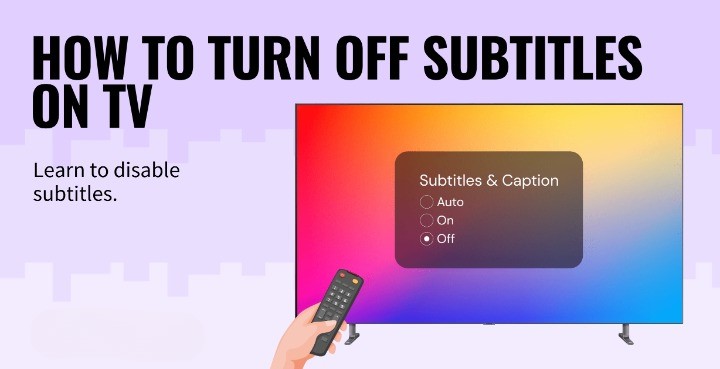
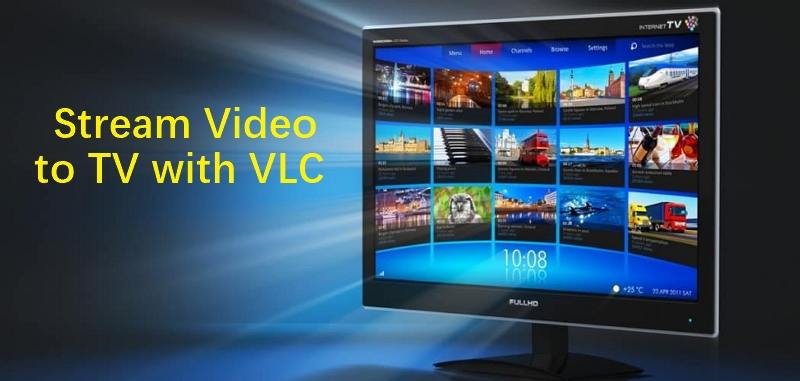


Share this article:
Select the product rating:
Daniel Walker
Editor-in-Chief
My passion lies in bridging the gap between cutting-edge technology and everyday creativity. With years of hands-on experience, I create content that not only informs but inspires our audience to embrace digital tools confidently.
View all ArticlesLeave a Comment
Create your review for HitPaw articles