MacX DVD Ripper Pro In-depth Review in 2025
If you've got a collection of DVDs the best solution to save them is ripping. MacX DVD Ripper Pro has been lauded as the go to DVD ripper on Mac. But how effective and safe is the MacX DVD Ripper Pro? Ripping DVDs is an exercise that won't go away so soon even as streaming services and smart TVs become the common video viewing experiences in our homes.
If you doubt whether to use MacX DVD Ripper Pro, keep reading. In this article, we'll delve into MacX DVD Ripper Pro review; explaining its features, whether it's safe and most important, how to use MacX DVD Ripper Pro on Mac. Also, learn how to use the best MacX DVD Ripper Alternative to rip DVDs on Mac in seconds.
Part 1: MacX DVD Ripper Pro Review
MacX DVD Ripper Pro features many great and important technologies making it among the most considered DVD rippers on Mac. To use this ripper, you'll have to part with $34.95 for a one year subscription and $129.95 for 3-in-1 bundle lifetime license. Let's see whether it's worth the hype.
1. What is MacX DVD Ripper Pro?
To copy DVDs to a computer you need a DVD ripper. A ripper is a software designed to copy DVDs, folders and ISO images. So, MacX DVD Ripper Pro is a software developed to help people copy DVDs into hard drive. Using this software, you can copy your DVDs into Mac and convert the content into any file format your devices can play.

2. MacX DVD Ripper Pro Features
MacX DVD Ripper Pro can rip DVDs to every major video file format, including the now-standard MP4, H.264, M4V, AVI and FLV. Below are top features of MacX DVD Ripper Pro.
Hardware Acceleration
To guickly backup and rip your DVDs, MacX DVD Ripper Pro has a Hardware acceleration feature. Together with the Multi-Core CPU processing technology, you can rip a batch of video files quickly without the CPU overheating or making it to start lagging. No matter the speed, you're guaranteed same quality videos the source.
Adjustable Parameter Settings
For your ripped files to play on other devices you'll need to adjust the file's video bitrate, resolution, frame rate, video codec, aspect ratio and many more settings. MacX DVD Ripper Pro offers all these options. Audio and video output settings determine the files compatibility with your device. Use these settings when ripping your DVD to tailor to your specific needs.
Trim, Crop, and Merge
Whether you need to trim clips to post on yoiur social media platform, or merge audio clips to make a playlist, this DVD ripper will enable to do exactly that. In addition, this tool has a subtitling feature to enable you add the subtitle language of your choice on any viudeo clip.
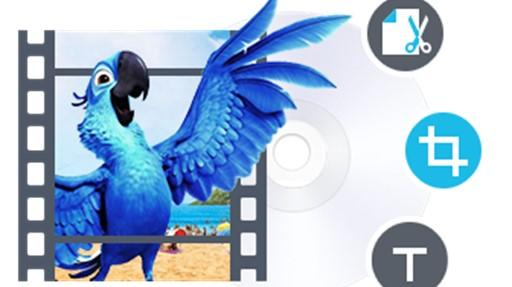
3. Download and Use MacX DVD Ripper Pro on Mac
In this review section, we see whether ripping DVDs using MacX Ripper Pro on Mac is a difficult task or not. It takes a few steps to rip a DVD. Here is how to use MacX DVD Ripper Pro on Mac.
1.Download and install MacX DVD Ripper Pro from the official website. Lunch it on your Mac. Load DVD by clicking "DVD Disc", ISO image by clicking "ISO Image" or DVD folder by clicking "Folder".

2.Set your desired output profile. Wait for the program to analyze your DVD and then select the file format you prefer.

3.Now adjust your video output settings like trimming, aspect ratio, cropping, adding watermark, and subtitling.

4.Click on the "Run" button to start ripping your DVD with MacX DVD Ripper Pro. Select your file's output file folder and save ripped video.

Based on the simple to follow steps when ripping DVDs using ripper, one can only conclude it's simple and fast to use.
4. Pros and Cons of MacX DVD Ripper Pro
Advantages of Using MacX DVD Ripper Pro
- Backing up DVDs - Instead of waiting for your DVDs to get scratches, or get brocken, MacX DVD Ripper Pro allows you to backup DVDs to your hard drive.
- Video Cutting - With this DVD ripper, you don't have to rip DVDs together with the intro and outro. Use the Cut feature to cut off unnecessary video parts and save your hard drive memory.
- Enhancing DVD Quality - If your DVD is of low resolution, MacX DVD Ripper Pro has got an artificial intelligence that allows you to upgrade the DVD resolution to HD resolution.
- Fast and Sumple To Use - You don't have to be an IT expert or be trained to start using this DVD ripper on Mac. Every step is easy to understand and input the right commands even if you're a beginner.
Disadvantages of Using MacX DVD Ripper Pro
- MacX DVD Ripper Pro Unstable - Whereas Macx DVD Ripper Pro is among the best DVD rippers for Mac, some users have complained of the software lagging thus take more time to rip DVDs than is required. This is compared to the efficacy of its alternative DVD rippers.
- Expensive to Beginners - Parting with $34. 95 and yet you've not familiarized with the software is an uphill task. And if you opt for the 3-in-1 lifetime bundle, you'll find it more expensive.
5. Is MacX DVD Ripper Safe?
Yes. When it comes to safety, MacX DVD Ripper is safe to use on all your devices at all times. Since most users are afraid of their data being misused, be sure no personal data can be shared without your approval. In terms of legality and viruses, MacX DVD Ripper Pro is 100% safe.
Your personal information is end-to-end encrypted so you don't have to worry of it being hijacked and used without your permission. This makes the software safer.
6. Is MacX DVD Ripper Free?
No. Among the disadvantages of using MacX DVD Ripper Pro is there's even no free trial whether you're a comeback subscriber or a new user. Again, there's no free version of this software.
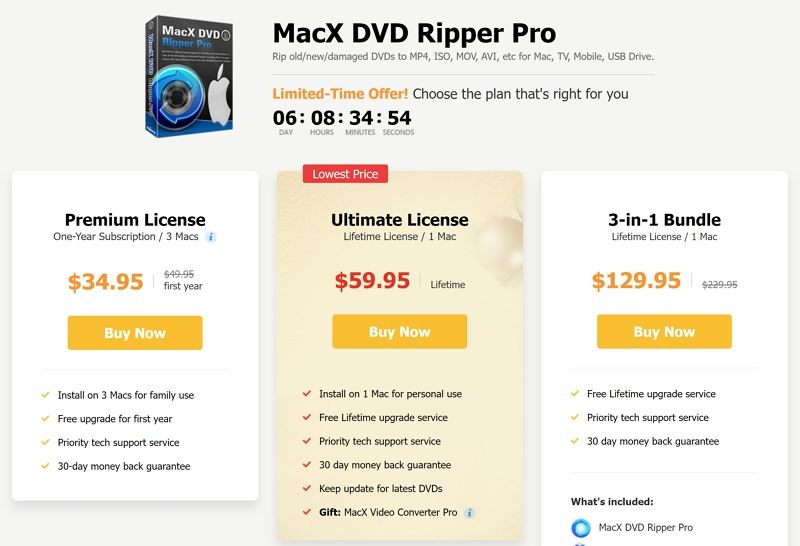
Part 2: Best MacX DVD Ripper Alternative to Rip DVDs on Mac
The best MacX DVD Ripper Alternative to rip DVDs on Mac is the HitPaw Univd (HitPaw Video Converter) for Mac. This versatile media tool not only contains a DVD Ripper feature, but also contains many other useful tools like video downloader, video converter, video editor, DVD burner, video compressor, etc.
HitPaw Univd for Mac Features
HitPaw Univd - All-in-one Video Solutions for Win & Mac
Secure Verified. 254,145 people have downloaded it.
- Rips DVDs at 120X faster speed thus saving you time.
- Rips DVDs to devices including Smart TVs, iPhone, Android, and Xbox.
- Convert and rip DVDs to 1000+ audio and video formats including MP4, AVI, MP3, MOV.
- Batch convert and rip DVD files.
- Edit videos after ripping
Secure Verified. 254,145 people have downloaded it.
How to Use MacX DVD Ripper Alternative to Rip DVD on Mac
Follow these steps to rip DVDs using HitPaw Univd for Mac
Step 1:Free download and install HitPaw Univd on Mac. Launch it and click on the "Convert" tab. Insert your DVD and import the DVD files you want rip to the conversion window.

The imported file(s) are divided by chapters. You can preview each chapter by double clicking the play button in the thumbnail.
Step 2:Select your desired file output by clicking on the inverted triangle icon on each file. If converting files in bulk, click on the "Convert All to" to select a unified file output format.

Step 3:Click the Convert All button to start converting DVD to the target format with GPU acceleration.

Step 4:Wait for the process to complete. You have successfully converted DVD to video.
Part 3: MacX DVD Ripper Pro VS HitPaw Univd for Mac
Feature
MacX DVD Ripper Pro
HitPaw Univd
Files Supported
DVD Disc, DVD Folder, DVD ISO File
DVDs, DVD folders, IFO, and ISO files
Output format
100+ formats
1000+ audio and video formats
Output Device
convert DVD to iPhone, iPad, Android, HD TV
Convert iPhone, Android, TV, Xbox
Output quality
Good
Excellent
Rip encrypted DVD
Yes
Yes
Edit function
trim, crop, merge, add subtitles
Cut, Crop, Trim, Merge, Add Subtitles, Extract, Convert, Enhancer
Full version
1 Year Subscription 1 Mac: $34.95
1 Year Subscription $39.95
Conclusion
From the conclusions in this MacX DVD Ripper Pro review, it's evident this ripper is worth ripping DVDs on Mac. However, due to some challenges experienced by verified users, we recommend using the best program to rip DVDs on mac - HitPaw Univd for Mac. Because it can rip DVDs, ISO files, IFO, and DVD folders any format.






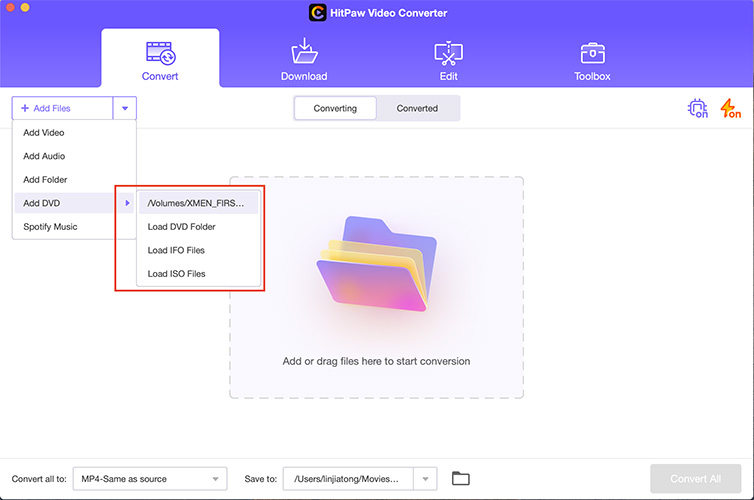
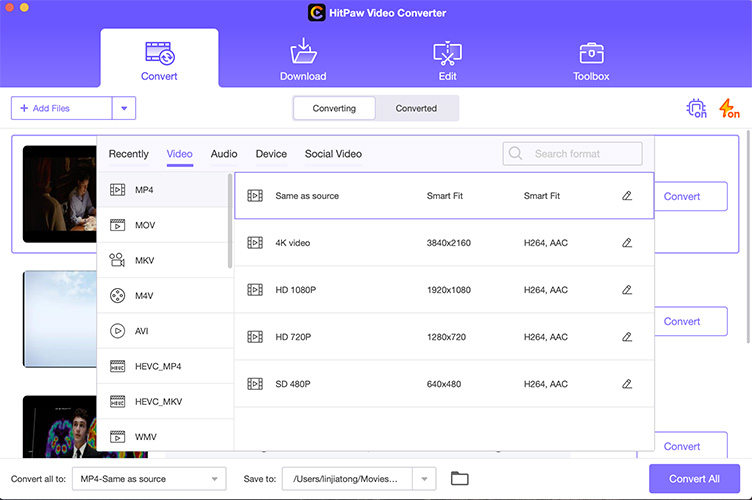
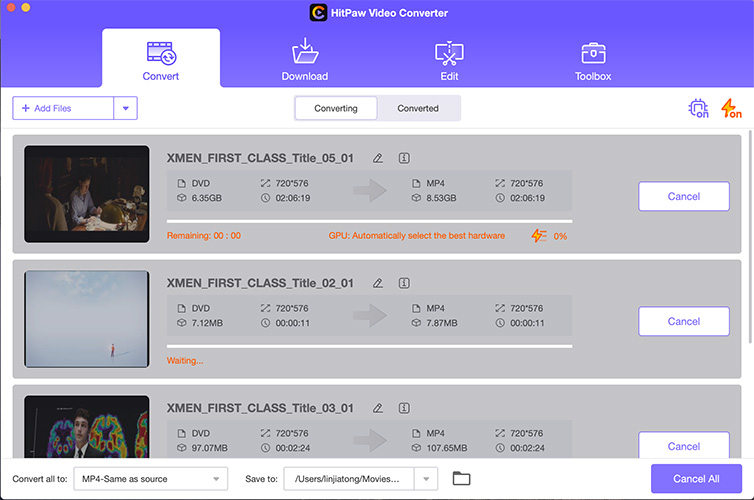





 HitPaw VoicePea
HitPaw VoicePea  HitPaw VikPea (Video Enhancer)
HitPaw VikPea (Video Enhancer) HitPaw FotorPea
HitPaw FotorPea
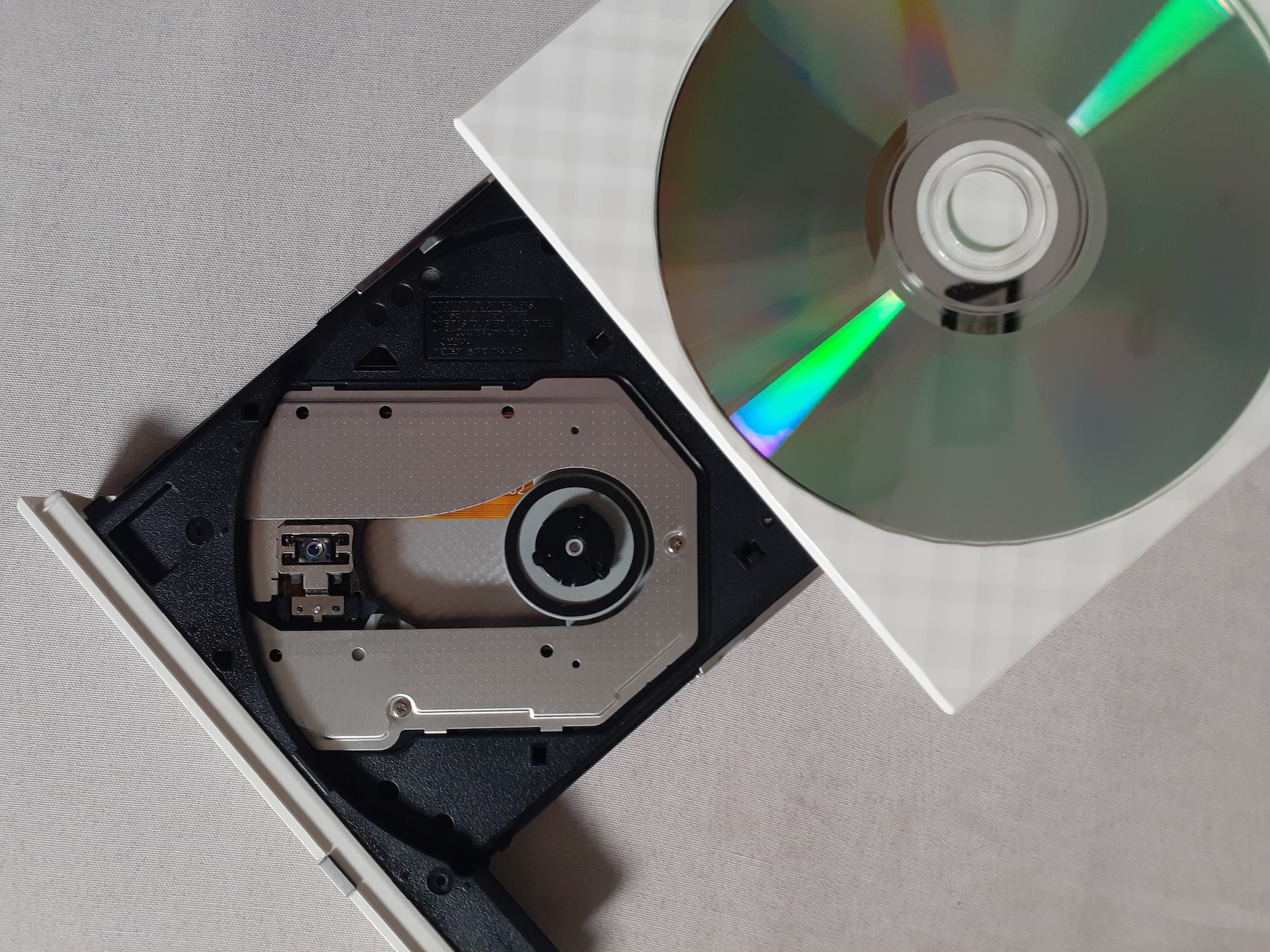
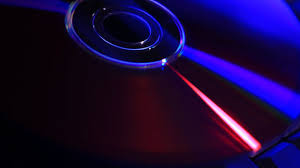

Share this article:
Select the product rating:
Daniel Walker
Editor-in-Chief
My passion lies in bridging the gap between cutting-edge technology and everyday creativity. With years of hands-on experience, I create content that not only informs but inspires our audience to embrace digital tools confidently.
View all ArticlesLeave a Comment
Create your review for HitPaw articles