What is Libdvdcss? How to Download Libdvdcss/Libdvdcss dll for Windows
When trying to play or rip DVDs on Windows, users often face challenges due to encryption and region locks placed by DVD publishers. Libdvdcss for Windows is an open-source library designed to get around these DVD protections and allow playback and ripping of discs regardless of region coding.
This blog will provide an overview of libdvdcss, explain what it does, discuss the legal issues around it, and most importantly, give instructions for how to download and install libdvdcss or the libdvdcss.dll file on Windows to unlock DVD playback and ripping functionality.

Part 1. What is Libdvdcss?
Libdvdcss is an open-source library capable of decrypting the Content Scramble System (CSS) encryption present on DVDs. It provides a way around the digital rights management placed on commercial DVDs by disc publishers.
When you insert an encrypted DVD in your computer's disc drive, the DVD player software communicates with the drive using a decrypted path. Libdvdcss facilitates this by acquiring the keys needed to unlock the CSS encryption algorithm. The primary purpose of libdvdcss is to enable playback, copying, ripping or burning of protected discs, regardless of region coding. Without it, most software DVD players and rippers cannot read the data on the discs properly.
Libdvdcss works with most popular media players like VLC Media Player, as well as ripping tools like Handbrake. So, if you are unable to play a DVD because of missing decryption keys or region restrictions, installing libdvdcss should solve the problem by giving DVD software access to the decrypted content.
Part 2. How to Download and Install Libdvdcss for Windows 10/11/8/7?
1. Download Libdvdcss.dll for Windows 11/10/8/7 (64/32 bit)
Step 1: Download Libdvdcss Windows
There are a few safe places to download libdvdcss for Windows:
- VideoLAN Website: This contains different versions of libdvdcss to download.
- GitHub: The official libdvdcss GitHub repository contains the source code and compiled binary files.
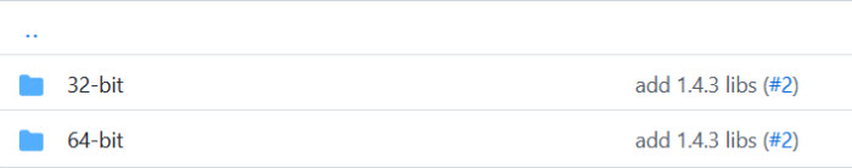
The main file you need is libdvdcss.dll. This is the dynamic link library file that software can call to access the DVD decryption functions. There are separate 32-bit and 64-bit versions of libdvdcss.dll available for download. You need to match the architecture of your Windows OS. To determine if your Windows is 32-bit or 64-bit: Go to Settings > System > About > Check the "System type" entry.
To download libdvdcss.dll:
- 1.Open the above link in your browser, and navigate to the win32 or win64 folder depending on your system type
- 2.Click on libdvdcss-2.dll to download the file
- 3.Select the latest version number for the most up-to-date dll
I recommend downloading libdvdcss-2.dll v1.4.3 as it works with the latest DVD copy protections.
Step 2: Installing Libdvdcss.dll on Windows
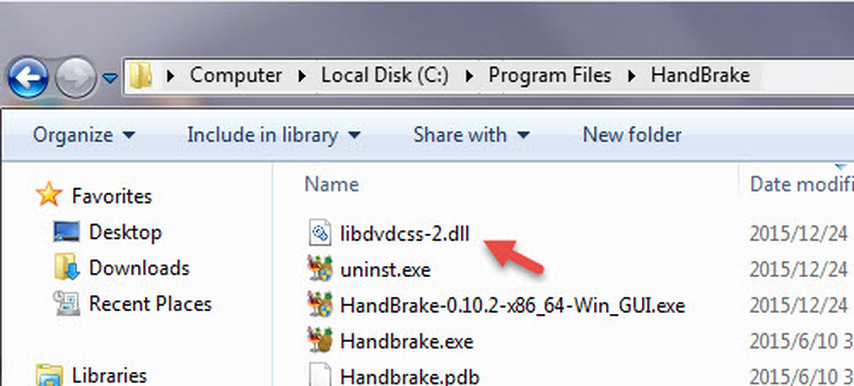
To install libdvdcss.dll on Windows 11/10/8/7:
- 1.Locate the libdvdcss-2.dll file you downloaded
- 2.Copy or move the file into the installation folder of your DVD player software (e.g. VLC Media Player)
- 3.You may need to restart the DVD software for it to detect libdvdcss
- 4.Try playing a DVD movie that earlier gave region errors
- 5.Libdvdcss should now allow decrypted DVD playback regardless of region locks
Alternatively, you can place libdvdcss-2.dll in the Windows/System32 or Windows/SysWOW64 folder for system-wide availability. But this requires admin access to these protected folders.
2. Libdvdcss-2. dll Handbrake Download and Install
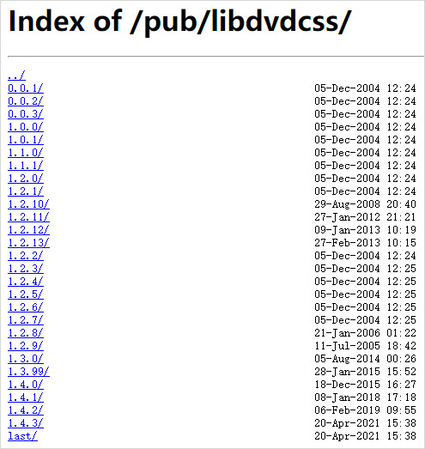
Handbrake is a popular free DVD ripping tool for Windows and Mac. To decrypt commercial DVDs, Handbrake relies on libdvdcss. Here is how to download and install libdvdcss for Handbrake:
1.Download the libdvdcss-2.dll file as explained in the previous section. Get the architecture (32-bit or 64-bit) matching your Handbrake install. Then you can proceed to libdvdcss download Windows.
2.Find where Handbrake is installed on your Windows computer. Typically, libdvdcss Windows 10 or any other version will be in C:\Program Files\Handbrake or a similar folder.

3.After you download libdvdcss dll, it is on your computer. Copy the downloaded libdvdcss-2.dll file into the Handbrake installed folder.
4.Launch the Handbrake application. It will now load the libdvdcss-2.dll instead of complaining about missing libdvdcss.
5.Insert a DVD movie and click "Open Source".
6.Select the DVD drive. Handbrake can now scan all titles thanks to libdvdcss decryption.
7.Pick a title, choose output settings, destination folder and click "Start Encode".
The DVD will now rip bypassing region codes and copy protections since Handbrake can communicate properly with your DVD drive to read content via libdvdcss functions.
Part 3. Guide to Rip Protected DVDs with HandBrake and Libdvdcss
If you want to back up commercial DVDs that have CSS encryption and region coding, you can use the open-source Handbrake tool along with libdvdcss to bypass these protections. Follow these steps:
1.Install libdvdcss 2 dll Handbrake properly with Handbrake as explained in the previous section.
2.Launch Handbrake and click "Open Source". Make sure that you have libdvdcss-2.dll Handbrake installed.
3.Insert your encrypted DVD movie into your DVD drive.
4.Under "Source Selection", select the DVD drive containing the disc. Handbrake will now scan all titles on the DVD by calling libdvdcss to decrypt them on-the-fly.

5.Choose the main movie title you want to encode. You can also select all titles or certain chapters if needed.
6.In the "Destination" section, pick an output folder to save the ripped file. Then select codecs like MP4 or MKV containers, H.264 video encoding, and AAC audio encoding.

7.Click "Start Encode". Handbrake will now start ripping the DVD, bypassing the CSS scrambling and region restrictions thanks to libdvdcss. The progress will be displayed during the entire process.

That's it! In a few easy steps, Handbrake coupled with libdvdcss allows you to break DVD copy protections legally so that you can back up your personal media collection.
Part 4. Guide to Rip Encrypted DVDs Without Installing Libdvdcss
While libdvdcss enables DVD ripping by decrypting CSS protections, it can sometimes cause compatibility issues or failed installations. In such cases, a dedicated DVD ripper software can be useful to backup DVDs without needing libdvdcss.
HitPaw Univd (HitPaw Video Converter) is a feature-rich program that can rip even encrypted commercial DVDs to digital formats without quality loss. It provides an all-in-one solution to rip any DVD to high-quality digital files without dealing with complex libdvdcss setup. You can download a free trial before buying to evaluate the program's DVD backup capabilities.
HitPaw Univd - All-in-one Video Solutions for Win & Mac
Secure Verified. 254,145 people have downloaded it.
- Bypasses DVD region codes and rips homemade, workout and music DVDs
- Removes CSS encryption and locks to enable flawless DVD backup
- Supports latest DVDs with continually updated decryption
- Preserves 100% original quality when ripping DVDs
- Optimizes output for mobile devices like iPhone, Android, iPad etc.
- Allows splitting DVD movies into single chapters/titles
- Easy-to-use interface for fast DVD conversion with just a few clicks
Secure Verified. 254,145 people have downloaded it.
Steps to Rip DVDs without Libdvdcss Errors
Step 1: Get HitPaw Univd
Download and install HitPaw Univd on your Windows or Mac computer. Launch the program after a quick and easy installation process.
Step 2: Add the DVD Files
In the "Convert" tab, click "Add Files" button and select the DVD disc or an ISO image you want to rip and backup. The software will load all DVD content. HitPaw scans the entire DVD to show titles/chapters on the left sidebar. You can expand them to preview or play the DVD right within the program.

Step 3: Select the Output Format
On the right sidebar, apply optional settings like video quality, subtitles, trimming clips etc. HitPaw provides various device presets to optimize the output for playback.

Step 4: Rip the Encrypted DVDs
Finally, click the "Convert All" button on the bottom right corner to initiate DVD ripping. The software bypasses region codes and removes CSS protection automatically in the background. The DVD conversion speed is up to 120x faster thanks to GPU acceleration. Track progress from the interface. Find your untouched DVD backups in the designated output folder once completed.

FAQs about Libdvdcss Windows Download
Q1. Does VLC use libdvdcss?
A1. Yes, VLC media player relies on libdvdcss to bypass DVD protections and play encrypted discs on Windows and Mac. Without libdvdcss, VLC cannot read scrambled DVD content.
Q2. What version of HandBrake works with libdvdcss?
A2. The latest version of Handbrake 1.6.1 comes bundled with libdvdcss. For older versions, you need to manually install the libdvdcss dll file in Handbrake's program folder. If you have a 64-bit computer, always go for libdvdcss dll for Windows 64 bit.
Q3. What does libdvdcss do?
A3. Libdvdcss is a DVD decryption library that cracks the Content Scramble System (CSS) encryption present on commercial DVDs. This allows bypassing region codes and copy restrictions.
Q4. Is it legal to use libdvdcss on Windows?
A4. When you proceed to download libdvdcss Windows, you may get doubts about its legality. The legality of libdvdcss is controversial and ambiguous. While its purpose is questionable, end users are unlikely to face legal issues for personal DVD backup and format shifting. However commercial use may violate DMCA provisions.
Conclusion
Ripping and converting DVDs for personal use is perfectly legal under fair use rights. Libdvdcss enables bypassing encryptions to facilitate this. However, the complexities around installing libdvdcss can be off-putting for many Windows users. This is where dedicated DVD ripping software like HitPaw Univd comes in. It can backup any DVD in high quality without needing libdvdcss at all. The streamlined workflow, device presets and speed make HitPaw the preferred choice for DVD archiving. Go ahead and download a free trial to experience the ease of use.











 HitPaw VoicePea
HitPaw VoicePea  HitPaw VikPea (Video Enhancer)
HitPaw VikPea (Video Enhancer) HitPaw FotorPea
HitPaw FotorPea
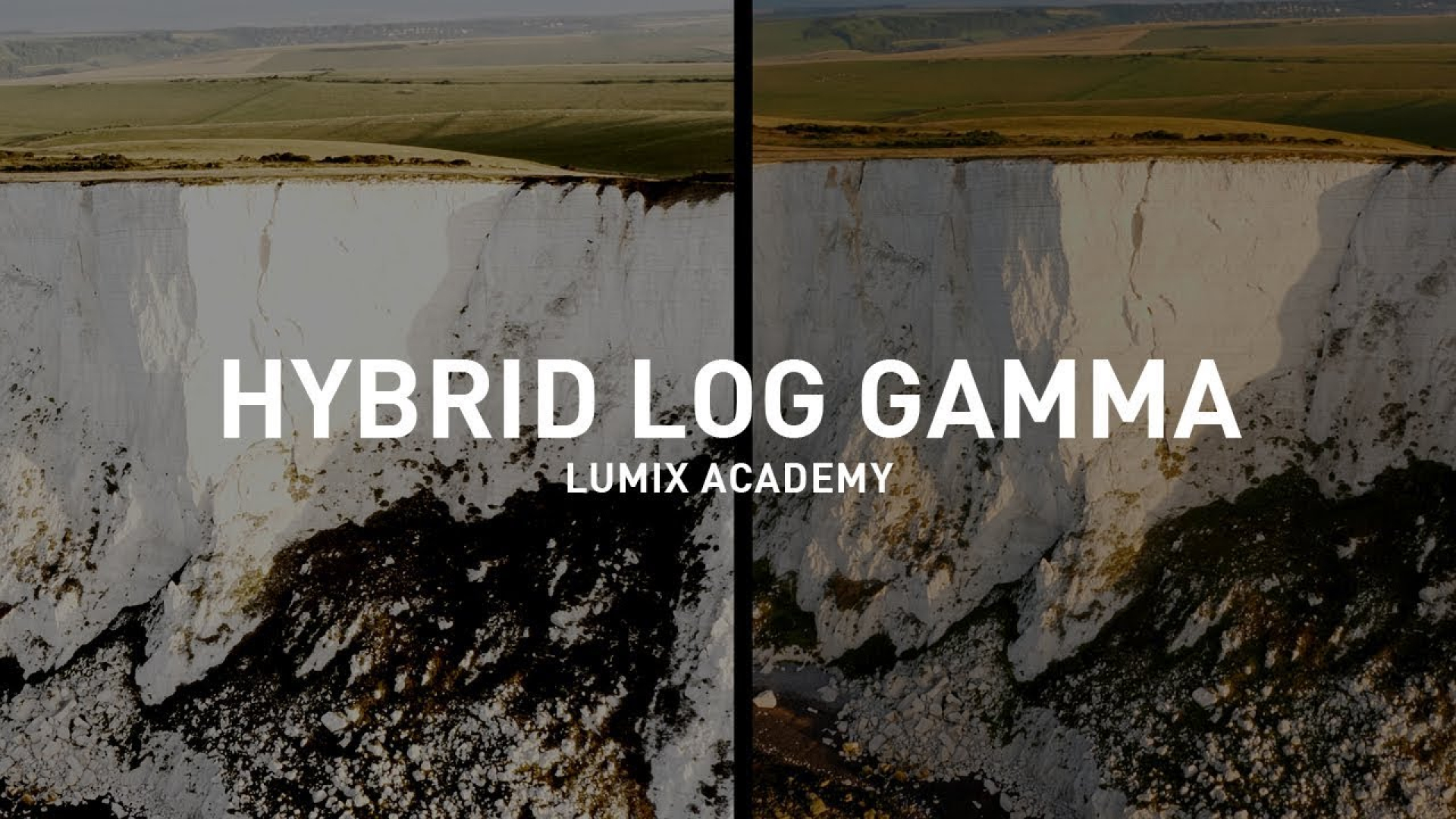


Share this article:
Select the product rating:
Daniel Walker
Editor-in-Chief
My passion lies in bridging the gap between cutting-edge technology and everyday creativity. With years of hands-on experience, I create content that not only informs but inspires our audience to embrace digital tools confidently.
View all ArticlesLeave a Comment
Create your review for HitPaw articles