How to Copy DVD to SD Card in 5 Ways
In the age of streaming, it's easy to forget about the wealth of entertainment stored on DVDs. But what if you want to watch your favorite movie on a mobile device or share it with someone who doesn't have a DVD player? Converting your DVDs to SD card format is the solution! This guide will explore five effective methods to copy DVD to SD card, ensuring you can enjoy your collection anywhere.
Part 1: Best Converter to Copy DVD to SD Card

For a user-friendly and efficient DVD to SD card conversion experience, look no further than HitPaw Univd. You can take a closer look at HitPaw Univd in the video below.
Main Features:
- Extensive format support: HitPaw Univd can convert DVDs to various video and audio formats compatible with most SD cards and devices.
- High-quality output: HitPaw Univd maintain excellent video and audio quality during the conversion process.
- Lightning-fast speed: Using HitPaw Univd experience speedy conversions thanks to advanced acceleration technology.
- Easy-to-use interface: Navigate the HitPaw Univd effortlessly with its intuitive and user-friendly design.
- Batch conversion: HitPaw Univd can convert multiple DVDs simultaneously to save time.
- Editing capabilities: HitPaw Univd edit your videos before conversion, including trimming, cropping, and adding subtitles.
How to Use HitPaw Univd to Copy DVD to SD Card?
Follow these simple steps to convert your DVD to SD card format using HitPaw Univd:
Step 1:Head over to the HitPaw website and download the software compatible with your operating system. Install it following the on-screen instructions.
Step 2:Click "Load DVD" and select the DVD drive containing your disc. Alternatively, drag and drop your DVD files directly into the program.

Step 3:Click on the drop-down menu from the bottom left “Convert all to” and select your desired output format. For SD card compatibility, consider MP4 (encoded with H.264) or MKV.

Step 4:Access the "Pen" icon to adjust video and audio parameters like resolution, bitrate, and frame rate if needed.

Step 5:Click the "Convert" button to begin the DVD to SD card conversion process.

Part 2: Other Four DVD to SD Card Converters
While HitPaw Univd stands out for its user-friendliness and powerful features, other options are available for DVD to SD card conversion. Here's a quick overview of four alternatives:
1. Aimersoft DVD Ripper

Aimersoft DVD Ripper is a dedicated DVD ripping tool offering a wide range of output formats to convert your DVDs for playback on various devices.
Pros
- Supports a wide range of output formats: Aimersoft DVD Ripper caters to users who need flexibility in choosing the output format for their converted videos.
- Offers basic video editing features: Aimersoft provides some basic editing capabilities like trimming unwanted sections or adding subtitles to personalize your converted videos.
Cons
- Complex operation: Aimersoft DVD Ripper has a complex interface. The learning curve is steeper.
- Free version comes with limitations: The free version of Aimersoft DVD Ripper restricts features like conversion speed and may add watermarks to your converted videos.
2. AnyMP4 DVD Ripper
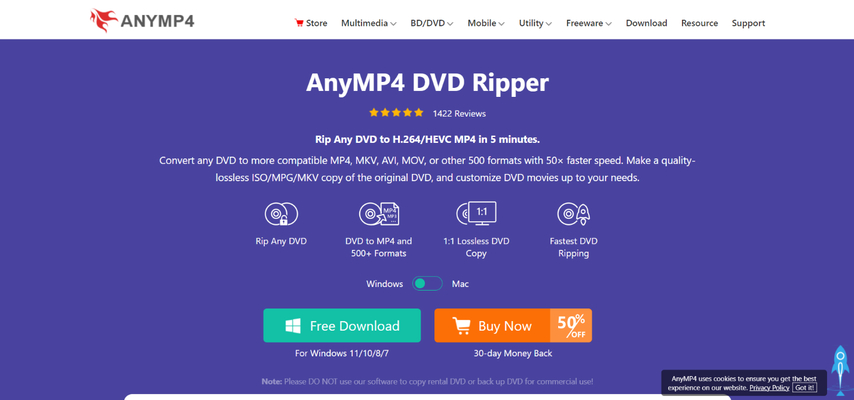
AnyMP4 DVD Ripper is another popular DVD ripping software known for its fast conversion speeds and additional features like hardware acceleration. This can significantly reduce processing time during the conversion process.
Pros
- Fast conversion speed: AnyMP4 DVD Ripper utilises hardware acceleration technology to achieve faster conversion speeds.
- Provides additional features: AnyMP4 not only performs basic ripping, but also provides features such as video enhancement to improve the quality of converted videos. In addition, it can bypass the region code restrictions of some DVDs for wider compatibility.
Cons
- Complexity of the user interface: The design of the user interface is complex and costly for the user to learn.
- Lack of advanced editing features: AnyMP4 offers limited basic editing features that do not meet all the needs of users.
3. DVDFab DVD Ripper

DVDFab DVD Ripper is a comprehensive DVD ripping solution that can handle various copy protection schemes.
Pros
- Powerful copy protection removal capabilities: If your DVDs have complex copy protection, DVDFab DVD Ripper is a reliable option to bypass these restrictions and enable successful conversion.
- Supports high-quality output: For users seeking the best possible quality, DVDFab offers advanced features to enhance the video output, including upscaling resolutions for a sharper picture.
Cons
- Expensive compared to other options: DVDFab DVD Ripper comes at a premium price compared to free or budget-friendly alternatives.
- Requires high performance device support: Due to its advanced features, DVDFab DVD Ripper might require a computer with robust processing power to ensure smooth operation, especially during conversions.
4. HandBrake
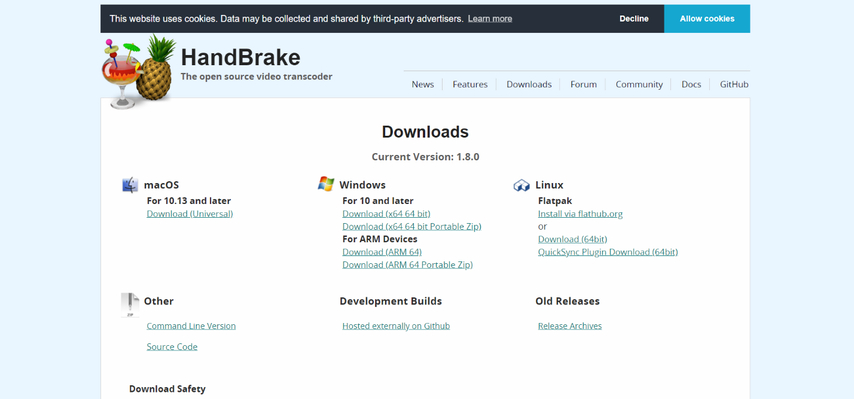
HandBrake is a free and open-source DVD ripper known for its versatility and customization options. It caters to users who prefer granular control over the conversion process.
Pros
- Completely free and open-source software: HandBrake offers a significant advantage for budget-conscious users or those who prefer free and open-source software.
- Provides extensive parameter control: HandBrake provides a deep dive into video and audio settings, allowing experienced users to fine-tune the conversion process to their exact specifications.
Cons
- Complexity of use: HandBrake's extensive customization options can be overwhelming for beginners. The interface might require some familiarization to navigate effectively.
- Limited editing capabilities: While HandBrake offers basic editing features like chapter selection and cropping, it lacks the comprehensive editing suite.
FAQs
Q1. Is it legal to copy DVDs to SD card?
A1. The legality of copying DVDs to SD card depends on copyright laws and the specific content on the DVD. Copying copyrighted material for personal use might fall under fair use exemptions in some regions. However, it's always best to check the copyright information on the DVD and relevant copyright laws in your area to be certain.
Q2. Will the quality be affected when converting DVD to SD card?
A2. The quality of the converted video depends on the chosen output format and settings. Using high-quality codecs like H.264 and maintaining a reasonable resolution will help minimize quality loss. Additionally, some converters like HitPaw Univd offer features to optimize video quality during conversion.
Conclusion
In conclusion, converting DVDs to SD card format allows you to enjoy your movie collection on mobile devices or share them conveniently. HitPaw Univd stands out as the best option due to its user-friendly interface, fast conversion speeds, and excellent output quality. However, other capable options like Aimersoft DVD Ripper, AnyMP4 DVD Ripper, DVDFab DVD Ripper, and HandBrake cater to different needs and preferences. Consider the factors discussed above and choose the converter that best suits your requirements.
Ready to preserve your DVD collection in a portable format? Download HitPaw Univd today and experience the ease and efficiency of DVD to SD card conversion!









 HitPaw VikPea
HitPaw VikPea HitPaw Watermark Remover
HitPaw Watermark Remover 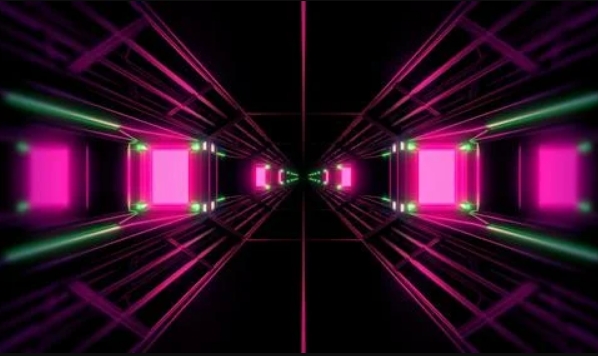


Share this article:
Select the product rating:
Daniel Walker
Editor-in-Chief
My passion lies in bridging the gap between cutting-edge technology and everyday creativity. With years of hands-on experience, I create content that not only informs but inspires our audience to embrace digital tools confidently.
View all ArticlesLeave a Comment
Create your review for HitPaw articles