Top 4 DVD to MP4 Converters You Must Have [2024]
It is no doubt that DVDs are widely used for watching movies and other data from ages. However, advancements in technology have changed the trends on a large scale.
Nowadays, users prefer other streaming services and want to convert DVD to MP4 for free. Although you get a variety of DVDs formats, including DVD-R, DVD+RW, DVD-RAM, AND DVD-ROM, these are not sufficient for downloading data.
Moreover, DVDs break easily even with a minor scratch and cannot be played on other devices like TV. Therefore, you need to convert it into another format that is efficient and highly workable. This article shows how you can convert DVD to MP4 on Windows 10 or 11, MacOS, and online. Let's have a deep look below.
Part 1. 4 Powerful Desktop Software to Convert DVD to MP4 on Windows and Mac For Free
Blu-ray technology has outdated DVDs, but people still use them to store essential data. So, if you are also one of them, you might face various issues while using it. Such as data loss and limited storage capacity.
Thus, the best way to solve this problem is to use powerful DVD converter software that can convert DVD to MP4 on Mac or Windows. Let’s look at the 4 powerful DVD ripper tools you can use today without further ado.
Top 1. HitPaw Video Converter to Convert DVD to MP4 in 120X without Quality Loss
The DVD Converter feature in HitPaw Video Converter is a no doubt your first consideration if you want to extract DVD to MP4 in 120X without losing the quality.
With the HitPaw Video Converter, you can easily convert your DVD disc or DVD folder into MP4/MOV/AVI and stream them on other devices. It also supports batch conversion processes and gives an easy-to-use interface to its users.
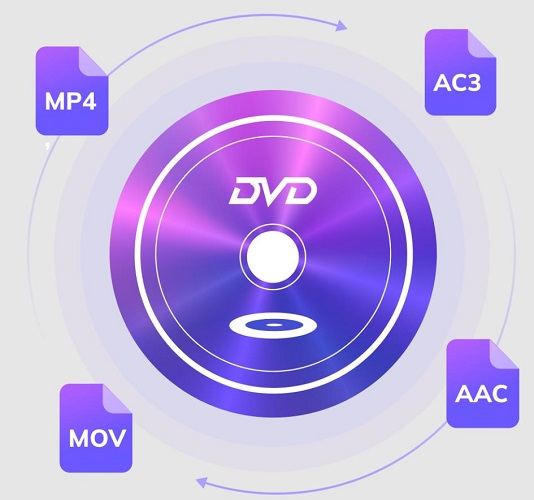
Features of HitPaw Video Converter
We have 1000 formats and video editing features to enhance your video experience and smooth the conversion process. Enlisted below are the main features of HitPaw Video Converter:
- It provides super-fast and high-quality video, image and DVD conversions
- Supports 1000+ output formats and devices
- The powerful acceleration makes it 120X faster than other converters
- The GPU and CPU accelerations make the conversions more smooth
- At a time, it can convert more than 500 videos or audio
- Download music, movies, and TV shows from more than 10,000 sites such as YouTube, Instagram, TikTok, Facebook and etc.
Steps of How to Convert DVD to MP4 With Hitpaw Video Converter
Follow the steps below to extract your media files from VOB to MP4.
Step 02 Click Add Files > Add DVD to load your DVD disc or DVD folder, IFO, ISO files to the program.

Step 03 You can preview the DVD chapters after loading. And click Convert All to to expand output formats. Select the desired format like MP4, MOV or any other formats. You can even edit the format parameters like resolution, bit rate, codec, etc.


Step 04 Choose a target folder in the interface, and click Convert to convert DVD to MP4 format.

Step 05 You can access the converted files in the Converted Tab, and you can also edit them like cutting or merging the videos.
2. Extract DVD to MP4 with VLC
The first tool to a free DVD to MP4 converter called VLC media player. It is a free, open-source multimedia player that contains various streaming protocols. The best thing about this DVD converter is it can stream media files on any network and device.
To convert DVD files to MP4 with VLC on Windows, or Mac, you need to insert the disc into the DVD drive and then open VLC. Now, from the top menu, choose any file you want to convert and select the Convert or save option, and you're all set.

Pros
- Can easily support larger bandwidth
- Provide a highly safe communication system
- Does not affect by electromagnetic interference
Cons
- It is challenging to integrate with Wi-Fi system.
3. Handbrake
Another practical and open-source MP4 ripper to convert DVD into MP4 on windows and Mac is using Handbrake. You can easily rip DVD to MP4 on Mac. It supports all types of video and audio formats, and to convert into MP4, install HandBrake. Then, go to the "source" option and add or import any DVD files into HandBrake.
From there, choose titles or chapters and select output format after adjusting the output settings. Next, locate where you want to extract your media and click on the extract option to begin the conversion.
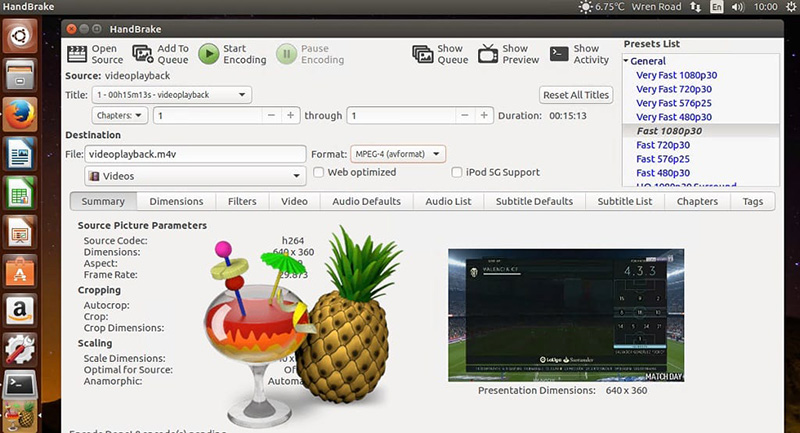
Pros
- It supports all types of audio and video formats
- Allows batch video conversions
- Does not have any limitations like a watermark.
Cons
- Only a limited number of formats are convertible.
4. Freemake DVD to MP4 Converter
Stop worrying if you want to extract your data files from DVD to MP4 free converters but are afraid of losing your original file quality. With Freemake, you can conveniently convert your data in all formats with a super-fast conversion speed.
For conversion, go to the icons list and choose the output file you want to extract. Then, click on the convert option, and your file is ready to use in MP4 format.
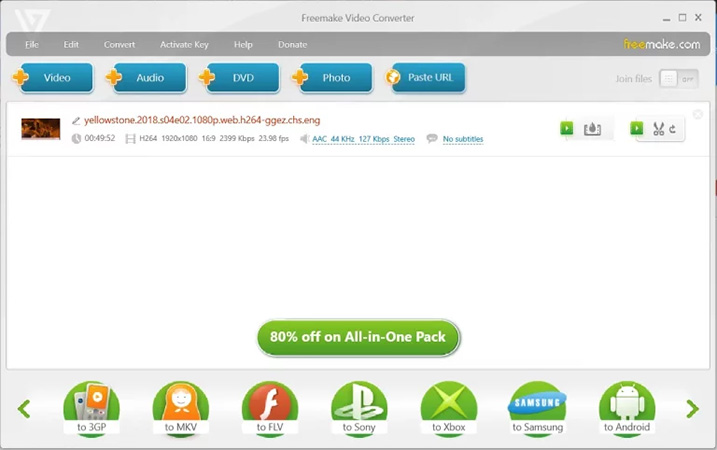
Pros
- Rip DVD to MP4 free with easy steps
- Extremely simple and easy to use
- It comes with an intuitive interface
- A technically unknowledgeable user can also use it
Cons
- Only available for windows
Part 2. 2 Online Converters to Rip DVD to MP4 in Easy Steps
Do you find it time-consuming to find software, install it, and then convert your files? Relax, we have a solution for you. With online converters, you can quickly flip DVD to MP4 on Mac. Therefore, below are two superb online convertors to assist you in the conversion process:
1. ConvertFiles
One of the decent online converters is ConvertFiles. It operates multiple conversion formats; you can even share the media on your PC or email ID. So, whether it's a document, image, video, or audio, choose your desired file and add it to the ConvertFfiles tool.
From here, choose MP4 format and click on "convert" to start the conversion process. After completing it, you can share it on any other device via a downloadable link.
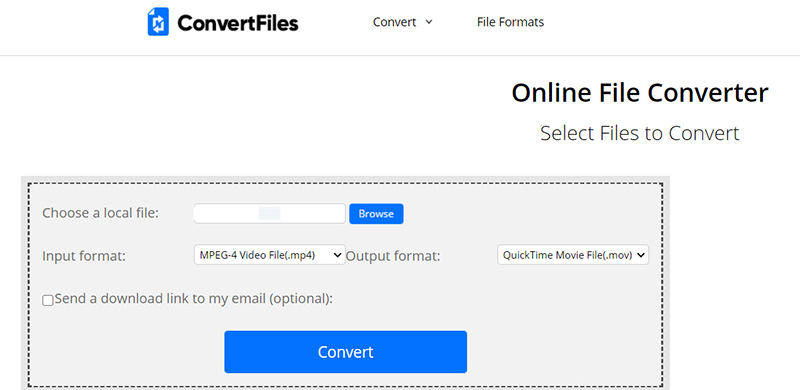
Pros
- Available in all formats
- Easy and convenient to use
- Provide a downloadable link
Cons
- Cannot support batch processing
2. OnlineVideoConverter
Another fantastic tool is an online video converter that allows you to change the size or resolution of your media. You can even use it on an old device or monitor as it is compatible with all device formats.
Just open the file you want to convert, select your preferred resolution, choose MP4 format, and your media will be converted from DVD to MP4 on Mac.
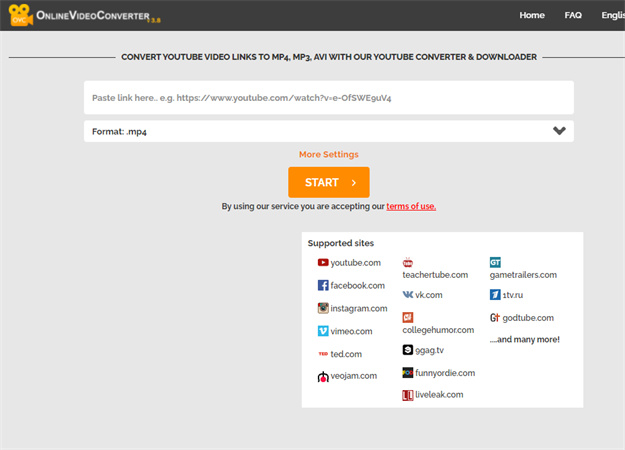
Pros
- Provides high-performance conversion
- Has no file limit
- Contain more than 300 formats
Cons
- Time-consuming and might take hours for the conversion.
Part 3. FAQs about Converting DVD to MP4
1. How do I convert a DVD to MP4 with Windows Media Player?
Although there are multiple options and tools for converting DVD to MP4 on Windows 10, here is some bad news for Windows Media Player lovers. You cannot extract your files with Windows Media player. For this, you must use another tool like Movavi converter that is fast and compatible with all devices.
2. Is converting a DVD to MP4 legal?
If you rip DVD to MP4 or convert copyrighted media files, that would be illegal, and you cannot do that. However, if someone uses the converters for personal use, there is less chance of any legal issue.
Some countries like the US have made DVD ripping illegal, and it is considered against the rules to distribute ripped DVDs or convert them. The best way is always to follow your local laws and then take action.
Conclusion
You've clearly understood how to use different online and offline tools to convert your DVD into MP4 and easily to choose the best DVD to MP4 converter you need. However, you should always choose the one that is easy to use and have multiple formats for its users. Therefore, HitPaw Video Converter is the best suitable option for quality and batch processing. Free download HitPaw Video Converter now and enjoy its ultra-fast interface free of cost.






 HitPaw FotorPea
HitPaw FotorPea HitPaw VikPea
HitPaw VikPea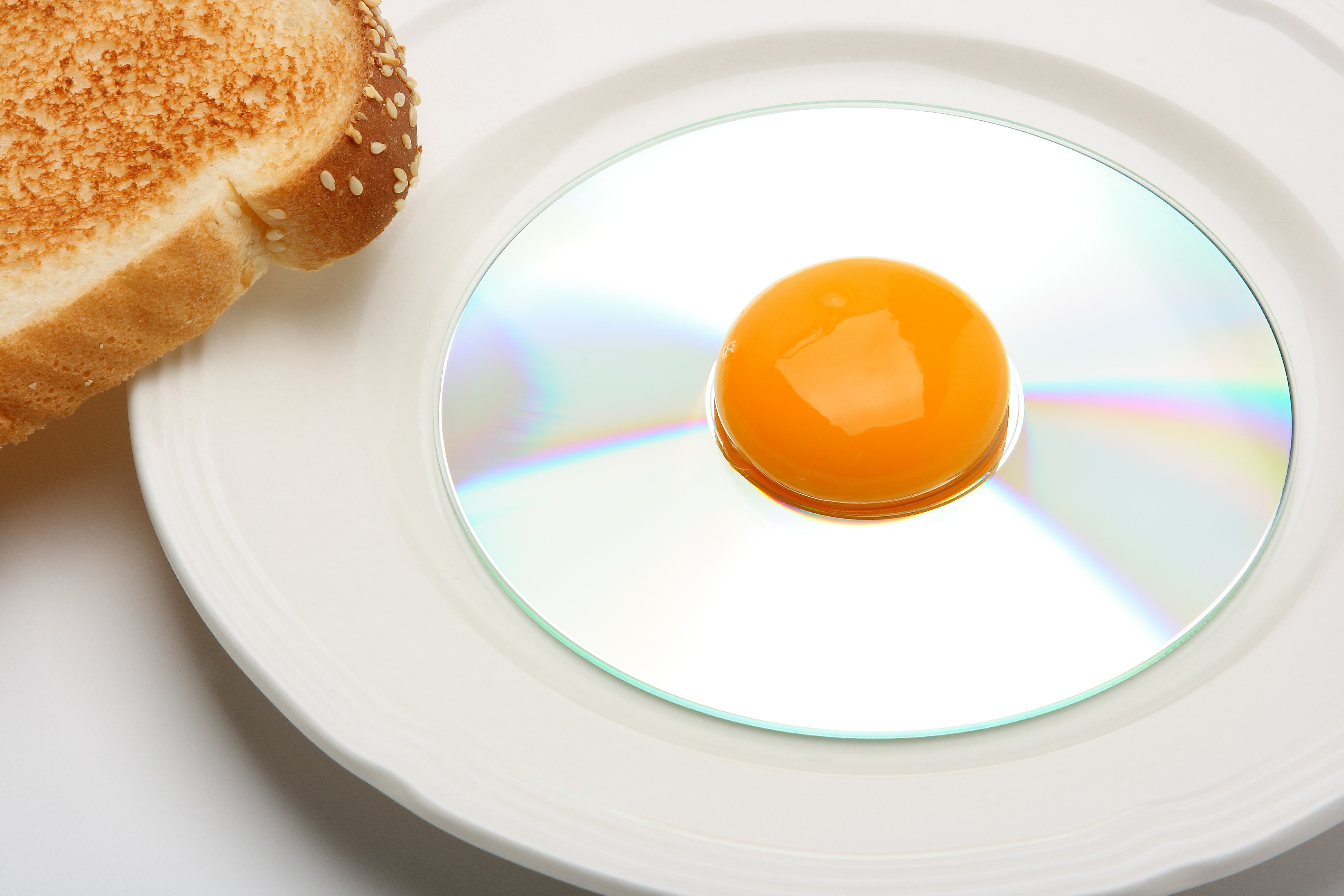

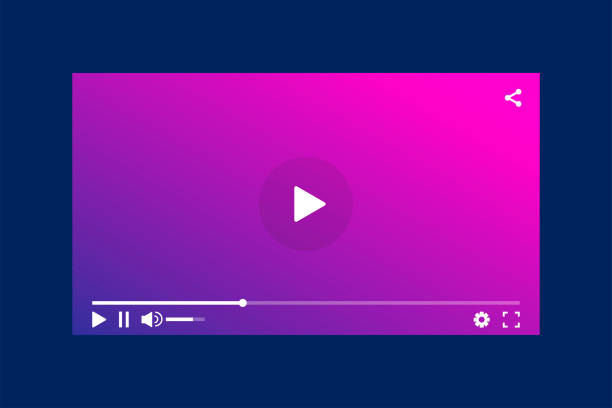

Share this article:
Select the product rating:
Joshua Hill
Editor-in-Chief
I have been working as a freelancer for more than five years. It always impresses me when I find new things and the latest knowledge. I think life is boundless but I know no bounds.
View all ArticlesLeave a Comment
Create your review for HitPaw articles