The Ultimate Guide of DVD Splitter
Welcome to the ultimate guide on using DVD Splitter! Whether you're a beginner or an expert, this comprehensive resource is packed with tips and tricks to help you efficiently split and manage your DVDs. From step-by-step instructions to advanced techniques, we've got everything you need to make the most of your DVD splitting experience.
Part 1. What is DVD Splitters
Definition and Functionality
A DVD splitter is a device or software designed to divide the content of a DVD into smaller segments. These segments can be used for various purposes, such as creating backups, distributing video content across multiple displays, or converting DVD content for different formats and devices. DVD splitters function by reading the DVD's data, then breaking it down into manageable sections based on user preferences, such as chapters, scenes, or specified time intervals.
Benefits of Using a DVD Splitter
- Content Management: Easily manage and organize your DVD content by splitting it into smaller sections.
- Multiple Displays: Split video signals to display content on multiple screens simultaneously, ideal for presentations and multi-room setups.
- Backup and Storage: Create backups of specific parts of a DVD without needing to duplicate the entire disc.
- Editing and Sharing: Extract and edit particular scenes or segments for creative projects or sharing with others.
Types of DVD Splitters
1. Software DVD Splitters:
- Basic DVD Splitters: Simple programs that allow users to split DVD content by chapters or custom time frames.
- Advanced DVD Splitters: More sophisticated software offering features like format conversion, compression, and editing tools.
2. Hardware DVD Splitters:
- SDI Video Splitters: These are professional-grade devices used to split SDI (Serial Digital Interface) signals, commonly used in broadcast and professional video environments.
- HDMI Splitters: Devices that split HDMI signals, allowing a single DVD player to output video to multiple HDMI-equipped displays. This is useful for home theaters, digital signage, and multi-screen setups.
Part 2. Exploring SDI Video Splitters
Understanding SDI (Serial Digital Interface)
SDI (Serial Digital Interface) is a standard for transmitting digital video signals over coaxial cables. It is widely used in professional video environments due to its ability to transmit uncompressed, high-quality video and audio signals over long distances without significant loss of quality. SDI supports various video resolutions and frame rates, making it a versatile choice for broadcasting, live production, and post-production workflows.
Features and Advantages of SDI Video Splitters for DVD Players
- High-Quality Transmission: SDI splitters maintain the original quality of the video and audio signals, ensuring no loss or degradation during transmission.
- Professional Standards: SDI is the standard for professional video equipment, ensuring compatibility with a wide range of broadcast and production devices.
- Versatility: SDI splitters can handle various video resolutions and frame rates, from standard definition (SD) to high definition (HD) and even 4K UHD.
Compatibility of SDI Video Splitters
SDI video splitters are compatible with a wide range of devices, including:
- DVD Players: Especially those with professional SDI outputs.
- Cameras and Camcorders: Used in professional video recording and broadcasting.
- Video Monitors and Displays: High-quality video playback on professional monitors.
SDI splitters support various resolutions and formats, including:
- SD (Standard Definition): 480i, 576i
- HD (High Definition): 720p, 1080i, 1080p
- UHD (Ultra High Definition): 4K resolutions
Examples of Popular SDI Video Splitters
- Blackmagic Design Mini Converter SDI Distribution: A compact and affordable SDI splitter that distributes a single SDI signal to multiple outputs, supporting SD, HD, and 3G-SDI formats.
- AJA Video Systems 1x6 3G/HD/SD-SDI Reclocking Distribution Amplifier: A professional-grade SDI splitter with six outputs, ensuring signal integrity and quality with reclocking technology.
Part 3. Unleashing the Power of HDMI Splitters for DVD Players
Understanding HDMI (High-Definition Multimedia Interface)
HDMI (High-Definition Multimedia Interface) is a proprietary audio/video interface used for transmitting uncompressed video data and compressed or uncompressed digital audio data from an HDMI-compliant source device, such as a DVD player, to a compatible output device, like a television, monitor, or projector. Introduced in 2003, HDMI has become the standard interface for high-definition video and audio transmission, supporting various resolutions, including 720p, 1080p, 4K, and even 8K.
Benefits of Using HDMI Splitters for DVD Players
- High-Quality Video and Audio Transmission: HDMI splitters ensure that both video and audio signals are transmitted in high definition without any loss of quality, preserving the original content's integrity.
- Ease of Use: HDMI splitters are generally plug-and-play devices, making them easy to set up and use without requiring complex configurations.
- Multiple Displays: An HDMI splitter allows you to connect a single DVD player to multiple displays simultaneously, making it ideal for home theaters, presentations, and digital signage.
- Versatility: HDMI splitters can handle various resolutions and formats, supporting both standard and high-definition outputs, making them suitable for a wide range of applications.
Compatibility of HDMI Splitters
HDMI splitter for DVD player is compatible with a vast array of devices, including:
- DVD Players: Easily connect to multiple TVs or monitors for simultaneous viewing.
- Blu-ray Players and Gaming Consoles: Distribute high-definition content to multiple displays.
- Set-Top Boxes and Streaming Devices: Share content across different rooms or screens.
HDMI splitters support various resolutions and formats, including:
- SD (Standard Definition): 480p
- HD (High Definition): 720p, 1080i, 1080p
- UHD (Ultra High Definition): 4K, 8K
Recommended HDMI Splitters for DVD Players
- J-Tech Digital HDMI Splitter 1x2: Supports 4K, 3D, DTS-HD, and Dolby TrueHD.
- Orei HDMI Splitter 1x4: Supports up to 4K resolution, connects one source to four displays.
- Kinivo 501BN 5-Port HDMI Switch: Functions as a splitter, supports 1080p and 3D.
Part 4. The Best DVD to Digital Video Converter
HitPaw Univd (HitPaw Video Converter) is a versatile and user-friendly tool designed to convert DVDs into various digital video formats. It supports a wide range of output options, ensuring compatibility with different devices and platforms. With its fast conversion speed and high-quality output, HitPaw Univd makes it easy to digitize and manage your DVD collection, preserving your favorite content in modern formats.
Features
- Wide Format Support: Converts video and audio files to and from numerous formats, including MP4, AVI, MOV, MKV, MP3, WAV, etc.
- Batch Conversion: Allows multiple files to be converted simultaneously, saving time and effort.
- High-Speed Conversion: Utilizes advanced hardware acceleration technologies to speed up the conversion process without compromising quality.
- High-Quality Output: Maintains the original quality of the video and audio files after conversion.
- Built-in Video Editor: Offers basic editing tools such as trimming, cropping, rotating, and adding effects or watermarks to videos before conversion.
Steps
1. Import DVD:Launch HitPaw Univd. Click "Add Files" > "Add DVD" and select your DVD source (disc, folder, IFO, ISO).

Wait for the program to analyze the DVD file(s).

2. Edit DVD Info (Optional):Edit titles, subtitles, and other settings if needed.

3. Preview and Choose Output Format:Preview content. Select desired output format (e.g., MP4, AVI, MKV).

4. Enable Fast Conversion:Ensure hardware acceleration is enabled for 120X faster conversion.

5. Start Conversion:Click "Convert" to begin the process.

6. Access Converted Files:Locate your digital videos in the output folder.
Watch the following video to learn more details:
Part 5. FAQs of DVD Splitter
Q1. Can I split a DVD into individual chapters?
A1. Yes, you can split a DVD into individual chapters using DVD splitting software. This allows you to extract specific chapters from a DVD for easier access and management, often without quality loss (iSkysoft) (AnyMP4).
Q2. What are the best free DVD splitters available?
A2. There are several free DVD splitters available, including Cute Video Cutter, AIV DVD Cutter, and iTech Video Cutter. These tools are user-friendly and allow you to cut and edit DVD videos without compromising quality (iSkysoft) (AnyMP4).
Q3. How do I split a DVD into multiple files?
A3. To split a DVD into multiple files, use a DVD splitting tool like Video Cutter or Filmora. Import the DVD, select the segments you want to split, and export them as separate files. This process is straightforward and preserves the original video quality (iSkysoft) (AnyMP4).
Conclusion
Splitting DVDs can enhance your video management, making it easier to access specific content. With the right tools and techniques, you can achieve high-quality results effortlessly. HitPaw Univd stands out for its user-friendly interface, fast conversion speeds, and excellent output quality. For a reliable and efficient DVD splitting and conversion experience, give HitPaw Univd a try today.







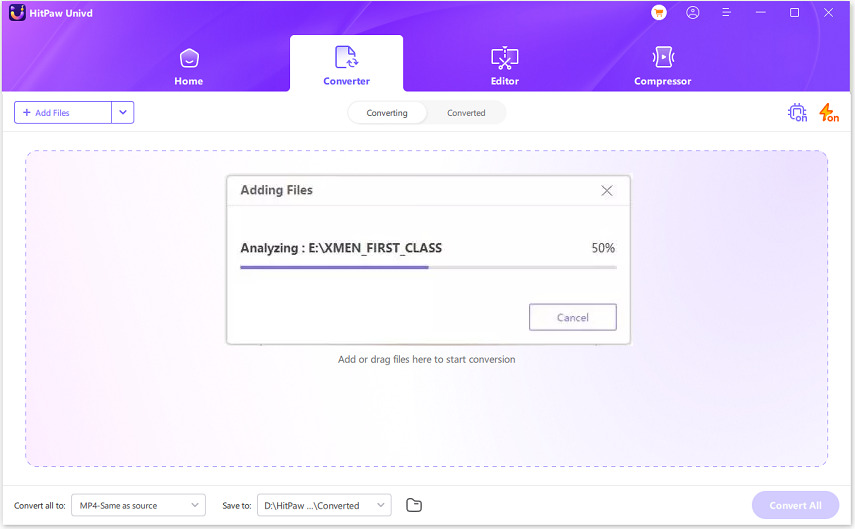





 HitPaw VikPea
HitPaw VikPea HitPaw Watermark Remover
HitPaw Watermark Remover 
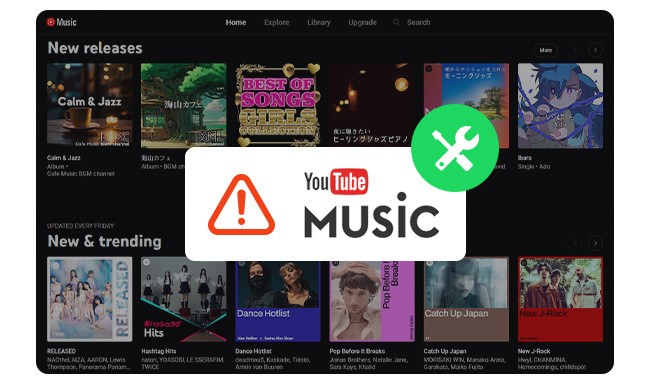
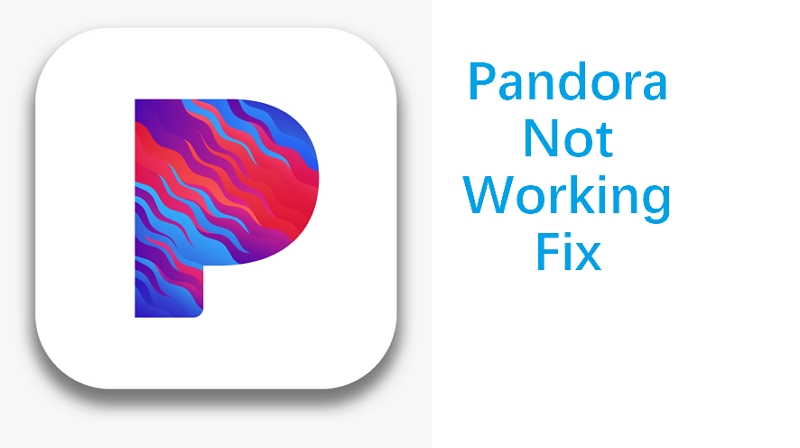

Share this article:
Select the product rating:
Daniel Walker
Editor-in-Chief
My passion lies in bridging the gap between cutting-edge technology and everyday creativity. With years of hands-on experience, I create content that not only informs but inspires our audience to embrace digital tools confidently.
View all ArticlesLeave a Comment
Create your review for HitPaw articles