Best DVD Audio Extractors to Rip Audio from DVD
Ripping audio from DVDs, whether it's music, movie soundtracks, or other audio content, is a fantastic way to access high-quality sound from DVD collections. Whether you're looking to preserve rare soundtracks, rip songs from DVD for offline listening, or extract sound effects, reliable DVD audio extractors make this process simple and effective. Here, we cover some of the best DVD audio extraction tools to help you rip audio from DVDs, Blu-rays, and other discs while maintaining quality.
Part 1. Best DVD Audio Extractor to Rip Songs from DVD with High Quality
HitPaw Univd (HitPaw Video Converter) is a versatile and robust tool designed to help you rip songs and soundtracks from DVDs, including both homemade and commercial, copy-protected DVDs. It enables DVD audio extraction to popular formats like MP3, AAC, AC3/DTS, and FLAC, preserving 100% of the original audio quality. For those seeking higher quality, the AC3/DTS feature allows 5.1 surround sound, providing a theater-like listening experience even after ripping.
HitPaw Univd - All-in-one Video Solutions for Win & Mac
Secure Verified. 254,145 people have downloaded it.
- Rip Blu-rays to MP3, AAC, AC3/DTS, PCM, MP2, and more than 1000 formats.
- Rip soundtrack from DVD with high sound quality options, including 320kbps and 256kbps.
- Advanced Editing Tools to trim, merge, cut, and adjust audio for customized output.
- Get 120x faster ripping speed with GPU acceleration for Blu-ray discs.
- Convert DVD audio for devices such as iPhone, Apple TV, Android, Samsung, PSP, and more.
Secure Verified. 254,145 people have downloaded it.
Steps to Rip Music from DVD with HitPaw Univd
Step 1:After installation, open HitPaw Univd. Drag your Blu-ray or DVD disc into the “Convert” tab or use “Add Files” to load the disc.

Step 2:Preview chapters, edit metadata, or play Blu-ray files within the program. Click on “Convert all to” in the bottom left to choose an output format, such as MP3 or AAC.

Step 3:Click “Convert All” to begin the ripping process. After conversion, navigate to the “Converted” tab to find your audio files.

Part 2. Other DVD Audio Rippers to Extract Audio from DVDs
In addition to HitPaw Univd, several other tools excel at DVD audio extraction, each with unique features and capabilities. From simple, free software like VLC to more robust options like DVDFab, these tools offer a range of ways to rip music, soundtracks, and sound effects from DVDs, Blu-rays, and other discs. Below, we introduce some of the best DVD audio rippers available today, detailing their standout features and noting the pros and cons of each.
1. DVD Audio Extractor
DVD Audio Extractor is a lightweight and efficient tool available for Mac, Windows, and Linux, making it a popular choice for users across various platforms. Its primary function is to rip audio files from DVDs into popular formats like MP3, OGG, and FLAC, which is great for preserving audio fidelity. This tool's user-friendly interface is designed with simplicity in mind, allowing beginners to navigate the ripping process easily. With its batch ripping feature, DVD Audio Extractor lets you rip multiple audio files simultaneously, saving valuable time. You can also customize metadata, making it easier to manage and organize ripped audio files.
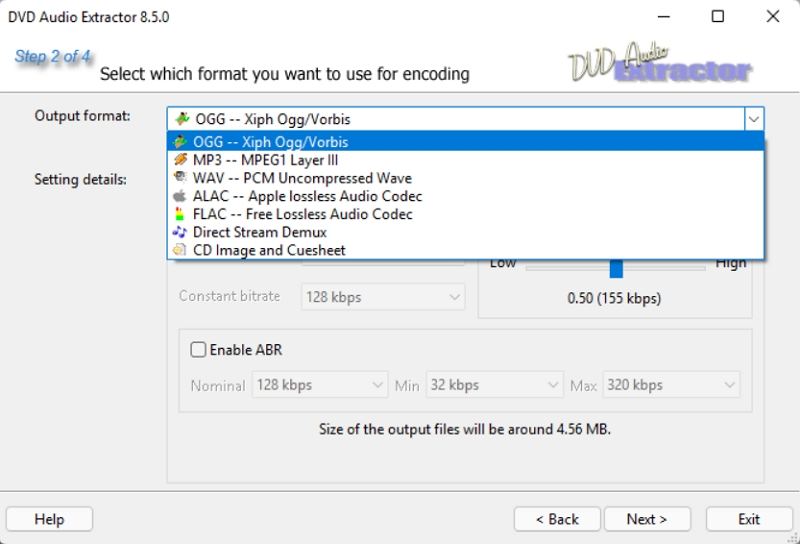
Pros
- Beginner-friendly, clear interface
- Batch ripping capability for faster extraction
- Metadata editing for easy file organization
Cons
- Only supports audio formats (no video conversion)
- Doesn't support newer OS versions like macOS 11.1 or higher
2. HandBrake
HandBrake is a powerful, open-source tool known for video conversion but also capable of Blu ray audio ripping. It's available on multiple platforms, including Windows, macOS, and Linux, and is frequently updated by the open-source community. HandBrake supports ripping to MP3 and AAC, making it a reliable choice for users interested in extracting basic audio formats from DVDs. While it doesn't support encrypted DVDs, HandBrake's flexibility, ease of use, and free price point make it an attractive option for those with unprotected DVDs.
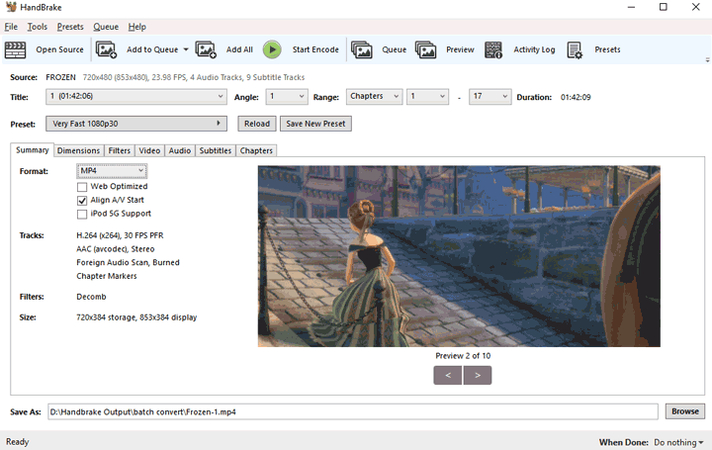
Pros
- Free and open-source with frequent updates
- Cross-platform compatibility
- Basic audio formats like MP3 and AAC are supported
Cons
- Does not support ripping encrypted or protected DVDs
- Limited output format options for audio
3. Format Factory
Format Factory is a multi-functional media conversion tool with audio ripping capabilities, suitable for basic DVD audio extraction. It offers a range of features beyond DVD ripping, including video conversion, online video downloading, and screen recording, making it a versatile tool for various media tasks. Format Factory's simple setup allows users to quickly choose an audio format, load the DVD, and start ripping without hassle. For users who want to record or rip DVD audio flexibly, Format Factory's range of functions and free accessibility make it a strong contender.
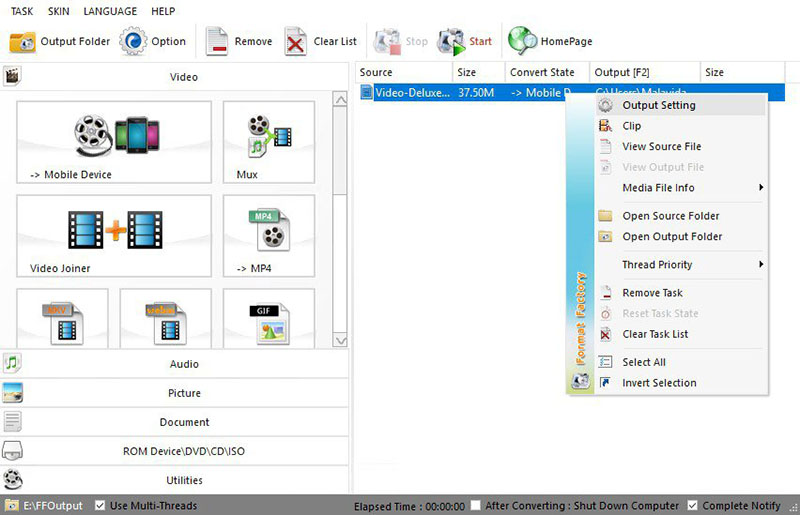
Pros
- Free and multi-functional tool
- Supports simple DVD audio extraction to common formats
- Additional features include screen recording and video downloading
Cons
- Basic audio quality settings
- Limited format selection compared to more advanced tools
4. VLC Media Player
VLC Media Player is well-known as a media playback tool, but it also has a hidden feature for extracting audio from DVDs. Available on Windows, macOS, Linux, and mobile platforms, VLC allows users to rip audio in formats like MP3 without needing any additional software. Although VLC does not support encrypted DVDs and offers limited audio output formats, it remains popular for users with homemade DVDs. Its easy operations and cross-platform support make it an excellent choice for quick, straightforward audio extraction.
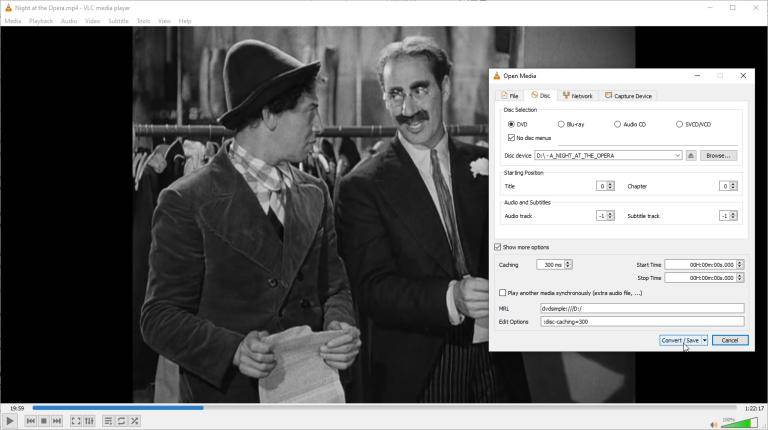
Pros
- Free, open-source, and cross-platform
- Simple, straightforward operations
- No need for additional software for basic DVD audio ripping
Cons
- Limited audio formats (only MP3)
- Inability to rip audio from protected DVDs
5. DVDFab DVD Ripper
DVDFab DVD Ripper is an advanced DVD ripping tool designed for users needing high-quality audio extraction, even from encrypted DVDs. It provides extensive format options, including popular audio types like MP3, AAC, and FLAC, which makes it ideal for those requiring superior audio fidelity. With features like batch processing, metadata editing, and support for encrypted DVDs, DVDFab DVD Ripper is a comprehensive choice for professional-level audio extraction. However, its more complex interface may take some getting used to for beginners.
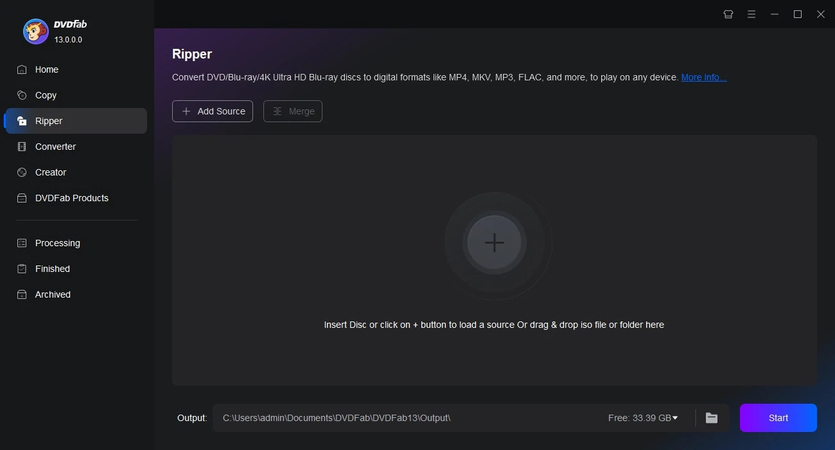
Pros
- High-quality audio extraction options
- Supports encrypted DVDs
- Multiple format options, including high-fidelity formats like FLAC
Cons
- Paid software with limited free features
- More complex interface for new users
These DVD audio rippers each offer a unique blend of functionality and ease of use, ensuring that whether you need basic audio extraction or more advanced, high-quality audio options, there's a tool here suited to your needs.
Part 3. What is the Best Software to Extract Audio from a DVD?
Software
Encrypted DVD Support
Ripping Speed
Audio Quality
Supported Formats
Ease of Use
HitPaw Univd
Yes
Fast
High
1000+Formats
Beginner-friendly
DVD Audio Extractor
No
Medium
Good
MP3, WAV, OGG
Simple Interface
HandBrake
No
Medium
Moderate
MP3, AAC
Easy to navigate
Format Factory
No
Fast
Basic
MP3, WAV
Very simple
VLC
No
Moderate
Basic
MP3
Cross-platform
DVDFab DVD Ripper
Yes
Fast
High
MP3, AAC, FLAC, WAV
Advanced
Part 4. Frequently Asked Questions about DVD Audio Extraction
Q1. How to rip audio from a DVD with VLC?
A1. To rip audio with VLC, open the software, go to “Media” > “Convert/Save”, add your DVD, select the “Audio – MP3” format, and start converting.
Q2. Can you rip DVD audio with Windows Media Player?
A2. No, Windows Media Player doesn't support DVD audio extraction. You'll need specialized software like HitPaw Univd or DVD Audio Extractor.
Q3. What is the best format to rip a DVD to?
A3. The best format depends on your needs. MP3 is widely compatible and efficient for general use, while FLAC retains high quality if storage space is not an issue.
Conclusion
DVD audio extractors make it easy to preserve soundtracks, audio clips, and music from your DVD collection for use on various devices. From powerful tools like HitPaw Univd to free alternatives such as VLC, you have numerous choices depending on your requirements for sound quality, device compatibility, and ease of use. With this guide, you're now ready to choose the best tool to rip audio from DVDs and enjoy your favorite sounds wherever you go.










 HitPaw VoicePea
HitPaw VoicePea  HitPaw VikPea (Video Enhancer)
HitPaw VikPea (Video Enhancer) HitPaw FotorPea
HitPaw FotorPea



Share this article:
Select the product rating:
Daniel Walker
Editor-in-Chief
My passion lies in bridging the gap between cutting-edge technology and everyday creativity. With years of hands-on experience, I create content that not only informs but inspires our audience to embrace digital tools confidently.
View all ArticlesLeave a Comment
Create your review for HitPaw articles