What is DVD Disc Rot? How to Fix and Prevent It Happen?
Optical discs undergo deterioration over time. Whether it's DVDs, Blu-rays, or CDs, they all deteriorate over the years. Disc rot is often the term used to describe the deterioration of these discs. And when disc rot happens, your DVDs or other types of discs become unreadable. You might lose large chunks of data, if not all, on the DVDs to disc rot. So, what's disc rot, how does it happen, and how do you protect your data against it? - these questions will be the focus of our post today.
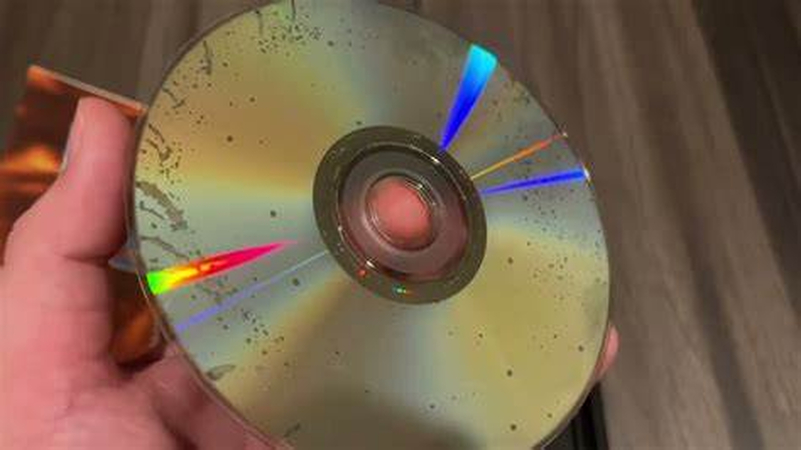
Part 1: What is DVD/Disc Rot? Why Does DVD Rot Happen?
1. What is DVD Disc Rot?
The term "disc rot" was originally coined to describe the deterioration of organic components in optical discs. An optical disc is made up of many organic compounds, including dyes, the polycarbonate base, etc. With time, these components react with other chemicals in their immediate environment and lose their integrity. This phenomenon is known as disc rot, and it's usually characterized by the discoloration of small spots or areas.
However, the term is now generously used to describe any disc deterioration that renders its data unreadable. Scratches, breaks, chips, and other physical trauma on the disc are also bundled with this term.
In essence, DVD disc rot, whether caused by chemical or physical causes, renders part or all disc data unreadable. A disc rot DVD is pretty much useless at that point.
2. What will Cause DVD Rot Happened?
DVD disc rot can happen due to a variety of causes. Some of them are described below:
- Manufacturing Defects
- Poor Storage Conditions
- Mishandling
- Chemical Reactions
Poor quality control during manufacturing leads to compromises in the durability of the optical disc
Exposure to heat, light, and high humidity can degrade DVD disc's components, especially the chemical ones
Touching the playing surface with naked hands and leaving fingerprints on it causes slow but persistent damage.
As discussed before, the chemicals in the discs react over time. Sometimes, these reactions are accelerated by environmental conditions
Part 2: Can Discs Rot Be Repaired?
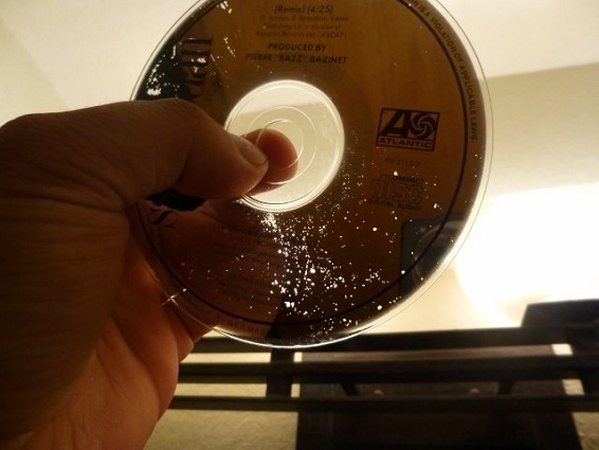
A quick search on Google will fetch countless results advising you on how to repair or reverse disc rot. From idiots advising you to put the DVD disc in a microwave to online quacks promising that a quick polish with toothpaste will restore its health, there's no shortage of views-hungry digital charlatans spewing nonsense just to hold your attention for a few seconds.
The truth is that none of them works! A damaged disc cannot be repaired. Period.
The reason disc rot is neither reversible nor repairable is that the damage and the resulting loss of data are permanent. Think of it this way: when you burn a paper, can you reverse the burning process? You cannot, and that's pretty much what's happening in chemical disc rot, albeit at a glacially slow pace. Chemical disc rot is just chemicals in the DVD disc undergoing oxidation, which is what happens in a fire too, only at a rapid pace. Burnt, pun intended, paper cannot be restored to its original form.
The physical disc rot is not much different either. The damage, such as scratches, breaks, etc., exposes the internal layers of the DVD disc to the environment and makes them more susceptible to oxidation. In short, the physical damage too causes and accelerates disc rot. Although DVD rot happens more slowly than CD rot, it's not entirely avoidable.
So, does it mean that there's nothing you can do about disc rot? Well, no! You can prevent it. Keep reading to learn how to protect your DVD disc data against disc rot.
Part 3: Best DVD Rot Repair: Back Up DVDs as Digital Copies
The physical effort involved in handling and storing optical discs such as DVDs catalyzes the migration to online streaming and cloud storage. However, some people may prefer to keep some of their data on DVD discs, safely tucked in their cupboard. Or perhaps they just don't know how to pull copyrighted information from such discs.
Whatever your reason for sticking with the DVD discs for this long, there's only one surefire way to protect your data against disc rot - creating backups. You can create identical copies of your DVD or transfer the data to another platform, like a PC, tablet, cloud storage, etc., using a DVD ripper and converter. On that note, HitPaw Univd (HitPaw Video Converter) can not only help you convert your DVD data into more easily manageable formats, but it can also extract copyrighted information from the disc so that you can store the data wherever you want.
HitPaw Univd - All-in-one Video Solutions for Win & Mac
Secure Verified. 254,145 people have downloaded it.
- High-Speed Ripping: 120X faster DVD ripping speed without compromising video quality.
- Wide Format Support: Rip DVDs to various formats like MP4, AVI, MKV, and more.
- Preserves Original Quality: Extract DVD data in its original quality without losing any data.
- Batch Ripping: Supports ripping multiple DVDs simultaneously to save time.
- Customizable Output Settings: Offers options for resolution, bitrate, and codec adjustments for tailored results.
- Easy-to-Use Interface: User-friendly design for seamless DVD ripping experience.
Secure Verified. 254,145 people have downloaded it.
Guide on Rip DVD to Digital Format for Permanent Storage
The problem with all physical data storage devices is the same - slow deterioration. Optical discs, hard drives, flash drives, and even SSDs are prone to deterioration over the long term. That's why it's crucial for you to create multiple backups of your DVD data so that you're not susceptible to any single point of failure. If possible, you can even upload some of the data onto a reliable cloud storage, ensuring your data integrity for a lifetime.
All that begins with the first step - converting your DVD data into a digital format using HitPaw Univd. Follow these easy steps, and you'll be done in a few clicks.
Step 1: Upload DVD Files
Download and install HitPaw Univd. Launch it and navigate to the "Convert" Tab. Click "Add Files" >> "Add DVD" >> "Load DVD Folder". The tool also allows you to directly drag and drop the DVD folder or files into it.

Step 2: Preview and EditDVD Info
The tool fetches the list of all files on the DVD. You can review the list, select those you'd like to extract, and even rename them if you wish.

Step 3: Choose Output Format
Select the output format for the DVD files using the drop-down menu accompanying each file. You can also select the output format for the entire batch of files using the drop-down menu at the bottom of the window. You can keep the output format the same as the original files on DVD if that's your preference.

Step 4: ConvertDVD to Digital Videos
Click "Convert" or "Convert All" and let the tool rip all your DVD data into your computer.

Bonus Tips: How to Prevent DVD Rot?
- Always Hold Them By the Edge
- Protect From the Elements
- Discs Go in the Player or the Case
- Back Up Everything
Never touch discs on the playing surface! Fingerprints, dirt, oils, sweat, and pretty much anything can damage the highly fragile digital discs. So, always hold them by the areas that don't store any data - the edges.
Anything extreme is a problem. Direct sunlight, humid weather, and even heat emanating from a damaged DVD player can damage the disc. So, always keep and use the DVD discs in room-temperature conditions away from direct sunlight. In fact, ultraviolet light from the sun is the major culprit here, so keep your DVD discs away from any ultraviolet light sources.
If you notice that your DVD player is overheating when playing, then it's time for it to go shopping for a new DVD. So, always store them in a cool, dry place, away from ultraviolet light sources. Prolonged exposure to heat accelerates the chemical reactions in the DVD discs.
Invest in a high-quality DVD case. The only time your DVDs leave the case is when they go directly into the DVD player. They should never be lying on your coffee table, car seats, sofa, or anywhere else.
While the aforementioned methods should increase your discs' durability, they are not surefire, especially against chemical deterioration. In fact, it's impossible to predict when your DVDs will succumb to disc rot. So, keep checking your discs for signs of disc rot, such as clouding or discoloration. When you notice them, immediately create backup copies of the data on the disc so you don't lose all the data.
FAQs about DVD Rot Fix
Q1. Can I recover all data from a rotted DVD?
A1. No. You can use some utility tools to clone the damaged DVD and its data. But, pieces of data that have already vanished due to disc rot will forever be lost. Once you create a digital clone, you may be able to recover data partially.
Q2. What's the best way to store DVDs to prevent rot?
A2. Disc rot cannot be prevented entirely. However, storing them inside a protective case in a cool, dry place away from sunlight can increase their lifespan.
Q3. Can DVD rot be prevented permanently?
A3. No, it cannot be!
Conclusion
DVD discs store everything from your precious memories to a favorite movie. Although they were designed to be more durable than their predecessors (vinyl records, magnetic tapes, or even CD discs), DVD discs also deteriorate slowly. So, take measures to protect your DVD discs and the data on them.
With HitPaw Univd you can create digital copies of all your DVD data losslessly and store them in multiple locations so that you never lose what's important to you. Try it today!







 HitPaw VoicePea
HitPaw VoicePea  HitPaw VikPea (Video Enhancer)
HitPaw VikPea (Video Enhancer) HitPaw FotorPea
HitPaw FotorPea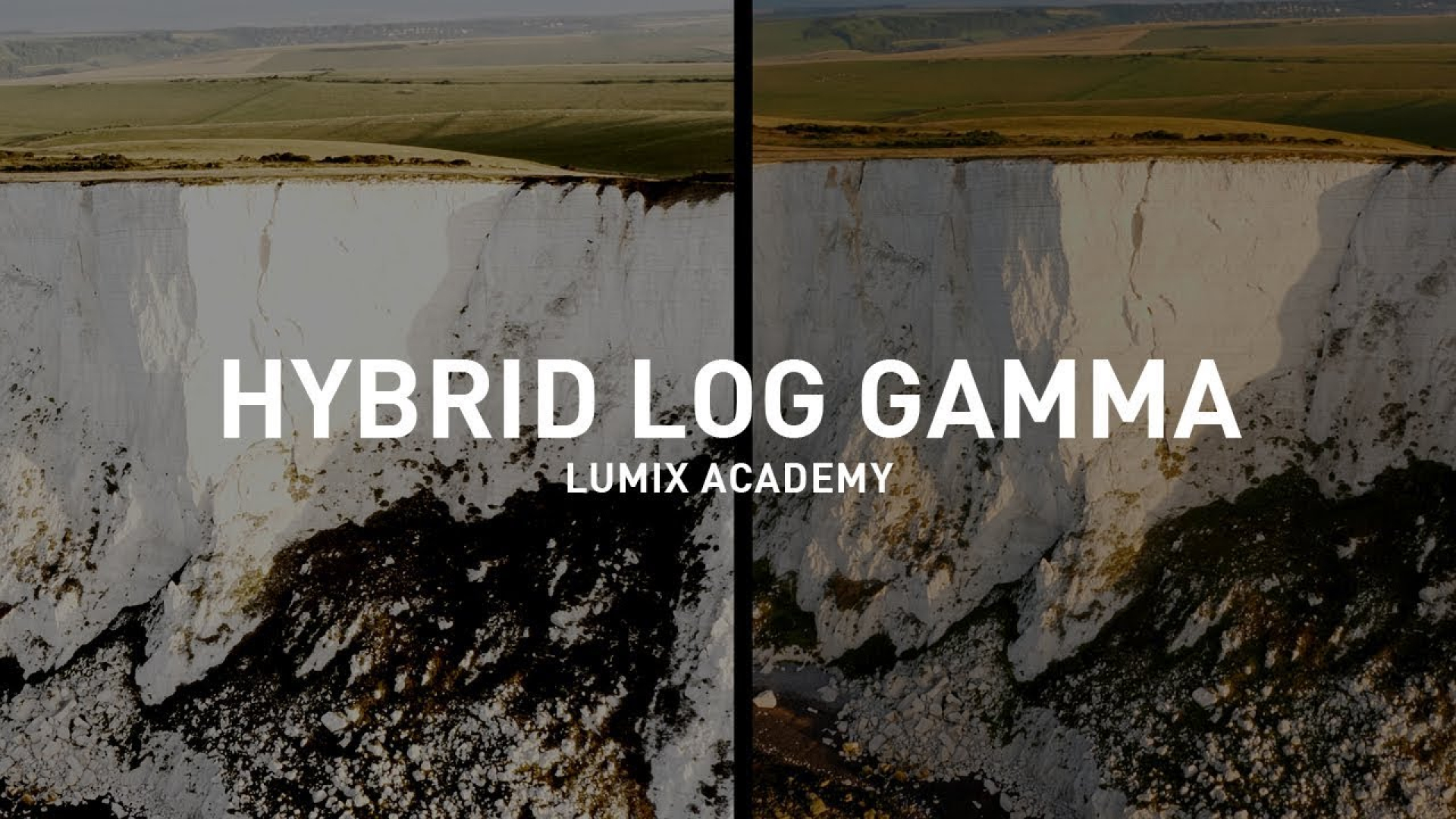



Share this article:
Select the product rating:
Daniel Walker
Editor-in-Chief
My passion lies in bridging the gap between cutting-edge technology and everyday creativity. With years of hands-on experience, I create content that not only informs but inspires our audience to embrace digital tools confidently.
View all ArticlesLeave a Comment
Create your review for HitPaw articles