What Is and How to Fix Cinavia Message Code 3 Issue
Cinavia is a digital rights management system used to protect movies and other content on Blu-ray and DVD discs. One of the most common issues users encounter is Cinavia Message Code 3, which results in the audio being muted during playback. This article will explore what Cinavia Message Code 3 is and provide both temporary and permanent solutions to fix this Code Message 3 Cinavia, ensuring uninterrupted enjoyment of your digital content.
Part 1. What Is Cinavia Message Code 3?
Cinavia protection can manifest in several ways, each associated with a different error code. Here's a brief overview of the most common Cinavia messages:
Cinavia Message Code 1: Playback stopped
When this message appears, the movie will stop playing. This happens because the content is copyrighted and cannot be played or shared without the permission of the copyright owner.
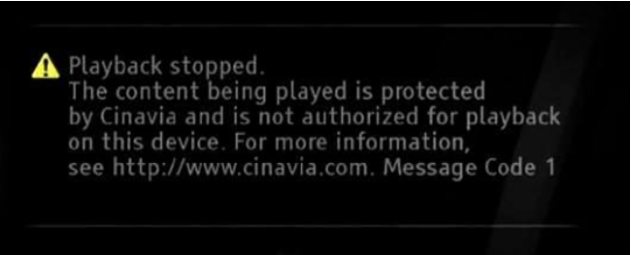
Cinavia Message Code 2: Copying stopped
This message frequently appears when you attempt to copy a Blu-ray disc to other discs or digital devices. The content is Cinavia-protected, preventing it from being copied smoothly without copyright authorization.
Cinavia Message Code 3: Audio muted
Cinavia Message Code 3 is the focus of this article. This message indicates that the audio track of your Blu-ray or DVD contains Cinavia protection, resulting in muted audio. The screen message typically reads: "Audio outputs temporarily muted. Do not adjust the playback volume."
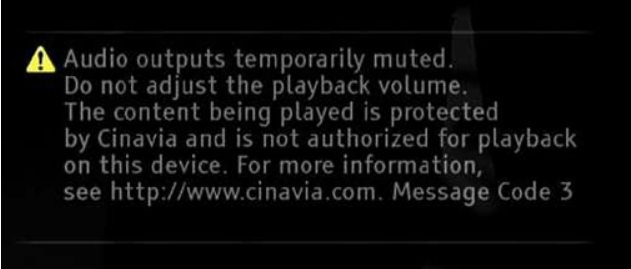
Part 2. How to Remove Cinavia Message Code 3
In some cases, you can manually set your devices to bypass Message Code 3 Cinavia on DVDs or Blu-rays. Here are a couple of methods:
For PS3 Users:
- 1.Go to Settings.
- 2.Select Date and Time Settings.
- 3.Choose Set Manually and change the year.
This method temporarily re-enables the sound. However, you will need to repeat these steps multiple times throughout the movie as the issue will reoccur every few minutes.
For Netflix DVDs:
- 1.Contact your device manufacturer to upgrade your firmware.
- 2.Alternatively, go to Settings > Audio > Digital Output > Re-encoded option to set your device.
These methods offer temporary relief but are not permanent solutions.
Part 3. Permanent Way to Fix Cinavia Message Code 3 Completely
If you're looking for a permanent solution to WWW Cinavia com Message Code 3, HitPaw Univd (HitPaw Video Converter) is an excellent tool that can help. This software is a powerful DVD ripper designed for Windows, capable of converting DVDs to various digital formats while removing different types of DVD encryptions, including Cinavia protection. With HitPaw Univd, you can enjoy your movies without interruptions and restrictions.
- Efficiently removes Cinavia protection from DVDs, ensuring uninterrupted playback.
- Supports conversion to a wide range of digital formats, such as MP4, AVI, MKV, and more.
- Ensures converted files are playable on various devices, including smartphones, tablets, and PCs.
- An intuitive interface that makes the conversion process straightforward, even for beginners.
- Allows the conversion of multiple files at once, saving time and effort.
Step 1.Download and install HitPaw Univd on your Windows PC. Insert the Cinavia-protected DVD into your DVD drive.
Step 2.Open HitPaw Univd and click on the "Add DVD" button to load your DVD into the converter.

Step 3.Choose the output format (e.g., MP4) and the desired settings. Click the "Convert" button to start the conversion process.

Step 4.Once the conversion is complete, the Cinavia protection will be removed, allowing smooth playback on any device.
Conclusion
WWW.Cinavia.com.Message Code 3 can be a frustrating issue for movie enthusiasts, but it doesn't have to be a permanent obstacle. While temporary solutions can provide short-term relief, using HitPaw Univd offers a comprehensive and permanent fix Cinavia com message code 3. By converting your DVDs to digital formats and removing Cinavia protection, you can enjoy uninterrupted audio and video playback on any device.








 HitPaw VikPea
HitPaw VikPea HitPaw Watermark Remover
HitPaw Watermark Remover 
Share this article:
Select the product rating:
Daniel Walker
Editor-in-Chief
My passion lies in bridging the gap between cutting-edge technology and everyday creativity. With years of hands-on experience, I create content that not only informs but inspires our audience to embrace digital tools confidently.
View all ArticlesLeave a Comment
Create your review for HitPaw articles