How to Bypass DVD Region Code on PC/Mac
Have you ever experienced the frustration of buying a DVD from another country, eagerly anticipating movie night, only to find that your DVD player refuses to play it? This common and exasperating issue is due to DVD region codes. But fear not! In this comprehensive guide, we'll walk you through three effective methods to bypass DVD region code restrictions, so you can enjoy your favorite films from any corner of the globe.
Part 1. Overview of DVD Region Code
DVD region codes are a digital rights management tool introduced in 1997 by major film studios. This system divides the world into six primary regions, each assigned a unique code. The purpose? To control the international distribution of DVDs, including their content, release dates, and pricing. Here's how it works: a DVD manufactured for one region will only play on DVD players designed for that same region. For instance, a DVD from Japan (Region 2) won't play on a U.S. DVD player (Region 1).
This system might seem unfair to movie enthusiasts, but from a business perspective, it allows studios to stagger movie releases across different countries. This can help maximize box office revenues and control piracy. However, in our increasingly globalized world where people often travel, study, or work in different countries, these region locked DVDs can be a real hindrance.
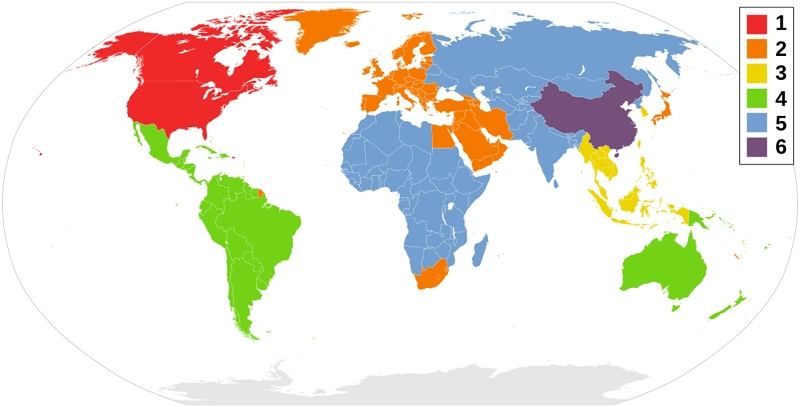
Part 2. How to Change Region Code on DVD Player?
One straightforward way to bypass DVD region code is by changing your DVD player's region settings. However, it's important to note that most manufacturers limit this option. Typically, you can change regions only five times before your player permanently locks to the last region set. This limitation is designed to prevent users from easily switching regions and undermining the region code system.
On Mac:
- Start by inserting the DVD into your Mac's optical drive.
- A dialogue box will appear, prompting you to select a region code.
- Choose your desired region from the options provided.
- Click "Set Drive Region" to confirm your choice.
- You might need to click the lock icon to make changes.

Remember, once you've used all five region changes, your Mac's DVD drive will be locked to the last region you selected. This is a hardware limitation and can't be reset without replacing the drive.
On Windows:
- Insert the DVD into your Windows PC.
- Hold down the Windows key and press R to open the Run dialog.
- Type "devmgmt.msc" and press Enter. This opens the Device Manager.

- In Device Manager, expand the "DVD/CD-ROM drives" category.
- Right-click your DVD drive and select "Properties".

- In the Properties window, click on the "DVD Region" tab.
- Choose your desired region from the dropdown menu.

- Click "OK" to apply the changes.
As with Macs, Windows PCs also have the five-region-change limit. After that, you'll need to stick with the last region you chose or consider other methods to get around DVD region code restrictions.
Part 3. Best Way Recommended to Bypass DVD Region Code
While changing your DVD player's region can work in a pinch, it's not the most practical solution in the long run. The most effective and versatile way to bypass DVD region code is by using software like HitPaw Univd (HitPaw Video Converter). This powerful tool has a DVD Ripper feature that allows you to convert your region locked DVDs into region-free digital formats, giving you the freedom to watch your movies on any device, anywhere.
DVD Ripper Feature in HitPaw Univd
The DVD Ripper feature can easily convert any regional DVD to region-free videos on Windows 11/10 and Mac. This tool bypasses DVD region codes, and other protections such as CSS.
Features of HitPaw Univd:
- Convert DVD to 1000+ digital formats, including MP4, AVI, MOV, TS, etc.
- Convert DVD for different devices like iPhone, Android, Samsung, Smart TV, etc.
- Rip DVDs with chapters and subtitles
- Preserve original video and audio quality of source DVDs
- 120x faster speed
- Convert multiple DVDs in one go, streamlining your movie liberation process.
How to Bypass DVD Region Code with HitPaw Univd
Now that you understand why HitPaw Univd is our top recommendation let's walk through the process of using it to bypass DVD region code.
Step 1.Download and install the HitPaw Univd to computer. To add your DVD, simply drag and drop your DVD's VIDEO_TS folder directly into the program interface. Alternatively, you can click on "Add Files" and then "Add DVD" to browse and select your DVD.

Step 2.After importing the DVD or IFO/ISO files into the program, you can play and preview the chapters. Click Convert all to option to open a panel showing all the available formats. Choose your preferred format like MP4.

Step 3.With your settings in place, it's time to bypass DVD region code and convert your movie. Click the Convert All button to start the process.

Step 4.Once the conversion is complete, HitPaw will notify you. You can find your newly region-free movies in the "Converted" tab. From here, you can play them directly, open the folder where they're saved, or even add them back into the program for further editing.

Part 4. Unlock DVD Region Codes on DVD Players
Besides converting DVDs, you can also bypass DVD region codes directly from the DVD player. Here are two workarounds:
1. Free Hack DVD Players to Make Them Region-free
The VideoHelp forum provides an extensive list of DVD player region-free unlock codes based on user reports. You can find codes for various models, including LG BP250, Sony BD-BX510, Panasonic CQ-VAD7300U, Samsung BD-J4500R, Philips DVP3340V, Toshiba SD3950, Philips HTD3514, Philips DVP3620, and so on.
Go to VideoHelp DVD Hacks, search for your DVD player model, and follow the provided steps. If there are no region code comments for your model, try the hacks for other models from the same brand. For example, to make a Philips HTS3251B DVD player region-free, follow these steps:
- Don't insert a DVD disc into the machine.
- Press 'Home' on the remote.
- Press 8689310 (the last digit represents the desired region).
- Finally, press 13893108520. "DVD Region 0" will then be displayed.
2. Use a Multi-region DVD Player
Older DVD players are unable to bypass DVD region codes due to their outdated technology. However, many new models support region-free DVD playback from regions 0, 1, 2, 3, 4, 5, 6, 7, and 8, and come with built-in PAL/NTSC conversion. You can purchase these region-free DVD players from official websites, Amazon, Walmart, Fortress, CodeFreeDVD, and other retailers.

- Search for these players on websites like Amazon, Walmart, Best Buy, or specialized retailers like CodeFreeDVD.
- When shopping, look for players that explicitly state they can play discs from all regions. Some might even handle both PAL and NTSC formats, solving another compatibility issue.
- Be aware that some players might only be "soft-modified" to play all regions. They could revert to being region-locked after a firmware update. Look for "hardware-modified" players for a more permanent solution.
- Consider multi-region Blu-ray players too. They often play DVDs and can future-proof your setup if you start collecting Blu-rays.
- For gamers, note that game consoles like PS4 and PS5 have region-free Blu-ray/DVD playback, making them versatile media centers.
Using a multi-region player is a one-time solution that doesn't require any technical skills. However, it does mean buying new hardware, which might not be cost-effective if you only occasionally encounter region locked DVDs.
Conclusion
DVD region codes can be a significant annoyance in our globally connected world. Whether you're an expat missing movies from home, a language learner wanting authentic content, or just a film buff with eclectic tastes, region locks can seem like an unfair barrier.
Fortunately, there are several ways to bypass DVD region code restrictions. Changing your DVD player's region settings is a quick fix, but the five-change limit makes it a short-term solution. Hacking your DVD player to be region-free can work, but it's not for the faint-hearted and might void warranties. The most recommended way is to rip DVD to a digital format with a DVD Ripper tool so you can play it anywhere and any device.









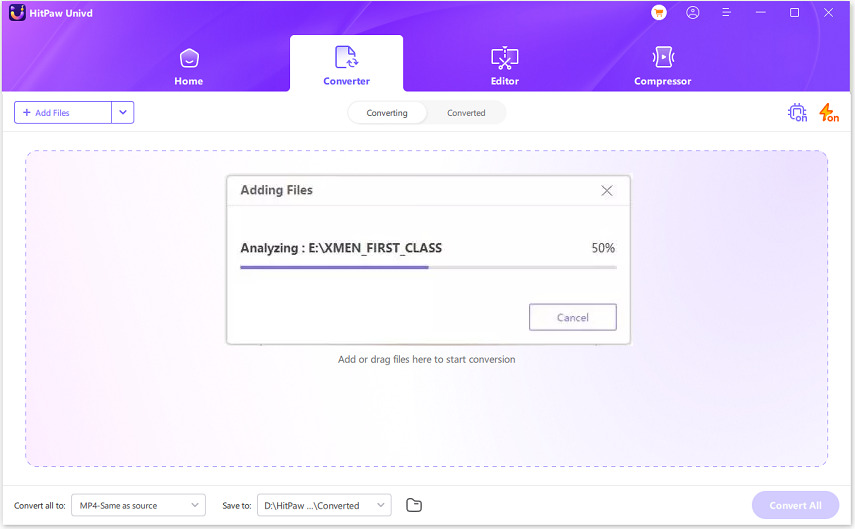




 HitPaw VikPea
HitPaw VikPea HitPaw Watermark Remover
HitPaw Watermark Remover 
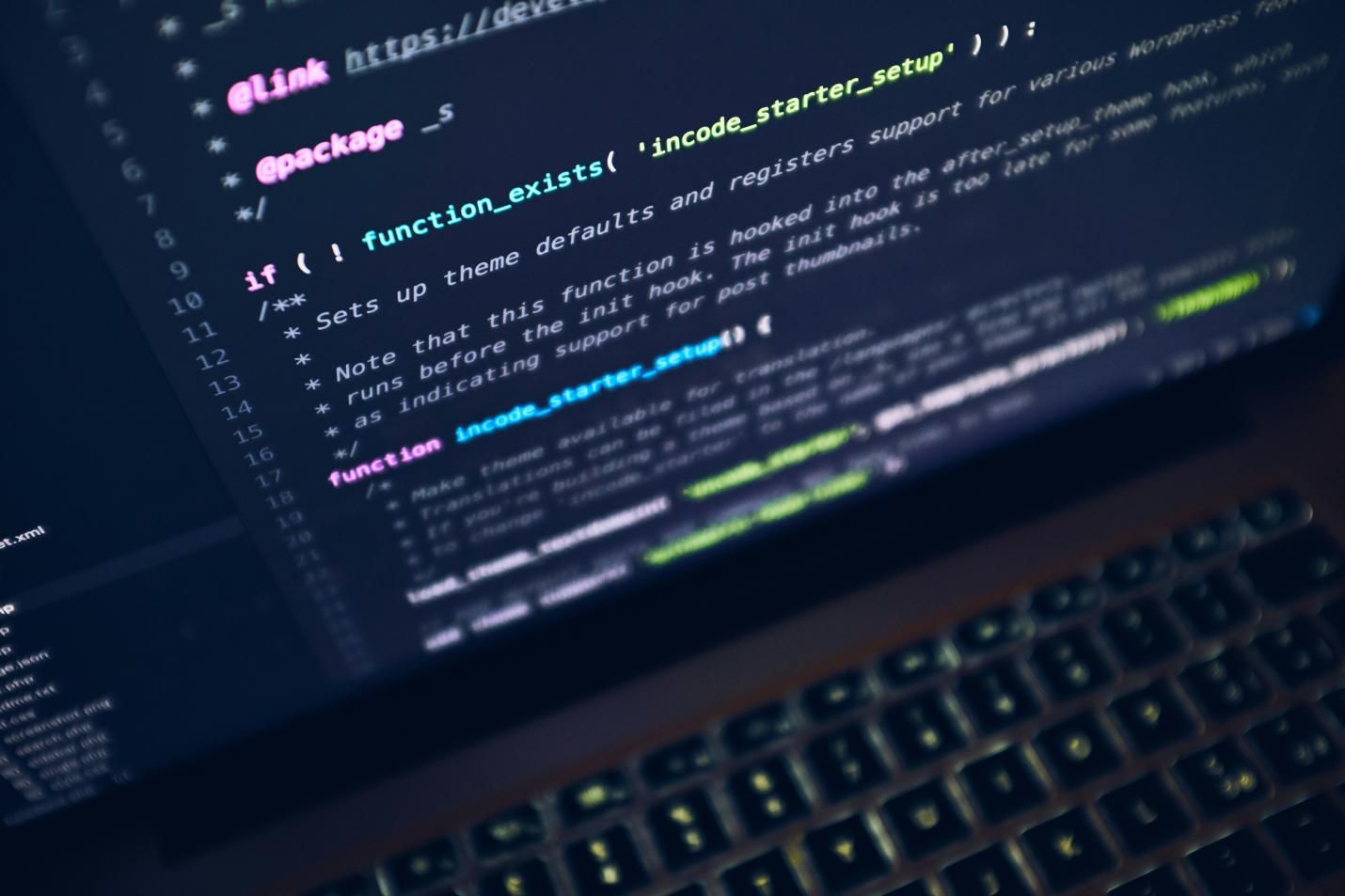
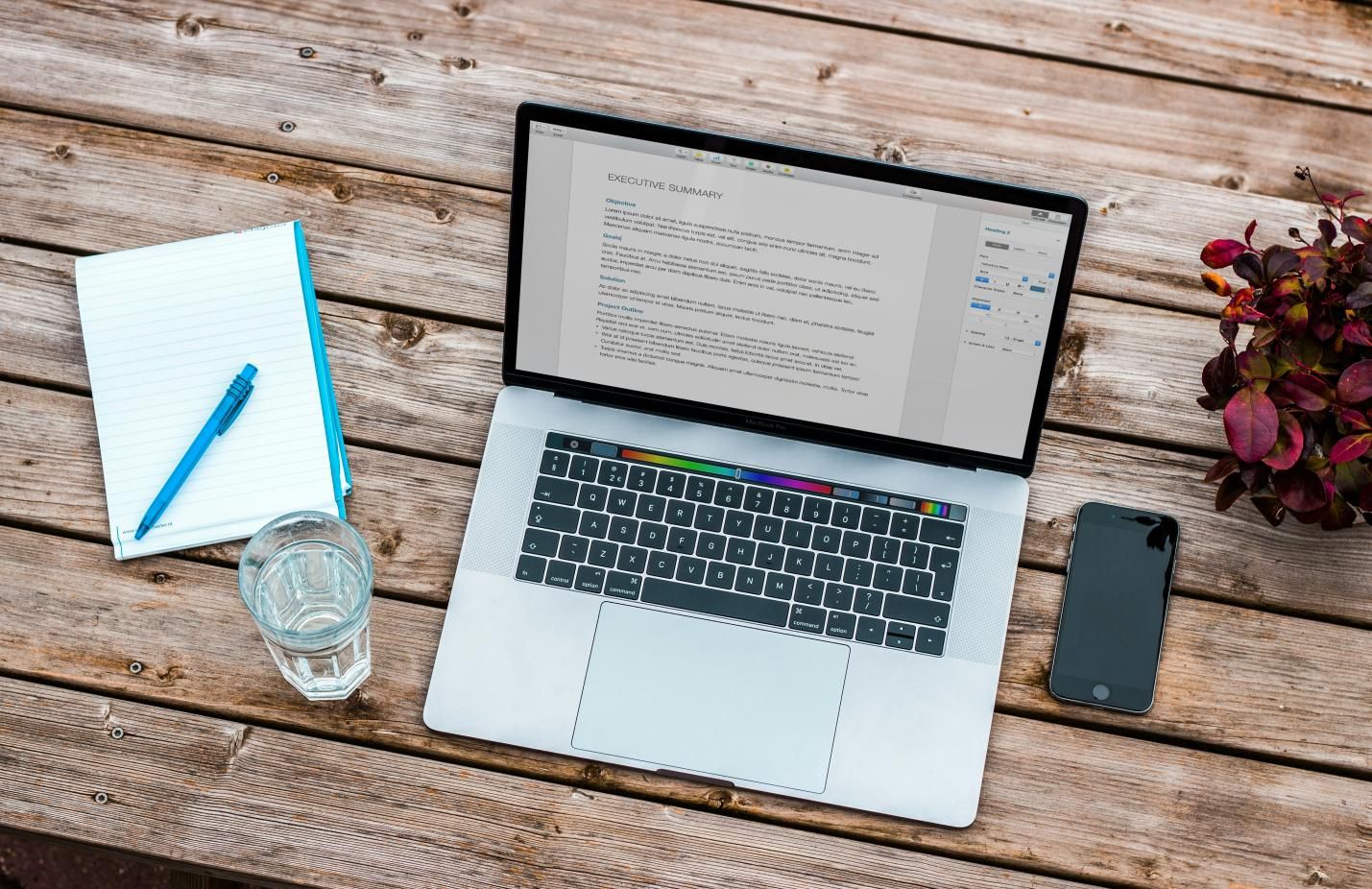

Share this article:
Select the product rating:
Daniel Walker
Editor-in-Chief
My passion lies in bridging the gap between cutting-edge technology and everyday creativity. With years of hands-on experience, I create content that not only informs but inspires our audience to embrace digital tools confidently.
View all ArticlesLeave a Comment
Create your review for HitPaw articles