Are DVDs Obsolete? What Should I Do?
In the age of streaming and digital media, physical formats like DVDs are becoming less common. Many people wonder if DVDs are now obsolete and what they should do with their existing collections. This article delves into the current relevance of DVDs, their longevity, the comparison between physical and digital purchases, and how to preserve your DVDs by converting them to digital formats.
Part 1: Are DVDs Obsolete?
Are CDs and DVDs becoming obsolete? The rise of streaming services and digital downloads has significantly impacted the use of DVDs. While DVDs were once the primary medium for home entertainment, their popularity has declined as more people opt for the convenience of digital media. However, DVDs are not entirely obsolete; they still hold value for collectors, those without reliable internet access, and enthusiasts who appreciate physical media.

Part 2: How Long Do DVDs Have Left?
The lifespan of DVDs is a topic of interest for those who still have substantial collections. On average, DVDs can last anywhere from 10 to 20 years if stored properly, away from heat, light, and physical damage. However, as technology continues to evolve and digital media becomes more prevalent, the practical usage of DVDs may diminish. The future of DVDs largely depends on consumer demand and advancements in digital storage and streaming technology.
Part 3: Is It Better to Buy DVD or Digital?
When deciding whether to buy DVDs or digital media, several factors come into play. DVDs offer a tangible product, often with additional features like commentary tracks and special editions. They don't require an internet connection and can be a collectible item. Digital media, on the other hand, provides instant access, portability, and convenience. It doesn't take up physical space and can be stored on various devices or in the cloud. Your choice between DVD and digital should depend on your lifestyle, preference for physical versus digital ownership, and how you plan to access and enjoy your media.
Part 4: How to Convert DVDs to Digital Video to Keep Forever
For those looking to preserve their DVD collections while enjoying the convenience of digital media, converting DVDs to digital formats is a smart solution. HitPaw Univd (HitPaw Video Converter) offers an efficient and user-friendly way to transform your physical DVDs into versatile digital files, ensuring your favorite movies and shows are accessible anytime, anywhere.
- Convert DVDs to MP4, MKV, MOV, and over 300 presets with GPU acceleration.
- Create a 1:1 intact digital copy (VIDEO_TS or ISO) with all content preserved.
- Digitize DVDs to video formats in just 5 minutes.
- Bypass/remove all DVD encryption like region codes, CSS, etc.
- Works with homemade, recorded, commercial DVDs, ISO, and VIDEO_TS files.
Step 1.Visit the HitPaw website and download the software. Install it by following the on-screen instructions.
Step 2.Insert your DVD into your computer's DVD drive. Open HitPaw Univd and click on "Add DVD."

Step 3.Select the desired output format (e.g., MP4, MKV). Customize settings if necessary, such as resolution and bitrate.

Step 4.Click "Convert All" to begin the process. The software will rip the DVD and convert it to your chosen digital format.

Step 5.Once the conversion is complete, save the digital file to your preferred storage location. You can now enjoy your DVD content digitally, on any compatible device.
Conclusion
While DVDs may seem less relevant in today's digital age, they are not entirely obsolete. They still hold value for many, but the shift towards digital media is undeniable. Whether you decide to stick with DVDs, switch to digital, or use a combination of both, understanding the benefits and limitations of each option is crucial. Converting DVDs to digital formats with tools like HitPaw Univd offers the best of both worlds, preserving your collection while embracing modern technology.









 HitPaw VikPea
HitPaw VikPea HitPaw Watermark Remover
HitPaw Watermark Remover 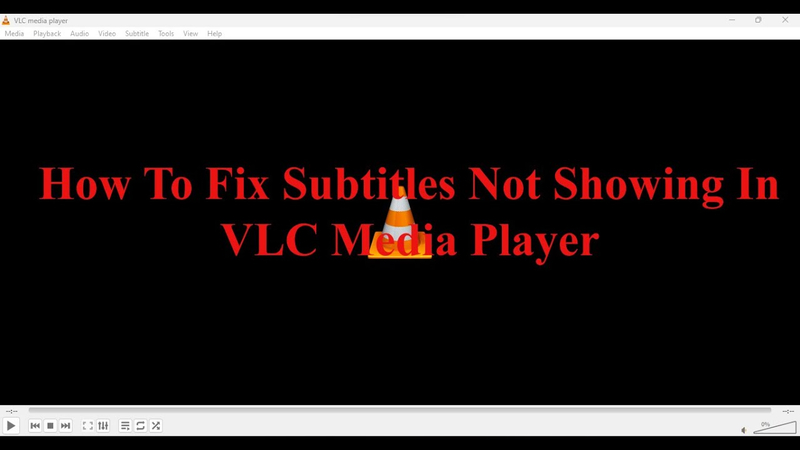
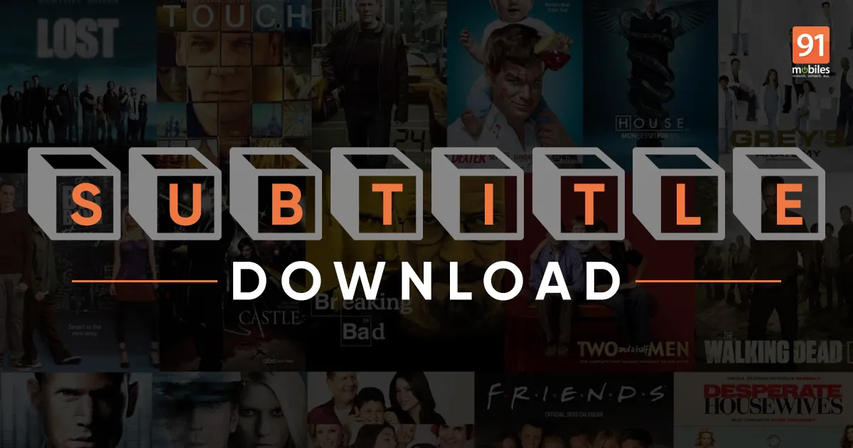
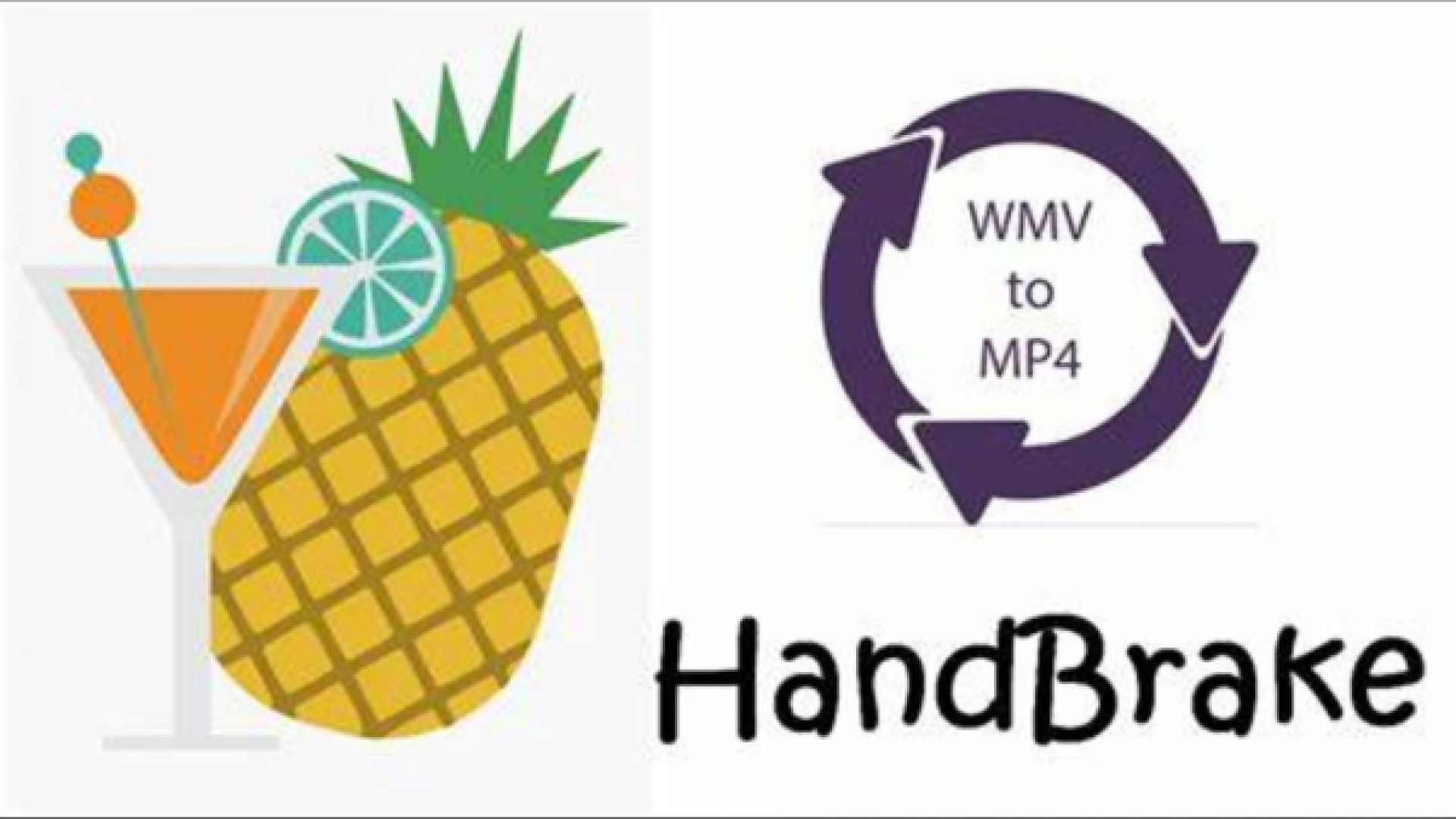

Share this article:
Select the product rating:
Daniel Walker
Editor-in-Chief
My passion lies in bridging the gap between cutting-edge technology and everyday creativity. With years of hands-on experience, I create content that not only informs but inspires our audience to embrace digital tools confidently.
View all ArticlesLeave a Comment
Create your review for HitPaw articles