Top Free Blu-ray Player Software in 2025
As movie enthusiasts know, Blu-ray discs redefine home entertainment with their colossal storage capacity and true HD video quality. With an impressive 25/50 GB storage, Blu-ray offers an unparalleled cinematic experience. However, traditional media players need to improve in handling Blu-ray content.
This update presents a curated selection of outstanding Blu-ray players for Windows, ensuring you can revel in high-definition bliss seamlessly. Discover the key players that unlock the potential of your Blu-ray collection and elevate your viewing pleasure”.
Part 1. 5 Best Free Blu-ray Player Software for PC & Mac in 2024
This guide explores the top five free Blu-ray player software options in 2024, offering a comprehensive overview of each, including their features, pros, and cons.
1. VLC Media Player
VLC Media Player, a versatile and widely used open-source media player, is renowned for handling various multimedia formats. While VLC is not exclusively designed for Blu-ray playback, it does offer support for Blu-ray discs with the appropriate library. Learn more how to play Blu rays with VLC.
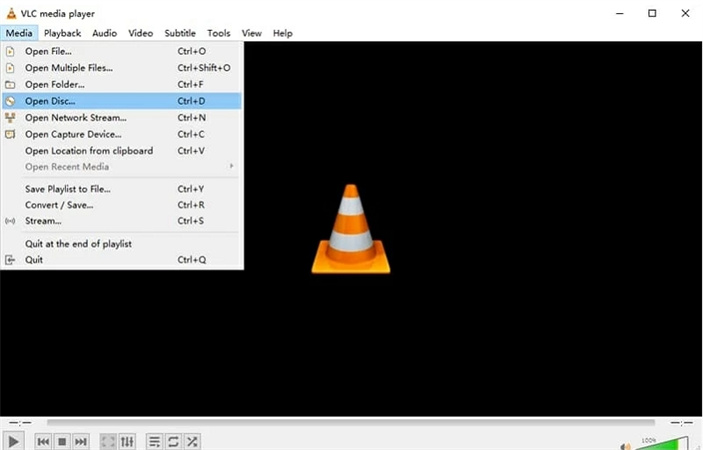
Pros
- Wide range of format support.
- Cross-platform compatibility (Windows, Mac, Linux).
- Regular updates and community support.
Cons
- Limited Blu-ray menu control.
- It may need some advanced Blu-ray features.
2. Free Blu-ray Player
Free Blu-ray Player is dedicated Blu-ray player software for Windows, providing a straightforward and user-friendly interface for Blu-ray playback.

Pros
- Efficient handling of region codes.
- Intuitive interface.
- Supports various media formats.
Cons
- Limited support for the latest Blu-ray discs.
- The free version lacks 1080p HD video support.
- Advertisements in the interface.
3. AUN Player
AUN Player is a Windows-exclusive free Blu-ray player designed to play unprotected and some commercial Blu-ray discs.

Pros
- Flexible playback control.
- User-friendly interface.
- Customizable playback options.
Cons
- Limited compatibility with the latest Blu-ray discs.
- Occasional subtitle recognition issues.
- Potential for playback stuttering.
4. PotPlayer
PotPlayer, a feature-rich multimedia player, supports various file formats, including Blu-ray. It offers advanced customization options and a sleek interface.
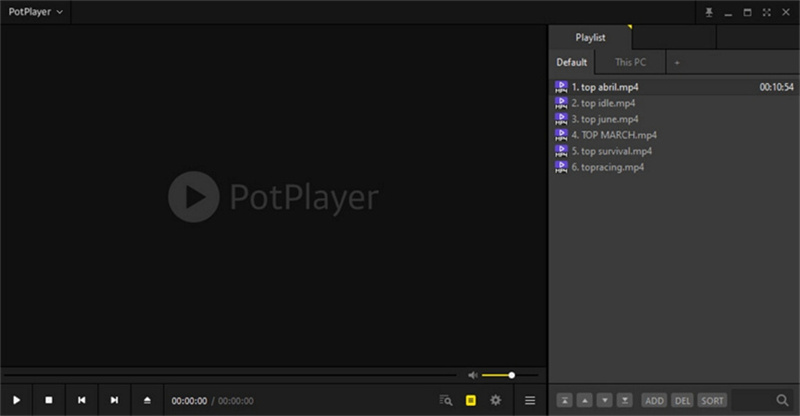
Pros
- Extensive customization features.
- High-quality playback.
- Supports a wide range of formats.
Cons
- It may be overwhelming for casual users.
- The learning curve for advanced features.
5. Leawo Blu-ray Player
Leawo Blu-ray Player is a comprehensive solution supporting Blu-ray discs, folders, ISO files, and standard video and audio formats. It is available for both Windows and Mac platforms.
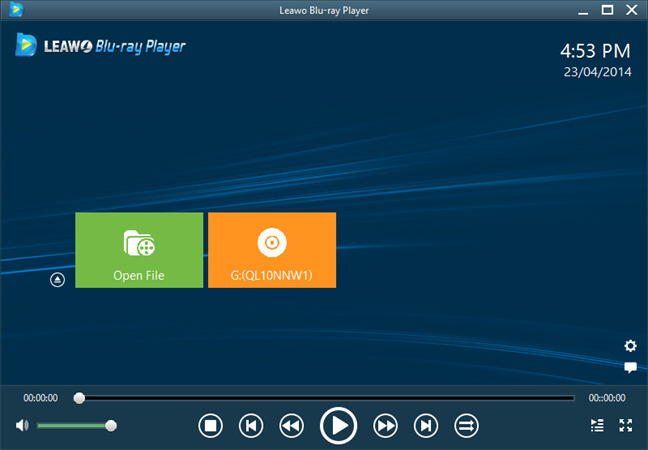
Pros
- Free for playback functions.
- High-quality playback.
- User-friendly interface.
Cons
- Blu-ray menu control can be challenging.
- High CPU resource usage during playback.
- Advertisements prompt during Blu-ray playback pause.
Part 2. Bonus: Powerful Blu-ray DVD Player and Ripper: HitPaw Univd (HitPaw Video Converter)
HitPaw Univd offers a robust DVD converter and a powerful Blu-ray DVD player, making it an all-in-one solution for your media needs. The built in player can play media files free and offers fast conversion of different media files.
HitPaw Univd Features:
- This program has a built-in free player that can be used to play videos, audio, DVDs, blu rays and even images. It is totally free.
- Convert blu rays to digital formats without quality loss, so you can play blu rays on other devices
- Burn videos to blu ray disc
- Support 1000+ media formats import and output
- Diverse editing features included: merge, cut, crop, change playback speed, filters, watermark, etc.
- 20+ other AI-powered features
How to Play and Convert Blu Ray in HitPaw Univd
Step 1:Open HitPaw Univd after free installation. Go to the Convert tab > Add Files > Add DVD to load your blu ray disc.

Step 2:The Blu ray disc will be imported by chapters. You can play and preview the chapters by double-clicking the video thumbnail. You can even edit the title and metainfo for each chapter.

Step 3:If you’d like to convert blu ray to MP4, simply click the inverted triangle icon on the lower right side of each file. Alternatively, click "Convert all to" to choose a unified output format for all imported files from the extensive list of 1000+ video and audio formats.

Step 4:Click the “Convert” or “Convert All” button to initiate the conversion process. HitPaw Univd employs lossless conversion and GPU acceleration to ensure fast and high-quality conversion.

Step 5:Once the conversion is complete, access the converted files in the Converted tab. You can play the digital videos with the HitPaw player or transfer the converted videos to other devices.
HitPaw Univd combines the convenience of a Blu-ray DVD player with the efficiency of a converter, making it an indispensable tool for multimedia enthusiasts.
Part 3. FAQs
Q1. Can I Play a Blu-ray Disc on a DVD Player?
A1. Unfortunately, you cannot play a Blu-ray disc on a DVD player. The storage formats differ significantly, necessitating a specialized Blu-ray player for Blu-ray videos. However, the reverse is possible – DVDs can be played on Blu-ray players.
Q2. Can You Play an HD DVD on a Blu-ray Player?
A2. Yes, you can play HD DVDs on a Blu-ray player. While Blu-ray discs are incompatible with DVD players, a Blu-ray player readily supports DVDs. If you own a Blu-ray player, there's no need for an additional DVD player.
Q3. Is HitPaw Univd a Free Blu-Ray DVD Player?
A3. It functions as a free blu ray player on Windows and Mac. As a matter of fact, this versatile program’s built-in player supports playback of video, audio, DVDs and blu rays free.
The Bottom Line
The 2024 update unveils the top free Blu-ray player software for PC and Mac in the ever-evolving digital media landscape. Among the gems is HitPaw Univd, a standout with its robust DVD converter and powerful Blu-ray player. This all-in-one solution elevates your media experience, seamlessly blending advanced playback capabilities with the convenience of converting Blu-ray discs to high-quality digital formats.










 HitPaw Edimakor
HitPaw Edimakor HitPaw VikPea (Video Enhancer)
HitPaw VikPea (Video Enhancer)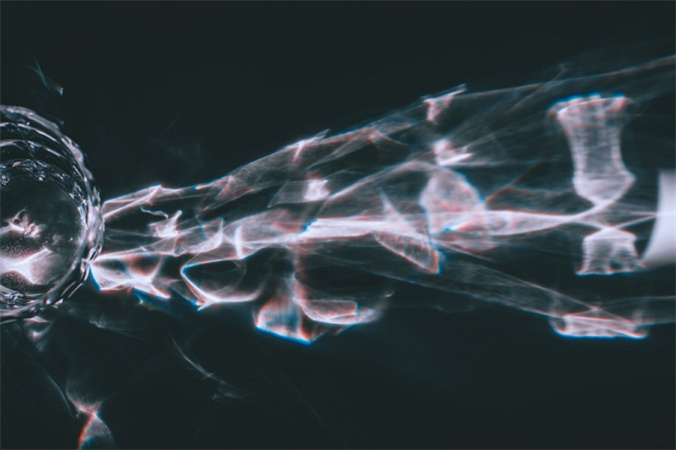

Share this article:
Select the product rating:
Daniel Walker
Editor-in-Chief
My passion lies in bridging the gap between cutting-edge technology and everyday creativity. With years of hands-on experience, I create content that not only informs but inspires our audience to embrace digital tools confidently.
View all ArticlesLeave a Comment
Create your review for HitPaw articles