Morbius Blu-ray/DVD Release Date and Digital HD Release Date
Sony earlier declared the Morbius Blu Ray release date and special features that includes behind-the-scenes featurettes too. As part of the Spider-Man Universe by Sony, Morbius follows one of most conflicted antiheroes of Marvel, Dr. Michael Morbius, a scientist who gains vampiric powers accidentally while looking for a cure to a rare blood disorder. Morbius struggles to control his urges and must select between evil and good. Jared Leto portrays as Morbius along with Matt Smith as Milo, Adria Arjona as Martine Bancroft, Tyrese Gibson as Simon Stroud, Jared Harris as Dr. Emil Nicholas, and Al Madrigal as Al Rodriguez. Morbius aired on big screen on April 1, 2022. Keep reading below to know more about the Blu ray release of this movie.
Part 1. When Does Morbius Come Out on Blu-ray/DVD/Digital?
Morbius release date Blu Ray, DVD, and 4K Ultra HD took place on June 14, 2022. Before that, Morbius was launched on digital download by Sony Pictures Home Entertainment on May 17, 2022. Below are some more details about the movie physical copies. Have a look.
- Codec: MPEG-4 AVC
- Resolution: 1080p
- Aspect ratio: 2.39:1
- Original aspect ratio: 2.39:1
- Audio
- English: DTS-HD Master Audio 5.1 (48kHz, 16-bit)
- French (Canada): DTS-HD Master Audio 5.1
- Portuguese: DTS-HD Master Audio 5.1 (48 kHz, 16-bit)
- Spanish: Dolby Digital 5.1 (448 kbps)
- Thai: Dolby Digital 5.1
- Subtitles: English, English SDH, French, Portuguese, Spanish, Cantonese, Korean, Mandarin (Simplified), Mandarin (Traditional), and Thai
- Blu-ray Disc: Two-disc set (1 BD-50, 1 DVD), DVD copy
- Digital: Digital HD and Movies Anywhere
- Packaging: Slipcover in original pressing
- 2K Blu-ray: Region free
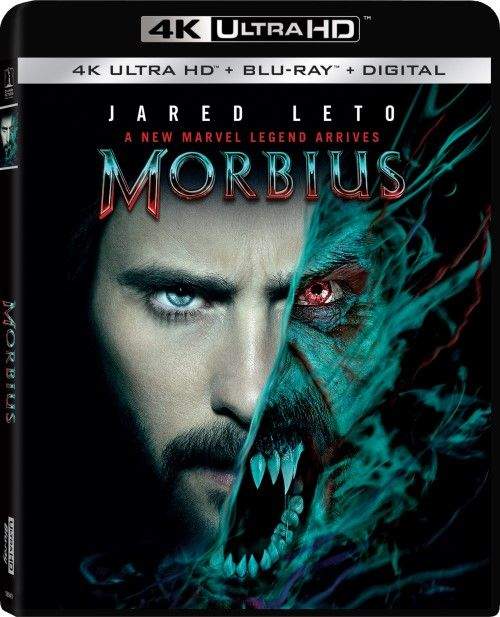
Part 2. 4K UHD, Blu-ray, Digital and DVD Special Features
The special features with the Blu ray of the movie includes bloopers, behind-the-scenes featurettes, nocturnal easter eggs, and outtakes. The below list will help you give a brief idea:
4K UHD, Blu-ray, and Digital Special Features:
- Outtakes & Bloopers
- Featurettes:
- Defining The Antihero
- From Human to Vampire - Visual Effects
- Lights, Camera, Action
- The Good, Bad & Ugly - Supporting Cast Doing the Stunt Work
- Living Vampire from Comics to Screen
- Nocturnal Easter Eggs
DVD:
- Featurettes:
- Defining the Antihero
- The Good, Bad & Ugly - Supporting Cast Doing the Stunt Work
Part 3. Morbius Blu-ray: Video and Audio Quality
Speaking about the video quality, Morbius was shot using Arri Alexa 65 cameras in 6.5K resolution, with some sequences using Panavision Millennium DXL2 cameras in 8K. This was later on completed in the 2.40:1 aspect ratio as a 4K digital intermediate with Dolby Vision high dynamic range for its premium engagements in theatre. The 1080p Blu-ray release by Sony looks great, with vivid and bold colors without seeming over-saturated. Minute detail is solid, specifically in strands of hair, facial features, and fabric textures. Contrast is too good, with deep colors that exhibit minimal crushing with a good amount of shadow detail. There are no other noticeable compression artifacts.

When it comes to audio, as Sony is prone to do, the 4K UHD copies gets the updated Atmos track as compared to the Blu-ray's 5.1 DTS-HD MA mix. Fortunately, the 5.1 mix is solid, and the Atmos quality is just an upgrade of that mix. With that said, the continuous shifts in position as Morbius goes around the city really make use of the directional shifting and overhead channels. The concluding battle between Morbius and Milo is too good, with the whole room literally moving and shifting around the listening position. Bass is powerful and deep, with tons of superhero crashes and booms as Milo and Morbius tear up the city. Dialog is clean and crisp as always, and this is just a top notch audio mix.

Part 4. How to Convert Morbius Blu-ray/DVD to Digital in 1:1 Quality?
Can you convert Morbius Blu-ray to digital format? Of course! All you need is the HitPaw Univd (HitPaw Video Converter). Taking into consideration the drive size to save the ripped Blu-ray files, your macOS and Windows is perfect for this Morbius Blu-ray to digital conversion. It allows you to convert Blu-rays, ISO files, and folders to 4K UHD videos and 1000 other digital formats with the original structure. Apart from this, HitPaw can also convert Blu-ray into any digital format with lossless quality while keeping hold of the original subtitles and audio tracks.
- Smooth and 120x faster DVD conversion on Macs and PCs with low CPU usage.
- Beginner-friendly and auto DVD detection for easy DVD conversion
- Convert DVD to MKV, MP4, ISO, AVI, Video_TS, VOB, and 1000+ formats
- No limits on DVD quality, count, and file size.
- Advanced decryption tech for all types of DVDs such as copy-protected and region-locked DVDs.
- Shrink the file size of the source DVD movies with the highest image quality.
- One-stop video solutions to merge, cut, subtitles, crop, compress, a/v sync, download, and screen record
Step 1:Download, install, and launch HitPaw on your device. On the main interface, go to Convert tab and upload your Blu rays files directly to begin.

Step 2:The tool will start analyzing the uploaded files.

Step 3:Now, select an output format by tapping the inverted triangle icon on the lower right side of each file.

Step 4:Click Convert to start converting DVD files.

Conclusion
In a nutshell, we just had a look at Morbius Blu Ray release date. We also saw had a look at special features within the Blu ray that includes bloopers, behind-the-scenes featurettes, nocturnal easter eggs, and outtakes. Lastly, if you wish to convert Morbius Blu-ray to digital format, then HitPaw Univd is an ideal choice since it can Blu-rays, ISO files, and folders to 4K UHD videos and 1000 other digital formats with the original structure.






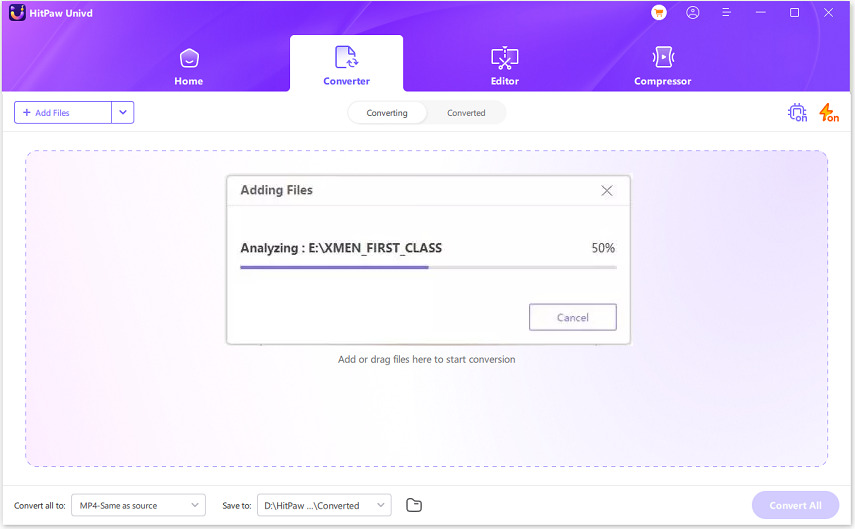



 HitPaw VikPea
HitPaw VikPea HitPaw Watermark Remover
HitPaw Watermark Remover 

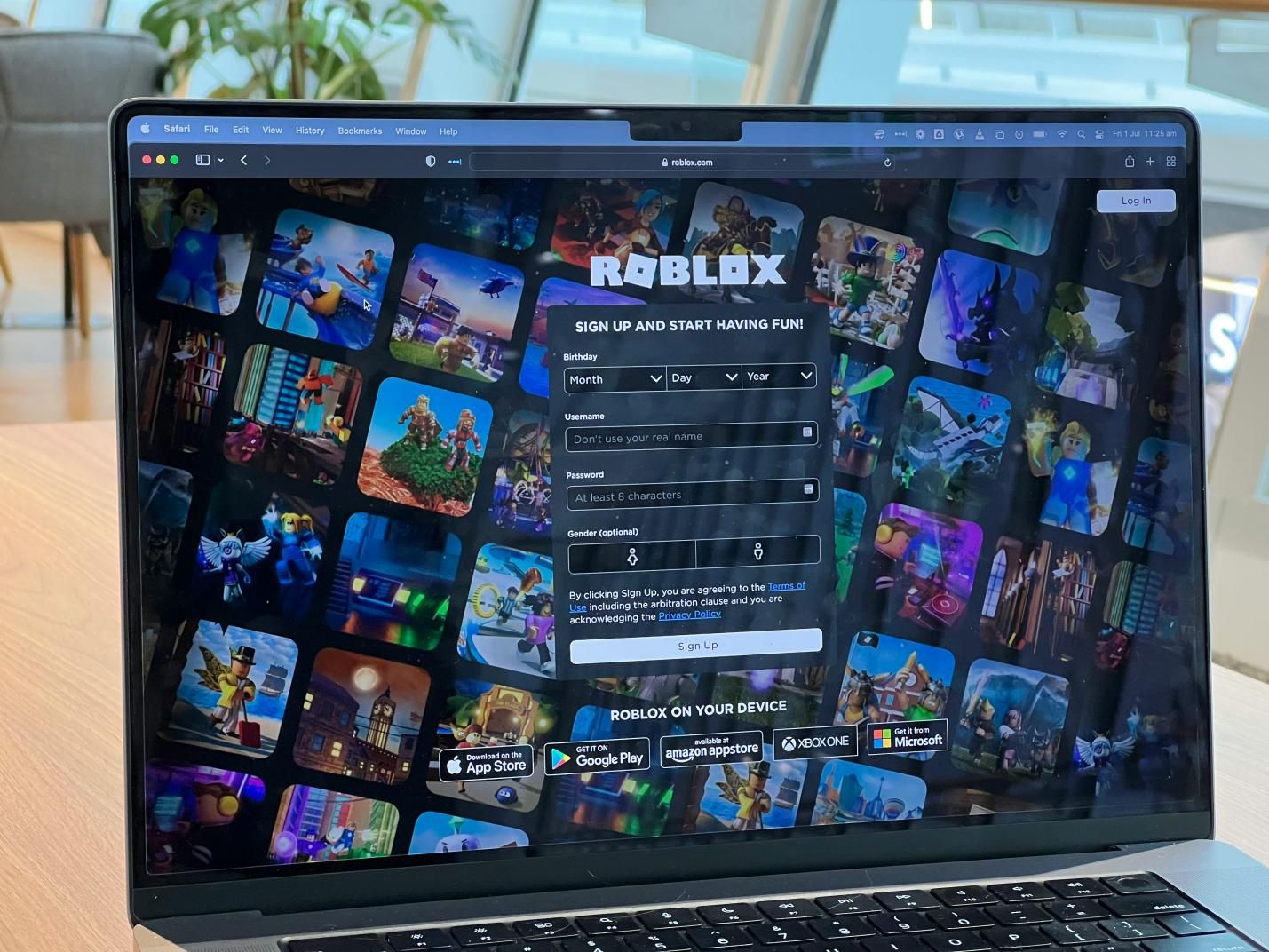

Share this article:
Select the product rating:
Daniel Walker
Editor-in-Chief
My passion lies in bridging the gap between cutting-edge technology and everyday creativity. With years of hands-on experience, I create content that not only informs but inspires our audience to embrace digital tools confidently.
View all ArticlesLeave a Comment
Create your review for HitPaw articles