[2025 Updated!] Everything You Need to Know about Magic DVD Ripper
The rise and broad use of various digital storage and streaming techniques has increased demand to digitize previously accumulated physical DVDs. In this case, a DVD ripper is needed. Magic DVD Ripper stands out as a popular alternative for this reason because it is commercial software created specifically for DVD ripping. Magic DVD Ripper is designed to make it easier to enjoy movies and store them on hard drives.
It converts DVDs to digital media in numerous formats while ensuring lossless output quality. It is also well-known for its superior performance and speed of processing. So, if you want to understand more about this amazing DVD-ripping program, keep reading this article.
Part 1. What is Magic DVD Ripper and How to Use it?
As digital storage and streaming become more prevalent, there is a greater need to convert your old DVDs into digital files. That is where a DVD ripper comes in handy, and Magic DVD Ripper is a great choice for the task. It's specialist software that makes converting DVDs to digital videos quite simple.
Magic DVD Ripper isn't just any software; it's a commercial DVD ripper. What is the main goal? Store them on your hard drive so you can easily watch your favorite movies. The secret is in its capacity to convert DVDs into digital videos in various formats while maintaining output quality - it's like having a digital copy that's as good as the original.
And here's an added bonus: DVD magic ripper not only talks the talk, but it also walks the walk.
It is well-known for its high performance, and the process is really fast. So, if you're seeking a simple approach to digitize your DVD collection with high quality and speed, Magic DVD Ripper Blu-ray has you covered.
Magic DVD Ripper, on the other hand, may not be the best option for customers looking for extensive settings and capabilities due to its restricted range of output formats and profiles when compared to other DVD-ripping apps. Furthermore, manually selecting the main title while converting a movie is an additional step. Another element that may turn off potential consumers is the relatively hefty price.
Here's the step-by-step guide to using Magic DVD Ripper
Step 1:Look for the Magic DVD Ripper application and install it. Insert the file you plan to rip into your computer's DVD drive. Start Magic DVD Ripper. Right-click the Magic DVD Ripper icon, select Open or Start, and then pick the file as the source.
Step 2:Click the Convert tab, select your options (such as AVI format), then specify the target folder. Click Start to start the ripping process. Wait for it to finish (typically 20-60 minutes), then open the ripped file in the designated destination folder.
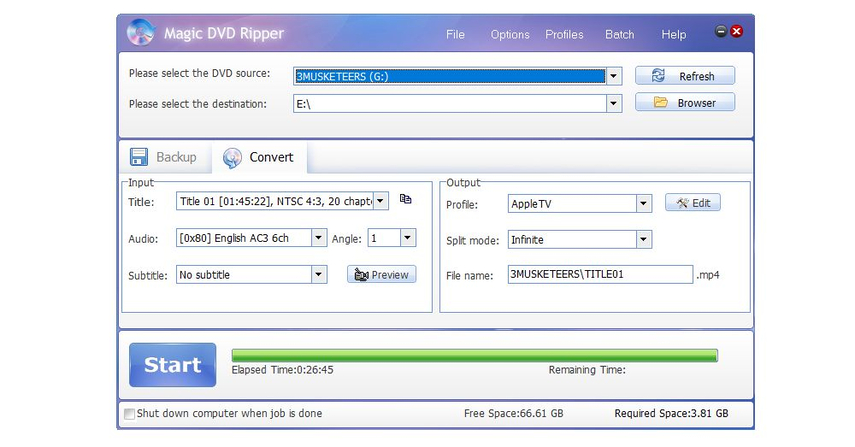
Part 2. The Best Alternative to Convert DVD with HitPaw Univd (HitPaw Video Converter)
Magic DVD Ripper is a useful tool for converting DVDs into other formats while maintaining their quality. However, if you want to look into more choices, try HitPaw Univd. It has great features that can improve your DVD-ripping experience and provide a tailored solution for your individual requirements. HitPaw Univd provides a new and improved approach to convert DVDs, making the process more convenient and pleasant.
HitPaw Univd is the greatest DVD ripper, accessible for Windows and macOS. This DVD extraction software allows you to produce a full DVD backup while retaining the original structure in ISO and folder formats. Furthermore, it can extract audio from DVDs and convert it to common audio file formats such as MP3, WAV, M4A, AAC, AC3, and others. Furthermore, this program is the greatest free dvd magic ripper alternative.
Features
- Supports converting over 1000 formats.
- Provides high-quality and extremely rapid SD and HD conversion
- Works at 120x faster speed.
- Supports batch conversion.
- Converts DVD to MP4 without compromising quality.
- Uses CPU and GPU for a smooth conversion procedure.
How do you convert a DVD through the HitPaw Univd?
Step 1: On the main screen of the Convert function, drag your DVD files straight to begin the conversion, or go to Add Files > Add DVD to load your DVD or folder. Install HitPaw Univd on your PC or Mac, then run the app.

Step 2: After you've imported the DVD or IFO/ISO files into the application, double-click the video thumbnail to play and preview the chapters. Click on the file name to update the title. To edit the media metainfo, click the pen or information icon.

Step 3: To choose an export format for a specific file, locate the inverted triangle icon positioned on the lower right side of each file in the conversion interface. Click on this icon to reveal a dropdown menu with available export formats. Alternatively, if you wish to apply the same output format to all imported files, you can click on the "Convert all to" option situated in the lower left corner of the interface. This will prompt you to select a common output format for all the files.

Step 4: Once you have selected your desired export format(s) for the files, you can initiate the conversion process. Simply click on the "Convert" button if you wish to convert individual files one by one. Alternatively, if you want to convert all the imported files simultaneously, click on the "Convert All" button. This action will trigger the conversion process, and you'll be able to monitor the progress as each file is converted.

Part 3. FAQs of Magic DVD Ripper
Q1. How much does Magic DVD Ripper cost?
A1.
Magic DVD Ripper comes with a one-time purchase license, costing $39.95. This price may include VAT (Value Added Tax) depending on your location. There are also optional upgrades and services available for additional costs, such as extended technical support or access to future updates.
To help you decide if it's the right choice, Magic DVD Ripper offers a free trial. This lets you test the software's features and functionality before committing to buying it. Additionally, they might have discounted pricing during certain times, so check their website for any current promotions that could save you money.
Q2. Are DVD rippers illegal?
A2.
DVD rippers are software tools that copy the content of a DVD. While the ripper itself isn't illegal, using it to create a copy can be. The key factor is copyright protection. Ripping a DVD you own, without copy protection, for your own backup might be legal, depending on your local laws. This creates a digital file for your personal use, not for sharing.
However, most DVDs have encryption that prevents copying. Bypassing this protection to rip the DVD with a ripper is where legality gets dicey.
Bottom Line
In our exploration of DVD ripping tools, we've highlighted the capabilities of Magic DVD Ripper, a renowned software known for its versatility in extracting content from DVDs and converting it into various digital formats. However, for those seeking an alternative solution, HitPaw Univd emerges as a compelling choice.
Not only does HitPaw Univd allow users to rip DVDs to MP4 or other formats while maintaining the original quality, but it also excels in supporting batch conversion, enhancing efficiency by enabling the processing of multiple DVDs simultaneously.







 HitPaw Watermark Remover
HitPaw Watermark Remover  HitPaw Photo Object Remover
HitPaw Photo Object Remover HitPaw VikPea (Video Enhancer)
HitPaw VikPea (Video Enhancer)


Share this article:
Select the product rating:
Daniel Walker
Editor-in-Chief
My passion lies in bridging the gap between cutting-edge technology and everyday creativity. With years of hands-on experience, I create content that not only informs but inspires our audience to embrace digital tools confidently.
View all ArticlesLeave a Comment
Create your review for HitPaw articles