Does Xbox 360 Play Blu-Ray? The Possible Way
Xbox 360 and Blu-ray represent two giant technologies invented in two different generations. To correctly answer “Does Xbox 360 play Blu-ray?” we'll highlight the critical hardware and software elements of Xbox 360 and Blu-ray. Every media player works best on digital video discs whose hardware and software are compatible. If so, can Xbox 360 play Blu-ray? Considering both were released in different years and are manufactured by different companies.
Whether you want to play a Blu-ray game on Xbox 360, a video, or music, you'll find it impossible. It's not about rivalry but it's due to compatibility factors. This article will answer “Can Xbox 360 PLAY Blu-ray? later show the possible ways you can use to play Blu-ray on Xbox 360.

Part 1. Can Xbox 360 Play Blu-ray?
The Xbox 360 console was launched in 2005 and the Blu-ray disc was first released in 2006. Both are technologies from two companies; Microsoft and Sony respectively. Despite being almost two decades old, the Xbox 360 console still has a lot of entertainment features. It's an excellent DVD player. On the other hand, the Blu-ray disk is a digital optical media that stores large volumes of videos or films. It's also a great game carrier device.
Can Xbox 360 play Blu-ray? No, Xbox 360 cannot play Blu-ray directly as it does with DVDs and USB. Xbox 360 didn't anticipate the Blu-ray format and thus Microsoft's Xbox 360 was designed to play HD DVD format. On the contrary, Blu-ray discs can only be played by specific Blu-ray players and drivers. Blu-ray disc uses short wavelength blue laser and supports up to 6X resolution the capacity of DVDs.
These differences make it impossible for Xbox 360 to play Blu-ray. what should you do if you've got Blu-ray discs and the media player available is Xbox 360?
Read the next part to know the Xbox 360 alternatives to play Blu-ray on your devices.
Part 2. How to Play Blu-ray on Xbox 360
Since Xbox 360 cannot play Blu-ray discs, the best way to watch Blu-ray movies is to convert the Blu-ray format to another format compatible with Xbox 360. Ripping your Blu-ray disc will enable you to watch the Blu-ray movies on Xbox 360 and other movie players in your home such as a computer.
Since Xbox doesn't have a Blu-ray player, you need HitPaw Univd (HitPaw Video Converter) to change the Blu-ray format to any file format supported by Xbox 360. Using HitPaw Univd you can rip Blu-ray format to WMV, VC-1, MPEG-1, MPEG-2, and H.264/MPEG-4 video formats all of which are supported by Xbox 360. And if you also love listening to audio from Blu-ray, this tool rip its original format to MP3 and WMA formats.
HitPaw Univd Highlighted Features
- Rip Blu ray to digital formats: MP4, MOV, AVI, 3GP, etc.
- Keep original quality and chapters after ripping blu rays
- Polish videos after conversion with the built in editor
- Batch convert blu ray to videos at 120x faster speed
- Burn videos to blu ray DVD with stylish templates
- 20+ built-in AI tools: AI Art Generator, Noise Remover, Vocal Remover, BG Remover, etc.
- Works on both Windows and Mac systems
How to Convert Blu-ray to Xbox 360 Using HitPaw Univd
With HitPaw Univd, you can convert Blu-ray to Xbox 360. Follow these steps to play Blu-ray on Xbox 360.
Step 1:Install HitPaw Univd free. Launch the program and choose Add Files > Add DVD to import your blu ray disc.

Step 2:After loading your blu ray disc, you can preview the chapters in the disc. Edit the metadata info, choose the audio track and subtitle, etc.

Step 3:Click "Convert all to" in the lower left corner to select MP4 format.

Step 4:Finally, click Convert All to start converting blu ray to Xbox 360 support MP4 format.

After successfully conversion, you can transfer the converted video to your Xbox 360.
Part 3. Other Xbox 360 Alternatives for Playing Blu-ray
As for the Xbox 360 console, you can either get yourself another console like the Xbox One which plays Blu-ray discs, or use an online media player for playing Blu-ray. HitPaw Univd provides an easy way to rip Blu-ray to Xbox 360 format. In the following part, I will introduce two free Blu-ray players that you may want to know.
1. Blu-ray Master
Blu-ray Master is another Xbox 360 alternative. It's a reliable and easy-to-use online media player. While its friendly user interface is likely to get you hooked up to it, the high-quality image displays might make you forget the Xbox 360.
Playing Blu-ray disc with the Blu-ray Master is possible. Thanks to the Master's ability to play all the Blu-ray-supported formats.

Features
- Plays HD videos in different formats
- Easy to navigate user interface
- Supports batch conversion
- Rips Blu-ray videos
2. VLC Media Player
VLC Media Player is the most versatile media player. Being a free open source multimedia player capable of playing files in all formats, VLC is a highly favoured Xbox 360 alaternative. Whichever device you have, VLC will play Blu-ray videos. You can use this Blu-ray player to play videos on iOS, Android, Mac OS, Windows, LinuX, and Unix.
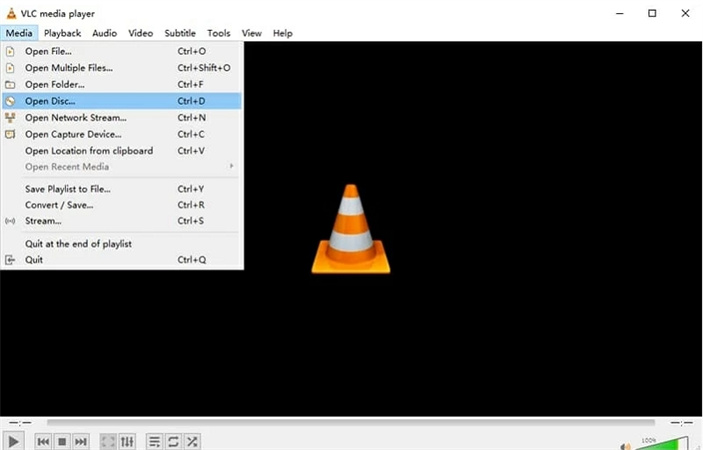
Features
- Easy to customize
- Plays videos on all operating systems
- Its ad free
- Supports most formats
- Plays DVDs, discs, files, webcams, and streams
Frequently Asked Questions
Q1. Which Xbox Can Play Blu-ray?
A1. If it's a must you use an Xbox to play Blu-ray, use the Xbox One. It supports Blu-ray formats.
Q2. Can I Play Blu-ray on PS4?
A2. Yes, you can play Blu-ray on PS4. Both Blu-ray and PS4 are Sony technologies.
Q3. Can an Xbox 360 Play DVDs?
A3. Yes, Xbox 360 can play DVDs. All you need is to insert your DVD into the Xbox 360 console and press the play button to start playing.
Q4. How Do I Play Blu Rays Without a Blu-ray Player?
A4. There are many ways to play Blu-rays without a Blu-ray player. You can play Blu-rays with HitPaw Univd using the built-in media player or the VLC Media Player.
Bottom Line
Now that it's clear Xbox 360 doesn't play Blu-rays, it's good you adopt another way to your Blu-rays. If upgrading to Xbox One or buying PS4 is too expensive, we recommend converting the Blu-ray with HitPaw Univd to a format the Xbox 360 will play. You dont have to throw away the Blu-rays. Use any of the Xbox 360 alternatives explained above to watch your favorite Blu-ray movies.










 HitPaw VikPea
HitPaw VikPea HitPaw Watermark Remover
HitPaw Watermark Remover 

Share this article:
Select the product rating:
Daniel Walker
Editor-in-Chief
My passion lies in bridging the gap between cutting-edge technology and everyday creativity. With years of hands-on experience, I create content that not only informs but inspires our audience to embrace digital tools confidently.
View all ArticlesLeave a Comment
Create your review for HitPaw articles