10 Best Android DVD Players to Play DVDs on Android Tablets/Phones
Do you want to watch your favorite DVDs on your Android device? Do you need a reliable and easy-to-use app that can play any DVD format? If yes, then you are in the right place. In this article, we will introduce you to the best Android DVD player apps that you can use in 2024. These apps will let you enjoy your DVD movies and videos on your smartphone or tablet without any hassle.
Convert and Transfer DVDs to Android
Android devices do not have built-in DVD drives to play physical discs.You can digitize your DVDs by ripping DVD to MP4 and other Android supported formats with HitPaw DVD Converter. Enjoy your favorite movies and shows on your Android device anytime, anywhere!

Part 1: What is Android DVD Player?
An Android DVD player is an app that allows you to play DVDs on Android tablets. You can either insert a DVD disc into your device using a USB OTG cable and a DVD drive, or you can copy the DVD files to your device’s storage and play them locally. Android phone/tablet DVD player software can support various DVD formats, such as ISO, VOB, IFO, BUP, etc. It can also provide you with features like subtitles, audio tracks, menus, chapters, and more. Some Android DVD player apps can also play other video formats, such as MP4, MKV, AVI, etc.

Part 2: Top 10 Free Android DVD Players
There are many DVD player for Android tablet/phone available on the Google Play Store, but not all of them are worth your time and money. Some of them may have annoying ads, limited features, or compatibility issues. To help you choose the best one for your needs, we have selected the top 10 free Android DVD player apps. Here they are:
1. VLC for Android
VLC for Android is one of the most popular and versatile dvd player on android devices. It can play almost any video and audio format, including DVDs. It has a simple and user-friendly interface, with easy access to settings, playlists, and equalizer. It also supports subtitles, audio tracks, gestures, and network streams. You can play your DVDs either from your device’s storage or from a DVD drive connected via USB OTG cable.
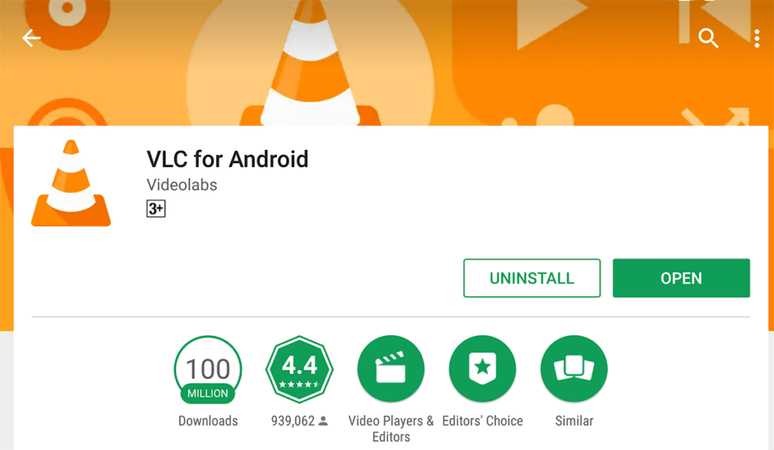
Pros:
- Supports a wide range of video and audio formats, including DVDs
- Has a simple and user-friendly interface
- Supports subtitles, audio tracks, gestures, and network streams
- No ads or in-app purchases
Cons:
- May not play some DVDs smoothly or correctly
- Drain battery quickly
- May not support some DVD menus or features
2. KMPlayer
KMPlayer is another popular and powerful media DVD player for mobile. It can play various video and audio formats, including DVDs. It has a sleek and modern interface, with customizable themes, skins, and colors. It also supports subtitles, android auto dvd player, playback speed, and gestures. You can play your DVDs either from your device’s storage or from a DVD drive connected via USB OTG cable.

Pros:
- Supports various video and audio formats, including DVDs
- Has a sleek and modern interface, with customizable themes, skins, and colors
- Supports subtitles, audio tracks, playback speed, and gestures
- No ads or in-app purchases
Cons:
- Not play some DVDs smoothly or correctly
- May consume a lot of memory and storage
- Not support some DVD menus or features
3. Wondershare Player
Wondershare Player is a DVD player application from software company Wondershare. It can play many video and audio formats android dvd player tablet, including DVDs. It has a simple and elegant interface, with easy access to settings, playlists, and bookmarks. It also supports subtitles, audio tracks, screen lock, and gestures. You can play your DVDs either from your device’s storage or from a DVD drive connected via USB OTG cable.

Pros:
- Supports many video and audio formats, including DVDs
- Has a simple and elegant interface
- Supports subtitles, audio tracks, screen lock, and gestures
- No ads or in-app purchases
Cons:
- Not play some DVDs smoothly or correctly
- Crash or freeze sometimes
- May not support some DVD menus or features
4. BSPlayer
BSPlayer is a media player that has been around for a long time. It can play most video and audio formats, including DVDs. It has a classic and functional interface, with easy access to settings, playlists, and preferences. It also supports subtitles, audio tracks, aspect ratio, and gestures. You can play your DVDs either from your device’s storage or from a DVD drive connected via USB OTG cable.

Pros:
- Supports most video and audio formats, including DVDs
- Has a classic and functional interface
- Supports subtitles, audio tracks, aspect ratio, and gestures
- No ads or in-app purchases
Cons:
- May not play some DVDs smoothly or correctly
- Have compatibility issues with some devices or Android versions
- May not support some DVD menus or features
5. MX Player
MX Player is an Android DVD player for car that has a huge fan base. It can play many video and audio formats, including DVDs. It has a minimalist and intuitive interface, with easy access to settings, playlists, and folders. It also supports subtitles, audio tracks, zoom, and gestures. You can play your DVDs either from your device’s storage or from a DVD drive connected via USB OTG cable.

Pros:
- Supports many video and audio formats, including DVDs
- Has a minimalist and intuitive interface
- Supports subtitles, audio tracks, zoom, and gestures
- No ads or in-app purchases
Cons:
- May not play some DVDs smoothly or correctly
- Show ads on some screens or features
- Not support some DVD menus or features
6. DVD Player
DVD Player is a media player that is designed specifically for playing DVDs on Android devices. It can play any DVD format, including android dvd iso player, VOB, IFO, BUP, etc. It has a simple and clean interface, with easy access to settings, playlists, and chapters. It also supports subtitles, audio tracks, menus, and gestures. You can play your DVDs either from your device’s storage or from a DVD drive connected via USB OTG cable.

Pros:
- Supports any DVD format, including ISO, VOB, IFO, BUP, etc.
- Has a simple and clean interface
- Supports subtitles, audio tracks, menus, and gestures
- No ads or in-app purchases
Cons:
- Unable to play some DVDs smoothly or correctly
- May have bugs or errors sometimes
- May not support some DVD features or functions
7. XPlayer
XPlayer is a media player that is highly rated by users. It can play most video and audio formats, including DVDs. It has a stylish and elegant interface, with easy access to settings, playlists, and folders. It also supports subtitles, audio tracks, background play, and gestures. You use this Android auto DVD player play your DVDs either from your device’s storage or from a DVD drive connected via USB OTG cable.

Pros:
- Supports most video and audio formats, including DVDs
- Has a stylish and elegant interface
- Supports subtitles, audio tracks, background play, and gestures
- No ads or in-app purchases
Cons:
- May not play some DVDs smoothly or correctly
- Require additional codecs or plugins for some formats or features
- Not support some DVD menus or features
8. GOM Player
GOM Player is a DVD android player that is well-known for its PC version. It can play various video and audio formats, including DVDs. It has a colorful and lively interface, with easy access to settings, playlists, and themes. It also supports subtitles, audio tracks, VR mode, and gestures. You can play your DVDs either from your device’s storage or from a DVD drive connected via USB OTG cable.

Pros:
- Supports various video and audio formats, including DVDs
- Has a colorful and lively interface, with easy access to settings, playlists, and themes
- Supports subtitles, audio tracks, VR mode, and gestures
- No ads or in-app purchases
Cons:
- May not play some DVDs smoothly or correctly
- Consume a lot of battery and data
- Not support some DVD menus or features
9. MoboPlayer
MoboPlayer is a media player that is simple and reliable. It can play many video and audio formats, including DVDs. It has a basic and straightforward interface, with easy access to settings, playlists, and folders. It also supports subtitles, audio tracks, floating window, and gestures. You can play your DVDs either from your device’s storage or from a DVD drive connected via USB OTG cable.

Pros:
- Supports many video and audio formats, including DVDs
- Has a basic and straightforward interface
- Supports subtitles, audio tracks, floating window, and gestures
- No ads or in-app purchases
Cons:
- May not play some DVDs smoothly or correctly
- May have a dated and boring design
10. Video Player All Format
Video Player All Format is a media player that is fast and smooth. It can play most video and audio formats, including DVDs. It has a smart and modern interface, with easy access to settings, playlists, and folders. It also supports subtitles, audio tracks, night mode, and gestures. You can play your DVDs either from your device’s storage or from a DVD drive connected via USB OTG cable.

Pros:
- The app provides seamless video and audio playback, ensuring a smooth viewing experience without interruptions or lags.
- It supports various video and audio formats, including DVDs, ensuring compatibility with a diverse range of media files.
- The smart and modern interface makes it easy to navigate through settings, playlists, and folders, enhancing the overall user experience.
Cons:
- While it supports DVD playback, the options for navigating DVD menus or accessing special features might be limited compared to dedicated DVD players.
- Playing DVDs from an external DVD drive requires a USB OTG cable, which may not be readily available for all users and adds an extra step to the setup process.
- Despite supporting various formats, there might be occasional compatibility issues with certain video or audio files, leading to playback issues or errors.
Part 3: Convert DVD to Digital and Play on Android Without Limits
The most reliable method to enjoy DVDs on your Android device is to digitize them into Android-friendly formats like MP4. This eliminates the need for external hardware and ensures seamless playback anytime, anywhere. HitPaw Univd (HitPaw Video Converter) is a powerful DVD-to-Android conversion tool, enabling users to convert DVD content into formats compatible with Android devices. It ensures high-quality conversion with blazing speed, thanks to GPU acceleration and multi-core optimization.
- Rip any DVD to 1000+ formats that are supported by mobile devices quickly.
- Convert DVD for Android devices at a high speed, with no quality loss
- Edit videos with features like crop, trim, rotate, merge, add subtitles, etc.
- Support converting DVD to digital in batches at a faster speed.
- Easy-to-use interface suitable for professionals and novices alike.
Steps to Use HitPaw Univd to Convert DVD to Digital for Android
Step 1: Drag your DVD files onto the Convert function's main interface to begin conversion, or select Add Files > Add DVD to import your DVD disc or folder.

Step 2:Once imported, preview chapters by double-clicking the video thumbnail. Edit titles by clicking the file name, and adjust media meta info using the pen or info icon.

Step 3:Select an output format by clicking the dropdown icon next to each file, or choose "Convert all to" for a unified format.

Step 4:Utilizing lossless conversion and GPU acceleration, start the conversion

Part 4: FAQs of Android DVD Player
Here are some of the frequently asked questions and answers about Android DVD player:
Q1. Can I play DVD files on my Android device without a DVD player app?
A1. No, you cannot play DVD files on your Android device without a DVD player app. DVD files are not supported by the default media player of Android. You need a DVD player app that can recognize and decode DVD files.
Q2. How can I play DVD files on my Android device with a USB OTG cable?
A2. You can play DVD files on your Android device with a USB OTG cable by connecting your DVD drive to your Android device via the cable. Then, you need to use a DVD player app that can access the USB storage and play the DVD files.
Q3. What are the advantages and disadvantages of playing DVD files on my Android device?
A3. The advantages of playing DVD files on your Android device are that you can enjoy your DVDs on the go, with features like subtitles, menus, chapters, and audio tracks. The disadvantages are that you may encounter some compatibility issues, performance issues, or battery drain issues, depending on the DVD player app and the device that you use.
Final Thought
Whether you're using an external DVD drive or converting DVDs to digital formats, Android devices can easily become your portable entertainment hub. Free apps like VLC and KMPlayer offer basic playback capabilities, while tools like HitPaw Univd provide a seamless way to digitize and enjoy DVD content without limitations.











 HitPaw Edimakor
HitPaw Edimakor HitPaw VikPea (Video Enhancer)
HitPaw VikPea (Video Enhancer)

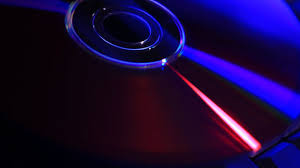

Share this article:
Select the product rating:
Daniel Walker
Editor-in-Chief
My passion lies in bridging the gap between cutting-edge technology and everyday creativity. With years of hands-on experience, I create content that not only informs but inspires our audience to embrace digital tools confidently.
View all ArticlesLeave a Comment
Create your review for HitPaw articles