Wireless DVD Player: Top 4 DVD Wireless Player Convered
Watching DVDs without being tethered to your TV or media center is now easier than ever, thanks to wireless DVD players. These clever devices allow you to stream movies, shows, and other DVD content wirelessly to your TV or compatible devices. No longer do you need to deal with a mess of cords snaking across your living room! In this article, we'll highlight the top 4 wireless DVD player options on the market. If you are looking for a personal DVD player with Bluetooth, feel free to take a look at these options and pick the best one.
Part 1. What is a Wireless DVD Player?
A wireless DVD player is a device that plays DVDs and streams video content wirelessly to your TV or other compatible devices. It allows you to access and play DVD content anywhere without the restriction of cords. The biggest benefit that come with a DVD Wireless Player is its flexibility. Let's learn more about the pros and cons of it.
Pros
- Convenience and portability - you can access your DVD library anywhere without cords
- Allows playback on multiple devices like smart TVs and tablets
- No messy wires snaking across your living room
Cons
- Relies on WiFi so can drain bandwidth
- Potential for connectivity issues and lagging
- Video quality may not be as high resolution as a hardwired connection
- Limitations on file types and sources that can be streamed based on device
- May require extra setup and troubleshooting of the network
Part 2. Best 4 Wireless DVD Player for TV and Car
Are you looking for recommendations on a wireless DVD player for Smart TV? Then here are few of the best options to consider.
1. Sony BDP-BX370 Blu-Ray Player for Smart TV
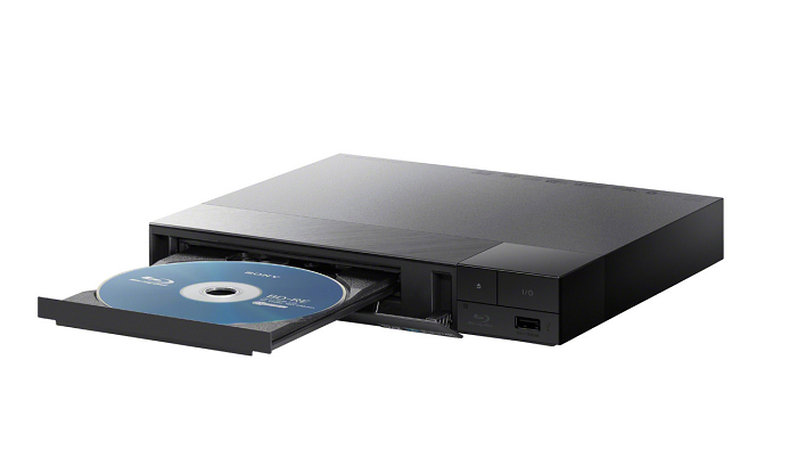
The Sony BDP-BX370 Blu-ray player allows you to wirelessly stream Blu-rays, DVDs, and CDs to your Sony Bravia TV and other compatible devices. This is a great wireless DVD player to Smart TV. It supports full HD 1080p quality. Use this if you have a Sony smart TV and want a basic, affordable Blu-ray player for your living room without messy wires. This DVD player wireless internet is highly reliable as well.
Price: $78
Pros
- Good value/price
- Easy connectivity with Sony TVs
- Sleek design
Cons
- Basic functionality
- Fewer streaming apps than pricier models
- No screen mirroring
2. LG Electronics BP550 Wireless DVD Player for Car

The LG BP550 is an affordable wireless DVD player for car. It plays DVDs, CDs, and more and streams wirelessly to screens integrated in your car as well as devices like smartphones and tablets via the LG app. Use it to let kids watch movies in the backseat. If you don't want to spend on a Blu Ray DVD player wireless internet, this could be a good alternative.
Price: $119
Pros
- Made for in-car use
- Wireless and wired connectivity
- App allows streaming to other devices
Cons
- Not compatible with Blu-ray
- App connectivity issues for some
3. Panasonic DVD-S700 DVD Player

This versatile DVD player by Panasonic can play DVDs, CDs and more and stream wirelessly without the need for a Wi-Fi network. Use it at home or take it on the go for portable access to your DVD collection on the TV or devices that support wireless mirroring. It can seamlessly play DVD wirelessly to TV. You can also get wireless headphones for auto DVD player, which provides a more immersive experience.
Price: $179
Pros
- Great connectivity features
- Sleek, compact design
- No WiFi required
Cons
- Expensive
- Some compatibility issues
4. Sony UBP-X700 4K Ultra HD Blu-ray Player

Sony's UBP-X700 streams 4K HDR content wirelessly from Blu-rays and a variety of apps. This wireless Blu Ray DVD player supports Netflix to your Sony TV for a premium, home theater-like experience. Use this high-end option if you want top-of-the-line video formats, smart capability, and wireless freedom. It is a great alternative for an auto DVD player with wireless headphones.
Price: $198
Pros
- Stunning 4K HDR image quality
- Sleek, premium design
- Many streaming apps and Alexa built-in
Cons
- Very expensive
- Mainly made for Sony Bravia TVs
Bonus: How to Convert Blu-Ray DVD to Digital for Playback in No Time
If you don't have a Blu Ray player, you will need to wonder how to convert a Blu Ray to DVD. This is where HitPaw Univd (HitPaw Video Converter) can help you with. HitPaw makes ripping your DVD collection to various digital video formats, ready for enjoyment on different devices, as easy as a few clicks. It is one of the most user-friendly tools available as well. You will be impressed by the efficiency that HitPaw offers when helping you with file conversions. HitPaw can also ensure that no loss of quality would happen as you convert.
HitPaw Univd - All-in-one Video Solutions for Win & Mac
Secure Verified. 254,145 people have downloaded it.
- HitPaw allows you to Convert DVDs and ISO images into 1000+ video/audio formats
- This tool can Rip DVDs to common formats like MP4, AVI, MOV, MKV
- It is possible to extract DVD audio into MP3, AAC, WMA, M4A formats
- Optimized device presets for mobile playback, while maintaining original DVD video quality
- It is highly efficient and leverages GPU acceleration for fast 120X ripping speeds
Secure Verified. 254,145 people have downloaded it.
Guide to Convert DVD to Digital for Playback without Internet
Step 1: Import the Blu Ray or DVD
First, launch the HitPaw Univd application on your computer. Next, click the "Add Files" button and select "Add DVD" from the import options. This will open your disc drive to load in your target DVD you want to rip and convert. You can also add a DVD folder, IFO files, or ISO image files from your computer. After importing, HitPaw will scan and analyze the DVD contents, getting it ready for the next stages.

Step 2: Edit DVD Information
Now with your DVD loaded into HitPaw, you have the option to preview the video contents broken down by chapter. Double click the video thumbnail to play different chapters and scenes from the DVD prior to converting. You may also edit elements like the disc title and internal metadata by clicking the text name or "info" and "edit" icons.

Step 3: Select the Output Format
On the bottom of the main converting interface, you can designate your desired final output format for the DVD rip. Click the inverted triangle beside each file name to set formats individually. Alternatively, batch convert all imported DVD files into one consistent format through the "Convert All To" dropdown menu.

Step 4: Initiate the DVD to Digital Conversion
With your desired output formats set for each file, click the "Convert" buttons to begin ripping and transcoding your DVD contents. The estimated time remaining is displayed based on your computer's decoding and encoding speeds.

Step 5: Find Converted DVD Files
After finishing, access your new DVD rip files by navigating to the "Converted" tab in HitPaw. Click "Open Folder" to directly explore the outputted files now in your preferred digital format, ready for playback on your devices! You can also drag them back into HitPaw for any additional editing needs.

FAQs about DVD Wireless Player
Q1. How to connect a wireless DVD player to the internet?
A1. Most wireless DVD players connect to the internet via WiFi. Go into your player's network settings, select your WiFi network, and enter the password to connect. This is pretty much the process you have to follow when learning how to connect Sony DVD player to wireless internet as well.
Q2. How to connect a wireless DVD player to TV?
A2. If your TV is smart/internet-enabled, connect wirelessly by adding the player as a cast-able device and selecting your TV's name from your DVD player's interface. Alternately use an HDMI cable for a wired connection.
Q3. How can I play a DVD without a player?
A3. You can convert your DVDs into digital file formats like MP4 to play on computers, mobile devices, streaming boxes, and smart TVs without needing the physical discs or a disc player.
Q4. Does a wireless DVD player need an HDMI cable?
A4. No HDMI cable is needed if connecting completely wirelessly to a smart TV. But an HDMI cord may be required for wired setups or for older/non-smart TVs lacking wireless playback capability.
Conclusion
We've covered versatile wireless DVD player options for home theater and vehicle use with a handy buying guide plus tips for setup and connectivity. Take your DVD experience past the limits of cords with a quality wireless player! We also suggest trying HitPaw Univd to unlock even more cord-free DVD playback potential by easily converting discs into mobile-ready digital formats. Give your DVD library new wireless freedom!







 HitPaw VoicePea
HitPaw VoicePea  HitPaw VikPea (Video Enhancer)
HitPaw VikPea (Video Enhancer) HitPaw FotorPea
HitPaw FotorPea



Share this article:
Select the product rating:
Daniel Walker
Editor-in-Chief
My passion lies in bridging the gap between cutting-edge technology and everyday creativity. With years of hands-on experience, I create content that not only informs but inspires our audience to embrace digital tools confidently.
View all ArticlesLeave a Comment
Create your review for HitPaw articles