DVD to HDMI Converter – Connect Your DVD Player to a Modern TV
With the new generation of TVs, HDMI ports are the standard for delivering high-definition video and sound. But if you still persist with your outdated DVD player, you may be struggling to connect it to a new TV that only has an HDMI input. The good news is, plenty of DVD to HDMI converters and adapters are out there that will bridge this gap and enable you to watch your favorite DVDs on your new television. In this article, we are going to discover the best equipment to utilize in order to convert the output from your DVD player to HDMI and get an extra tip on the long-term conversion of your media.
Best Tools to Convert DVD to HDMI
With advancing technology, most new TVs and devices no longer accommodate older DVD players using RCA or SCART interfaces. To view your DVD collection on HDMI-supported screens, you require a quality DVD-to-HDMI converter. Such tools boost video quality, enhance audio output, and support smooth playback on contemporary displays. The following are five of the top DVD to HDMI converter tools:
eSynic AV to HDMI Converter
The eSynic AV to HDMI Converter is among the best units that can be used to up-convert your older DVD player's output to HDMI. This tiny, small little device is very good at up-converting analog video and audio to HDMI. It is able to push an output to 1080p, producing clean, unobstructed-looking video to complement your new TV's performance. The unit is also standard in use due to the ease of installation. Just plug in your DVD player, and the eSynic converter will take care of the rest, providing a seamless connection to your HDMI TV.

Tendak HDMI Converter for DVD Player
The Tendak HDMI Converter stands out due to its ease in design and successful conversion. It can instantly connect your DVD player to HDMI converter, with excellent compatibility for all devices. The converter can accommodate a wide array of output resolutions, from 720p and 1080p to HD resolutions, so you can play your DVDs in high definition on any contemporary TV. It also features an internal audio jack, by which you can channel audio independently to external speakers if the need arises. This makes it ideal for anyone in need of quality and convenience from a converter.
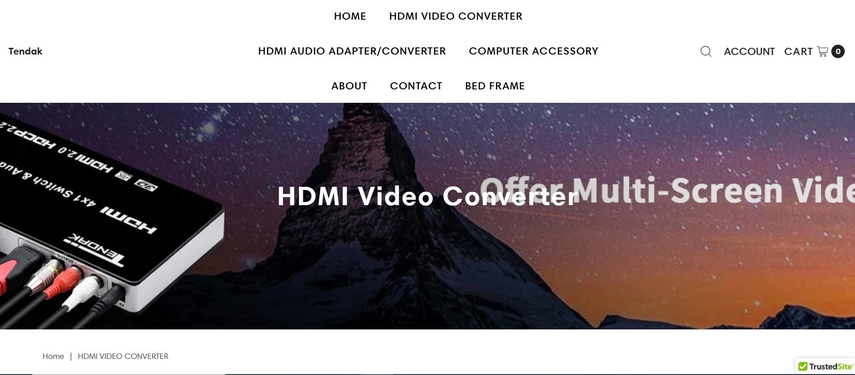
AGPTEK AV to HDMI Converter Box
AGPTEK AV to HDMI Converter Box is another great option for hooking up your DVD player to a TV using HDMI. The converter is easy to use for video and audio conversion and can up-convert the signal to 1080p resolution. The most important characteristic of this converter is its longevity and reliability after heavy usage. The converter will be compatible with most old devices like DVD players, VCRs, and consoles. Its simple plug-and-play usage makes it the perfect choice for buyers who require a simple solution for connecting HDMI adapter for DVD player TV's.
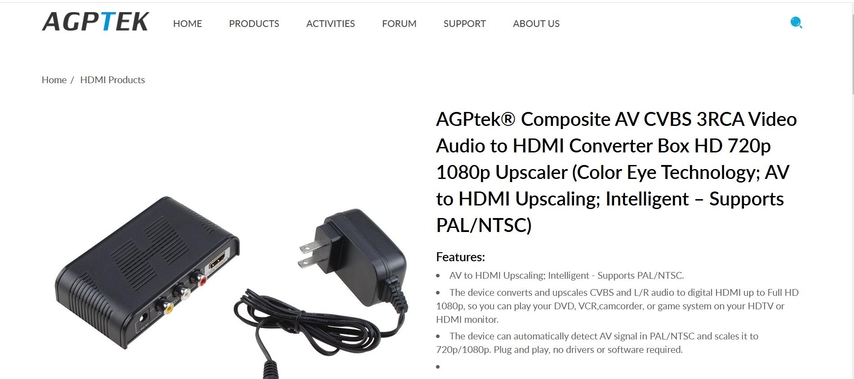
Zasio AV to HDMI Converter Adapter
The Zasio AV to HDMI Converter Adapter is perfect for purchasers who require an economical solution that can convert the analog output of the DVD HDMI adapter player into an HDMI signal. The compact converter is easy to install and use. It can handle 1080p output and has a secure link for flawless playback. The converter supports many video sources, including DVD players, VCRs, and older game consoles. Portability and affordability have made it a favorite among those who do not want to spend much money on an uncomplicated conversion.

MYPIN AV to HDMI Converter
The MYPIN AV to HDMI Converter is a cheap and easy-to-use device that allows you to connect your current DVD player with new HDTVs through HDMI. It supports resolutions up to 1080p, which will provide you with a smooth and crystal-clear experience. The converter has a very easy installation process that even those who do not have technical knowledge can install and be up and running in a matter of minutes. MYPIN converter also very much compatible with some older models such as game consoles, camcorders, and VCRs and hence is a very universal device for other types of media.

Bonus Tip: HitPaw Univd – Best Video Converter
If you want an effortless method of permanent digitizing of your DVDs, HitPaw Univd is the solution you need. It is a forceful program through which you are able to make your DVDs digitized and usable in video formats that play with any near thing device very smoothly. No matter if you intend to archive your DVDs for posterity or make your desired movie accessible for pleasure without needing a disc, using HitPaw Univd turns the operation efficient and trouble-free. With its simple-to-use interface and speedy conversion process, you are able to swiftly copy your collection of DVDs with high-quality outcomes.
Key Features of HitPaw Univd
- High-Speed Conversion: Converts digital files from DVDs in lightning speed without compromising any quality.
- Multiple Output Formats: Offers a gigantic range of formats from MP4 to AVI, MKV, and so on.
- Batch Conversion: Can process batch DVD conversion of multiple DVDs at once, saving time.
- DVD Copy Protection Removal: Removes DVD copy protection effectively to facilitate easy conversion.
- User-Friendly Interface: Offers an easy and clean interface that can be used by anyone without the necessity of technical expertise.
Steps to use HitPaw Univd DVDs Converter
Step 1: Load DVD FilesDrag your DVD files into HitPaw Univd or go to Add Files > Add DVD to load discs, folders, ISO, or IFO files. The program will analyze the content automatically.

Step 2: Preview and Edit
Double-click on video thumbnails to preview chapters. Edit titles and metadata using the file name, pen icon, or info icon.

Step 3: Select Output Format
Choose an output format for individual files using the dropdown icon, or click Convert All to for a unified format. Over 1000 video and audio formats are available.

Step 4: Enable Fast Conversion
Activate GPU acceleration and lossless conversion for a faster and high-quality process.

Step 5: Start Conversion
Click Convert or Convert All to begin the conversion process.

Step 6: Access Converted Files
Find your converted files under the Converted tab. Use Open Folder to view them or add them to the editor for further adjustments.
FAQs About DVD to HDMI Converters
Q1. Can I connect my old DVD player to a smart TV using an HDMI adapter?
A1. Yes, you can also try to connect your older DVD player to a smart TV using an HDMI converter or adapter. The adapter will convert the analog signals of the DVD player and provide you with HDMI signals that your newer TV will be able to interpret.
Q2. Will a DVD to HDMI adapter improve video quality?
A2. A DVD to HDMI adapter won't enhance the DVD's inherent video quality. It will, however, provide a high-definition and stable output (up to 1080p) for better viewing on newer TVs.
Q3. Can I convert a DVD to a digital format instead of using a converter?
A3. Yes, you can most certainly digitize a DVD, and tools like HitPaw Univd are great to use to do it. And then you can view and store your DVDs on any device without the physical disc.
Conclusion
Connecting a DVD player to an HDMI TV is very easy with the right adapter or converter. Whether you opt to use a basic DVD to HDMI converter or convert your DVDs with HitPaw Univd for storage, both methods allow you to view your older material on newer devices. If you want a more long-term solution, DVD-to-digital conversion using HitPaw Univd is the option, giving you the flexibility to play your collection on any device at any time.






 HitPaw Edimakor
HitPaw Edimakor HitPaw VikPea (Video Enhancer)
HitPaw VikPea (Video Enhancer) HitPaw FotorPea
HitPaw FotorPea

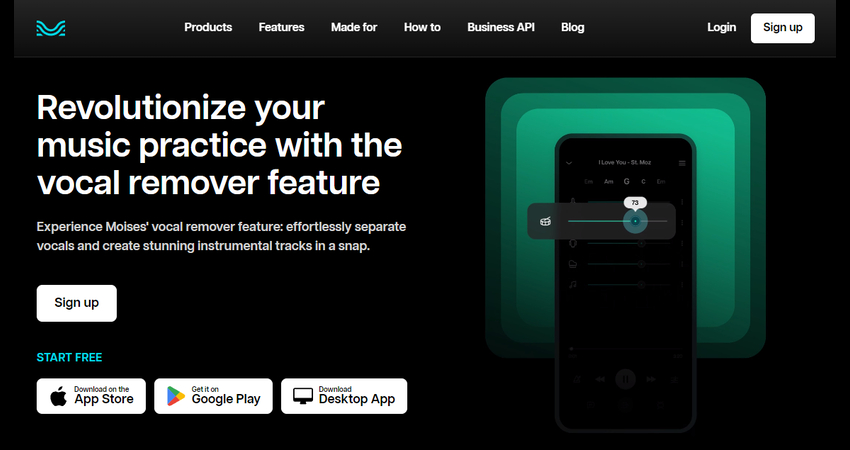

Share this article:
Select the product rating:
Daniel Walker
Editor-in-Chief
My passion lies in bridging the gap between cutting-edge technology and everyday creativity. With years of hands-on experience, I create content that not only informs but inspires our audience to embrace digital tools confidently.
View all ArticlesLeave a Comment
Create your review for HitPaw articles