Top 8 DVD Shrink Alternatives in 2025
DVD Shrink was once a popular tool for ripping and compressing DVDs, allowing users to fit them onto standard-sized blank discs. However, development for DVD Shrink ceased several years ago, and it's no longer compatible with modern operating systems like Windows 10.
Fear not, DVD enthusiasts! Several excellent alternatives exist, offering a range of features and functionalities. Whether you're looking for a free and simple solution or a feature-rich powerhouse, this guide will explore the top 8 DVD Shrink alternatives in 2024.
Top 8 DVD Shrink Alternatives
Here's a breakdown of some of the best DVD Shrink alternatives, catering to various needs and budgets:
1. HitPaw Univd (HitPaw Video Converter)
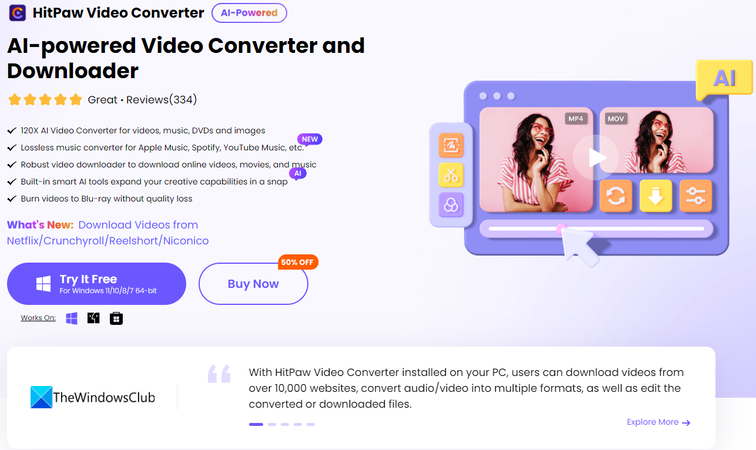
HitPaw Univd is a user-friendly and versatile software that goes beyond DVD ripping and conversion. It allows you to rip DVDs to various digital formats like MP4, MKV, AVI, and more, while also enabling conversion between different video formats.You can take a closer look at HitPaw Univd in the video below.
Key Features:
- HitPaw Univd has easy-to-use interface with intuitive design.
- HitPaw Univd supports ripping DVDs with advanced encryption.
- HitPaw Univd can convert DVDs to a wide range of popular video formats.
- HitPaw Univd has built-in editing tools for trimming, cropping, rotating, and adding watermarks.
- HitPaw Univd download online videos from various platforms.
- HitPaw Univd create GIFs from video clips.
2. VLC Media Player
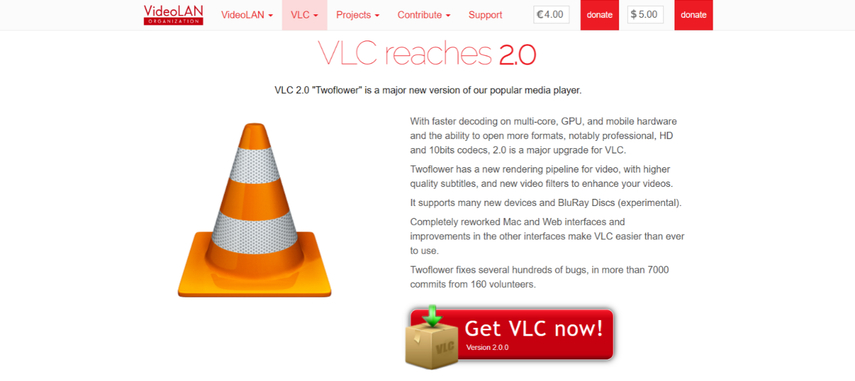
VLC Media Player is a free and open-source media player known for its versatility. While not a dedicated DVD ripper, VLC can rip DVDs with the help of a third-party library like libdvdcss (installation varies depending on your operating system).
Key Features:
- Free and open-source software with a large user community.
- Plays a wide range of media formats, including DVDs.
- Offers basic ripping functionality with the help of libdvdcss.
- Lightweight and resource-efficient.
Limitations:
- Ripping process can be complex for beginners.
- Limited customization options compared to dedicated rippers.
3. WinX DVD Ripper Platinum

WinX DVD Ripper Platinum is a powerful DVD ripping and conversion tool offering fast processing speeds and advanced features. It can handle heavily encrypted DVDs and convert them to various digital formats with high quality.
Key Features:
- Fast and efficient DVD ripping with advanced hardware acceleration.
- Decrypts copy-protected DVDs with ease.
- Converts DVDs to a wide range of video and audio formats.
- Offers output profile presets for popular devices.
- Includes basic video editing features.
Limitations:
- Paid software with a premium license required for full functionality.
- Can be resource-intensive for older computers.
4. DVDFab HD Decrypter
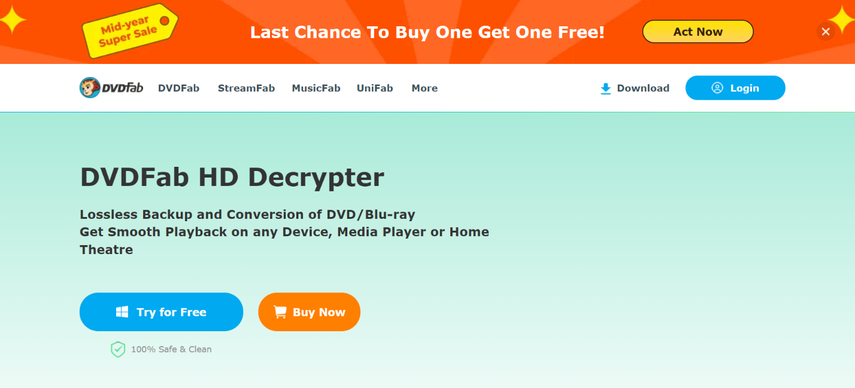
DVDFab HD Decrypter is a free and powerful tool specifically designed for decrypting copy-protected DVDs and Blu-rays. It removes regional restrictions and allows you to rip the content for further processing with other software.
Key Features:
- Free and effective tool for decrypting copy-protected DVDs.
- Removes regional restrictions for broader compatibility.
- Works seamlessly with other DVD ripping and conversion software.
Limitations:
- Limited functionality compared to full-fledged rippers.
- Users need additional software for ripping and converting decrypted DVDs.
5. Freemake Video Converter
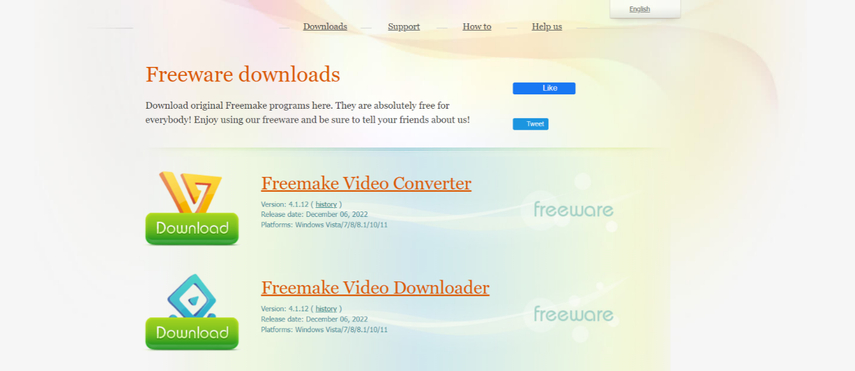
Freemake Video Converter is a free and user-friendly tool that allows you to rip DVDs to various digital formats like MP4, AVI, MKV, and more. It offers a simple interface and basic editing capabilities.
Key Features:
- Free software with a user-friendly interface.
- Supports ripping DVDs to popular video formats.
- Offers basic video editing tools like trimming and cutting.
- Converts between various video and audio formats.
Limitations:
- Limited features compared to paid alternatives.
- May contain bundled software during installation.
6. WonderFox DVD Video Converter

WonderFox DVD Video Converter is a paid DVD ripping and conversion tool known for its fast-processing speeds and ease of use. It provides a range of output profiles for popular devices and offers basic editing functionalities.
Key Features:
- Fast and efficient DVD ripping with support for various formats.
- User-friendly interface with one-click conversion options.
- Offers output profiles optimized for popular devices like smartphones and tablets.
- Includes basic video editing tools like cropping and adding subtitles.
Limitations:
- Paid software with a limited free trial version.
- Features may not be as extensive as some premium alternatives.
7. iSkysoft iMedia Converter Deluxe
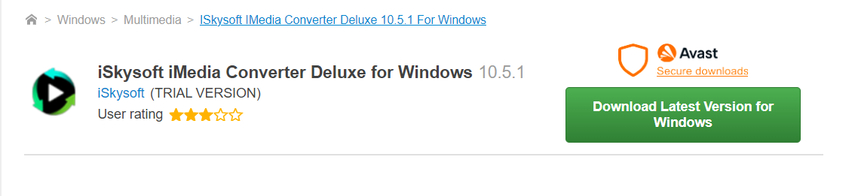
iSkysoft iMedia Converter Deluxe is a paid software suite that offers DVD ripping and conversion capabilities alongside video editing, downloading, and screen recording features. It provides a comprehensive solution for various multimedia needs.
Key Features:
- All-in-one suite for DVD ripping, conversion, editing, downloading, and screen recording.
- Supports ripping DVDs to a wide range of formats.
- Offers advanced video editing tools for detailed customization.
- Downloads videos from various online platforms.
Limitations:
- Paid software with a premium license required for full functionality.
- Extensive feature set can be overwhelming for users who only need basic DVD ripping.
8. VideoSolo DVD Ripper
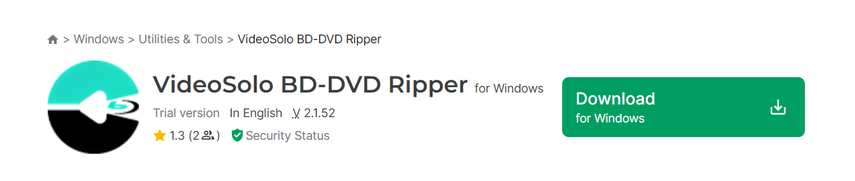
VideoSolo DVD Ripper is a paid DVD ripping and conversion tool with a focus on high-quality output and advanced features. It boasts advanced encryption removal capabilities and allows for detailed video and audio parameter adjustments.
Key Features:
- High-quality DVD ripping with support for various output formats.
- Advanced encryption removal for heavily protected DVDs.
- Fine-tuning of video and audio parameters for optimal quality.
- Offers basic video editing functionalities.
Limitations:
- Paid software with a limited free trial version.
- Interface may be less intuitive compared to some alternatives.
Ultra-tips: The Best Video Converter to Burn Video to DVD
HitPaw Univd stands out as a compelling choice for DVD ripping and conversion due to its versatility, user-friendly interface, and robust feature set. Here's a closer look at its key functionalities in the context of DVD burning:
- Comprehensive Format Support: HitPaw Univd allows ripping DVDs to a wide range of digital formats, ensuring compatibility with various devices and players.
- Advanced Encryption Removal: HitPaw Univd tackles even heavily encrypted DVDs with ease, providing broader accessibility.
- High-Quality Conversion: HitPaw Univd prioritizes maintaining video quality during conversion, ensuring a seamless viewing experience.
- Intuitive Interface: HitPaw Univd boasts a user-friendly interface that simplifies the burning process for users of all technical backgrounds.
- Additional Features: HitPaw Univd offers additional functionalities like video editing and online video downloading, making it a valuable all-in-one tool.
How to Burn Video to DVD Using HitPaw Univd
Step 1:
Download and install HitPaw Univd from the official website.
Step 2:
Launch HitPaw Univd and click "Toolbox" on the main interface. Now select “DVD Burner”.
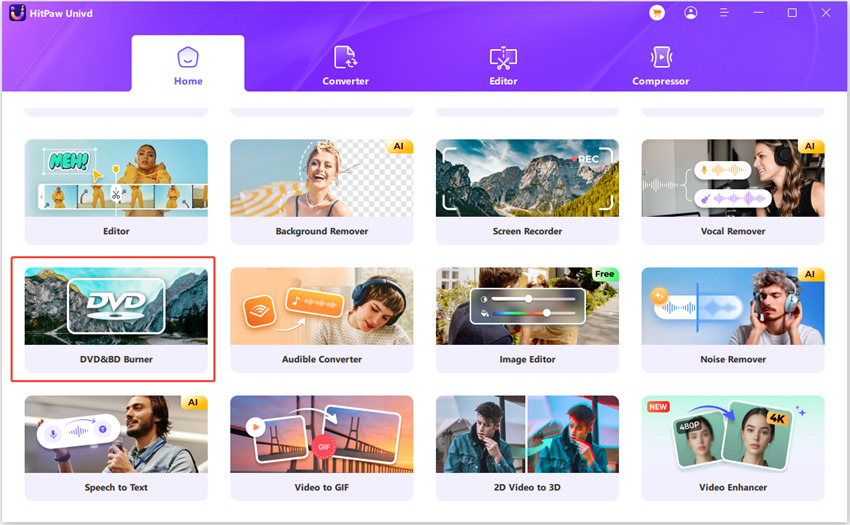
Step 3:
Drag and drop your video files or click "Add video" to browse your computer.

Step 4:
HitPaw Univd allows settings include edit menu type, aspect ratio, tv standard, quality, DVD type.
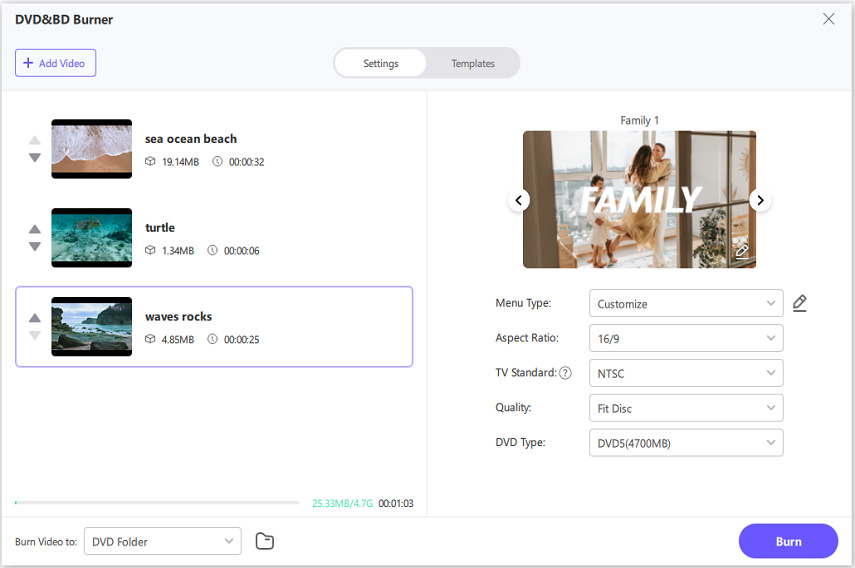
Step 5:
HitPaw Univd allows basic menu customization like changing background images, adding music, and adjusting templates.
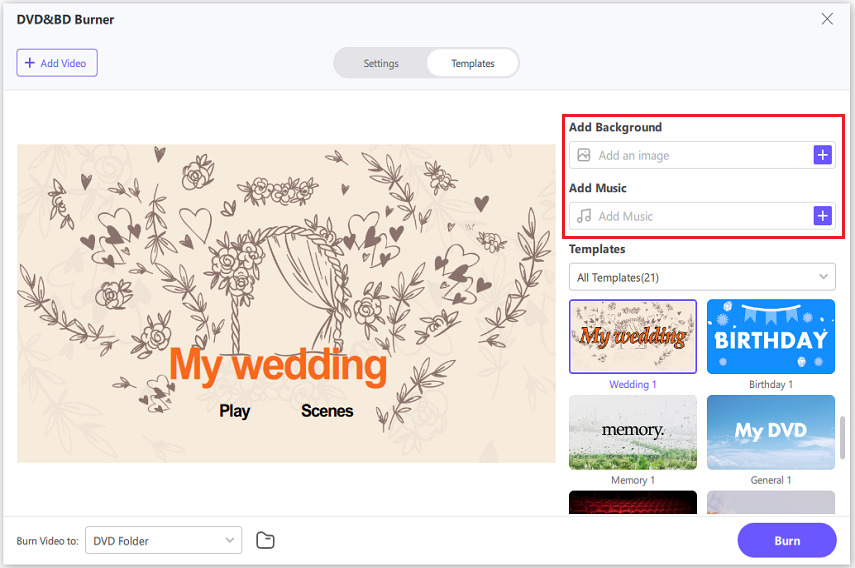
Step 6:
Choose your desired DVD format (DVD-R, DVD-RW), adjust video quality settings, and set the output label by clicking on “Burn Video to”.
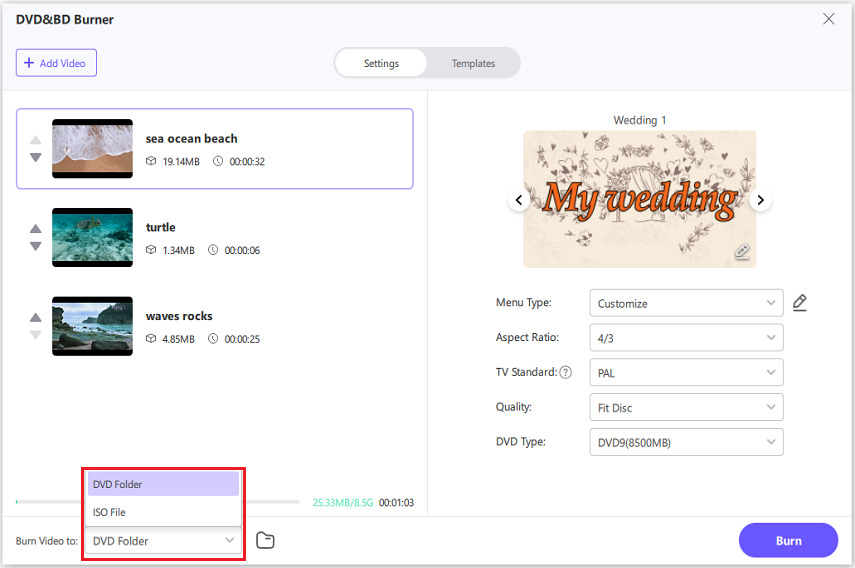
Step 7:
Click the "Burn" button to initiate the DVD burning process.
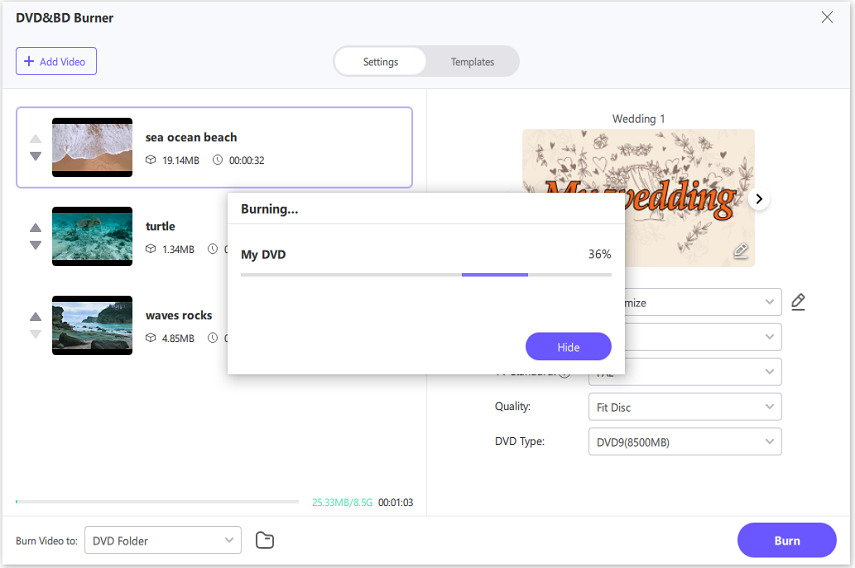
FAQs
Q1. Is DVD Shrink still safe to use?
A1. DVD Shrink development has ceased, and it may not be compatible with modern operating systems. Additionally, using outdated software can pose security risks.
Q2. What is the best free alternative to DVD Shrink?
A2. VLC Media Player offers basic DVD ripping functionality with the help of a third-party library. However, the setup process can be complex for beginners, and customization options are limited. Freemake Video Converter is another free option with a user-friendly interface, but it may lack advanced features compared to paid alternatives.
Conclusion
While DVD Shrink is no longer available, a wealth of excellent alternatives caters to your DVD ripping and conversion needs. Whether you prioritize a free and simple solution or a feature-rich powerhouse, consider the options outlined above.
For users seeking a user-friendly and versatile solution, HitPaw Univd emerges as a top contender. Its intuitive interface, comprehensive format support, advanced features, and additional functionalities make it a valuable tool for both basic and advanced users.
So, explore the options, choose the software that best suits your requirements, and breathe new life into your DVD collection by converting them into digital formats for convenient playback on various devices!







 HitPaw Edimakor
HitPaw Edimakor HitPaw VikPea (Video Enhancer)
HitPaw VikPea (Video Enhancer)
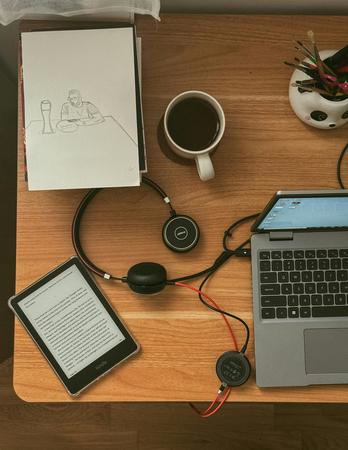


Share this article:
Select the product rating:
Daniel Walker
Editor-in-Chief
My passion lies in bridging the gap between cutting-edge technology and everyday creativity. With years of hands-on experience, I create content that not only informs but inspires our audience to embrace digital tools confidently.
View all ArticlesLeave a Comment
Create your review for HitPaw articles