How to Rip MP4 from DVD with Various Tools Guide
Do you have old DVDs, maybe, which you would want to convert to MP4 format to facilitate easy play, edit, or share? Alternatively, you want to create a duplicate copy on your computer or external hard drive in MP4 format? If any of your answers to the questions above is yes, then this is the right place. Now, in this article, we will show you how to rip MP4 from DVD in multiple ways, both online and offline, and then compare each method on their pros and cons with some FAQ answered. Let's get started!
Best Way to Rip MP4 from DVD
The best way to rip MP4 from DVD is by using some professional and reliable DVD converter software, such as HitPaw Univd (HitPaw Video Converter). It will help you in converting any DVD to MP4 format with high quality and fast speed. Other popular formats of videos support AVI, MKV, MOV, WMV, etc.
Watch this video and know more detail
Features of HitPaw Univd
HitPaw Univd - All-in-one Video Solutions for Win & Mac
Secure Verified. 254,145 people have downloaded it.
- Rips any DVD, including copy-protected ones, into MP4 format without loss of quality.
- Batch Mode of DVD to MP4 Ripping: You can have a number of your DVDs converted at the same time, which really helps you save much time and effort.
- You are able to rip DVDs to MP4 with all kinds of customized settings at will. Those include resolution, bitrate, frame rate, codec, etc.
- You may also choose from different presets on a variety of devices, like iPhone, iPad, Android, or even TV.
- This tool has a very intuitive and user-friendly interface. All you have to do is add your DVD, select MP4 for the output, and click Convert.
Secure Verified. 254,145 people have downloaded it.
How to use HitPaw Univd?
Step 1: Launch HitPaw Univd and either click "Add Video" to import DVD files or simply drag and drop them directly into the program.

Step 2: If desired, you can customize your video information by clicking on the file name to edit the title.

Step 3: For each file, select an output format by clicking the inverted triangle icon in the lower right corner.

Step 4: Convert Your Video
Select a target folder within the interface and initiate conversion by clicking "Convert" (or "Convert All" for multiple files). The video will be converted to the chosen format.

Other 3 Websites can Rip MP4 from DVD
You can also upload to some online websites to rip MP4 from DVD if you don't want to download or install any software on your computer. However, these websites have some limitations and drawbacks: file size limit, upload and download time, quality loss, privacy risk, etc. Here are some of the websites that can rip MP4 from DVD and their pros and cons:
Convert.Files
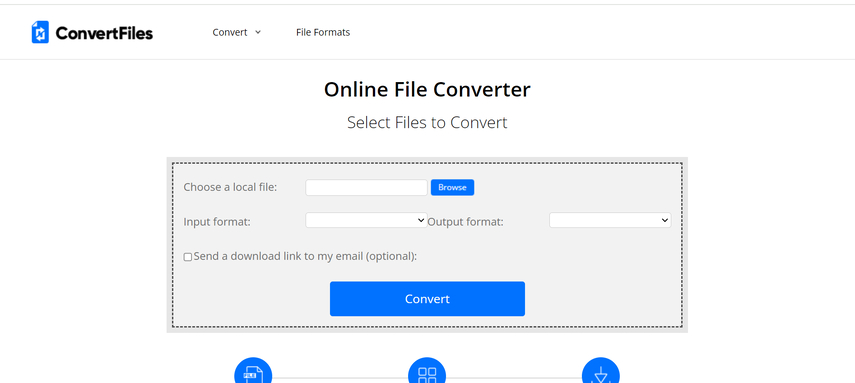
This online tool is going to be able to convert DVD to MP4 for free. You'll only need to upload your DVD files or enter the URL of an online DVD file and select MP4 as the output format. Download your converted MP4 files now on your computer or get a QR code to scan with your mobile device. However, there are disadvantages to this online tool, such as:
Pros:
- This is free and facile to use.
- It allows several input and output formats to be used, for example, DVD, MP4, AVI, MKV, MOV, etc.
- This tool can generate a QR code for the converted MP4, which you only need to scan with your phone or tablet.
Cons:
- Tool is only capable of supporting 250 MB max in size for DVD files; hence, compression or splitting of the DVD file may be necessary prior to upload.
- Converter supports the single file conversion of a DVD file; hence you may have to repeat the process in case you have many DVD files to be converted.
- DVD to MP4 converter only supports conversion with default settings, thus not allowing to customize the quality of the output, resolution, bitrate, etc.
Video2DvdTransfer
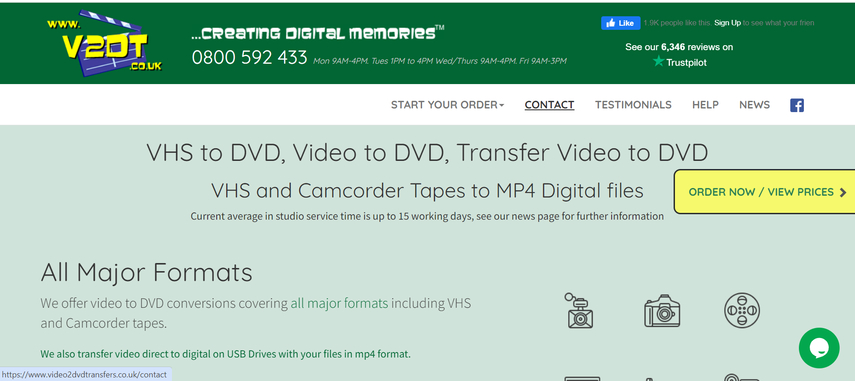
This online site is there to assist you in converting DVD to MP4 with high quality and fast speed. You are required to upload your files in DVD format and then select MP4 as the output format. You can now download your converted MP4 files to your computer or save them in your Google Drive/Dropbox account. However, the website also has the following drawbacks:
Pros:
- The DVD can be converted to MP4 in high quality and at great speed because of the advanced technology and leading edge servers.
- One has the option of storing the MP4, after conversion in Google Drive or Dropbox account, hence making it convenient and secure.
- With customized settings, it facilitates DVD conversion into MP4. These include resolution, bitrate, frame rate, codec, among others.
Cons:
- Supports the conversion of only DVD files less than 500 MB, meaning that you will perhaps need to reduce the quality or duration of your DVD files before you upload them.
- It supports the conversion of two DVD files at a time, meaning that you may be required to wait for the completion of the conversion before you can upload more files.
- Fail to convert some of the encrypted or protected DVDs by DRM.
Online UniConverter
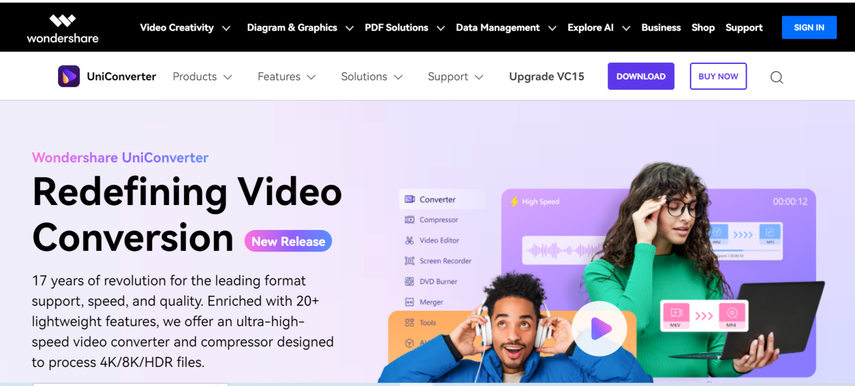
This online site allows you to convert DVD to MP4 online with high quality and fast speed. You are required only to drag and drop your DVD files and select MP4 as the output format. After that, you can download your converted MP4 files to your computer or save them in your Dropbox. However, this website also has some drawbacks, such as:
Pros:
- User-friendly interface and drag-and-drop operation is supported.
- Supports fast speed with high quality DVD to MP4 conversion.
- End users can save the converted MP4 in their Dropbox account.
Cons:
- The supported DVD files are only of less than 200 MB, meaning that you might need to compress your DVD files before uploading them.
- This ripper is capable of converting only two DVD files at a time. You may need to wait for the completion of the conversion before you can upload more.
FAQs: How to Rip MP4 from DVD
Some of the questions and their corresponding answers that are frequently asked about how to rip MP4 from DVD are mentioned below:
Q1. Why do I need to rip MP4 from DVD?
A1.
Here are many reasons, such as:
Q2. What is the difference between ripping and copying DVD?
A2. Ripping DVD means converting its contents to another video file format, like MP4, viewable on several other devices or platforms. If this is the case with copying a DVD, it is basically a copy of an exact replica of the DVD disc and can only be played with a DVD player or drive.
Q3. How long does it take to rip MP4 from DVD?
A3.
Well, this depends on several factors, such as:
Conclusion on Rip MP4 from DVD
As one can note how to rip mp4 from DVD, there are various ways through which MP4 can be ripped from DVD. Each of them has its benefits and drawbacks. However, if you want to know the best way of ripping MP4 from DVD with good quality, fast speed, and easy operation, we would strongly suggest HitPaw Univd.







 HitPaw Edimakor
HitPaw Edimakor HitPaw FotorPea
HitPaw FotorPea HitPaw VoicePea
HitPaw VoicePea


Share this article:
Select the product rating:
Daniel Walker
Editor-in-Chief
My passion lies in bridging the gap between cutting-edge technology and everyday creativity. With years of hands-on experience, I create content that not only informs but inspires our audience to embrace digital tools confidently.
View all ArticlesLeave a Comment
Create your review for HitPaw articles