Does Ripping a DVD Damage It? | Exploring DVD Ripping
In the age of streaming services, many people wonder if their dusty DVD collections are worth holding onto. While streaming offers convenience, physical media can still hold value. But what if you want to access your DVDs on your computer or mobile device? That's where DVD ripping comes in. However, a common concern is whether ripping damages the DVD itself.
This article dives into the world of DVD ripping, addressing the question: does ripping a DVD damage it? We'll also explore some of the best DVD ripping tools available and provide a step-by-step guide using HitPaw Univd (HitPaw Video Converter), a powerful and user-friendly option.
Part 1: Does Ripping a DVD Damage It?
The answer is a resounding no. Ripping a DVD is a process of copying the digital data from the disc onto your computer's hard drive. It's akin to photocopying a document - the original document remains unharmed. The DVD drive uses a laser to read the data, and this process doesn't alter the disc in any way.
However, there are a few caveats to consider:
- Scratched or Damaged Discs: If your DVD has been scratched or damaged, the ripping process may be affected. The drive may have difficulty reading the data correctly, resulting in errors or incomplete rips.
- Drive Failure: In rare cases, a DVD drive failure may damage the disc during the ripping process. Older or faulty drives are more likely to do this.
Overall, as long as your DVDs are in good condition and you're using a reputable DVD ripping software, the risk of damage is minimal.
Part 2: Best 5 Ways of Ripping DVDs
Now that we've established the safety of ripping DVDs, let's explore some of the best tools available to help you convert your physical media to digital files.
1. HitPaw Univd

HitPaw Univd is a versatile software that excels at DVD ripping. Its user-friendly interface makes it accessible to both novice and experienced users. You can take a closer look at HitPaw Univd in the video below.
Main Features:
- Multiple Video Formats: HitPaw Univd can rip DVDs to a variety of popular video formats, such as MP4, MKV, AVI, etc.
- Strong Compatibility: HitPaw Univd can convert ripped files to formats that can be played on different devices.
- Feature-rich: HitPaw Univd provides advanced editing features, such as editing, cropping, adding subtitles and so on.
- Fast Running Speed: HitPaw Univd supports hardware acceleration, the ripping process is fast and efficient.
- Easy to Use: HitPaw Univd's user interface is simple and intuitive, easy for users to learn how to use it.
Pros
- User-friendly interface: Simple and intuitive design makes it easy for users to get started.
- Extensive Format Support: Rip DVDs to various formats.
- Basic Editing Functions: Allow editing, cropping and adding subtitles, etc. to meet basic video editing needs.
- Fast Ripping Speed: Support hardware acceleration to ensure efficient ripping.
Cons
- Limited Editing Features: Lacks advanced editing capabilities compared to dedicated video editors.
- Free Trial Limitations: The free trial version has limited features and watermarks the output video.
2. Freemake Video Converter
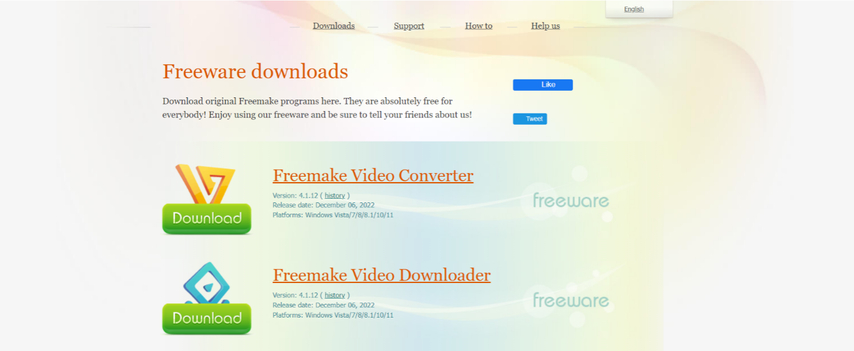
Freemake Video Converter is a free and popular DVD ripping tool. It offers a straightforward interface and several output formats.
Pros
- Free to use: Provide free service for users.
- Easy-to-Use Interface: The interface is simple and clear, which makes it easy for users to use.
- supports multiple formats: Provides a variety of output formats to meet the different needs of users.
Cons
- Limited Features: Lacks advanced features like editing tools or hardware acceleration.
- Bundled Software: Be cautious during installation as it might try to install additional unwanted software.
- Potential Conversion Speed Limitations: Free software often has limitations on conversion speeds compared to paid options.
3. WinX DVD Ripper Platinum
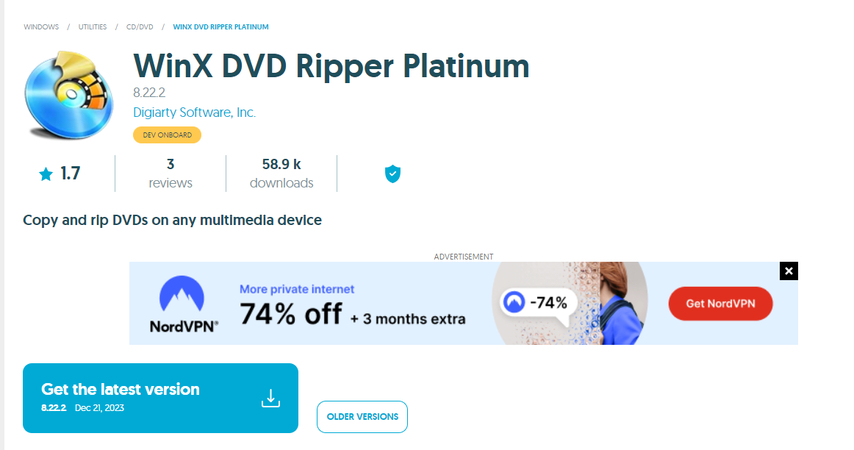
WinX DVD Ripper Platinum is a powerful DVD ripping software known for its fast conversion speeds and ability to bypass copy protection.
Pros
- Fast Ripping Speeds: Known for its exceptionally fast ripping process thanks to advanced technology.
- Bypasses Copy Protection: Handles most DVD copy protection mechanisms, making it versatile.
- Advanced Features: Offers video editing tools and even upscaling capabilities for improved video quality.
Cons
- Paid Software: Requires a purchase for full functionality, making it a costlier option.
- Complex Interface: Feature-rich interface might feel overwhelming for users who just need basic ripping.
- System Requirements: Advanced features might require a more powerful computer to run smoothly.
4. HandBrake
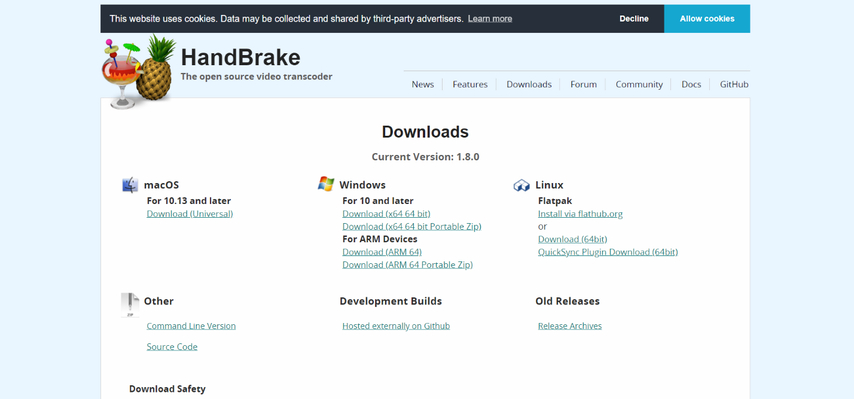
HandBrake is a free and open-source DVD ripping software known for its customization options. It offers a wide range of settings for experienced users.
Pros
- Free and Open-Source: Free software with a large and active community for support.
- Highly Customizable Settings: Offers a vast array of settings for experienced users who want granular control.
- Large Community Support: Benefit from tutorials, forums, and help from the active open-source community.
Cons
- Steep Learning Curve: The interface and settings can be complex for beginners.
- Lacks User-friendliness: Not as intuitive as some paid options, making it less beginner-friendly.
- Limited Editing Features: Offers very basic editing functionality compared to other software on this list.
5. DVDFab DVD Ripper

DVDFab DVD Ripper is a premium DVD ripping software with a reputation for excellent quality and advanced features.
Pros
- Excellent Output Quality: Renowned for producing high-quality ripped videos.
- Advanced Features: Includes video editing tools, upscaling, and even batch ripping capabilities.
- Regular Updates: Frequently updated to stay ahead of evolving DVD copy protection mechanisms.
Cons
- Cost: A premium software with a higher price tag compared to some alternatives.
- Subscription Model: Offers a subscription model in addition to a one-time purchase, which might not suit everyone.
- Learning Curve: While not the most complex, the interface might require some familiarization compared to simpler options.
- Potential System Requirements: Advanced features might demand a more powerful computer for optimal performance.
Ultra-tips: How to Use HitPaw Univd to Rip DVD?
HitPaw Univd stands out for its ease of use and powerful features. Here's a step-by-step guide on ripping a DVD with HitPaw Univd:
Step 1.Head over to the HitPaw website and download the latest version of HitPaw Univd for your operating system. Install the software following the on-screen instructions.
Step 2.Open HitPaw Univd. Click on the "Toolbox" module and select “DVD Burner”.

Step 3.Click on the “Add Video” and upload your DVD drive.

Step 4.HitPaw Univd offers editing features like menu type, aspect ratio, tv standard, quality, and DVD type. Click on the "Setting" to access these features.

Step 5.Select a preferred DVD template from the Templates drop-down menus by switching to the “Templates”. You can add the background, music and templates.

Step 6.Once you're satisfied with your settings, click the "Burn" button. HitPaw Univd will begin ripping your DVD.

Step 7.Once the ripping process is complete, you can find your converted video file in the designated output folder.

Choosing the Right Software for You:
The best DVD ripping software for you depends on your specific needs and priorities. Consider these factors:
- Budget: Free options like Freemake or HandBrake are ideal if cost is a major concern.
- Ease of Use: HitPaw Univd or Freemake are great choices if you prioritize a user-friendly interface.
- Features: For advanced features like editing or copy protection bypass, consider WinX DVD Ripper Platinum or DVDFab DVD Ripper (both paid options).
- Technical Expertise: If you're comfortable with customization, HandBrake offers extensive settings. Otherwise, a user-friendly option like HitPaw might be better.
FAQs
Q1. Is it legal to rip my DVDs?
A1. The legality of ripping DVDs can vary depending on your location and the copyright laws in place. Generally, it's considered legal to rip DVDs for personal backup purposes. However, it's illegal to distribute ripped copies or bypass copy protection for commercial gain. It's always best to check your local laws for definitive information.
Q2. What if my DVD is scratched or damaged?
A2. Scratches or damage on the DVD surface can make ripping difficult. HitPaw Univd might encounter errors during the process. You can try cleaning the DVD with a soft cloth or using a different ripping software that offers error correction features. However, heavily damaged DVDs might be unrippable.
Conclusion
Ripping DVDs is a safe and convenient way to create digital copies of your physical media collection. With tools like HitPaw Univd, the process is easy and efficient. Remember to check the legality of ripping DVDs in your location and use ripped copies for personal use only.
So, why not give HitPaw Univd a try and breathe new life into your DVD collection? Download the free trial today and experience the ease and power of DVD ripping!






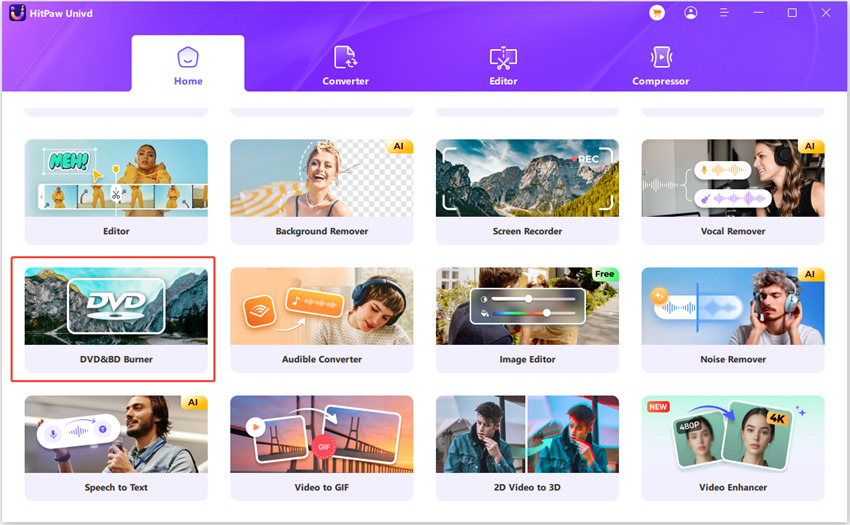

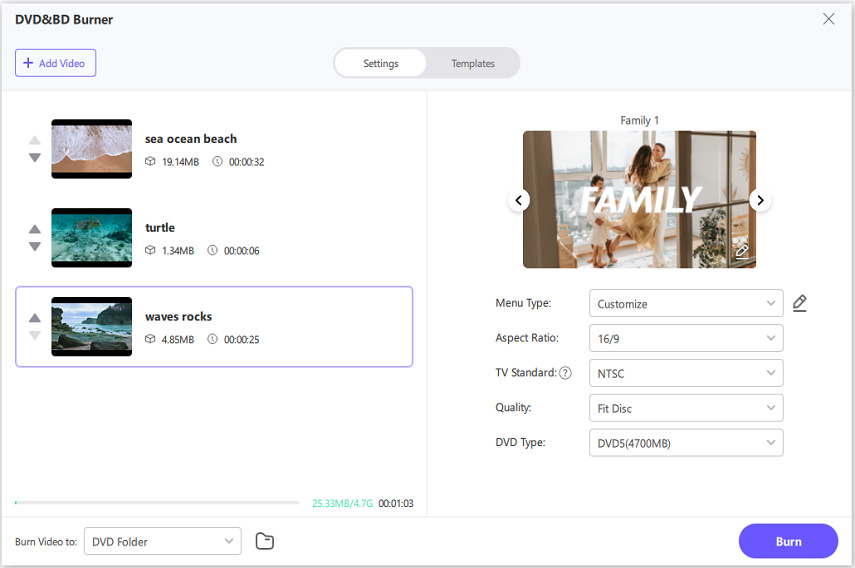
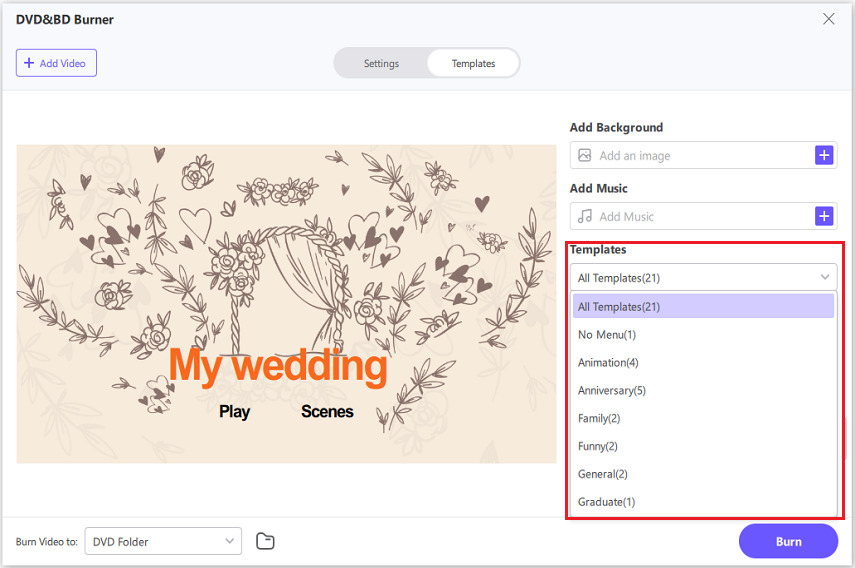
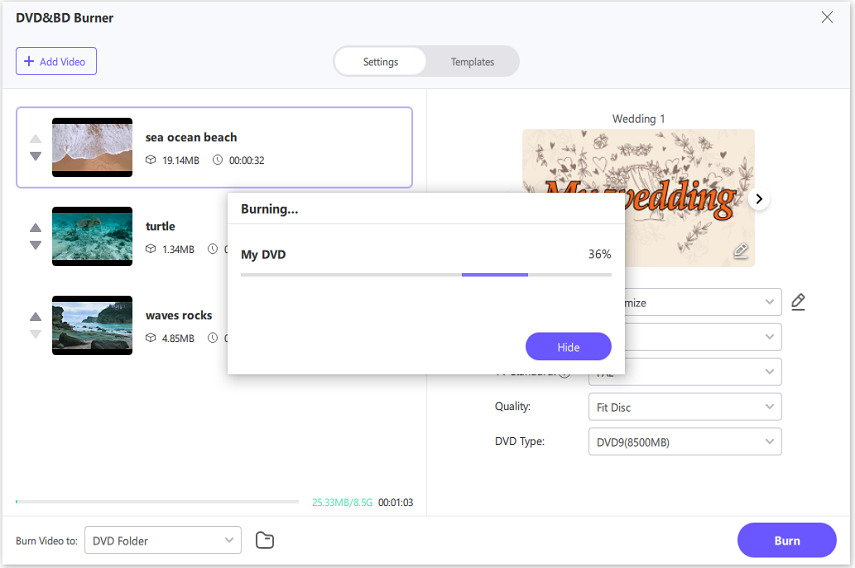
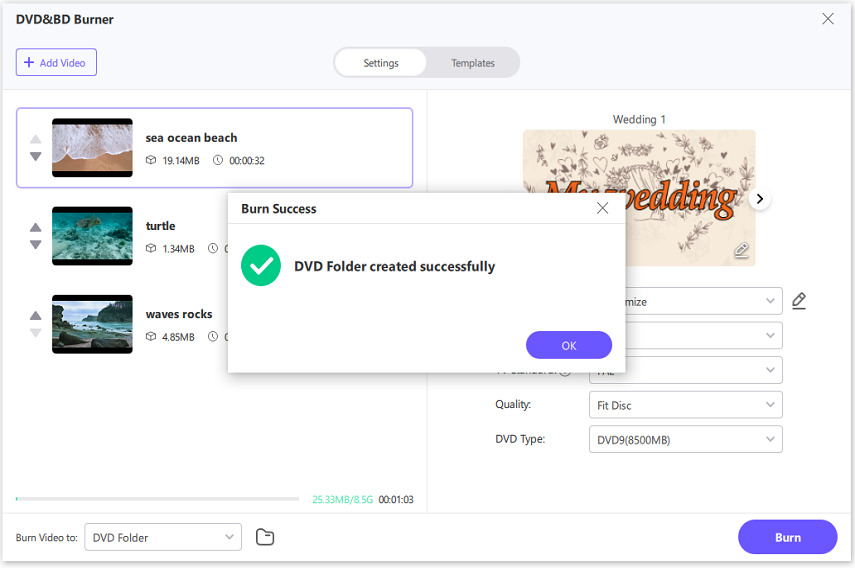

 HitPaw VikPea
HitPaw VikPea HitPaw Watermark Remover
HitPaw Watermark Remover 



Share this article:
Select the product rating:
Daniel Walker
Editor-in-Chief
My passion lies in bridging the gap between cutting-edge technology and everyday creativity. With years of hands-on experience, I create content that not only informs but inspires our audience to embrace digital tools confidently.
View all ArticlesLeave a Comment
Create your review for HitPaw articles