Top YouTube Video Downloader Chrome Extensions 2024
Welcome to the ultimate guide for maximizing your YouTube video downloading experience with Chrome extensions! Whether you're a casual viewer or a content creator, mastering the intricacies of YouTube downloader Chrome extensions can revolutionize how you consume and utilize online content. In this comprehensive guide, we'll delve into expert tips and tricks to enhance your downloading efficiency and explore the diverse array of features these extensions offer. Get ready to unlock the full potential of YouTube downloader Chrome extensions and take control of your digital content universe.
Part 1. Top YouTube Video Downloader Chrome Extensions Free & Paid
Google Chrome video downloader extensions empower users to swiftly save online videos for offline enjoyment with just a few clicks. Offering convenience and efficiency, these extensions enhance the browsing experience by providing seamless access to multimedia content. Here are five YouTube video downloader for chrome browser addon that let you download videos.
1. Video Downloader Plus:

Video Downloader Plus is an easy YouTube video downloader Chrome for swiftly downloading videos from various websites. Seamlessly integrated into the browser, it offers user-friendly features for efficient video retrieval, enhancing the online viewing experience.
- Download videos from major platforms like Vimeo.
- Effortlessly grab generic HTML5 videos.
- Supports popular formats: WebM and MPEG.
Pros:
- Intuitive and easy-to-navigate interface.
- Fast and efficient video downloads.
- Minimalist design for straightforward usage.
Cons:
- Limited functionality compared to more feature-rich downloaders.
- Lacks advanced features like batch downloading or format conversion.
2. FBDown Video Downloader:

FBDown is a convenient Chrome YouTube video downloader for users, enabling swift video downloads from YouTube, Facebook and numerous other platforms. Seamlessly integrated into the browser, it simplifies the process of saving videos for offline viewing, enhancing the user experience with its intuitive functionality.
- Download videos from Facebook and other platforms.
- Supports various video formats.
Pros:
- Easy to use and fast download speed.
- Compatible with different video formats.
- User-friendly interface.
Cons:
- Not all video formats are supported.
- Some video sources may not be recognized.
3. SharpGrip:
SharpGrip is a versatile productivity app designed to streamline task management and organization. With its intuitive interface and robust features, users can efficiently prioritize tasks, set deadlines, and collaborate with teams. From individual projects to team endeavors, SharpGrip empowers users to stay focused and accomplish their goals effectively.
- Download from major platforms like YouTube.
- Grab generic HTML5 videos.
- Choose between popular formats: WebM and MPEG.
Pros:
- Efficient and organized browsing.
- Elegant and aesthetic interface.
- Balances aesthetics and productivity.
Cons:
- Limited functionality compared to some other downloaders.
- No advanced features like batch downloading or format conversion.
4. SaveFrom.net:

SaveFrom.net is a comprehensive video downloader YouTube Chrome for downloading videos from various websites including YouTube, Facebook, and Vimeo. With its user-friendly interface and browser extensions available for Google Chrome and other browsers, SaveFrom.net simplifies the process of saving videos for offline viewing, enhancing the online content consumption experience.
- Download embedded videos from sites like YouTube.
- Supports video downloads from Facebook, Vimeo, Instagram, and more.
- Saves videos as MP4 in high quality (up to 4K).
Pros:
- Simple and straightforward video downloader.
- No installation required.
- Ideal for personal fair use.
Cons:
- Illegal for downloading copyrighted content.
- Ads and potential privacy concerns.
- Not supported by Google Chrome extension store.
5. vGet Extension:

vGet Extension is a powerful YouTube video downloader addon for Chrome that enables seamless video downloading from a wide range of websites. With its intuitive interface and robust features, users can effortlessly save videos for offline viewing. Compatible with numerous video formats, vGet Extension enhances the browsing experience by providing convenient access to multimedia content.
- Allows video downloads from various websites.
- Supports multiple formats.
- Integrates with the browser.
Pros:
- Versatile and compatible with different sites.
- User-friendly interface.
- Convenient for saving videos.
Cons:
- May not work on all platforms.
- Limited features compared to dedicated downloaders
Part 2. Best Video Downloader to Download Any Video from 1000+ Websites on Chrome
HitPaw Video Converter stands out as a highly recommended video downloader, renowned for its efficiency and versatility. With its intuitive interface and powerful features, HitPaw Video Converter empowers users to effortlessly download videos from various platforms, ensuring seamless offline viewing. Trusted by users worldwide, it's a go-to solution for all video downloading needs.
- Download videos from over 10,000 websites for offline viewing
- Download high-quality videos up to 8k, 4k, 1080p, 720p
- Convert videos formats to play across different devices and platforms
- Batch download videos at a lighting speed without quality loss
- Faster, safer, and better than online video downloader chrome extensions
Step 1: Launch Hitpaw video converter and choose the download tab. Visit the website containing the video you wish to download. Copy the URL of the video from the address bar.

Step 2: Go back to HitPaw and paste the copied URL into the Download tab. The software will automatically analyze the link.

Step 3: Choose your preferred format, quality, and subtitle options.

Step 4: After selecting your download preferences, click the "Download" button. The extension will begin downloading the video. You can pause or resume the download as needed.

Step 5: Once the download is complete, the video will be available in your designated download folder. You can now play it using your preferred media player or start editing it using compatible software.

Part 3. What is YouTube Video Downloader Chrome?(FAQs)
YouTube video downloader Chrome refers to browser extensions specifically designed to enable users to download videos from YouTube directly through the Google Chrome web browser. These extensions typically add a download button or menu option to YouTube pages, allowing users to save videos in various formats and qualities for offline viewing or other purposes.
1. How does YouTube video downloader extension for chrome generally work?
Here is how Chrome YouTube video downloader extension work:
- Integration: Downloaders are Chrome extensions/add-ons, installable from Chrome Web Store.
- Detection: Automatically identifies youtube video content when visiting web pages.
- Download Options: Allows users to choose quality, format, and resolution.
- Capture and Save: Captures video based on user settings and saves to local storage.
- Playback: Access downloaded videos offline using a compatible media player.
- Updates and Compatibility: Receives updates for Chrome compatibility and new website support.
- Convenience: Offers easy offline access to favorite online videos.
2. Benefits of using a video downloader extension for Google Chrome.
Here are benefits of using youtube video downloader extension:
- Convenience: Video downloaders streamline the process of saving online videos directly from Google Chrome, eliminating the need for third-party software or complex procedures.
- Versatility: They work across various online platforms, including social media sites like YouTube, Vimeo, and Facebook, as well as educational platforms, news websites, and more.
- Offline Viewing: Downloaded videos can be accessed offline, allowing users to watch their favorite content anytime, anywhere, without requiring an internet connection.
- Customization: Users can choose their preferred video quality, format, and resolution, tailoring the download to their specific needs and device capabilities.
3. Convenience and versatility of YouTube video downloader Chrome
Convenience and versatility of YouTube video downloader extension for chrome browser for various online platforms is:
- Educational Resources: Save lectures, tutorials, and educational content from platforms like YouTube and Coursera.
- Content Creation: Download stock footage and royalty-free videos for use in your own projects.
- Privacy and Control: Keep your viewing habits private and avoid reliance on streaming services.
- Editing and Remixing: Extract clips for video editing and creative projects.
- Multiple Platforms: Video downloaders support various websites beyond YouTube.
Conclusion
Mastering the use of a youtube downloader chrome unlocks endless opportunities for content enthusiasts. These expert tips make navigating online videos seamless. For enhanced features and versatility, upgrade to HitPaw Video Converter. Its comprehensive toolkit and user-friendly interface elevate your video processing capabilities. Take your online video experience to new heights today with HitPaw.






 HitPaw Watermark Remover
HitPaw Watermark Remover  HitPaw Photo Object Remover
HitPaw Photo Object Remover HitPaw VikPea
HitPaw VikPea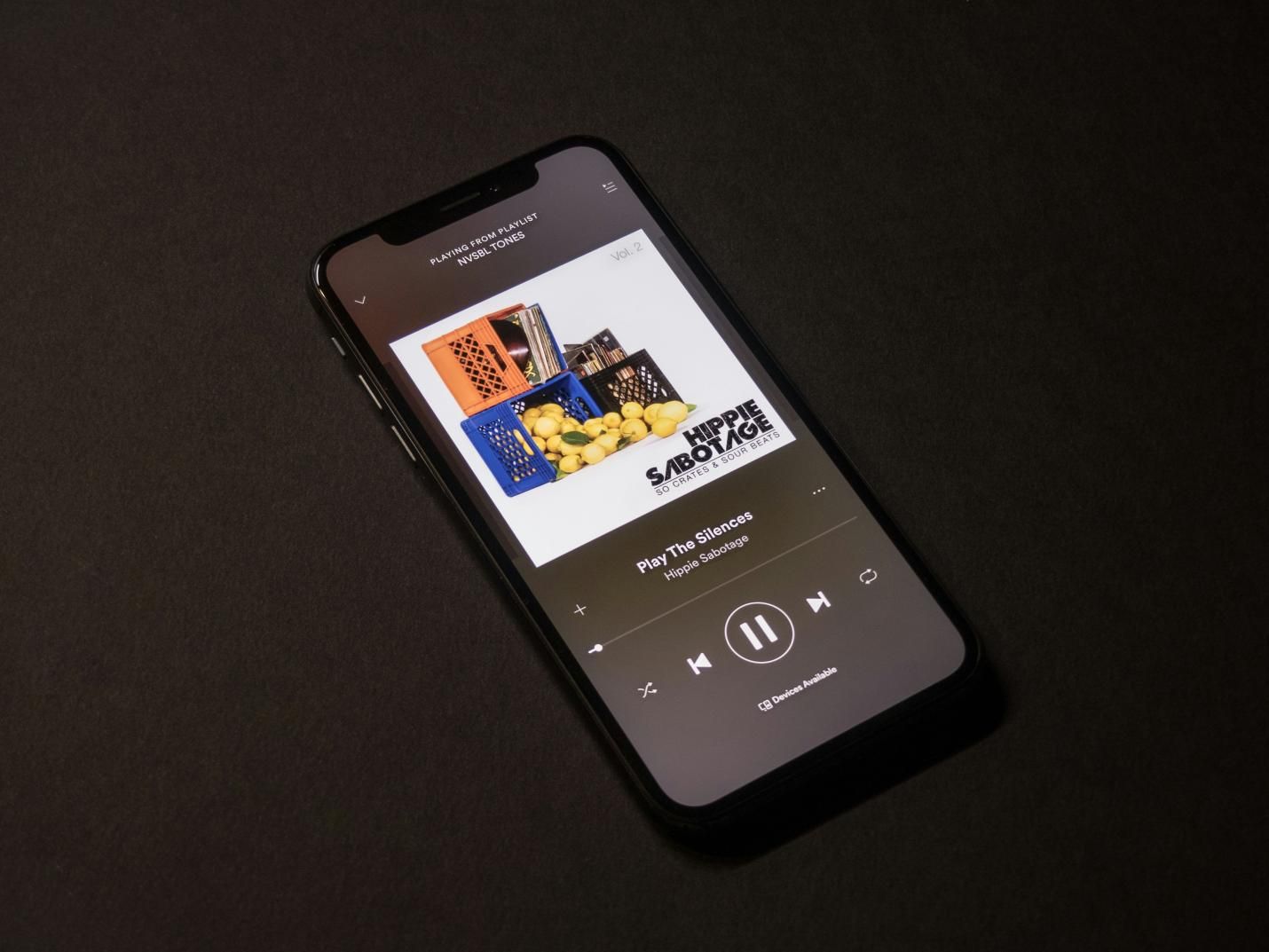



Share this article:
Select the product rating:
Joshua Hill
Editor-in-Chief
I have been working as a freelancer for more than five years. It always impresses me when I find new things and the latest knowledge. I think life is boundless but I know no bounds.
View all ArticlesLeave a Comment
Create your review for HitPaw articles