Ultimate Guide to Vimeo Chromecast: Stream Your Favorite Videos Easily
Looking to seamlessly stream your favorite Vimeo videos to your TV screen? Welcome to the ultimate guide to Vimeo Chromecast! With the rise of streaming platforms, Vimeo remains a go-to hub for creators and viewers, offering diverse, high-quality content. However, sometimes you want to enjoy those videos on a larger screen, and that's where Chromecast comes into play.
Chromecast, developed by Google, is a nifty device that allows you to wirelessly cast content from your phone, tablet, or computer to your TV screen. By combining Vimeo and Chromecast, you can elevate your viewing experience to new heights, enjoying Vimeo's rich library of videos on the big screen with just a few taps.
In this comprehensive guide, we'll walk you through everything you need to know to stream Vimeo videos using Chromecast effortlessly.
Part 1. How to Use Vimeo Chromecast via Airplay?
While Chromecast is a Google technology, Apple users can still enjoy the convenience of casting Vimeo content to their Chromecast-enabled TVs through AirPlay. AirPlay is Apple's proprietary wireless streaming protocol, allowing seamless communication between Apple devices and compatible TVs or speakers.
By leveraging AirPlay, Apple users can effortlessly mirror their iPhone, iPad, or Mac screen onto their Chromecast-equipped television, effectively enabling Vimeo playback on the larger display. This method provides an alternative route for Apple aficionados to enjoy their favorite Vimeo videos without the need for additional hardware or software.
Though AirPlay and Chromecast come from different tech ecosystems, their interoperability opens up new possibilities for cross-platform streaming experiences. Whether you're an Apple enthusiast with a penchant for Chromecast or a Vimeo aficionado eager to explore new viewing options, this convergence of technologies offers a seamless solution for enjoying chromecast vimeo content on big screen.
How to use Chromecast Vimeo through AirPlay
Step 1:The device you want to utilize to stream videos to a TV must be decided upon. You can use an internet browser on your PC to access the Vimeo App, or you can use it on your phone or tablet.
Utilizing a phone or tablet, the Vimeo app Puts your gadget on Airplane Mode to eliminate pop-up alerts. Select Never under Settings > Display and Brightness > Auto Lock to prevent your screen from locking and timing out. Open the App Store. Get the Vimeo app.
Launch the application, If you do not already have an account, create one for free. To access all of the videos during the JOG, use the QR code below to enter the video showcase. This ought to launch the Vimeo app automatically.
Open the App Store. Get the Vimeo app. Launch the application. If you do not already have an account, create one for free. To access all the videos during the JOG, use the QR code below to enter the video showcase. This ought to launch the Vimeo app automatically. For future use or if the playlist is interrupted during the JOG, we advise you to save this link to your phone's Notes app or your text messages.

Step 2:
Choose the appropriate technique: HDMI cable or casting (such as ChromeCast or AirPlay)
Using the Vimeo app for iOS, you may AirPlay a video to an Apple TV or other AirPlay-capable device by starting a video within the iOS app on your phone or tablet, tapping the AirPlay icon, and then choosing the TV to watch your video.
On macOS, iOS, and iPadOS, viewers can also AirPlay videos from the Safari web browser. In the Vimeo Player, tap the AirPlay icon and select your device to accomplish this.

Part 2. [Recommended] Download Vimeo Videos with HitPaw Univd (HitPaw Video Converter)
It's not an easy task to download Vimeo videos in their original quality, but HitPaw Univd has made it appear so. HitPaw Univd allows you to download Vimeo videos in their original quality thanks to its excellent video downloading algorithm and professional feature set.
HitPaw Univd is effective at downloading many videos at once in addition to supporting multiple video formats. Moreover, the HitPaw Univd removes the obtrusive watermark from videos, and downloading videos in multiple video formats is easier than you may imagine.
Features
- Download Vimeo videos in original video quality without loss.
- Support for multiple video formats.
- Simultaneously download multiple videos.
- No watermark or ads on downloaded videos.
- Affordable premium package available.
- Compatible with both Mac and Windows operating systems.
- Offers various video editing operations.
This comprehensive instruction will teach you how to use HitPaw Univd to download Vimeo videos.
Step 1:After visiting the tool's official website, download and launch the HitPaw Univd. The Vimeo website must then be accessed in order to access the videos you wish to download. Make a note of the URL for the Vimeo videos that you want to download.
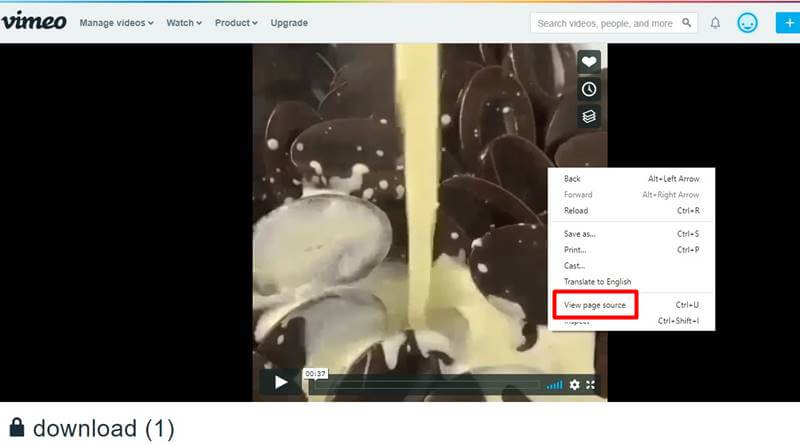
Step 2:
When you're back on the HitPaw Univd, click the Download button. To assist you in pasting the copied URL address, tap the Paste URL button. HitPaw Univd is now examining the video URL that you supplied.

Step 3:
After the HitPaw Univd has finished analyzing the video, select the video you want to download.

Step 4:
Click the "Download" button to begin the speedy download of the video.

Step 5:
HitPaw Univd will download the video to your computer in a matter of seconds. Once it's done, you can view it under the Downloaded tab.

Part 3. FAQs of Chromecast Vimeo
Q1. Why can't I cast a Vimeo video for my TV?
A1.
There are two main reasons why you might not be able to cast a Vimeo video to your TV:
1.Vimeo Ended TV App Support: In June 2023, Vimeo stopped developing and supporting apps for smart TVs. This means you can't download a Vimeo app directly on your TV anymore to watch videos.
2.Casting Disabled by Video Creator: The creator of the specific Vimeo video you're trying to watch might have disabled the casting functionality. They control whether viewers can cast their videos using Chromecast or AirPlay.
Q2. Why is Vimeo not working on Google TV?
A2. If you're experiencing difficulties with Vimeo on your Google TV, troubleshooting the issue can help resolve the problem. Start by ensuring that your Google TV device supports the Vimeo app and that it's up to date. Check your internet connection to make sure it's stable, as poor connectivity can cause issues with streaming services like Vimeo. Additionally, clearing the cache and data of the Vimeo app or restarting your Google TV device may help resolve any temporary glitches.
Conclusion
Can I chromecast Vimeo? We've presented a step-by-step guide on how to utilize Vimeo Chromecast via AirPlay, enabling seamless streaming of your favorite Vimeo videos to your TV screen.
Moreover, for those looking to download Vimeo videos in their original quality, we recommend the HitPaw Univd. This software provides a simple user interface, supports batch downloading, and is compatible with both Mac and Windows operating systems. With HitPaw Univd, you can effortlessly download Vimeo videos without any watermark, ensuring a hassle-free experience while enriching your offline viewing library.







 HitPaw Watermark Remover
HitPaw Watermark Remover  HitPaw Photo Object Remover
HitPaw Photo Object Remover HitPaw VikPea (Video Enhancer)
HitPaw VikPea (Video Enhancer)



Share this article:
Select the product rating:
Daniel Walker
Editor-in-Chief
My passion lies in bridging the gap between cutting-edge technology and everyday creativity. With years of hands-on experience, I create content that not only informs but inspires our audience to embrace digital tools confidently.
View all ArticlesLeave a Comment
Create your review for HitPaw articles