[Step-by-Step] How to Download and Install TubeMate for PC
TubeMate for PC is an application that allows users to download videos from various platforms like YouTube onto their desktop or laptop devices. It gained immense popularity due to its convenience and efficiency in downloading videos in different formats and resolutions. However, over time, users have sought alternatives to TubeMate for various reasons.
One common reason for seeking alternatives is the need for additional features or functionalities not offered by TubeMate. Some users may desire a more user-friendly interface, faster download speeds, or compatibility with a broader range of websites. Others may prioritize features like batch downloading, video conversion, or the ability to extract audio from videos.
Part 1. What is TubeMate?
Tubemate computer is a versatile tool that offers a range of functionalities beyond simple video downloading. Its user-friendly interface makes it easy to search for videos and select the desired format and resolution for download. Additionally, TubeMate supports batch downloading, allowing users to queue multiple videos for download simultaneously, which can be convenient for saving entire playlists or collections.
One of the standout features of TubeMate is its ability to download videos in various resolutions, catering to different device capabilities and user preferences. Whether you want to conserve storage space or enjoy high-definition playback, TubeMate provides options to suit your needs.
Furthermore, Tube mate pc allows background downloading, enabling users to continue browsing or using other apps while their videos download in the background. This multitasking capability enhances user experience and efficiency.
Another noteworthy aspect of TubeMate is its built-in video-to-audio conversion feature. This allows users to extract the audio from videos and save them as MP3 files, which can be handy for creating custom playlists or listening to content offline.
However, it's important to opt for TubeMate pc download responsibly and respect copyright laws and terms of service of the platforms from which you're downloading content. Additionally, since TubeMate is not available on official app stores like Google Play due to its video downloading capabilities conflicting with platform policies, users must download it from third-party sources, which may carry certain risks. Therefore, exercising caution and discretion when using TubeMate is advisable.
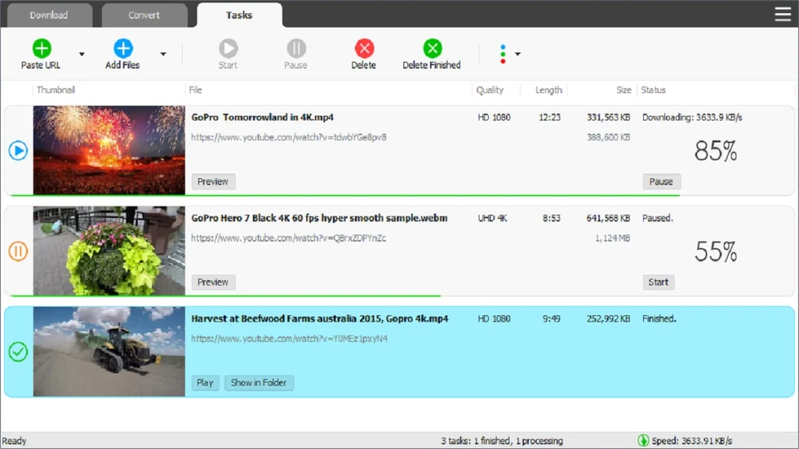
Part 2. The Best TubeMate for PC Alternative with HitPaw Univd (HitPaw Video Converter)
HitPaw Video Downloader and Converter sounds like a versatile and feature-rich tool for downloading and converting videos on PC. Its ability to download high-quality videos from a wide range of sites, including popular platforms like YouTube, TikTok, Facebook, Vimeo, and Instagram, makes it a convenient solution for users looking to save videos for offline viewing or other purposes.
The mention of intelligent options suggests that HitPaw might offer advanced features to enhance the downloading and conversion process. These could include features like batch downloading, video format conversion, resolution selection, and perhaps even some AI-powered enhancements for better video quality or performance.
Features
- Supports downloading videos in up to 8k/4k quality.
- Downloads TikTok videos without watermarks.
- Enables batch downloading of videos from a YouTube channel or playlist using just the URL.
- Downloads subtitles and thumbnails along with videos.
- Offers advanced editing options including video conversion to over 1000 formats, cropping, cutting, merging, and watermarking.
- Provides a one-click conversion of YouTube videos or playlists to MP3 files.
- Offers a comprehensive alternative to TubeMate for PC users.
How to Download YouTube Videos Using HitPaw Univd
Step 1: Begin by downloading and launching the HitPaw Univd software on your Windows or Mac computer. You can easily find the software online and install it following the provided instructions.
Step 2: Once the software is installed, navigate to YouTube and find the video or playlist you wish to download. Copy the URL of the video or playlist from the address bar at the top of your browser.

Step 3: Open the HitPaw Univd application and head to the 'Download' tab. Here, you'll find a designated area where you can paste the copied YouTube URL.

Step 4: After pasting the URL, HitPaw Univd will automatically analyze the video and provide you with detailed information about it. You'll see options for choosing the file type (video or audio) and the quality of the download. Additionally, you can select specific features like thumbnails and subtitles to include with the video.

Step 5: Once you've made your selections, click on the 'Download' button to initiate the downloading process. HitPaw Univd will start downloading the video or audio file according to your chosen settings. You can easily track the progress of your downloads and access the completed files from the 'Downloaded' tab within the software.

Part 3. FAQs of TubeMate for PC
Q1. Why am I Unable to Install Tube Mate for a PC?
A1. If you're unable to install TubeMate on your PC, ensure you're downloading the correct version for your operating system (Windows or macOS). Avoid third-party websites for downloads, and temporarily disable antivirus/firewall software that might block the installation. Check your permissions, update your system software, and close conflicting programs before retrying. If issues persist, seek help from TubeMate's official support channels.
Q2. Is it safe to log in to TubeMate Computer?
A2.
Logging in on TubeMate for the computer may pose risks. Since TubeMate is primarily known as an Android app for downloading YouTube videos, any website or application claiming to be TubeMate for computers should be approached cautiously. These sources might not be official and could potentially compromise your account security or privacy.
Providing login credentials to unauthorized websites can lead to account breaches or data misuse. Moreover, unofficial sources may harbor malware or adware, putting your computer at risk. For a safer experience, stick to the official TubeMate app for Android devices when downloading YouTube videos.
Final Words
In concluding our discussion on TubeMate for PC and the recommendation of HitPaw Univd as its superior alternative, it's evident that HitPaw offers a robust set of features surpassing TubeMate. With HitPaw, users can enjoy downloading videos from YouTube in their original quality, a feature crucial for maintaining video integrity. Moreover, its support for batch conversion streamlines the process, enabling users to handle multiple videos simultaneously, thus enhancing efficiency.
One notable advantage of HitPaw is its watermark-free downloads, ensuring a seamless viewing experience without any intrusive markings. This is a significant departure from TubeMate, which might impose watermarks on downloaded content. By opting for the HitPaw Univd users not only gain access to high-quality downloads but also maintain the professionalism and integrity of their content.







 HitPaw Watermark Remover
HitPaw Watermark Remover  HitPaw Photo Object Remover
HitPaw Photo Object Remover HitPaw VikPea (Video Enhancer)
HitPaw VikPea (Video Enhancer)


Share this article:
Select the product rating:
Daniel Walker
Editor-in-Chief
My passion lies in bridging the gap between cutting-edge technology and everyday creativity. With years of hands-on experience, I create content that not only informs but inspires our audience to embrace digital tools confidently.
View all ArticlesLeave a Comment
Create your review for HitPaw articles