Bilibili Downloader: Download Bilibili Videos 4K/8K/1080P
When it comes to online streaming, Bilibili is one of the most popular sites on the web. It has a vast collection of videos ranging from anime to science & technology, news, entertainment, and more. If you are one of them and looking for ways to download Bilibili videos in HD, you've come to the right place. This article will show you how to download Bilibili videos in 2160p/1440p/1080p/720p free. So, whether you are an anime enthusiast or just a casual movie buff, read on to get your hands on the best possible video quality.
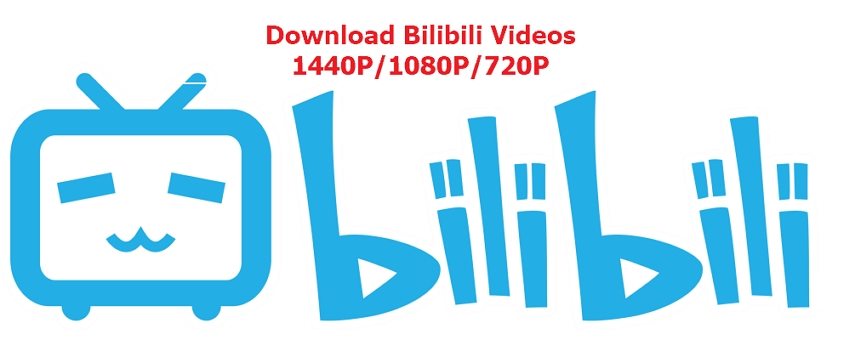
Part 1. Save the Entire Playlist Videos in the Bilibili App
The Bilibili app offers a convenient way to download videos for offline viewing, but this feature is primarily available to users in China who have a registered Bilibili account. Here's how you can save an entire playlist of videos using the app:
- Launch the Bilibili app and log into your account. Locate the playlist you want to download.
- Tap the three-dot menu in the upper-right corner of the video or playlist page.
- Choose the option labeled Cache from the menu that appears.
- Select your desired video quality. Tap Cache All to start downloading the entire playlist.
- Once downloaded, go to My Profile > Offline Cache to find and watch your saved videos.
Important Note: Videos downloaded through the Bilibili app are restricted to in-app viewing and cannot be transferred to other devices or shared. If you wish to save Bilibili playlist videos directly to your device for unrestricted access, you’ll need to use a third-party video downloader.
Part 2. Bilibili Video Download Extension
Apart from downloading Bilibili videos with software, you can also use browser extensions. This is another extremely easy and efficient way to download video Bilibili in HD.
A lot of extensions have been developed for Chrome and Firefox browsers that you can use to download Bilibili videos.
Here are the two best-in-class extensions for Chrome and Firefox:
1. Video Downloader Plus (Chrome)
This video downloader plus chrome extension is perfect if you want to download videos from various websites, including Bilibili. It supports downloads in HD quality and can be used with Chrome. This extension is incredibly easy to use and provides a streamlined download experience.
You will be able to download Bilibili videos in just a few clicks. Moreover, it also supports batch downloads of multiple videos at once.
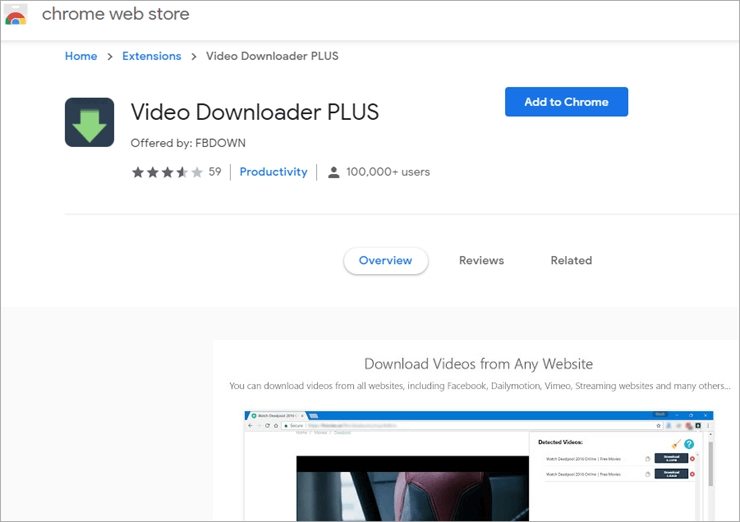
2. Video Downloader Professional (Chrome)
This is one of the most popular extensions downloader Bilibili video for Chrome, and it comes with a plethora of features like downloading videos in HD quality, batch downloads, and integration with numerous popular websites.
Plus, it also comes with a built-in video player that you can use to preview your downloads. It supports downloading Bilibili videos in 2160p/1440p/1080p/720p free and is incredibly easy to use.
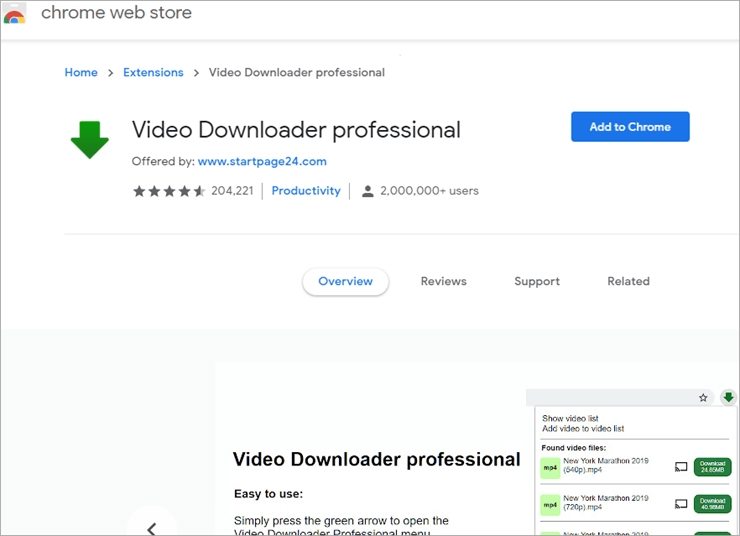
Part 3. How to Download Bilibili Video Online?
If you don't want to install software or use any browser extensions, then you can also download Bilibili video online. For that, there are also a number of websites that you can use.
download4.cc is an online website that makes downloading Bilibili videos extremely easy and fast. Moreover, you can use it to download up to 720p for totally free.
Pros of using download4.cc
- Requires no installation
- Supports 1000+ sites downloads, including Bilibili, Facebook, YouTube, etc.
- Supports download subtitles along with videos
- 100% free
Cons of download4.cc
- Does not support batch downloads
- The free version does not support 1080p or higher
How to use Download4.cc to download from Bilibili?
Using Download4.cc to download Bilibili videos is incredibly easy and straightforward. Here's how you can do it:
- Go to download4.cc website from any browser.
Copy the video URL from Bilibili and paste it into the search bar of Download4.cc. Click the Start Now button to analyze.

Select the output format and resolution for the video. And then click the "Download" button to start downloading high-quality Bilibili videos.

The Bottom Line
Bilibili is a great platform for streaming and downloading videos. But if you want to download Bilibili videos in high-quality, then all the above-mentioned methods are great. HitPaw Univd is the top recommended Bilibili downloader for its lightning download speed, batch downloads, and high quality up to 8k resolution. The extension and online Bilibili video downloader are also helpful in downloading videos from Bilibili if you don’t have strict quality demand.



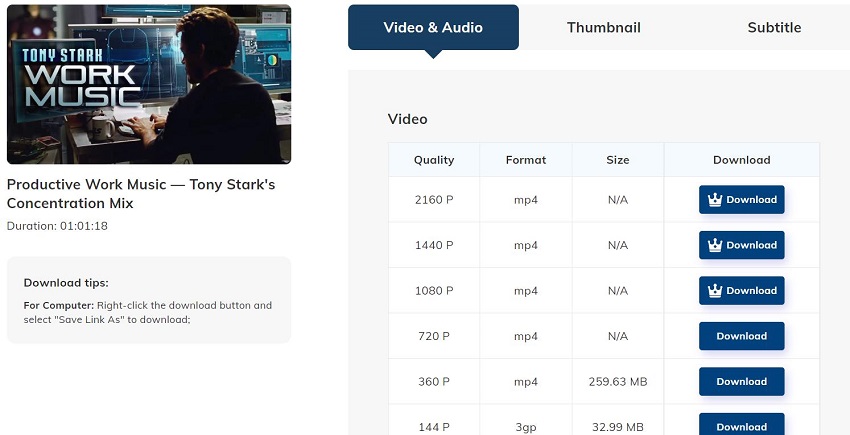





 HitPaw Watermark Remover
HitPaw Watermark Remover  HitPaw Video Object Remover
HitPaw Video Object Remover HitPaw VikPea (Video Enhancer)
HitPaw VikPea (Video Enhancer)



Share this article:
Select the product rating:
Daniel Walker
Editor-in-Chief
My passion lies in bridging the gap between cutting-edge technology and everyday creativity. With years of hands-on experience, I create content that not only informs but inspires our audience to embrace digital tools confidently.
View all ArticlesLeave a Comment
Create your review for HitPaw articles