Best Stream Video Downloader to Download Streaming Video from Any Website
There comes a time at least once a day where you want to watch an interesting streaming video on YouTube. But, due to lack of time, you are not able to watch it. At such times, it could be better if you had a stream video downloader, which can download the streaming video so that you can watch it later offline with relaxed mindset. If so is the case and you are looking for different options to download a streaming video, then let us save you the trouble. We have curated a list of some of the best options that you can use to download streaming video from any websites easily.
Part 1. Best Stream Downloader to Download Streaming Videos to Watch Later
Speaking about software to download any video from any website, HitPaw Video Converter is the most powerful and professional option to download YouTube live streaming for offline play back. You can play it anytime anywhere and no need to worry about the streamer delete the video after streaming.
- Download and record a YouTube video while streaming live
- Convert YouTube live stream to MP4 for easy offline playback
- Support live streaming video download up to 8k
- Easily download streaming videos with link
- 120X faster download speed and 100% safe
Follow the below steps to know how to use this streaming video downloader to download videos from YouTube.
Step 1:Download, install, and launch the tool on your device. Next, select YouTube Live Stream Downloader option from the Download tab.

Step 2:Navigate to YouTube and open the live stream that you wish to download. Copy the link from the address bar.

Step 3:Next, paste the copied link in the tool and click the Analysis option.

Step 4:Once the program analyzes the link, you can choose quality and format. Tap the Download option next.

Step 5:The video stream downloader will begin downloading the video. After the download is successful, users can watch it from the Downloaded tab.

Part 2.Best Video Stream Downloader Extensions to Download Streaming Video
This section talks about the different Chrome extensions that can be used to download streaming videos. Have a look
1. Video Downloader Professional
Video Downloader Professional is one of the popular stream video downloader extensions that is easily compatible with Chrome. The tool makes the video downloading process much more simple and intuitive. The videos streaming on any platforms are detected automatically by this tool.
You just have to tap the green arrow available on the browser at the top right. Doing this a menu will open. Then you have the option to select the video you want to download, and the resolution in which you wish to download it in. However, the tool does not permit users to capture site-protected videos. Else, the tool works just fine to download videos from different platforms.
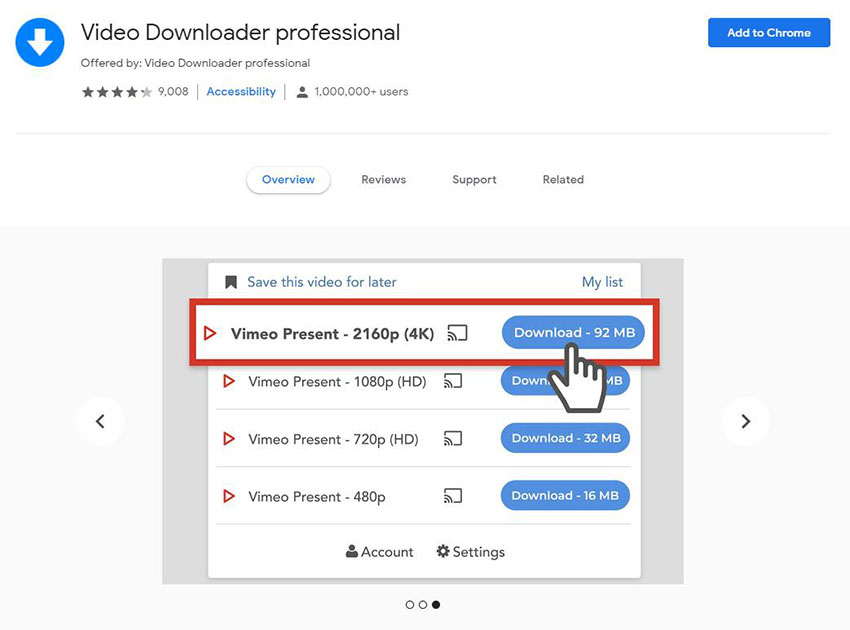
2. Video Downloader Plus
This streaming video downloader extension in Chrome makes it simple to download videos from all video sharing websites. Video Downloader Plus can detect the videos that are now streaming in the browser, including those from YouTube, Facebook, and Vimeo. In addition to this, it also helps users to download the video with just a single click.
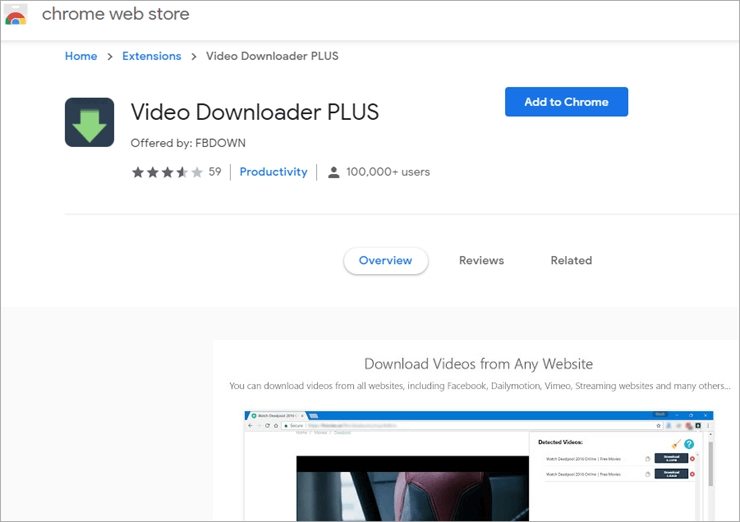
3. Live Stream Downloader
Live Stream Downloader is one of the popular extensions that can download videos on a platform that users visit. This extension is ideal for downloading videos on a different platforms since it is simple to use. It can easily recognize video streaming from the other platform. Also, the tool can easily detect any videos playing on a platform that users visit and make it downloadable.
In addition to this, the tool provides option to download the video into its default format or alter it into a different file format such as 3GP. It also supports up to 1080p resolutions. The tool supports DASH and HLS streamed videos and it can get you a gallery of images online. Apart from this, users can control the maximum concurrent downloads.
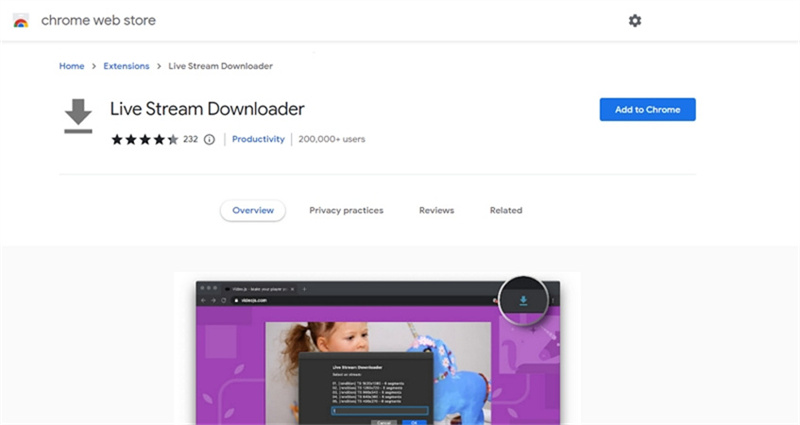
Part 3. Best Stream Video Downloader Apps to Download Streaming Video
This section talks about different apps to download streaming video. Have a look.
1. VidMate
VidMate is for users who wish to download, convert, and play videos in one only app. This app assists users to download high-quality videos without exposing their device to malware. In addition to this, the app supports different sites to download videos, songs, and pictures. It also works as video to mp3 converter and is free to use & download. It also supports different platforms such as YouTube, Instagram, Twitter, TikTok, and more.

2. SnapTube
SnapTube is another popular video stream downloader app. It saves you from the trouble of copy-pasting URLs and does not make signing up compulsory. Another amazing feature of this app is that more than a billion people use SnapTube which makes it a trustworthy app. The app provides resolutions up to 4K HD and audio formats in MP3 or M4A. It also supports platforms like Facebook, Dailymotion, WhatsApp, Instagram, and TikTok. The app is free to download and users can manage all downloads within the app.

3. Video Downloader
Video Downloader is the next stream video downloader app in our list that assists users to download files from different platforms. It only takes couple of minutes to download huge files with ultra-fast speed and high video and audio quality. The best thing about this app is that users can save downloaded files in a password-based folder for simple access yet high safety.
The app comes with a built-in browser and player. In addition to this, it can download multiple files at the same time. Users can resume, pause, or remove videos from the downloading list accordingly. The app helps users resume failed downloads and it supports different formats such as m4a, mp3, m4v, mp4, avi, mov, and so on. The app can auto detect videos and download files without any trouble.
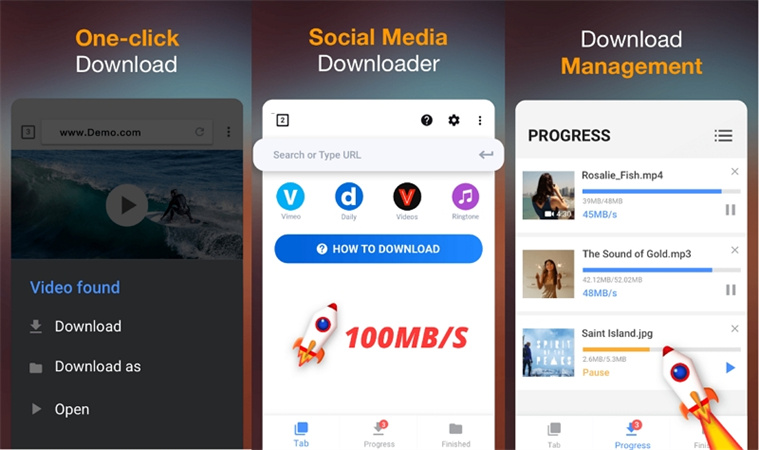
Conclusion
With that being said, we had a look at different options to download streaming videos. According to us, the best streaming video downloader is nothing but HitPaw Video Converter that can download YouTube live streaming videos to MP4 in high quality and can download videos not only from YouTube, but also from different platforms.






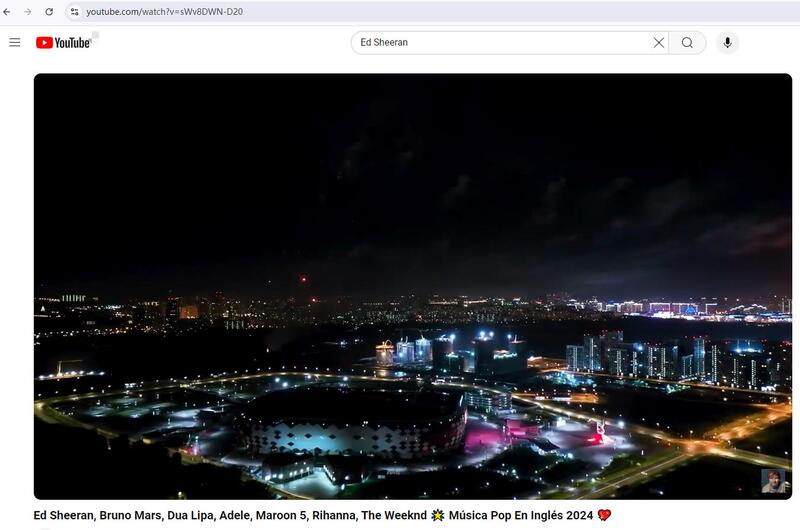
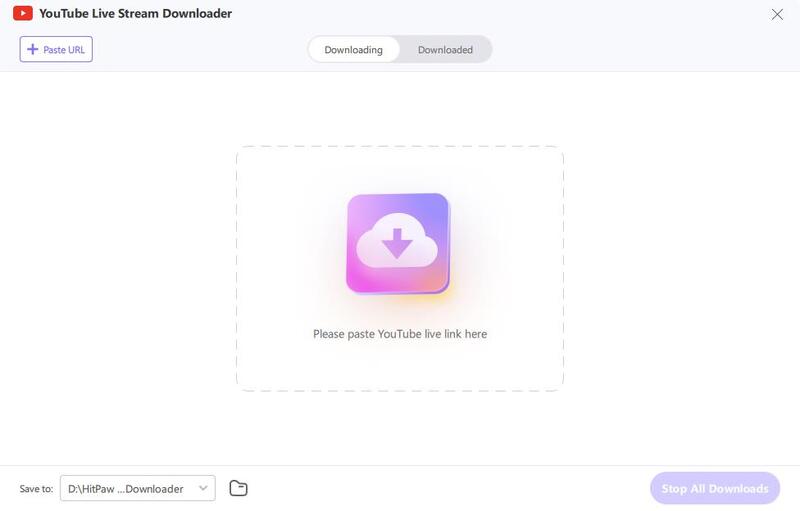
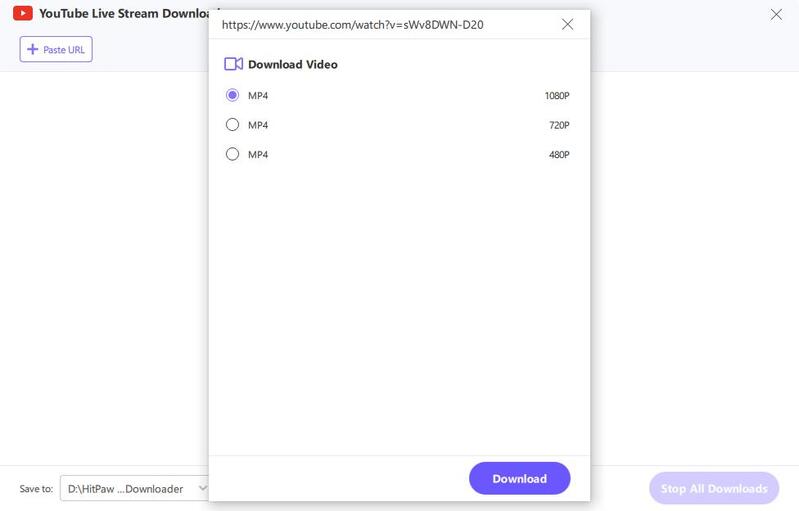
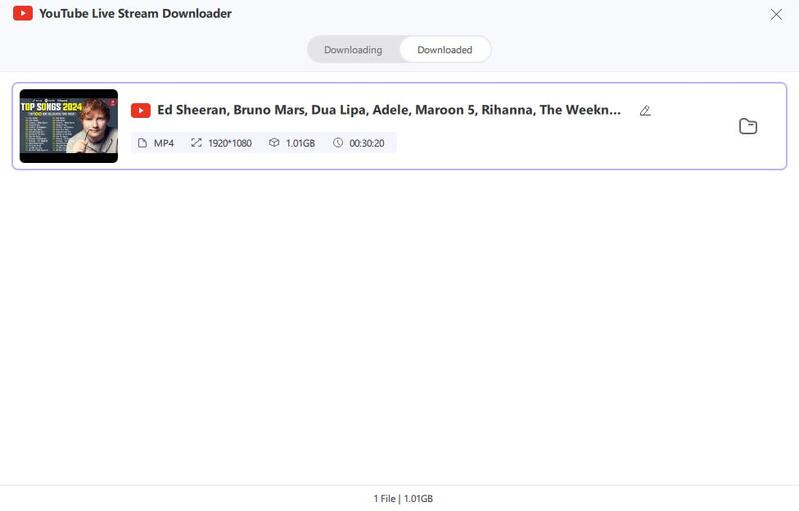

 HitPaw VikPea
HitPaw VikPea HitPaw Video Object Remover
HitPaw Video Object Remover



Share this article:
Select the product rating:
Joshua Hill
Editor-in-Chief
I have been working as a freelancer for more than five years. It always impresses me when I find new things and the latest knowledge. I think life is boundless but I know no bounds.
View all ArticlesLeave a Comment
Create your review for HitPaw articles