Top 6 MP4 Players for Windows 7
MP4 is one of the most popular video formats in the world, but not all media players can support it. If you are looking for a free and reliable MP4 player for your Windows 7 or Mac computer, you have come to the right place. In this article, we will introduce you to the top 6 MP4 players for Windows 7 and Mac, 4k video player for windows 7 free download and compare their features, pros, and cons. We will also show you how to convert any video format to MP4 using a powerful and easy-to-use tool called HitPaw Univd (HitPaw Video Converter). Let’s get started!

6 Free MP4 Players for Windows and Mac
1. HitPaw Univd
HitPaw Univd is not only a video converter, but also a video player. It can play any video format, including MP4, on Windows 7 and Mac without any quality loss. It also supports subtitles, audio tracks, and playback speed adjustment. You can use HitPaw Univd to convert any video format to MP4 or other formats, such as AVI, MKV, MOV, WMV, etc. It also allows you to edit your videos, such as crop, rotate, trim, add watermark, adjust brightness, contrast, saturation, etc. HitPaw Univd is fast, easy, and safe to use.
Watch the following video to learn more details:
Features of HitPaw Univd
- Play any video format, including MP4, on Windows 7 and Mac without any quality loss.
- Convert any video format to MP4 or other formats, such as AVI, MKV, MOV, WMV, etc.
- Edit your videos, such as crop, rotate, trim, add watermark, adjust brightness, contrast, saturation, etc.
- Fast, easy, and safe to use.
How to use HitPaw Univd?
Step 1: Initiate HitPaw Univd and navigate to the Download section. Here, you'll be able to input the URL of the desired video for download.
Step 2: Access YouTube through your web browser and locate the target video. Copy the video's URL from the address bar.

Step 3: Return to HitPaw Univd and utilize the "Paste URL" button to automatically input the URL and commence video analysis.

Step 4: Click the "Download" button to initiate the download process. Monitor the download progress and speed directly within the interface.

2. VLC Media Player
VLC Media Player is one of the most popular and versatile media players in the world. It can play almost any video and audio format, including MP4, on Windows 7 and Mac. It also supports streaming, subtitles, playlists, and advanced settings. You can use VLC Media Player to convert video and audio formats, record your screen, capture webcam, and more. VLC Media Player is open-source, lightweight, and stable.

Pros:
- Play almost any video and audio format, including MP4, on Windows 7 and Mac
- Convert video and audio formats, record screen, capture webcam, and more
- Open-source, lightweight, and stable
Cons:
- The interface is not very user-friendly
- Some features are hard to find or use
Price: Free
3. KMPlayer
KMPlayer is another powerful and popular 4k player for windows 7 free download that can play MP4 and other video and audio formats on Windows 7 and Mac. It also supports 3D, 4K, UHD, and VR videos, as well as subtitles, skins, and plugins. You can use KMPlayer to capture screenshots, adjust video effects, and sync audio and video. KMPlayer is fast, smooth, and customizable.

Pros:
- Play MP4 and other video and audio formats on Windows 7 and Mac
- Support 3D, 4K, UHD, and VR videos, as well as subtitles, skins, and plugins
- Capture screenshots, adjust video effects, and sync audio and video
- Fast, smooth, and customizable
Cons:
- Some ads and pop-ups may appear
- Some features may require additional downloads or installations
Price: Free
4. GOM Player
GOM Player is a simple and elegant 4k player windows 7 that can play MP4 and other video and audio formats on Windows 7 and Mac. It also supports subtitles, playlists, and screen capture. You can use GOM Player to search and download codecs, adjust playback speed, and control the player with gestures. GOM Player is easy, convenient, and fun to use.

Pros:
- Play MP4 and other video and audio formats on Windows 7 and Mac
- Support subtitles, playlists, and screen capture
- Search and download codecs, adjust playback speed, and control the player with gestures
- Easy, convenient, and fun to use
Cons:
- Some ads and pop-ups may appear
- Some features may require additional downloads or installations
Price: Free
5. PotPlayer
PotPlayer is a modern and stylish 4k player for windows 7 free download that can play MP4 and other video and audio formats on Windows 7 and Mac. It also supports 3D, 360, and VR videos, as well as subtitles, bookmarks, and previews. You can use PotPlayer to enhance your video quality, adjust audio output, and customize the player with skins and settings. PotPlayer is fast, smooth, and flexible.
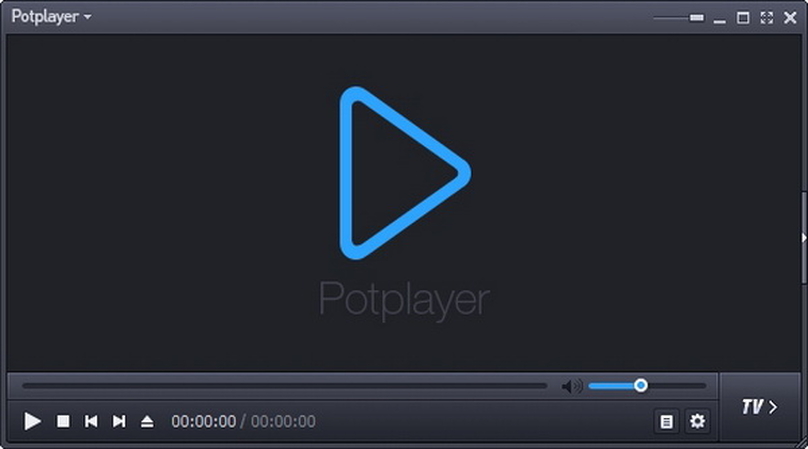
Pros:
- Play MP4 and other video and audio formats on Windows 7 and Mac
- Support 3D, 360, and VR videos, as well as subtitles, bookmarks, and previews
- Enhance your video quality, adjust audio output, and customize the player with skins and settings
- Fast, smooth, and flexible
Cons:
- The interface may be confusing for some users
- Some features may require additional downloads or installations
Price: Free
6. MPlayerX
MPlayerX is a minimalist and elegant media player that can play MP4 and other video and audio formats on Mac. It also supports subtitles, playlists, and Apple Remote. You can use MPlayerX to resume your playback, control the player with gestures, and enjoy the full-screen mode. MPlayerX is simple, smooth, and beautiful.

Pros:
- Play MP4 and other video and audio formats on Mac
- Support subtitles, playlists, and Apple Remote
- Resume your playback, control the player with gestures, and enjoy the full-screen mode
- Simple, smooth, and beautiful
Cons:
- Only available for Mac
- Some features may be limited or outdated
Price: Free
FAQs
Here are some frequently asked questions and answers about MP4 players for Windows 7 and Mac:
Q1. What is MP4 format and why is it so popular?
A1. MP4 is a digital multimedia container format that can store video, audio, subtitles, and images. It is popular because it is widely compatible with various devices and platforms, has high compression and quality, and supports streaming and downloading.
Q2. How can I convert other video formats to MP4 or vice versa?
A2. You can use a video converter tool, such as HitPaw Univd, to convert any video format to MP4 or vice versa. Just download and install the tool, add your video files, choose the output format, and click the convert button. You can also edit your videos before or after conversion.
Conclusion
We have introduced you to the top 6 MP4 players for Windows 7 and Mac, and compared their features, pros, and cons. We hope you have found the best MP4 player for your needs and preferences. If you want to convert any video format to MP4 or other formats, we recommend you to try out HitPaw Univd, a powerful and easy-to-use tool that can also play and edit your videos. You can download it for free and enjoy its amazing features. Thank you for reading this article and have a nice day!







 HitPaw Watermark Remover
HitPaw Watermark Remover  HitPaw Photo Object Remover
HitPaw Photo Object Remover HitPaw VikPea (Video Enhancer)
HitPaw VikPea (Video Enhancer)



Share this article:
Select the product rating:
Daniel Walker
Editor-in-Chief
My passion lies in bridging the gap between cutting-edge technology and everyday creativity. With years of hands-on experience, I create content that not only informs but inspires our audience to embrace digital tools confidently.
View all ArticlesLeave a Comment
Create your review for HitPaw articles