Top 6 MKV to AVI with VLC Alternatives in 2024
While VLC media player is a popular choice for video playback, it also offers basic conversion functionalities. However, converting MKV to AVI with VLC can be a cumbersome process with limited control over the output quality and settings. This article explores the best alternatives to VLC for converting MKV to AVI in 2024, offering a wider range of features and a more streamlined conversion experience.
How to Convert MKV to AVI with VLC?
VLC's conversion process involves navigating through menus and selecting the "AVI" profile. While it's functional, it lacks customization options for adjusting video and audio codecs, bitrate, or frame rate. This can result in a loss of quality or incompatibility with certain devices.
Top 6 MKV to AVI with VLC Alternatives
Here are the top 6 alternatives to VLC for converting MKV to AVI, each offering distinct advantages:
1. HitPaw Video Converter

HitPaw Video Converter is a user-friendly and feature-rich program that excels at converting MKV to AVI and various other video formats. It provides a clean interface, extensive output format options, and advanced features for video editing and customization. You can take a closer look at HitPaw Video Converter in the video below.
Key Features:
- Supports Multiple Output Formats: HitPaw Video Converter supports multiple input and output formats.
- Great compatibility: HitPaw Video Converter provides presets for many popular devices to ensure compatibility.
- Provides Editing Features: HitPaw Video Converter provides editing tools such as cut, crop, rotate, add watermarks and subtitles.
- Customisable Parameters: HitPaw Video Converter allows adjusting video and audio codecs, bitrate, frame rate and other parameters for precise control.
- Fast Conversion Speed: HitPaw Video Converter provides hardware acceleration for faster conversion speed.
2. FFmpeg
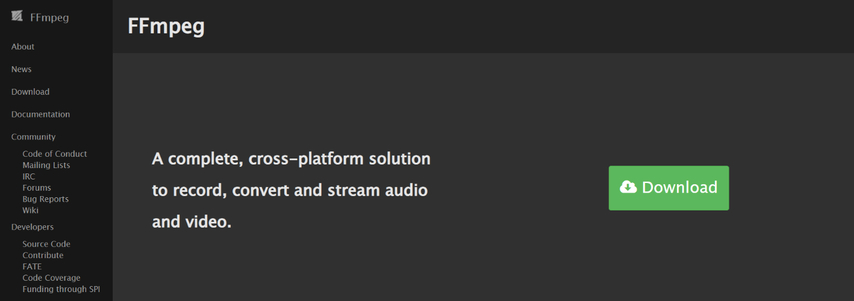
FFmpeg is a powerful command-line tool for video and audio processing. It offers a vast array of conversion options but requires some technical knowledge to operate.
Key Features:
- Supports a vast library of codecs and container formats.
- Offers granular control over conversion parameters using command-line arguments.
- Can be automated with scripting for batch conversions.
3. MediaCoder
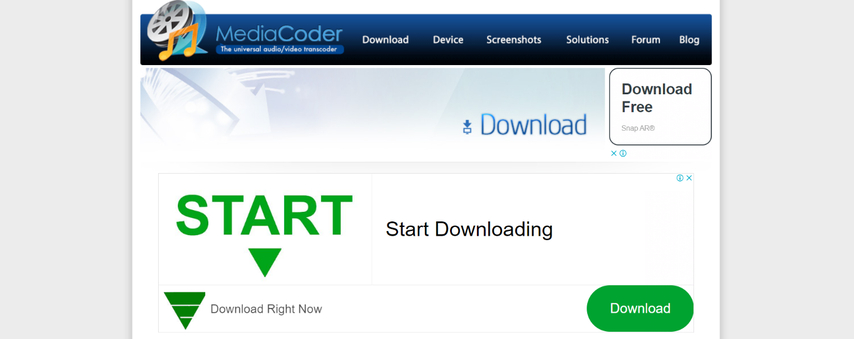
MediaCoder is a free and open-source video converter that provides a good balance between features and ease of use. It offers various output profiles and some basic editing tools.
Key Features:
- Supports a wide range of video and audio formats.
- Provides presets for popular devices and uses x264 encoder for efficient encoding.
- Allows limited editing functionalities like trimming and cutting.
4. DivX Converter
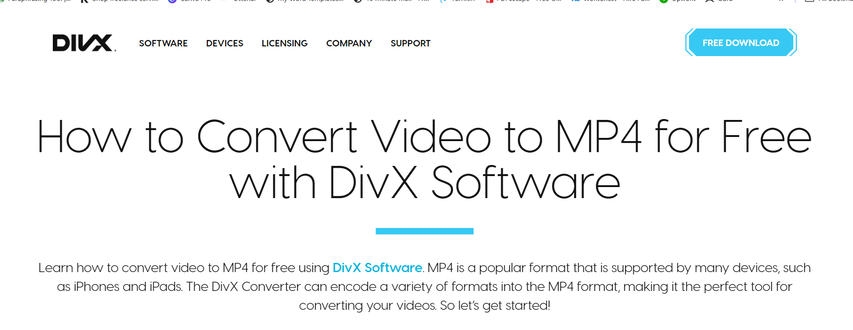
DivX Converter is a dedicated tool for converting videos to the DivX codec, which is often used within AVI files. It offers a simple interface and focuses on DivX-specific conversions.
Key Features:
- Designed specifically for converting videos to DivX format.
- Provides basic editing options like trimming and adding subtitles.
- Integrates with DivX Player for seamless playback.
5. Online Video Converter
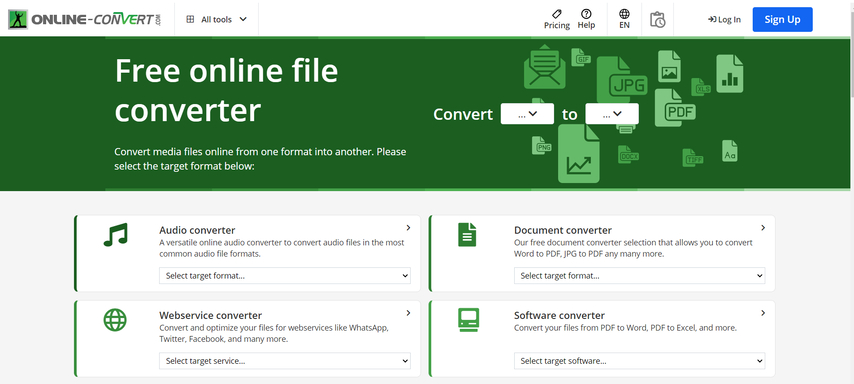
Online video converters offer a convenient way to convert videos without installing software. However, they typically have limitations on file size, processing speed, and output options.
Key Features:
- Convenient for quick conversions without software installation.
- Supports various input and output formats.
- May have limitations on file size and processing speed.
6. Wondershare UniConverter
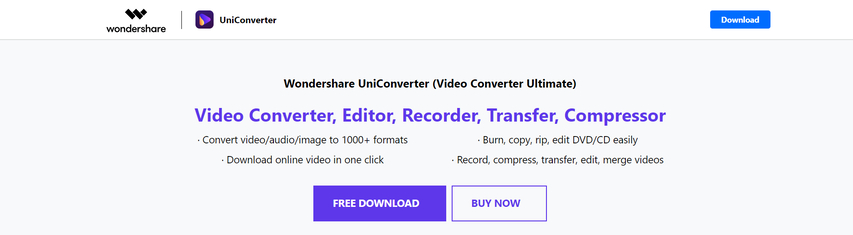
Wondershare UniConverter is a comprehensive video converter with editing and burning functionalities. It offers a user-friendly interface and supports a wide range of formats.
Key Features:
- Supports a vast range of video and audio formats.
- Provides basic editing tools like trimming, cropping, and adding watermarks.
- Offers DVD burning and screen recording functionalities.
Ultra-tips: The Best Video Converter to Convert Videos - HitPaw Video Converter
While all the mentioned alternatives offer MKV to AVI conversion, HitPaw Video Converter stands out with its exceptional features and user-friendly approach. Here's a closer look at why it's the best choice:
- Extensive Format Support: It goes beyond converting MKV to AVI. HitPaw Video Converter supports a vast array of input and output formats, including popular choices like MP4, MOV, FLV, WMV, and more. This makes it a versatile tool for all your video conversion needs.
- Presets for Compatibility: No more worrying about compatibility issues. HitPaw Video Converter offers conversion presets specifically designed for popular devices like iPhones, iPads, Android smartphones, game consoles, and even social media platforms. Simply choose the desired device from the list, and HitPaw Video Converter will handle the conversion settings to ensure seamless playback.
- Precise Customization: HitPaw Video Converter empowers you to go beyond basic conversion. It provides access to advanced settings for video and audio codecs, bitrate, frame rate, resolution, and more. This level of control allows you to fine-tune the output file for optimal quality or specific device requirements.
- Built-in Editing Tools: HitPaw Video Converter isn't just a converter; it's a video editor as well. Enhance your videos before conversion with features like trimming unwanted sections, cropping black bars, rotating videos, adding watermarks for copyright protection, or incorporating subtitles for accessibility.
- Hardware Acceleration for Speed: Experience blazing-fast conversion speeds with HitPaw Video Converter hardware acceleration technology. By leveraging your computer's graphics card (GPU), HitPaw Video Converter significantly reduces conversion time, saving you valuable waiting time.
- Batch Conversion: Need to convert multiple MKV files to AVI? HitPaw Video Converter makes it easy! You can add multiple files for batch conversion, saving you time and effort compared to converting them one by one.
How to Convert MKV to AVI with HitPaw Video Converter:
Step 1:Head over to the HitPaw website and download the software compatible with your operating system (Windows or Mac). Install it following the on-screen instructions.
Step 2:Launch the software and click on "Convert" from the main menu. Drag and drop your MKV file or click "Add Files" to browse for it.

Step 3:Click the dropdown menu from the bottom left “Convert all to” and Select "AVI" as the output format from the format list.

Step 4:If you want to adjust any additional settings like bitrate or sample rate, click on the "Pen" icon next to the format selection.

Step 5:Hit the "Convert" button to begin the conversion process. The progress will be displayed on the screen.

FAQs
Q1. Is VLC a good option for converting MKV to AVI?
A1. VLC can technically convert MKV to AVI, but it has limitations. It offers minimal control over the output quality and settings, potentially leading to compatibility issues or loss of quality.
Q2. What are the advantages of using HitPaw Video Converter over online video converters?
A2. Online video converters offer convenience, but they often have limitations on file size, processing speed, and output options. HitPaw Video Converter provides greater flexibility, faster processing with hardware acceleration, and a wider range of output formats and editing features.
Conclusion
While VLC offers basic conversion functionality, exploring dedicated video converters like HitPaw Video Converter unlocks a world of possibilities. HitPaw Video Converter empowers you with a user-friendly interface, extensive format support, device compatibility presets, precise customization options, built-in editing tools, hardware acceleration for speed, and batch conversion capabilities. For a seamless and feature-rich MKV to AVI conversion experience in 2024, HitPaw Video Converter is the clear choice. So why wait? Download HitPaw Video Converter today and take control of your video conversions!






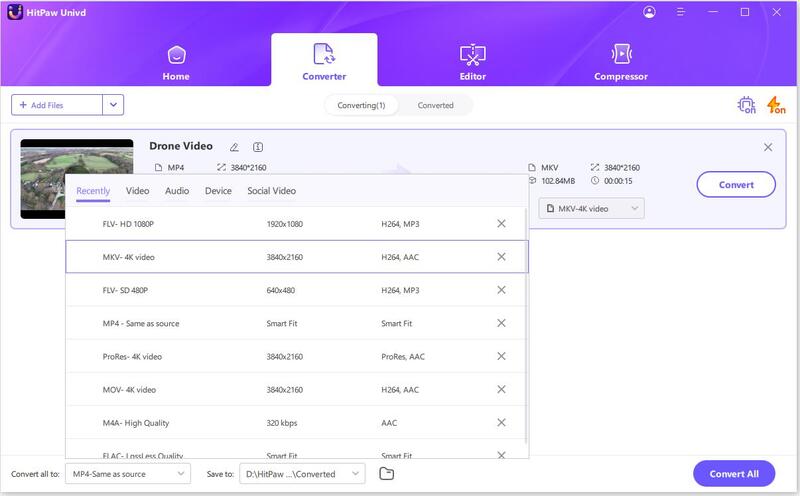





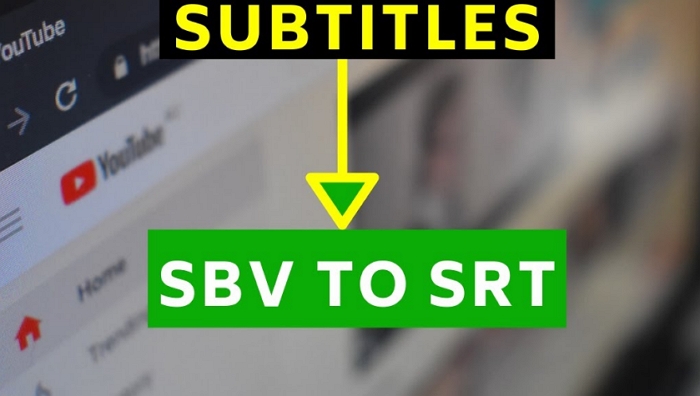


Home > Download Video > Top 6 MKV to AVI with VLC Alternatives in 2024
Select the product rating:
Joshua Hill
Editor-in-Chief
I have been working as a freelancer for more than five years. It always impresses me when I find new things and the latest knowledge. I think life is boundless but I know no bounds.
View all ArticlesLeave a Comment
Create your review for HitPaw articles