Lookmovie Video Downloader: How to Download LookMovie Videos
Lookmovie has emerged as a popular destination for streaming movies and TV shows. With its vast library of content spanning various genres, Lookmovie caters to the entertainment needs of a diverse audience.
However, despite its convenience, some users may find themselves wanting to download videos from Lookmovie for offline viewing or archival purposes. This desire has led to the development of Lookmovie video downloaders, tools designed to extract content from the platform for personal use.
In this guide, we'll delve into the feasible Lookmovie video downloaders to download movies for offline watching.
Part 1. What is Lookmovie Video Downloader?
A Lookmovie Video Downloader is a software tool or online service designed to facilitate downloading videos from the Lookmovie streaming platform. These downloaders enable users to save Lookmovie videos to their devices for offline viewing, allowing them to enjoy their favorite movies and TV shows without requiring an internet connection.
Lookmovie Video Downloaders typically extract the video file from the Lookmovie website or server and save it in a compatible format on the user's device. However, it's important to note that the use of such downloaders may infringe upon Lookmovie's terms of service or copyright laws, so users should exercise caution and ensure they have the legal right to download and store the content.

Part 2. Top Lookmovie Video Downloaders
Disclaimer: The following guides are provided for instructional purposes and personal fair use ONLY. WonderFox does not support downloading copyrighted LookMovie videos for resale, distribution, or any other commercial use. Users are responsible for their actions.
1. LookMovie Downloader: Xtreme Download Manager
Xtreme Download Manager (XDM) is a free, open-source program that includes a built-in video converter, allowing you to download LookMovie videos directly as MP4 files.
Here’s how to get started:
- Download and install XDM for Windows, macOS, or Linux via the XTREME DOWNLOAD MANAGER
- Open XDM, click "Tools" in the top menu, and select "Browser Monitoring."
- Add the "XDM Browser Monitor" add-on to your preferred browser to enable LookMovie video monitoring.
- Start a movie or show on LookMovie, and a transparent "DOWNLOAD VIDEO" button will appear in the lower-right of the page. Click the button, select the movie stream, rename the video, and choose a save path in the "VIDEO DOWNLOAD" window.
- In the "Convert to" drop-down menu, choose MP4 or another preferred format. Finally, click the "DOWNLOAD NOW" button to save LookMovie videos directly in MP4 format.
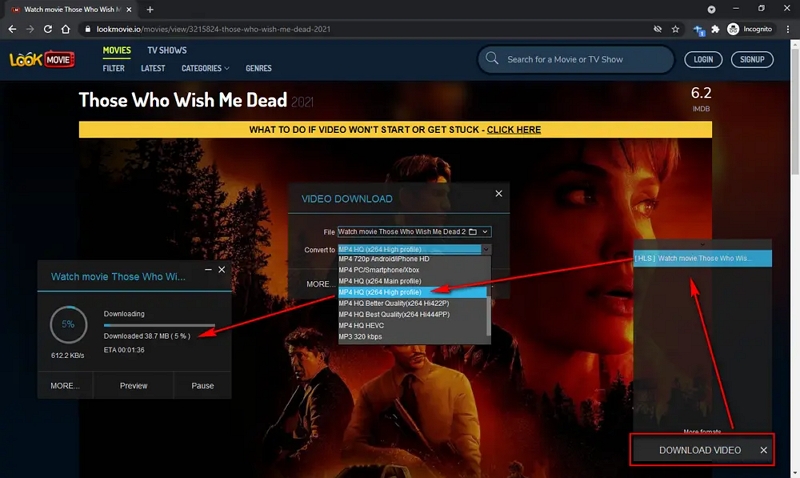
2. Download LookMovie with CocoCut Video Downloader
CocoCut Video Downloader is a newly available browser extension for Chrome and Edge that works effectively for downloading HLS videos. It even includes a "Recording Mode" for capturing particularly challenging videos.
Here's how to use it:
- Download and install the CocoCut extension from its homepage: https://cococut.net/. A gray "coconut palm" icon will appear in your browser’s extension bar.
- Start playing a LookMovie video, and when the HLS stream is detected, the extension icon will turn green.
- Click on the extension icon, then click the "download" icon to download the embedded video from LookMovie.
- The download will start in a new tab, where you’ll see the progress and a pause/resume option. Be sure to keep this page open during the download, as closing it will interrupt the process.
- Once the download is complete, press the "Save" button to finish downloading the video from LookMovie.
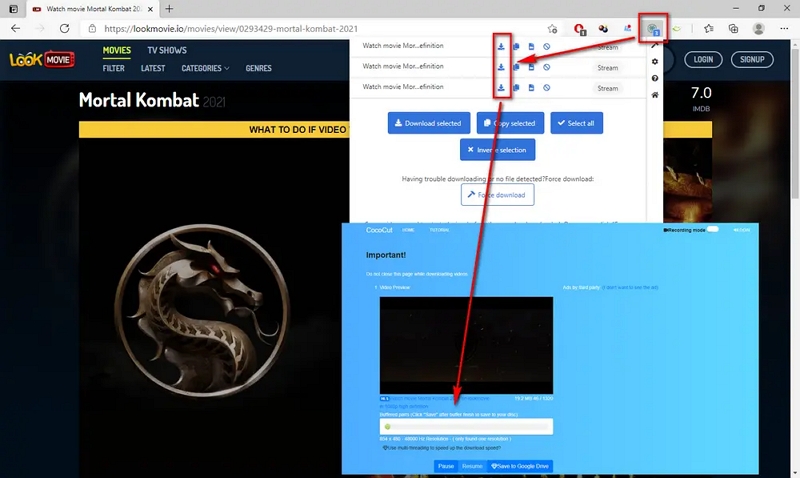
Part 3. Pro-tips: How to Convert Videos on PC & Mac
HitPaw Univd provides a seamless experience for converting videos to different formats like MP4, MOV, 3GP, MP3, etc. One of the standout features of HitPaw Univd is its ability to maintain the video's original quality during the convert process. This ensures you get the best viewing experience without any loss in resolution or clarity.
HitPaw Univd Main Features
- Convert the downloaded videos to play on different devices like iPhone, Android, TV, etc.
- Extract audio from videos directly to MP3 format.
- Batch convert videos at speeds up to 120x faster for efficient multitasking.
- Edit videos for customization and enhancement..
- Compress videos without compromising quality.
Steps to Convert Videos Using HitPaw Univd
Step 1: Install and open the HitPaw Univd on your computer. Click Add Files to import videos.

Step 2: Click the Convert all to button to open the output format list. You can select a desire format from the different categories.

Step 3: Click the Convert All button to start converting the videos in bulk.

Step 5: Once the conversion is complete, you'll find the converted videos in the 'Converted' tab. Here, you can play the video using the built-in player, access the output folder to view your converted files, or even begin editing the downloaded video(s) if desired.

FAQs about Downloading LookMovie Videos
1. Can you download movies from LookMovie?
Downloading movies from websites like LookMovie, which is known for streaming copyrighted content without proper authorization.
2. Is it safe to download from Lookmovie?
You may face some risks if you download from LookMovie, such as legal, security risks, and privacy concerns.
Conclusion
LookMovie Video Downloader presents a tailored solution for downloading video content directly from the Lookmovie platform. This specialized tool offers users the convenience of saving their preferred movies and shows for offline viewing. Users can seamlessly access and utilize its features by simply installing the Lookmovie Video Downloader software on their computers.







 HitPaw Watermark Remover
HitPaw Watermark Remover  HitPaw Photo Object Remover
HitPaw Photo Object Remover HitPaw VikPea (Video Enhancer)
HitPaw VikPea (Video Enhancer)
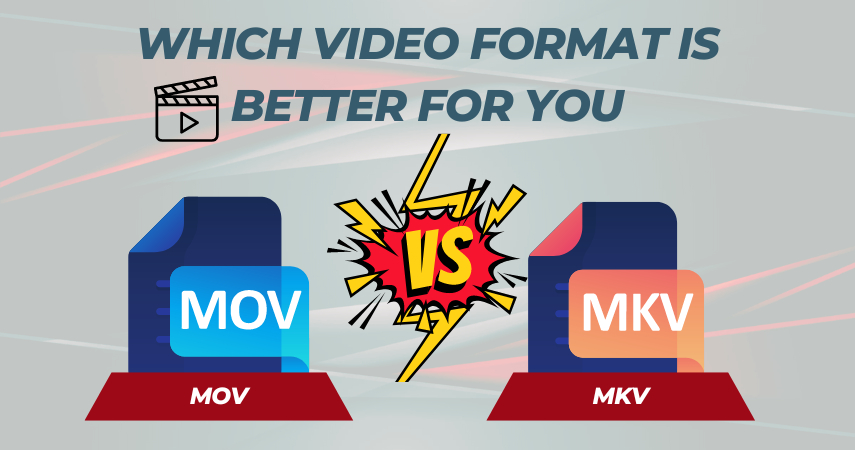
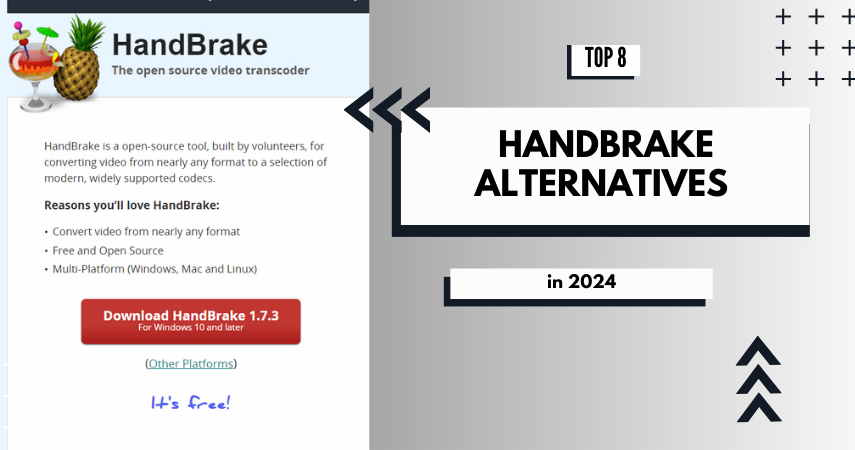

Share this article:
Select the product rating:
Daniel Walker
Editor-in-Chief
My passion lies in bridging the gap between cutting-edge technology and everyday creativity. With years of hands-on experience, I create content that not only informs but inspires our audience to embrace digital tools confidently.
View all ArticlesLeave a Comment
Create your review for HitPaw articles