Top 4 Ways to Download Sendvid Videos
Are you looking for the best ways to download videos from Sendvid? Sendvid is a popular video-sharing platform that allows users to upload and share videos seamlessly. However, there might be times when you need to download a video from Sendvid for personal use, offline viewing, or sharing on other platforms. In this guide, we will explore the top four best Sendvid downloaders and methods that will make the process effortless and efficient.
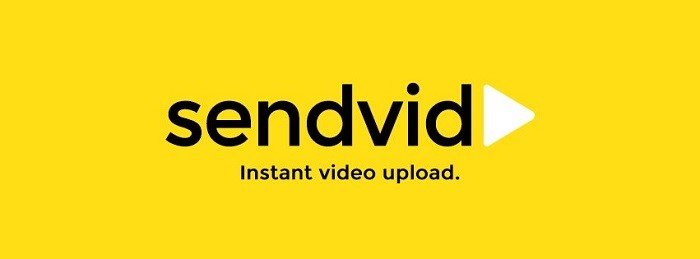
Part1. Best Sendvid Downloader - HitPaw Univd (HitPaw Video Converter)
HitPaw Univd is a powerful and reliable video downloader that supports over 1000+ platforms, including Sendvid, Facebook, Dailymotion, and many more. This tool allows you to download videos in their original quality or at full HD resolution without any restrictions. With its advanced GPU acceleration technology and optimized encoding, HitPaw Univd ensures a seamless and fast downloading experience.
Features of HitPaw Univd
- Wide websites support: HitPaw Univd can download videos from a wide range of websites including YT, FB, TW, Bilibili, Netflix, etc.
- Batch downloading and conversion: You can download and convert multiple videos simultaneously, saving you time and effort.
- High-quality output: Download videos up to 8k resolution.
- Built-in video editor: HitPaw Univd comes with a built-in video editor that allows you to trim, crop, add subtitles, and apply filters to your downloaded videos.
- User-friendly interface: The software boasts an intuitive and easy-to-use interface, making it accessible for users of all skill levels.
How to Download Sendvid Videos for Offline Watching
Downloading Sendvid videos with HitPaw Univd is a straightforward process. Follow these simple steps:
Step 1.Download HitPaw Univd software on Windows or Mac. Once the download is complete, install the program on your computer.
Step 2.Open the Sendvid website and locate the video you want to download. You can search your gallery or enter your name in the search bar to find the video. Copy the video's URL by right-clicking on the video and selecting "Copy Link Address" or a similar option.

Step 3.Launch HitPaw Univd and navigate to the "Download" tab. Paste the copied Sendvid video link into the provided field. The software will automatically analyze the video and display its information.

Step 4.After analysis, you can select the desired output format (e.g., MP4) and any additional options, such as resolution or subtitle preferences.

Step 5.Click the "Download" button to initiate the download process. HitPaw Univd will start downloading the Sendvid video to your computer. You can monitor the progress and pause or resume the download as needed.

Step 6.Once the download is complete, you can find the downloaded video in the "Downloaded" tab within the HitPaw Univd. From there, you can play the video, open the output folder to access the file, or further edit the video using the built-in editor.

Part2. Use the Sendvid Download Feature to Download Sendviv Videos
While using a third-party Sendvid downloader like HitPaw Univd is a convenient option, Sendvid also offers a built-in download feature that allows you to save videos directly to your computer or mobile device for offline viewing.
Steps to Download Sendvid Videos Using the Platform
- Visit the Sendvid website and locate the video you want to download.
- Click on the video to start playing it, and then pause it.
- Right-click on the paused video and select the "Download" option from the context menu.
- A download window will appear, prompting you to choose the location on your computer where you want to save the video.
- Once the download is complete, navigate to the specified location and enjoy watching the video offline.
Part3. How To Download Sendvid Video Online
Getvid is an online Sendvid downloader and converter tool that supports a wide range of video-sharing websites, including Sendvid. This Sendvid downloader allows you to download videos in various formats without the need to install any software on your computer.
Step-by-Step Guide:
To download Sendvid video online using Getvid, follow these steps:
- 1.Visit the Sendvid website and find the video you want to download.
- 2.Copy the video's URL from the address bar.
- 3.Open the Getvid website (getvid. tv) in your web browser.
- 4.Paste the copied Sendvid video link into the search box on Getvid.
- 5.Wait for the website to analyze the video and provide available download options.
- 6.Select your desired video format and quality from the available options.
- 7.Click the "Download" button to initiate the download process.
- 8.Once the download is complete, you can access the downloaded video file on your computer.

Download Sendvid Video with CocoCut Video Downloader Browser Extension
CocoCut Video Downloader is a handy browser extension-based sendvid downloader that automatically detects video links on web pages and provides a convenient download option. This extension supports various platforms, including Sendvid, YouTube, Vimeo, Facebook, and more.
Steps to Download Sendvid Videos Using CocoCut
- 1.Install the CocoCut Video Downloader extension on your preferred web browser (Chrome, Firefox, or Edge).
- 2.Open the Sendvid website and play the video you want to download.
- 3.The CocoCut Video Downloader extension icon should turn green, indicating that it has detected the video link.
- 4.Click on the extension icon and select the "Download" button to initiate the download process.
- 5.Wait for the download to complete, and once finished, click the "Save" button to save the video file to your desired location.
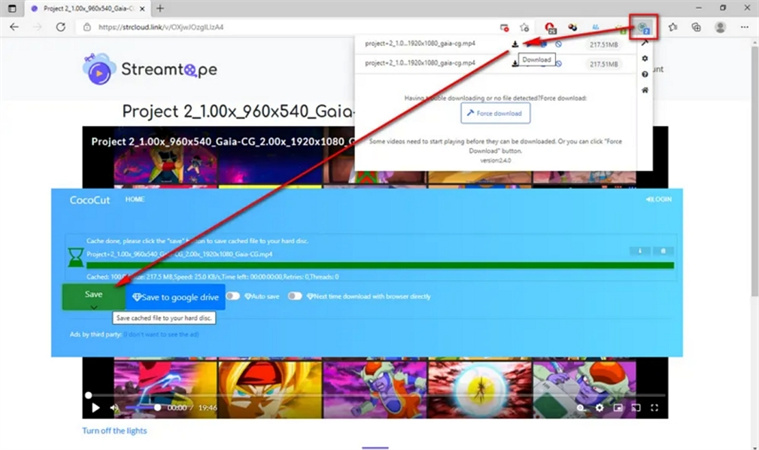
Conclusion
Downloading Sendvid videos has never been easier thanks to the wide range of tools and methods available. Whether you prefer using a powerful desktop application like HitPaw Univd, the built-in Sendvid download feature, an online Sendvid downloader like Getvid, or a convenient browser extension like CocoCut Video Downloader, you can choose the option that best suits your needs and preferences.











 HitPaw VikPea
HitPaw VikPea HitPaw Watermark Remover
HitPaw Watermark Remover 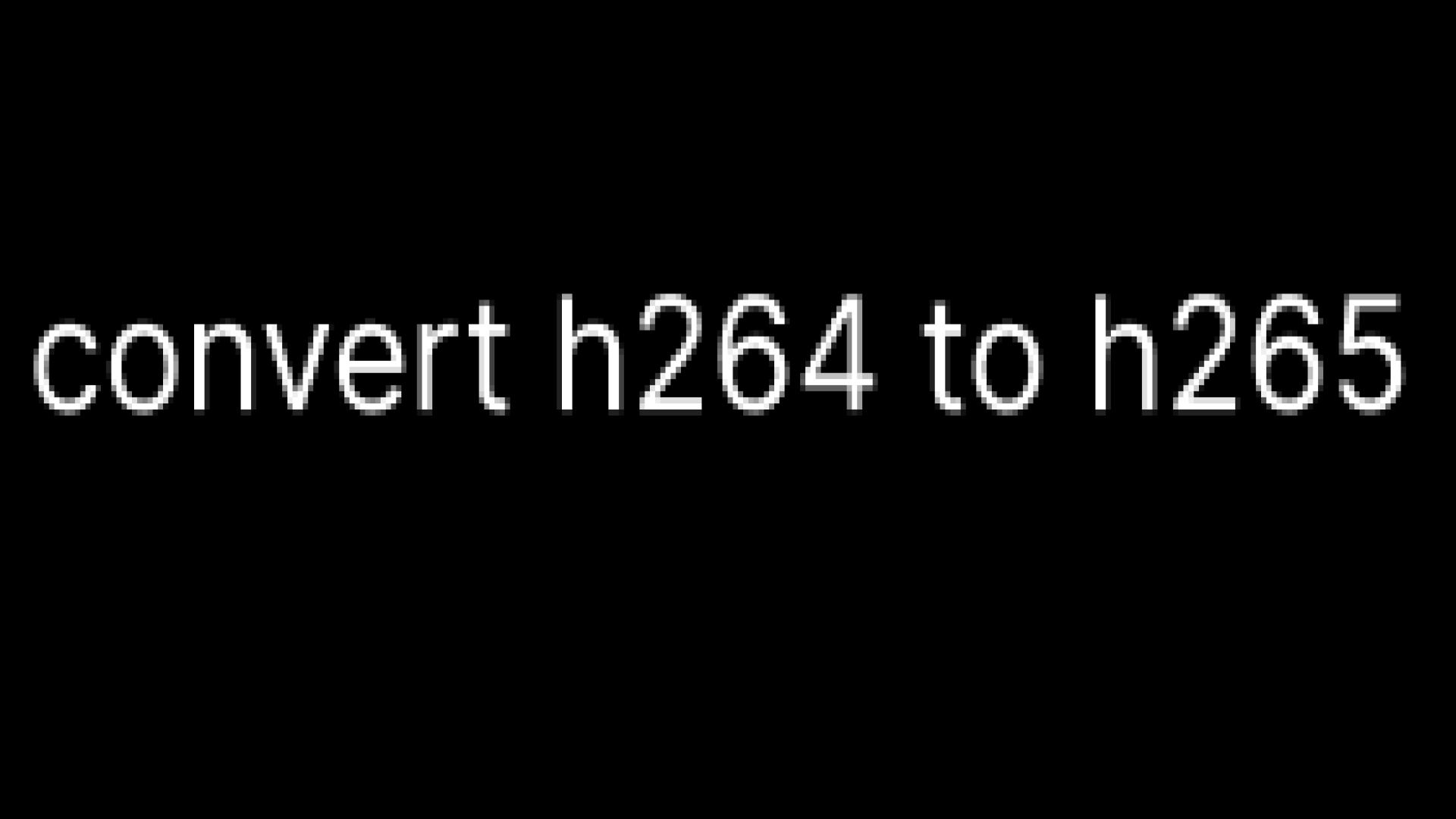



Share this article:
Select the product rating:
Daniel Walker
Editor-in-Chief
My passion lies in bridging the gap between cutting-edge technology and everyday creativity. With years of hands-on experience, I create content that not only informs but inspires our audience to embrace digital tools confidently.
View all ArticlesLeave a Comment
Create your review for HitPaw articles