How to Download Onlyfans Videos--Keep Your Favourite Forever
OnlyFans is a platform where creators share exclusive content with subscribers who pay for access. The subscription fees support the creators and the platform itself. Hence, OnlyFans takes measures to protect creators' content and prevent unauthorized distribution. They may employ technological safeguards to prevent downloading. Additionally, creators have the option to report unauthorized distribution of their content, and OnlyFans may take action against users who violate their terms.
For OnlyFans subscribers, downloading videos for offline viewing, without any intention of distribution, can be essential. It feels unfair for them to be unable to access the content they've paid for whenever they desire. Therefore today we are going to share some insights on how to download OnlyFans videos. If you're seeking this method too, continue reading!
Part 1: Best 2 Ways to Download Onlyfans Videos on Your Phone
There are tones of methods of downloading Onlyfans Videos on phone. After research, we recommend two best ways to download Onlyfans videos on your phone.
For Android Devices
We suggest trying out AhaSave, a comprehensive video downloader app. It provides a convenient solution for swiftly and effortlessly saving your preferred online videos in Onlyfans.

Steps
- 1. Launch the AhaSave downloader app and use the in-app browser to search for OnlyFans. Log in to your account once you've found it
- 2. Find the video you wish to download and tap the "Play" button
- 3. Tap on the orange download icon at the bottom right corner of the screen
- 4. Select your preferred video quality or resolution
- 5. Tap the download button to initiate the download process
- 1. Select Control Center in Setting, and then tap Customize Controls. From there, tap the green plus button next to Screen Recording to add it to your Control Center
- 2. Open Control Center in your phone then tap the Screen Recording icon to start recording
- 3. Switch back to the OnlyFans website or app then play the video you want to record
- 4. Return to Control Center and tap the Screen Recording icon again to stop the recording. Or you can tap the red status bar at the top of the screen to end the recording.
For iPhone Devices
Downloading videos from OnlyFans on an iPhone may not be straightforward due to the platform's restrictions and the limitations of iOS. There are also few safe apps are supported to download videos from Onlyfans, therefore we recommend to screen record.

Steps
Part 2: OnlyFans Downloader Chrome Extension [2 methods]
If you're using the Firefox browser, you can easily download a video from OnlyFans by following these steps:
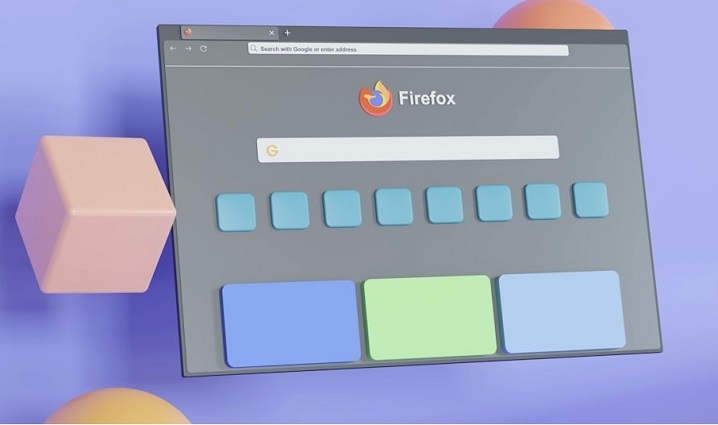
Steps
- 1. Open OnlyFans in Firefox and log in to your account
- 2. Play the video you wish to download
- 3. Click the extension symbol and then the Video DownloadHelper button
- 4. Click the video you want to download
- 1. Install the Bulk OnlyFans Downloader Extension Chrome on Chrome Web Store
- 2. Open the OnlyFans website and log in to your account
- 3. Find the video you want to download
- 4. Click the download button on Onlyfans and choose the quality or format of the video
- 5. Save the content
Then the video will be downloaded into MP4 format in several minutes.
If you prefer extension on Chrome, Bulk OnlyFans Downloader Extension Chrome can be your best choice.
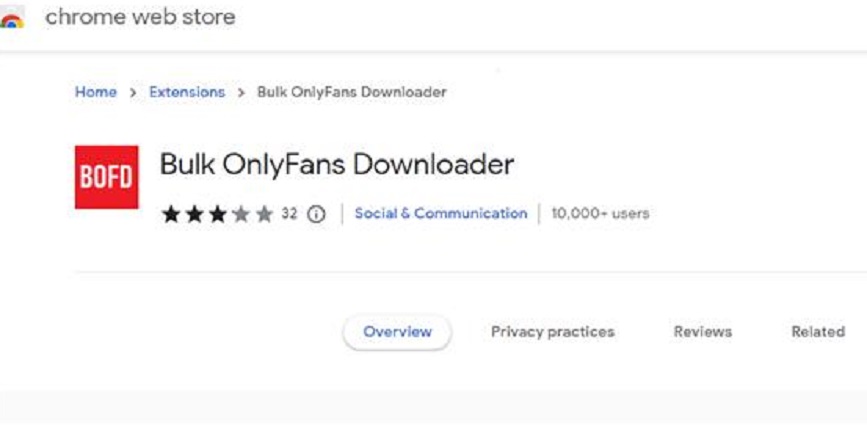
Steps
FAQs
Q1. Can Onlyfans detect screen recording ?
A1. Until now, OnlyFans does not have a built-in feature to detect screen recording. However, they do have measures in order to protect content creators' intellectual property. Hence please remember that all the videos downloaded are only for personal use.
Q2. Am I able to access the videos post-premium subscription?
A2. The ability to access videos on OnlyFans after a premium subscription ends based on the content creator's settings and the platform's policies. Therefore, if you want to save the video you like, please download the video when your premium is valid.
Q3. How can I download images from Onlyfans?
A3.
There is a full guide of downloading images and videos from Onlyfans. Click the link and download your favourite! [The BEST] Easy Way to Download Images and Videos in Onlyfansr
Wrapping up
To enhance user experience on OnlyFans and enable more users to enjoy their favorite videos offline, we've shared various methods for content download on PC, iOS, and Android platforms. We genuinely hope that these solutions will address your needs effectively.
Among the numerous options available, we strongly recommend using HitPaw Univd for converting OnlyFans videos. This method ensures the preservation of high-quality video and sound, providing a better viewing experience without any compromise.







 HitPaw VikPea
HitPaw VikPea HitPaw Edimakor
HitPaw Edimakor
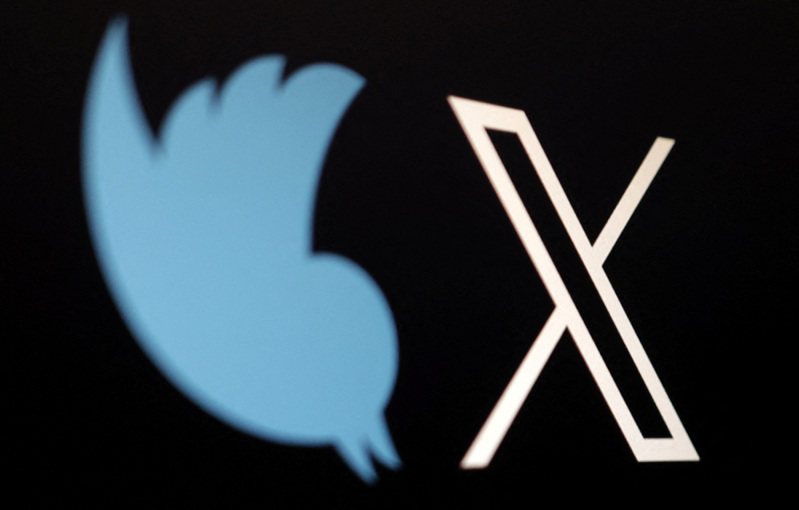

Share this article:
Select the product rating:
Daniel Walker
Editor-in-Chief
My passion lies in bridging the gap between cutting-edge technology and everyday creativity. With years of hands-on experience, I create content that not only informs but inspires our audience to embrace digital tools confidently.
View all ArticlesLeave a Comment
Create your review for HitPaw articles