How to Download LinkedIn Video - Simple and Effective Ways
LinkedIn is one of the most popular and largest professional networks on the Internet. This platform can be used to find the right job or internship. It also helps people build the right professional connections and strengthen their profiles. LinkedIn is also a fantastic platform to help you develop your career and learn more skills.
Sometimes, amazing videos on LinkedIn can be beneficial and help you enhance your knowledge. However, it can be hard to download videos. This is why we have made a perfect guide to make it easy for you to download LinkedIn videos. So, let's jump right into the article and look at it.
Part 1: What is LinkedIn?
LinkedIn is a social networking site designed for people who want to work in a business community. With the help of LinkedIn, you can open doors to many different opportunities. This site aims to ensure that registered people can communicate with people in the same industry, make networks with people they can trust, and build their professional status.
LinkedIn is a source through which people can find jobs and communicate with research companies; it is also great for staying up-to-date with the industry and keeping their business connections. LinkedIn also gathers data from all over the world. It helps policymakers, employers, and educators learn about new trends and understand the market patterns they can incorporate into their workforce.
Hence, this is a fantastic platform where you will find a lot of information that will help you learn many different skills and allow you to build your connections.
Part 2: How to Download Video from LinkedIn?
Now that you know what LinkedIn is and how helpful it can be, are you curious to know how to download LinkedIn videos? Below, we have mentioned some easy and simple ways to do this. So, let's have a look at it.
1. Download Video from LinkedIn Using Video Downloader for LinkedIn
The first method for download videos from LinkedIn is using Video Download for LinkedIn. This application can be downloaded through Google Play. The best thing about Video Downloader for LinkedIn is that you can download LinkedIn videos just by using a link.
Another impressive feature of this Video Downloader for LinkedIn is that it ensures the safety of your data. You can also download the videos in HD quality, which supports downloading large files quickly. Hence, this is a safe tool to use when it comes to video download from LinkedIn.
If you want to use this Video Downloader and download LinkedIn video online, follow the following steps.
- First, using Google Play, you must download the LinkedIn Video Downloader from your device.
- Next, open LinkedIn on the device and search for the video you want to download.
- Copy the video link from the address bar, open the Video Downloader for LinkedIn, and paste the link into the address bar of the software.


- After you have pasted the link, the video will automatically open on your screen within a few seconds, and the software will automatically start downloading it for you.

- When the video is downloaded, it is saved in your gallery, and you can easily access it whenever you want.

2. Download Video from LinkedIn Using Blabigo
Another easy way to learn how to download videos from LinkedIn is with Blabigo. This is a unique and simple way to download videos and ensure that the quality of the video is good. The following are the steps that you can follow if you want to learn the LinkedIn video download process.
- First, search for the video on LinkedIn that you want to download. Then click on the ellipsis, the three dots at the post's top right corner. Here, you will see the option to Copy the link.

- Go to Blabigo's LinkedIn Video Downloader, paste the link you copied, and click on the Download button.

- After a few seconds, the video will download and open in a new tab.

- If you want to save the video on your device, right-click on it and choose the "Save Video As" option. Then, select the folder in which you want to save the file and click on Save.
Bonus tips: Alternative Way to Save LinkedIn Videos - Screen Recording
Now that you know two simple ways of how to download a video from LinkedIn, we have a bonus tip for you. HitPaw Video Converter is one of the best video download tools on LinkedIn. This software makes it very simple for the users to get the videos and watch them in good quality. With the help of HitPaw Video Converter, you can also download videos from many different streaming services. Hence, this impressive software can help you download LinkedIn video to mp3.
Features of HitPaw Video Converter
Below, we have mentioned some of the significant features of HitPaw Video Converter that will make you believe this is the best site to use if you want to download LinkedIn videos.
- It has a fast speed for downloading and recording videos.
- Ensures that you get high-quality videos.
- Allows the users to choose different formats to save the videos.
How to Use HitPaw Video Converter?
Below, we have included a step-by-step guide that allows you to download a LinkedIn video.
Step 1:Download and Launch the HitPaw Video Converter on your device. Open the software and click on the Toolbox option. From here, choose the Screen Recorder option.

Step 2:Now, select the area you want to record. You can even record the entire screen by pressing the Space bar on your keyboard.

After selecting the area, you can easily disable and enable the microphone, volume, and web camera recording options. All of these are present at the top left corner of the screen.

Step 3:Click the red button to start the recording process. If you want to pause it, click the red button again.
Step 4:When your video is completed, and you want to stop the recording, click the "X" button on the screen. Now, go to the output folder to preview your video.

Watch the following video to learn more details:
FAQs
Q1. Can you download a post from LinkedIn?
A1. If you want to download a post from LinkedIn, you can't do so directly. You need to use a third-party app or site that can help you with this entire process.
Q2. Can I download a video from LinkedIn?
A2. If you want to download a LinkedIn video, use software or an app. Hence, we hope the methods mentioned in this article will help you learn how to download video from LinkedIn.
Final Words
LinkedIn is one of the most popular websites for people who want to search for jobs, expand their business connections, and get more news on industries and companies. This helpful platform is used by millions of people worldwide.
However, a problem arises when people want to download videos from LinkedIn. We hope you can download video from LinkedIn using this article. You can use the HitPaw Video Converter to download high-quality videos safely, fast, and quickly.














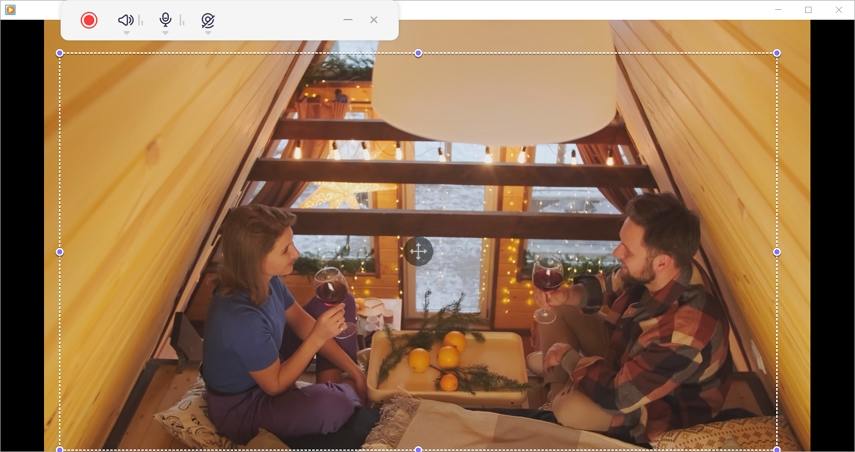
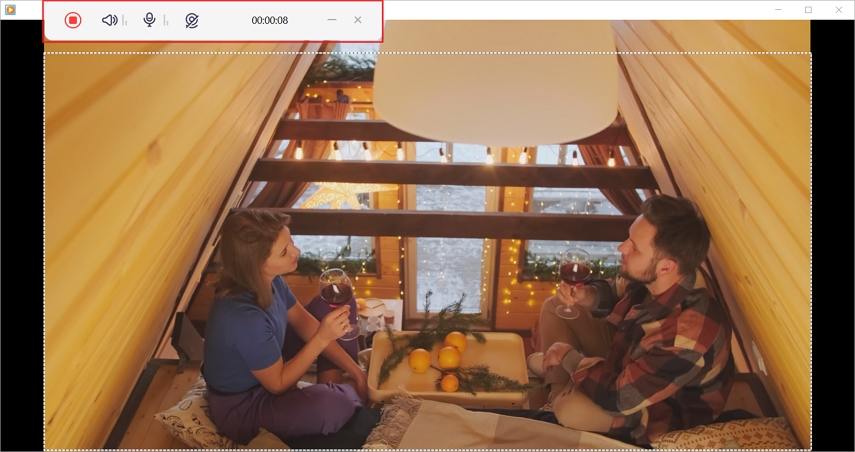

 HitPaw VikPea
HitPaw VikPea HitPaw Watermark Remover
HitPaw Watermark Remover 
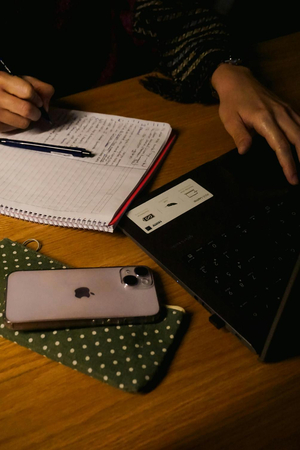


Share this article:
Select the product rating:
Joshua Hill
Editor-in-Chief
I have been working as a freelancer for more than five years. It always impresses me when I find new things and the latest knowledge. I think life is boundless but I know no bounds.
View all ArticlesLeave a Comment
Create your review for HitPaw articles