The Best Ways to Download Video from OK RU
The possible reason why you ended up on this article is because you are in search of the means to make a download from ok.ru. We understand that the many downloading platforms might have confused you about which one to choose or made it quite a daunting task to pick the best one. Well, whatever the case is, let us help you out here. Hop on below to learn the best ways how to download from ok.ru.
Part 1: What is OK.RU?
OK.RU is the official application of the social media platform Odnoklassniki, which is used by millions of users. Through the OK.RU service, users can share photos, videos, and posts with their friends and family.
The service, on top of this, also enables live streaming, group charts, and the ability to send voice notes or music files. OK.RU's goal is to be able to remain connected with their acquaintances without having to use different communication tools.
Part 2: Best Way to Download from OK.RU
The best way to download content from OK RU is through the HitPaw Univd (HitPaw Video Converter). The service is incredible for downloading and converting high-quality content from any website and will not disappoint you. Want to know more about this service? We have everything concluded for you below:
Main Features of HitPaw Univd Around Downloading Videos from Ok.Ru
Here are some of the best features that make HitPaw Univd an incredible pick to download from ok.ru easily:
- HitPaw Univd allows users to download from over 10'000 websites and convert audio and videos into multiple formats.
- The service is powered by a reliable, fast, and hardware-accelerated conversion engine, making it one of the best video converters on the market.
- The service offers quick and fast downloads, which saves you a lot of time.
How to Record NBC Videos Using HitPaw Univd?
With a few exceptional features aside, we are sure you'd want to know how to record your favorite NBC videos using the HitPaw Univd. Just follow the simple steps to download from ok.ru to mp4 using the HitPaw Univd:
Step 1:Download and launch the HitPaw Univd on your computer and choose the Screen Recorder from the toolbox.

Step 2:Select the area which you want to record. If you're going to record on full screen, press on the Space bar.

After selecting the area you want to record, you can enable and disable the volume, microphone, and web camera.

Step 3:Click the red button to start or pause recording the selected area.
Step 4:Once the recording is completed, click the 'x' button to stop it. Then, go to the output folder and preview your recorded video.

Watch the following video to learn more details:
Part 3: Other Three Ways to Download Video from OK RU
When you search online, you may find multiple means to download videos from ok ru. However, the question is, in between such a vast list, which one should you pick? Not all services would be as excellent as they claim to be, right?
Well, to help you with this query, we have concluded some of the best ways to download from ok ru below:
1. Download Video from OK RU Using AnyDownloader
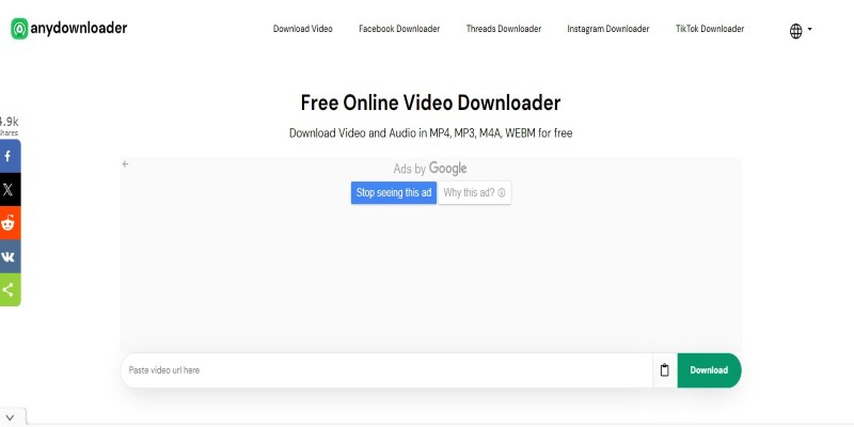
The first method to download videos from ok.ru is through AnyDownloader. The service is 100% free and allows users to download any content directly from OK RU without spending a penny. The best part? All videos, images, and audio downloaded are high-speed, and the process is simple, secure, and fast.
The service also doesn't require you to create an account or install any software and is compatible with almost any device you might have. So, if you want to know how to download from ok ru in the best quality using AnyDownloader, just follow the steps we have mentioned below:
- Search for the video on OK RU that you want to download and copy its URL from the address bar.
- Go to OK RU video Downloader on the AnyDownloader side and paste the video link into the input field.
- Click on the download button.
- The service will display all available download formats. Select the one in which you want to make a download.
2. Download Video from OK RU Using PasteDownload
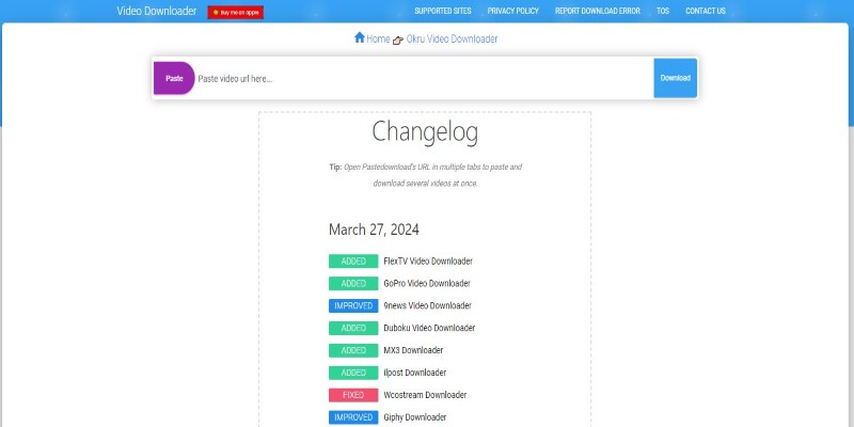
Pastedownload is an online-based video downloader that supports multiple video sites for content downloading. Through this service, users can easily download videos from ok ru by simply pasting the URL in the input form provided on the website.
The PasteDownload service would process the URL you entered and extract the video file from the OK RU directly so that it can be downloaded and saved into your computer. Want to know a step-by-step guide on how to download a video from ok ru through PasteDownload? We have the steps covered for you here:
- Copy the URL of the content you want to download from OK RU.
- Paste the copied URL into the Download form input provided on the PasteDownload main page.
- Once pasted, the URL will automatically be processed, but the service will find the video, image, or audio for you.
3. Download Video from OK RU Using Video Downloader for ok.ru
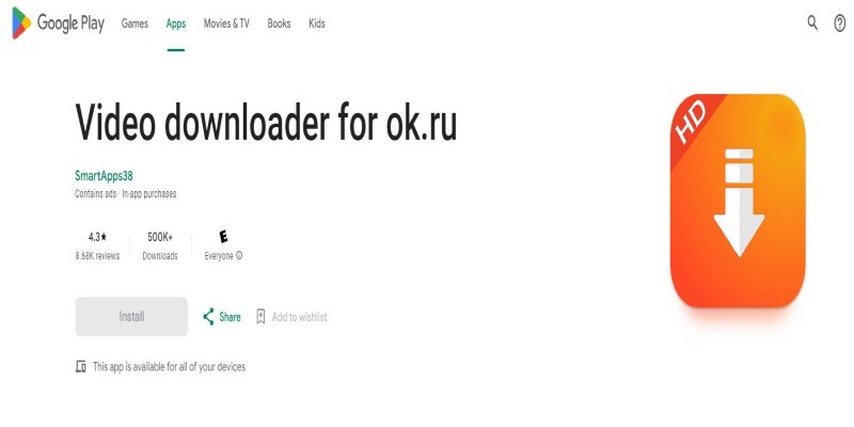
The next and last method on our list to download video from ok.ru is through the Video Downloader for ok.ru. The service is excellent when it comes to downloading content; however, there are a few aspects one should be sure of.
The service only allows videos stored on the OK servers and servers and restricts any download from third-party sources. With this out of the way, do you want to know how to download movie from ok.ru using this service? We have the steps listed for you below:
- Use the official OK.RU app and click the share button on the video you want to download.
- A list will appear; select the 'Video Downloader for ok.ru -odnoklassniki app.
- Tap the download button and choose the video quality you want to save.
FAQs
Q1. Can you download it from OK RU?
A1. Users cannot directly download from ok.ru video but can use several other downloaders to do so.
Q2. Is OK.RU safe and legal?
A2. OK.RU is one of Russia's largest entertainment social networks and is safe and legal.
Conclusion
Many people use the OK.RU service and enjoy its services. However, there are times when some users might want to download from ok.ru directly to save the images, audio, or videos directly to their computer. If that is the case, we hope this article was helpful to you. While all the downloaders mentioned above are great, the best is the HitPaw Univd. So, make sure you give it a try.







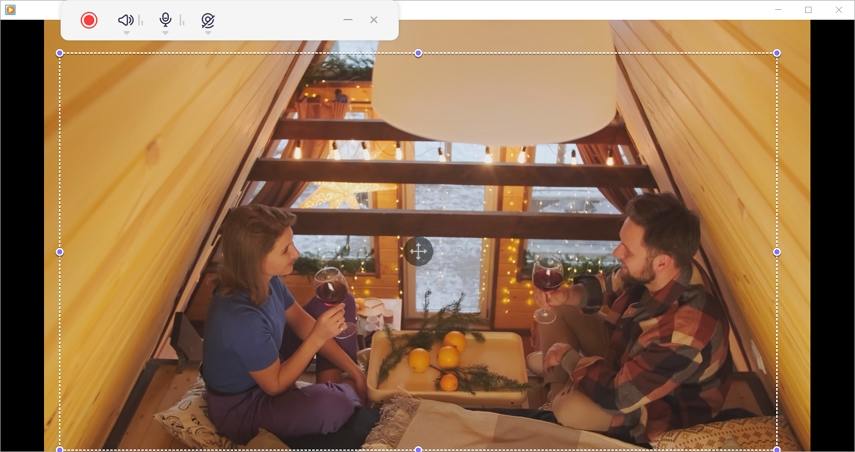
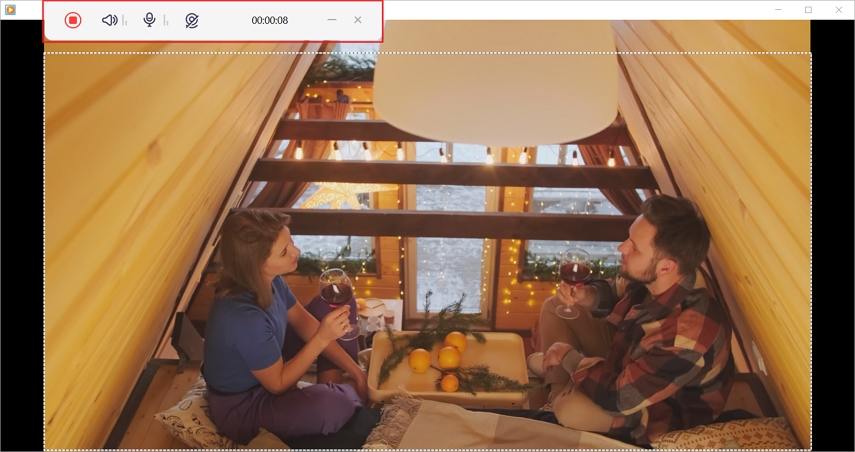

 HitPaw VikPea
HitPaw VikPea HitPaw Watermark Remover
HitPaw Watermark Remover 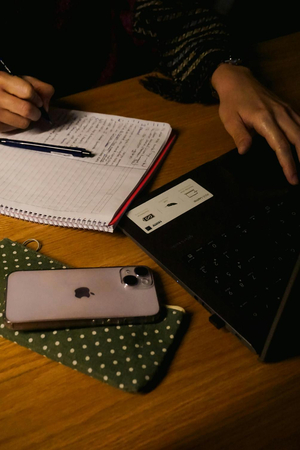



Share this article:
Select the product rating:
Daniel Walker
Editor-in-Chief
My passion lies in bridging the gap between cutting-edge technology and everyday creativity. With years of hands-on experience, I create content that not only informs but inspires our audience to embrace digital tools confidently.
View all ArticlesLeave a Comment
Create your review for HitPaw articles