Doodstream Downloader: How to Download Videos from Doodstream
Doodstream is a video hosting platform where users can upload videos as well as share and make money. User can upload videos through FTP, browser, and Remote URL & API. The platform is an exclusive live streaming website to broadcast life experiences to a global audience. In addition to this, the platform supports different video resolutions, such as from to 4K, making it a perfect option for users who wish to watch high-quality videos online. On the other hand, it can be sometime difficult download from Doodstream, especially if users are new to the platform. Today, we will have a look at different methods that can be used to download videos from Doodstream.
HitPaw Stream Downloader and Converter
Looking for a reliable stream downloader? With HitPaw Video Converter, you can easily download YouTube stream videos, save videos from Vimeo, Dailymotion, Twitter, TikTok, Facebook, Instagram and many more websites with the best quality.

Part 1.What is Doodstream?
Doodstream is an innovative streaming service offering a wide variety of entertainment options. With Doodstream, you can access movies, TV shows, music, games, and more on multiple devices, including smartphones, tablets, computers, and smart TVs.
Upgrading to a premium account on Doodstream significantly improves your online experience. Enjoy an ad-free interface, the ability to upload large files up to 20 GB, and faster processing for your uploads—perfect for important content or bulk sharing. Customize your media player's color, benefit from non-expiring files, and experience ultra-fast download and upload speeds. Additionally, transferring files from different locations to your premium account is simplified. These features make a premium Doodstream account an excellent choice for a smoother, faster, and more enjoyable online experience!
Part 2. Download from Doodstream with Download Button
Doodstream comes with download options that enables you to save videos to watch it later on anytime anywhere. The platform offers different download links with different file sizes and video resolutions, thereby making it simple for you to select the download option that best suffices your needs. Follow the below steps to know how to get doodstream link and start dood stream download.
- 1.Begin by visiting Doodstream platform on your device on any browser. Sign in your account and look for the video that you wish to download.
2.Tap on the video thumbnail to open the video player. Here, you will see a download option. All you need to do is tap the Download button.

3.A new pop up will be shown with a list of available links to download. Select the download quality that as per your needs and tap on the Download option.

4.Once the download is complete, you can see the video downloaded on your device. Make sure to download the video as soon as possible since the link expires in 8 hours.

Part 3. Doodstream Video Downloader Extension to Download Doodstream Videos
This section talks about how to download Doodstream videos using different extensions keep reading to know more.
1. Internet Download Manager
Internet Download Manager is a download manager that assists users to schedule and manage downloads. This tool also comes with an extension that provides users a more reliable and faster download experience. The tool has runs on a powerful download engine to capture and download files. It supports downloading different files with just a few clicks. In addition to this, the tool can organize downloads automatically with the help of defined download categories. Follow the below steps to know how to download Doodstream video using this extension.
1.Install the extension from the Chrome Webstore.

- 2.All you have to do is play a Doodstream video that you wish to download.
- 3.Once the video starts playing, a pop up will appear on the screen.
4.Tap the Start Download option to begin downloading the Doodstream video.

2. Absolute Enable Right Click & Copy
Most of the platforms limits users from right-clicking on the in-built player to download videos. Doodstream is one of those platforms that does not allow users to do so. However, Absolute Enable Right Click & Copy extension makes this possible. With this extension, users can right-click on the player and simply download the video. This extension is available for Google Chrome, Mozilla Firefox and Microsoft Edge. All you have to do is follow the below steps to know how to download from Doodstream using this dood stream downloader extension.
- 1.Begin by installing the extension to your browser. Now, tap the extension and toggle the Absolute Mode to on.
- 2.Refresh Doodstream video page that you wish to download the video from.
3.You can now right-click on the video player. Here, click Save video as option to download video.

3. OpenVideo extension
OpenVideo is yet another Dood downloader that allows users to download video from Doodstream. The main advantage of this extension over others is that it creates a safe passage on every video playing webpage so that users can not only download the video but also playback it with ads. Follow the below steps to know how to download Doodstream video using this extension.
- 1.Begin by installing the extension to your browser.
- 2.Now, open the Doodstream video that you wish to download.
- 3.As soon as you open the video, the extension icon will show a prompt saying that it has detected the video.
- 4.Once the extension detects the video, it will play it in its built-in player.
5.Now, to download Doodstream video, just click Download option on the video player in the lower right corner.

Part 4. Best Streaming Downloader to Download Streaming Video for Ad-free Playback?
HitPaw Video Converter is a versatile Doodstream downloader that allows downloading videos not only from Doodstream but from a series interesting and popular websites, such as Facebook, YouTube, Vimeo, Twitch, and 1000 other platforms. The tool also comes with the ability to convert video to different formats such as MP3, MP4, MKV, MOV, MPEG, WMV, and other. In addition to this, this tool comes with a suite of features that are very helpful. Have a look:
Features of HitPaw Video Converter
- Download a YouTube live stream from the beginning using streamlink
- Download videos from SD to 8K resolution without any loss quality
- Supports tons of input & output formats like MP4, MP3, AVI, etc.
- Comes with Batch download mode to download and convert multiple videos at the same time
- Personalize videos with Subtitles, Trim, and other effects
- Built-in video player to view the downloaded videos
Follow the below steps to know how to download Doodstream videos.
Step 1:Download, install, and launch the tool on your device. Next, select YouTube Live Stream Downloader option from the Download tab.

Step 2:Open the stream that you wish to download. Copy the link from the address bar. Next, paste the copied link in the tool and click the Analysis option.

Step 3:Once the program analyzes the link, you can choose quality and format. Tap the Download option to begin downloading of video.

Step 4:The tool will begin downloading the video. After the download is successful, users can watch it from the Downloaded tab.

Conclusion
With that being said, we just had a look at different methods that can be used to know how to download from Doodstream. Amongst all, HitPaw Video Converter is the best method to use since it allows downloading streaming videos not only from YouTube but download videos from a range of interesting and popular websites, such as Facebook, Doodstream, Vimeo, Twitch, and 1000 other platforms.







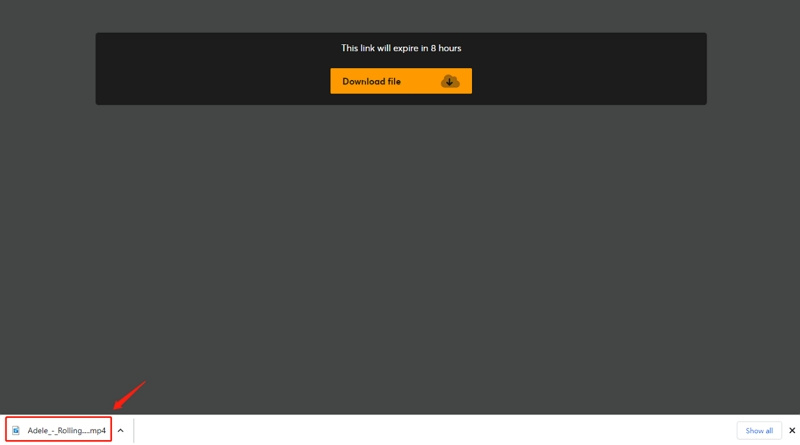
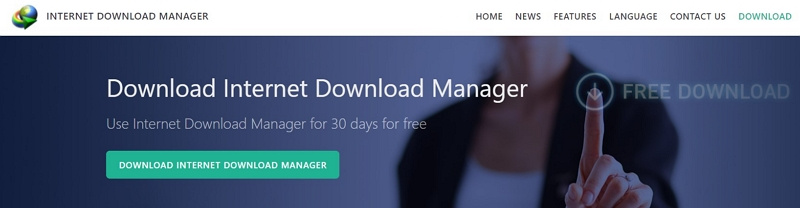
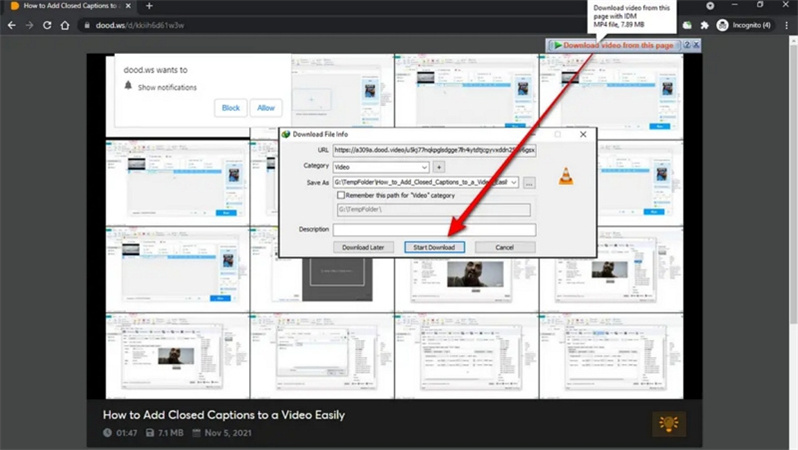
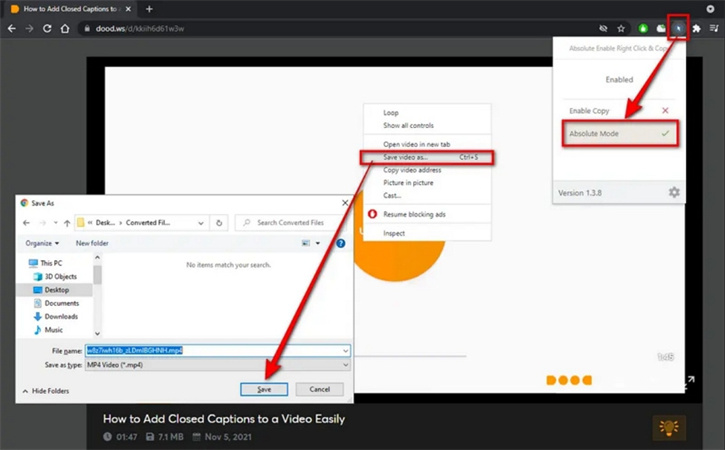
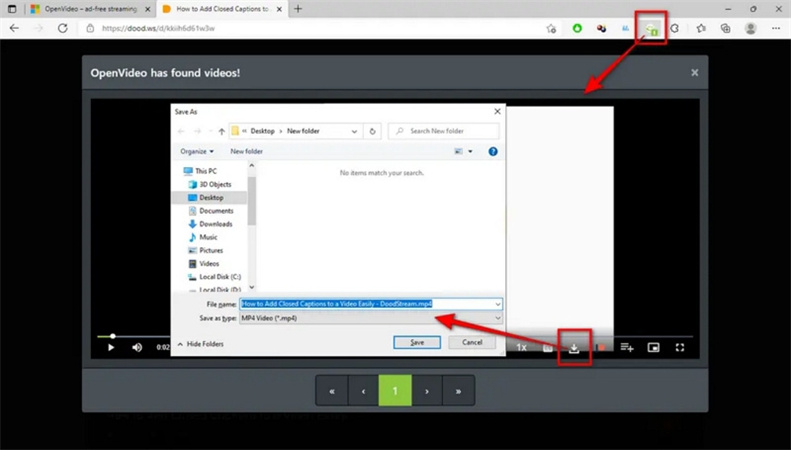

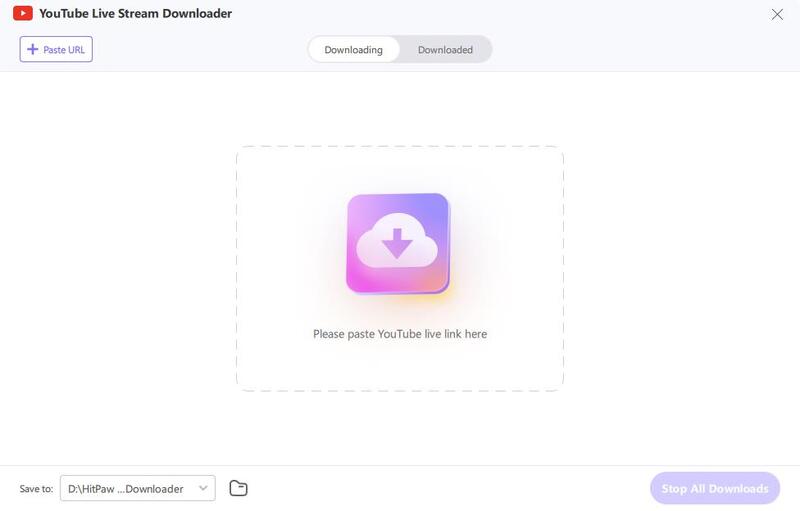
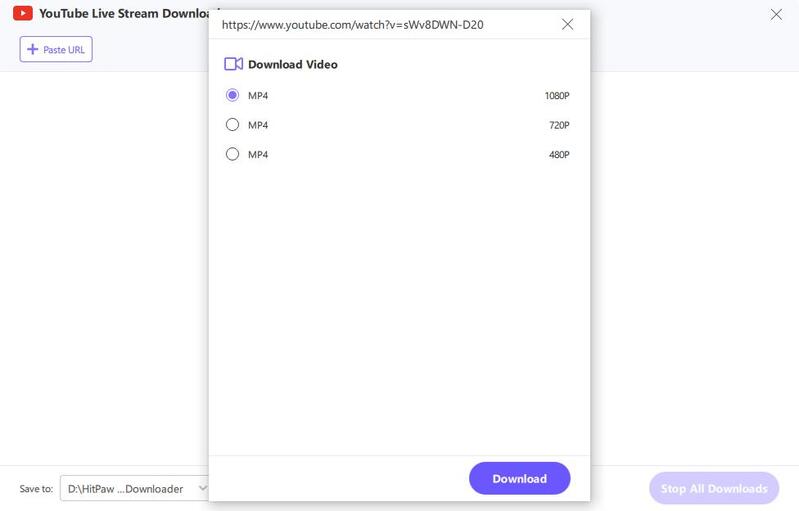
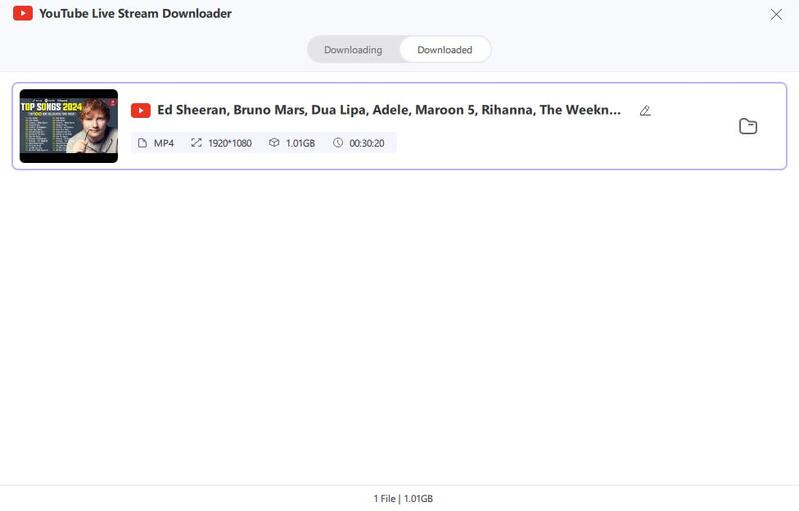

 HitPaw Edimakor
HitPaw Edimakor HitPaw VikPea
HitPaw VikPea


Share this article:
Select the product rating:
Joshua Hill
Editor-in-Chief
I have been working as a freelancer for more than five years. It always impresses me when I find new things and the latest knowledge. I think life is boundless but I know no bounds.
View all ArticlesLeave a Comment
Create your review for HitPaw articles