How to Download Dailymotion Playlist
Could you effortlessly download all the videos from your favorite Dailymotion playlist? The answer is a resounding "yes," and we're here to guide you through the simple yet effective methods to achieve that. Dailymotion, a popular video-sharing platform, offers engaging content organized into playlists.
Recognizing the widespread desire to enjoy these videos offline, we've compiled detailed instructions on downloading Dailymotion playlists online and offline.
Part 1. Best Dailymotion Playlist Downloader for PC/Mac
In the ever-evolving landscape of online content, having a reliable and efficient playlist downloader is crucial for those who want to enjoy their favorite videos and music offline. One such standout solution that has been making waves in playlist downloading is the HitPaw Video Converter. Compatible with both PC and Mac, this software supports downloading Dailymotion videos and entire playlists, ensuring you have your desired content at your fingertips.
HitPaw Video Converter: Your All-in-One Solution
HitPaw Video Converter is more than just a Dailymotion playlist downloader; it's a versatile tool that caters to all your multimedia needs.
- Download videos from Dailymotion and other 10000+ video sharing sites like YT, FB, TW, SoundCloud, Bilibili, etc.
- Download videos with high quality up to 8k resolution
- Download subtitles along with videos
- Extract audio from video as MP3
- Download a single video, as well as batch download entire playlist and channel
- The software boasts a 120X AI Video Converter for videos, music, DVDs, and images, making it a comprehensive solution for various media formats.
- It is a lossless music converter for popular streaming services like Apple Music, Spotify, Deezer, and TIDAL.
- One of the standout features of HitPaw Video Converter is its built-in smart AI tools that expand your creative capabilities effortlessly.
From basic video conversion to advanced editing options, this software ensures you can customize your content to meet your preferences.
The Steps to Download Dailymotion Playlists with HitPaw Video Converter
Here's a simple guide on how to use HitPaw Video Converter to download Dailymotion playlists to MP4 with high quality:
Step 1:Launch HitPaw Video Converter on your computer. Navigate to the "Download" tab and select the "Download Playlist" feature. This sets the stage for you to download entire playlists from popular platforms like Dailymotion effortlessly.

Step 2:Visit dailymotion website and open the playlist that you want to download. Copy its link from the address bar.

Step 3:Paste the copied URL into HitPaw Video Converter’s playlist download window. This program will then analyze the playlist, parsing all the videos it contains. Here, you can choose the video(s) you want download from the playlist, select the file type (video or audio), quality, format and subtitles.

Step 4:Once you've configured your download preferences, click the "Download" button to initiate downloading. The software will then bulk download Dailymotion playlist to MP4.

Step 5:Your downloaded files can be accessed in the "Downloaded" tab upon completion. From here, you can play the downloaded files, open the output folder, or edit your downloaded videos using HitPaw Video Converter's comprehensive video editing options.

HitPaw Video Converter is the best Dailymotion playlist downloader for PC and Mac, offering a user-friendly experience and powerful features. Whether you're a casual viewer or a multimedia enthusiast, this software provides a seamless solution for downloading and enjoying your favorite playlists offline.
Part 2. How to Download Dailymotion Playlist Online
In addition to desktop software, online methods are available to download Dailymotion playlists. While these tools offer convenience, they come with their own set of advantages and disadvantages. This section explores the online approach, discusses its pros and cons, and recommends several online tools for downloading Dailymotion playlists.
Pros of Online Dailymotion Playlist Downloaders:
- Online Dailymotion playlist downloaders provide a web-based solution for users who prefer to do something other than install software on their computers. These tools work by parsing the playlist URL and presenting a list of videos for download.
Cons of Online Dailymotion Playlist Downloaders:
- However, it's important to note that, unlike some desktop software, there's usually no one-click download option for the entire playlist. Instead, you'll need to download each video individually. Despite this, it is still a time-saving alternative, eliminating the need to manually copy and paste each video link.
Now, let's explore a couple of online Dailymotion playlist downloaders, along with a step-by-step guide on how to use them.
1. FetchFile - Dailymotion Playlist Downloader
FetchFile is an online tool designed for downloading Dailymotion playlists. It simplifies the process by allowing users to paste the playlist URL and download videos individually.
The Steps to download Dailymotion playlist online:
- 1.Open FetchFile in your browser on your PC.
- 2.Visit Dailymotion, find the playlist you want, and copy its link.
- 3.Paste the playlist link into FetchFile and click the button to analyze the link.
- 4.A list of videos will be displayed; click the download button for each video to save the video.
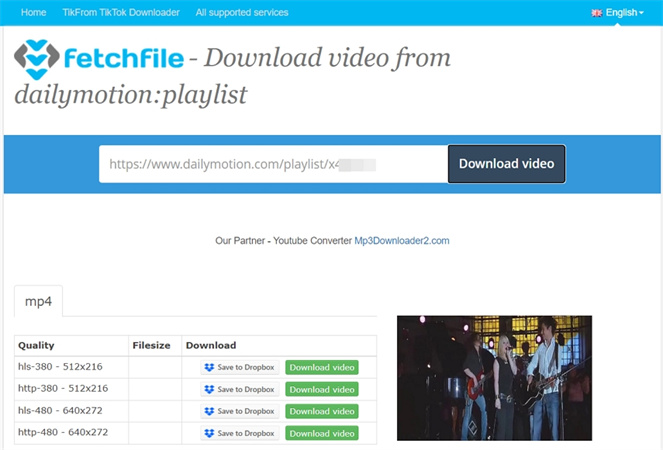
2. DMVideo - Dailymotion Playlist Downloader:
DMVideo is another online tool for Dailymotion playlist downloads. Like FetchFile, it allows users to input the playlist URL and download individual videos.
The Steps to download Dailymotion playlist:
- 1.Open DMVideo in your browser on your PC.
- 2.Navigate to Dailymotion, find the playlist, and copy its link.
3.Paste the playlist link into DMVideo and click GO to start analyze the link.

4.A list of videos will be presented; use the download button for each video to save them.

Online Dailymotion playlist downloaders offer a quick and accessible solution for users looking to save time without software installation. While the process involves downloading videos individually, the overall convenience makes these tools viable for those preferring a browser-based approach.
The Bottom Line
Following the straightforward steps outlined in this guide, you can easily save your favorite videos for offline enjoyment. The desktop Dailymotion downloader HitPaw Video Converter provide a convenient way to download Dailymotion playlist videos up to 8k resolution at 120x faster speed than online tools.





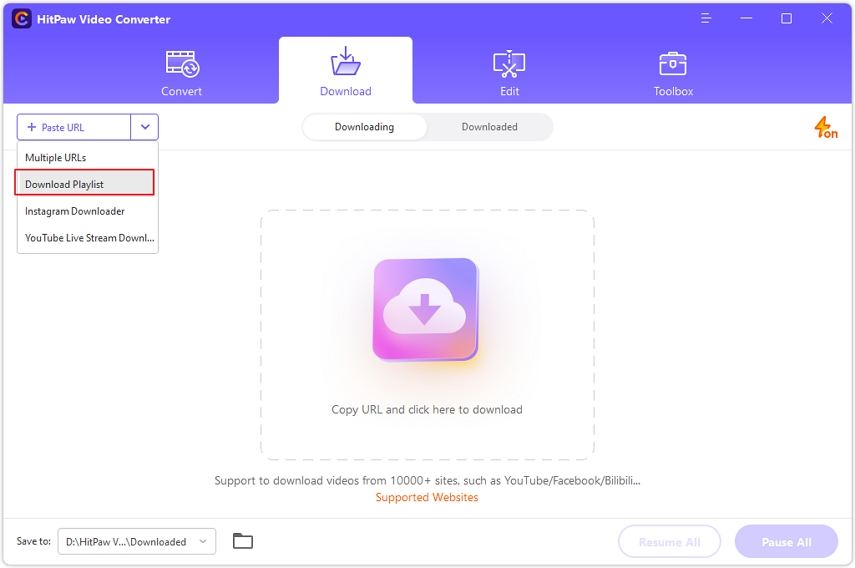
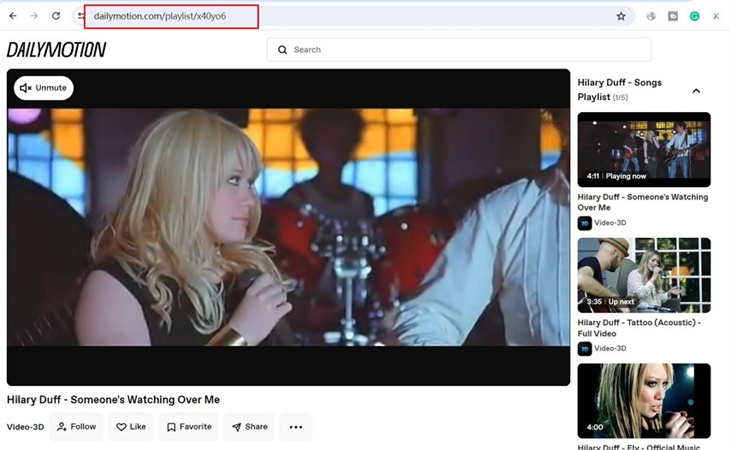


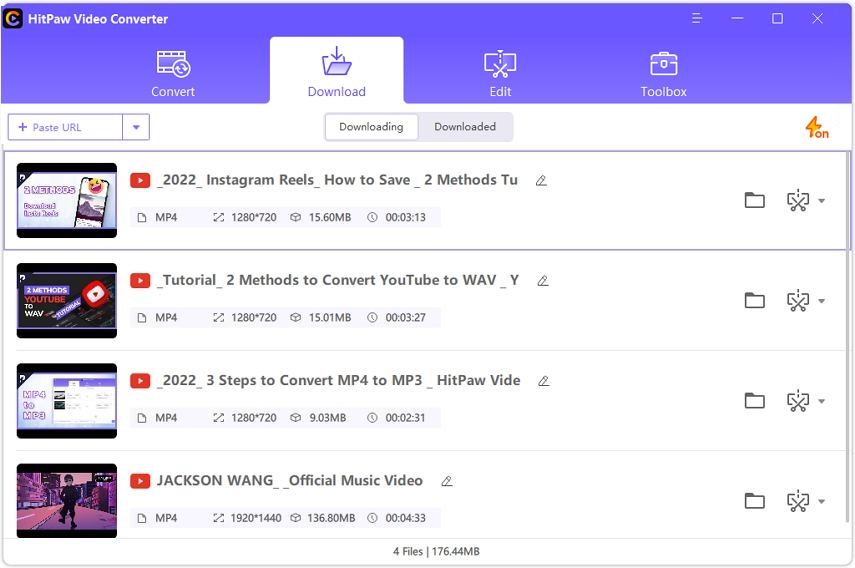
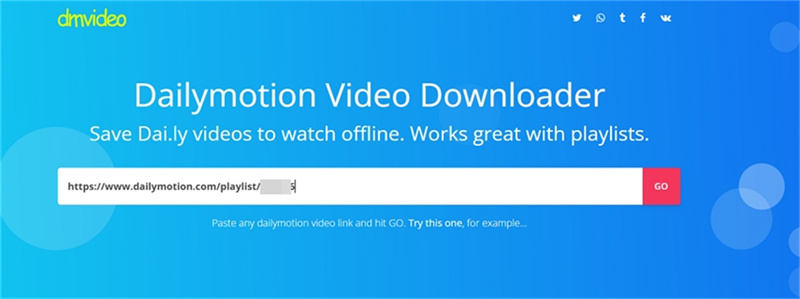
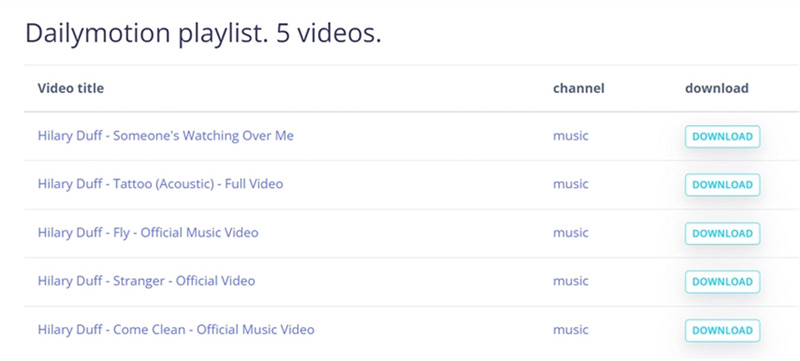

 HitPaw Edimakor
HitPaw Edimakor HitPaw Watermark Remover
HitPaw Watermark Remover  HitPaw VikPea
HitPaw VikPea



Share this article:
Select the product rating:
Joshua Hill
Editor-in-Chief
I have been working as a freelancer for more than five years. It always impresses me when I find new things and the latest knowledge. I think life is boundless but I know no bounds.
View all ArticlesLeave a Comment
Create your review for HitPaw articles