[Updated!] How To Get Onlyfans for FREE in 2025
OnlyFans serves as an online platform for the sale and purchase of exclusive original content. As we all know, access to exclusive content in Onlyfans is granted only after subscribing to the creators. But, is there any way we can get Onlyfans without paying? Today we will show several ways of getting Onlyfans freely both for PC and Android devices.
HitPaw Univd – Your All-in-One Video Converter, Compressor & Editor
Effortlessly convert, compress, and edit videos with HitPaw Univd. Support for 1000+ formats, AI-powered quality boosts, and lossless compression—all in one sleek, user-friendly tool. Perfect for any device and every creator!

Part 1: How to Get Onlyfans Content without Paying?
The first method we will discuss is how to get free Onlyfans content directly in Onlyfans. OnlyFans doesn't offer free trials as a standard feature. However, Some creators on OnlyFans may offer free trials to give users a preview of their content. These trials can vary in duration, ranging from a few days to a month. However, it's important to note that free trials may have limitations, such as access to a limited number of posts or restricted content.
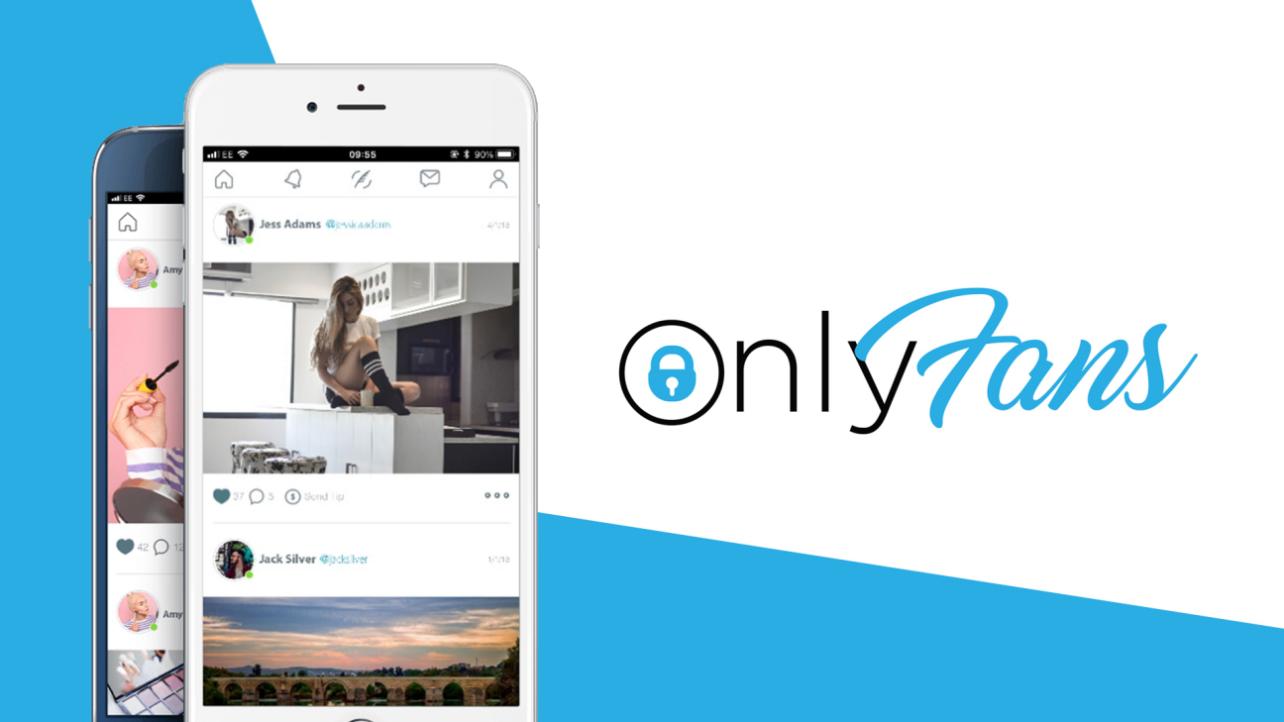
After free trials, you can choose to pay for creators who attract you. Here are the payment schemes.
Onlyfans Officially Offers Two Primary Payment Schemes
| Subscription Model | Pay-Per-View or Pay-Per-Content Model (PPV) |
|---|---|
|
|
After understanding the pricing, we now have a clearer understanding of the costs associated with OnlyFans content. When the premium is due, we are unable to get free Onlyfans download, therefore we have to find out some methods to save Onlyfans content.
Part 2: How to Get Onlyfans Download for Free on Android?
For Android device we would like to recommend AhaSave, an all videos downloader app for Android. It offers a convenient solution for saving your favorite online videos quickly and easily. With support for video downloads via links and a built-in browser, users can save videos of various formats from different platforms. Once downloaded, users can organize their videos in a gallery and enjoy them offline, no matter where they are.
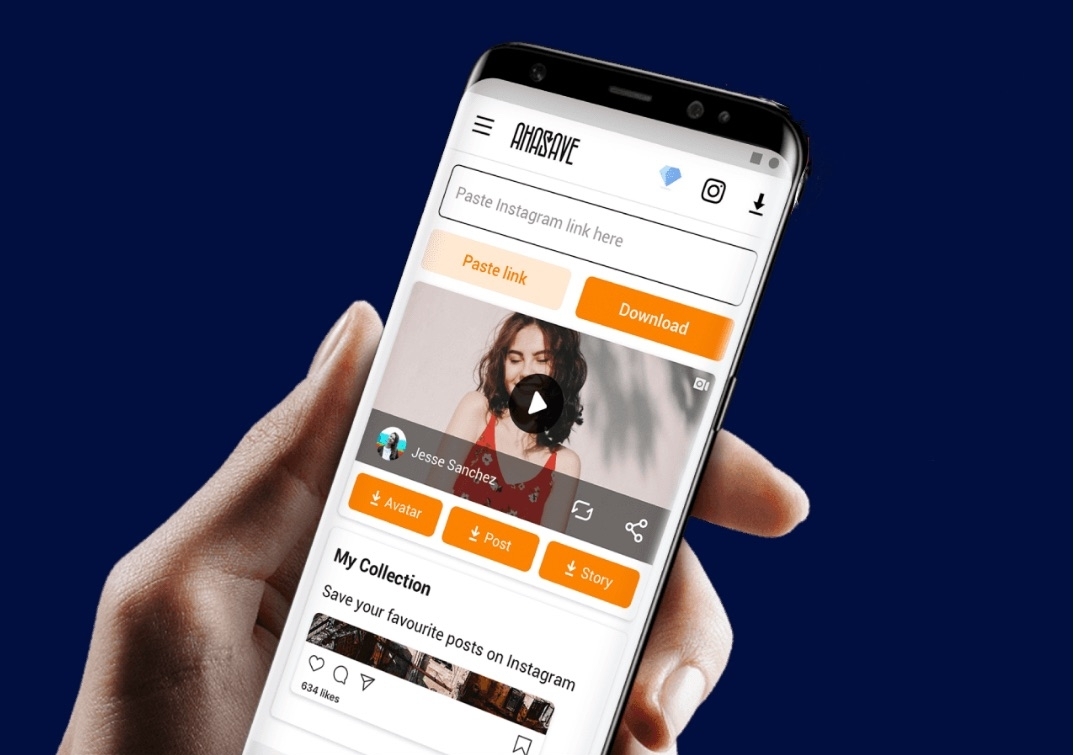
- 1. Download AhaSave All Video Downloader from the Google Play store
- 2. Launch the AhaSave downloader app and utilize the in-app browser to search for "OnlyFans". Then log in to your account
- 3. Search for the video you want to download then tap on the "Play" button to begin
- 4. Simply tap on the orange download icon located at the bottom right corner of the screen. From there, you'll be presented with options to choose from different qualities for the download
- 5. After selecting your desired video quality or resolution, tap the download button
- 6. The video will be downloaded and saved in the gallery section of your device for offline viewing
Part 3: Is It Safe and Legal to Get Onlyfans for Free?
When many people consider whether to obtain Onlyfans’ free content, they worry about legality and safety. In this regard, there are some points that need to be explained.
First of all, content downloaded through the above channels can only be used for private use and cannot be used for commercial purposes. Secondly, the methods explained above are all functions implemented after subscription, so they are legal. Finally, for security issues, choosing trustworthy software such as the previously mentioned HitPaw Univd and AhaSave will ease your concern.
FAQs on How to Get Onlyfans for Free
Q1. How can I find creators offering free trials on OnlyFans?
A1. You can browse through the OnlyFans platform and explore different creators' profiles. Or you can surf in the social media or online communities because some of creators may promote their accounts in Instagram, Twitter or Tiktok.
Q2. Can HitPaw Univd download content from other platforms besides OnlyFans?
A2. Sure! As we mentioned before. HitPaw Univd can download videos and audios from 10,000+ sites which include plenty of frequently used software.
Q3. Can HitPaw Univd download content from other platforms besides OnlyFans?
A2. Sure! As we mentioned before. HitPaw Univd can download videos and audios from 10,000+ sites which include plenty of frequently used software.
Conclusion
To be concluded, in this article we have talked about latest methods of getting Onlyfans content for free and also ensure the safety. We can get some free trials for several day and download the contents. Looking for a powerful yet easy-to-use tool to handle all your video needs? HitPaw Univd is the ultimate solution, combining video conversion, compression, and AI-powered editor in one sleek package.






 HitPaw Edimakor
HitPaw Edimakor HitPaw VikPea (Video Enhancer)
HitPaw VikPea (Video Enhancer)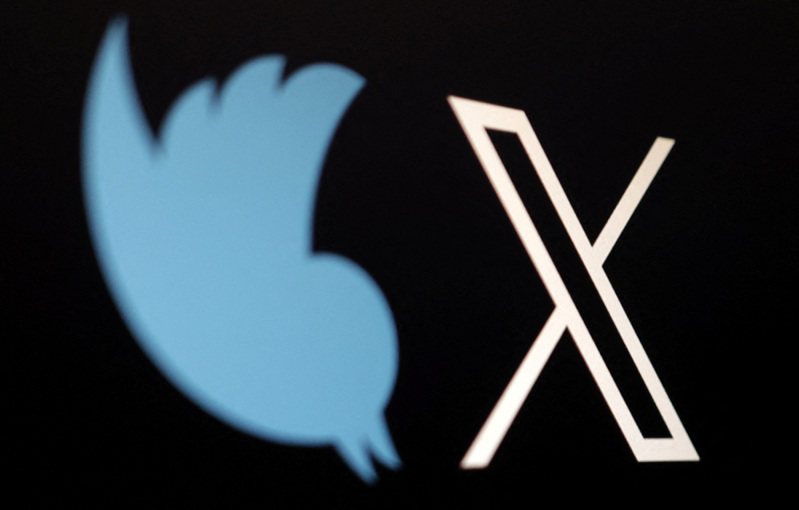

Share this article:
Select the product rating:
Daniel Walker
Editor-in-Chief
My passion lies in bridging the gap between cutting-edge technology and everyday creativity. With years of hands-on experience, I create content that not only informs but inspires our audience to embrace digital tools confidently.
View all ArticlesLeave a Comment
Create your review for HitPaw articles