8 Free Video Downloader Online (Workable in 2024)
In today's digital age, online videos have become a central part of our entertainment and information consumption. Free online video downloaders offer a convenient way to save videos for offline viewing or personal projects. However, it's crucial to choose reputable websites to avoid malware, viruses, or copyright infringement issues.
Part 1. 8 Online Video Downloaders Free
While a vast number of free online video downloaders exist, functionality and safety can vary. Here's a look at some reliable options:
1. Clipconverter:
Clipconverter is a user-friendly platform that supports downloading videos from various websites, including YouTube and Dailymotion. It offers multiple quality options and conversion formats.

Pros
- Easy to use
- Supports multiple platforms
- Multiple format options
Cons
- Ads may be intrusive.
- Download speeds can vary.
2. Keepvid:
Keepvid is another popular option that allows downloading videos from a wide range of websites. It offers a simple interface and various quality selections.

Pros
- User-friendly interface
- Supports multiple platforms
- Different quality choices
Cons
- May encounter pop-up ads
- Download speeds can fluctuate.
3. 4K Video Downloader:
As the name suggests, 4K Video Downloader focuses on downloading videos in high resolutions, including 4K. It primarily supports downloads from YouTube.

Pros
- High-resolution downloads (up to 4K)
- Feature-rich for YouTube downloads
- Playlist download option
Cons
- Limited platform support (mainly YouTube)
- It might require additional software installation
4. SaveFrom.net:
SaveFrom.net is a versatile downloader that works by adding "sfrom.net/" before the URL in your web browser's address bar for many websites. It offers various download formats and qualities.

Pros
- Convenient integration with web browser
- Multiple format and quality options
- Supports various platforms
Cons
- Requires URL modification
- Some platforms might require additional steps.
5. Catchvideo:
Catchvideo is a simple downloader that supports popular platforms like YouTube and Vimeo. It offers basic functionalities for downloading videos in various formats.

Pros
- Straightforward interface
- Supports popular platforms
- Multiple format options
Cons
- Limited features
- Download speeds can be slow.
6. Video Grabber:
Video Grabber is a web-based downloader that allows capturing videos from various websites. It provides a user-friendly interface and multiple quality choices.

Pros
- User-friendly interface
- Supports multiple platforms
- Multiple quality options
Cons
- Ads might be present.
- Download speeds can vary.
7. Video Downloader Pro:
Despite the name, Video Downloader Pro is a free online downloader that supports multiple platforms. It offers basic functionalities for downloading videos in various formats.
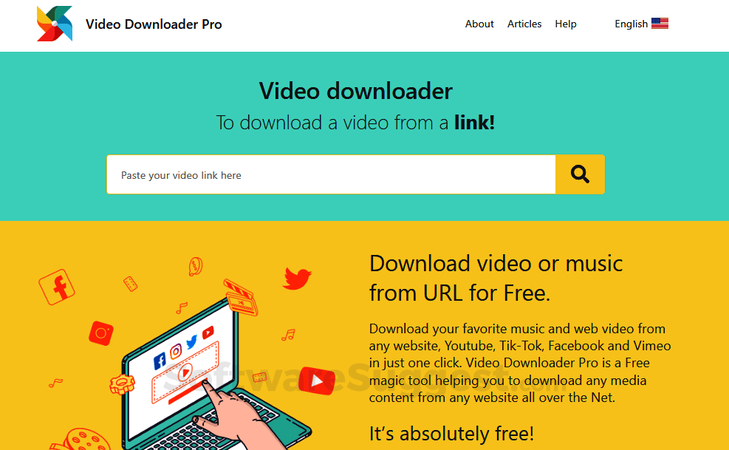
Pros
- Supports multiple platforms
- Simple to use
- Multiple format options
Cons
- Limited features
- It may contain pop-up ads
8. 9Convert:
9Convert is a free online downloader that allows downloading videos from various platforms and converting them to different formats.

Pros
- Supports multiple platforms
- Conversion to various formats
- User-friendly interface
Cons
- File size limitations for free downloads
- Download speeds can be slow
It's important to note that some free online video downloaders might have limitations or change their functionalities over time. Always check the terms of service and ensure you're downloading videos from websites that permit it.
Part 2. Alternative Robust Tool to Free Video Downloader Online
While free online video downloaders offer convenience, they might have limitations or security concerns. HitPaw Video Converter provides a robust and secure alternative for downloading videos.

Key Features of HitPaw Video Converter:
- Extensive Platform Support: Download videos from a vast range of online platforms, including YouTube, Vimeo, Dailymotion, Facebook, and more.
- High-Quality Downloads: Choose from various output formats and resolutions to ensure the downloaded video meets your quality preferences.
- Batch Processing: Save time by downloading and converting multiple videos simultaneously.
- Safe and Legal: Download videos from legitimate sources, avoiding copyright issues.
How to Download Videos Using HitPaw Video Converter:
1. Download and Install HitPaw Video Converter:Visit the official HitPaw website to download and install the software on your computer.
2. Find a Video:Locate the video you want to download on your chosen online platform.
3. Copy the Video URL:Copy the URL of the video from your web browser's address bar.

4. Paste the URL:In HitPaw Video Converter's interface, paste the copied video URL into the designated field.

5. Choose the Output Format (Video or Audio):HitPaw Video Converter allows you to download videos in various formats. Select your preferred format (MP4, MKV, etc.) from the "Output Format" menu.

6 Choose the Output Quality (Optional):You can optionally choose the desired video quality from the provided options, depending on your needs (e.g., 720p, 1080p).
7. Download and Convert:Click the "Download" button to initiate the process. HitPaw will download the video from the provided URL and convert it to your chosen format and quality.

Watch the following video to learn more details:
Part 3. FAQs about Online Video Downloader
Q1. Is it safe to use free online video downloaders?
A1. The safety of free online video downloaders can vary. Some might be legitimate, but others could contain malware or intrusive ads. It's crucial to choose reputable websites and be cautious of unfamiliar platforms.
Q2. What are some legal alternatives to free online video downloaders?
A2. Several legal alternatives exist. Subscription services like YouTube Premium or Vimeo On Demand offer ad-free viewing and the ability to download videos for offline access (within their platform's terms). Additionally, some websites allow downloading videos directly but always check the platform's download policies.
Conclusion
Free online video downloaders can be a handy tool, but they might come with limitations, security risks, or copyright concerns. For a safer and more reliable option, consider using the HitPaw Video Converter to download videos from legitimate sources and convert them to your preferred format. Remember to download responsibly and respect copyright laws.










 HitPaw VikPea
HitPaw VikPea HitPaw Watermark Remover
HitPaw Watermark Remover 
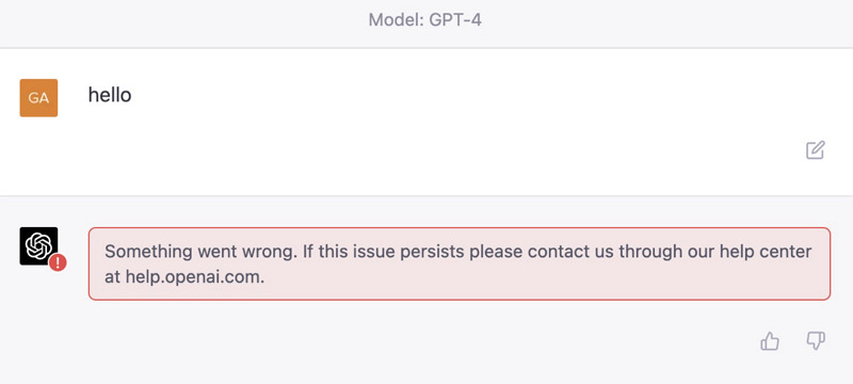


Share this article:
Select the product rating:
Joshua Hill
Editor-in-Chief
I have been working as a freelancer for more than five years. It always impresses me when I find new things and the latest knowledge. I think life is boundless but I know no bounds.
View all ArticlesLeave a Comment
Create your review for HitPaw articles