Top 6 Internet Download Manager Free Download for PC
In today's digital world, downloading files from the internet is a common activity. Whether it's software updates, movies, music, or large documents, managing these downloads efficiently can be crucial. This is where free download managers for PCs come in handy. A download manager acts as an intermediary between your web browser and the download server, offering features to enhance the download process.
Part 1. 6 Free Download Manager Options for PC
1. HitPaw Univd (HitPaw Video Converter)
While not strictly a download manager, HitPaw Univd offers functionalities that can indirectly assist with file downloads. It allows you to download videos from various online platforms like YouTube, Vimeo, and Dailymotion.
Here's how it can be useful:
- Safe and Legal Downloads: HitPaw prioritizes downloads from legitimate sources, avoiding copyright concerns.
- Multiple Platform Support: Download videos from a vast range of online platforms.
- High-Quality Downloads: Choose from various output formats and resolutions to ensure the downloaded video meets your quality preferences.
How to Download Videos Using HitPaw Univd:
1.Download and install HitPaw Univd from the official website.
2.Locate the video you want to download on a legal streaming platform or website that allows downloads.
3.Copy the URL of the video from your web browser's address bar.
4.Paste the copied URL into the designated field within HitPaw Univd's interface.
5.Choose your preferred output format (MP4, MKV, etc.) from the "Output Format" menu.
6Select the desired video quality (optional) based on your needs (e.g., 720p, 1080p).
7.Click the "Download" button to initiate the process. HitPaw will download the video and convert it to your chosen format.
2. Free Download Manager (FDM):
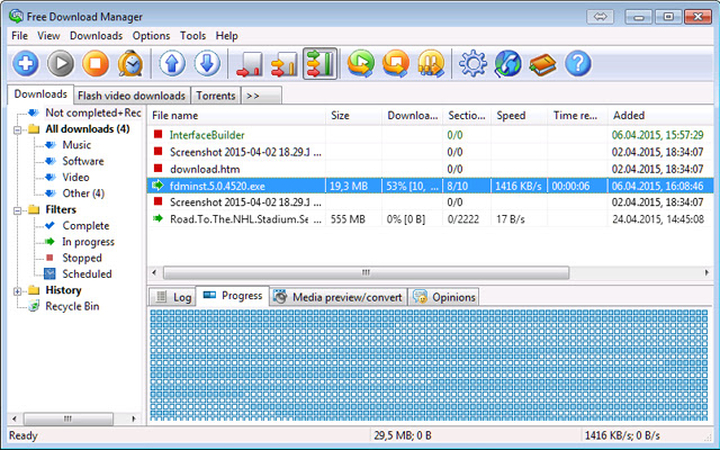
Free Download Manager (FDM) is a popular and feature-rich option. It offers a user-friendly interface and supports a wide range of file types.
Pros
- Easy to use
- Supports various file types
- Increased download speeds
- Resumable downloads
- Scheduled downloads
Cons
- It may contain occasional pop-up ads in the free version
Price: Free with optional paid plans for additional features
3. BitComet:

While primarily known for BitTorrent downloads, BitComet also functions as a download manager for other file types. It offers features like bandwidth allocation and file prioritization.
Pros
- Supports BitTorrent downloads and other file types
- Bandwidth allocation
- File prioritization
Cons
- Interface might be less intuitive for beginners
Price: Free
4. Orbit Downloader:
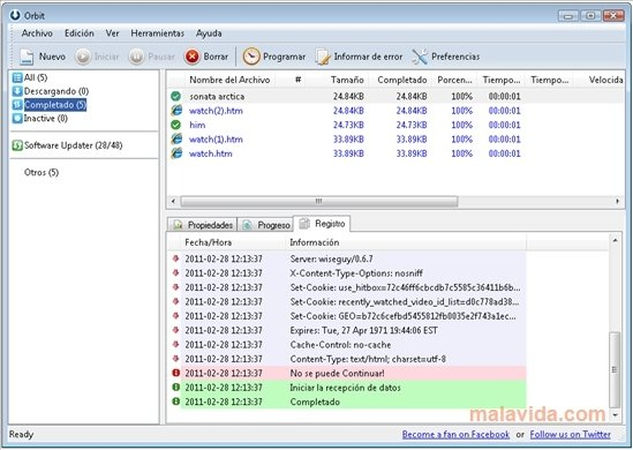
Orbit Downloader is another option with a focus on ease of use. It integrates with popular web browsers for seamless download management.
Pros
- User-friendly interface
- Integrates with web browsers
- Increased download speeds
Cons
- Limited features compared to some competitors
Price: Free
5. Internet Download Manager (IDM):
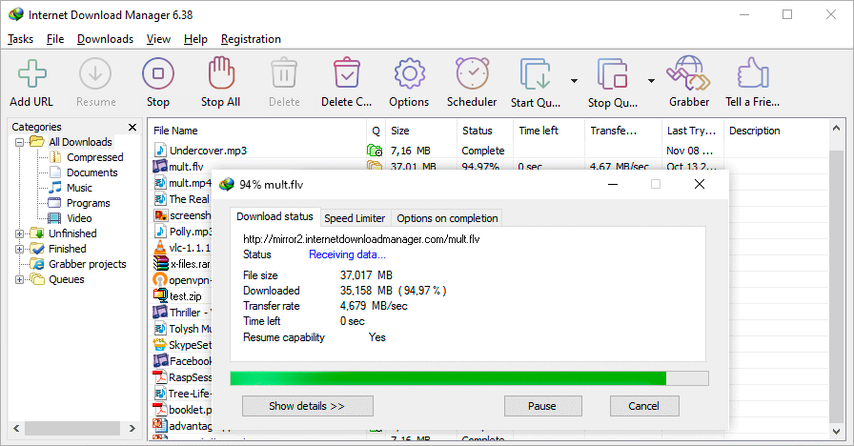
Important Note: Internet Download Manager (IDM) is a premium download manager with a trial period. It's not technically free. We'll include it for comparison purposes, but we recommend exploring free options first.
IDM is a widely recognized download manager known for its advanced features and efficiency. However, it comes with a paid license after the trial period.
Pros
- Excellent download speeds
- Extensive feature set
- Resumable downloads
- Scheduled downloads
- Video integration for capturing online videos
Cons
- Paid software (trial period available)
Price: Paid license required after trial period
6. Download Accelerator Plus (DAP):
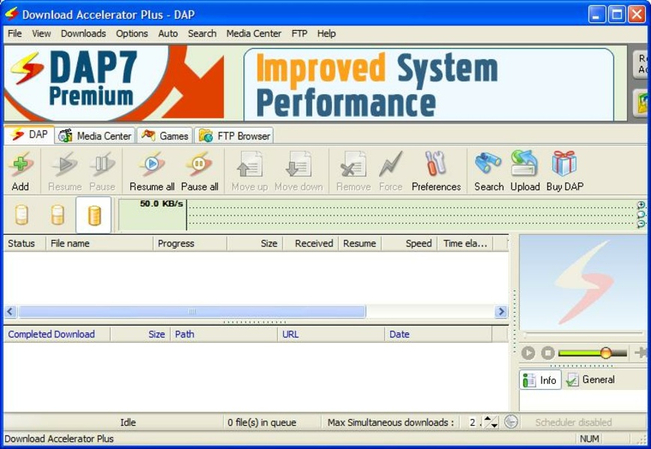
Similar to IDM, Download Accelerator Plus (DAP) is another premium download manager with a trial period. It offers functionalities like file conversion and multimedia support.
Pros
- Increased download speeds
- File conversion
- Multimedia support
Cons
- Paid software (trial period available)
Price: Paid license required after trial period
Part 2. FAQs about Free Internet Downloader Software
Q1. Is it safe to use free download managers?
A1. Generally, free download managers can be safe if downloaded from reputable sources. However, be cautious of options that bundle additional software or display excessive ads. It's recommended to research user reviews and choose a download manager with a good reputation.
Q2. What are the advantages of using a paid download manager compared to a free one?
A2. Paid download managers often offer additional features like advanced download acceleration, integration with cloud storage services, and more comprehensive file management tools. However, free download managers can provide sufficient functionalities for basic download needs.
Conclusion
Free download managers for PCs can be valuable tools for enhancing your download experience. They offer features like increased speeds, resumable downloads, and download organization. While some popular options like IDM and DAP require paid licenses, several free download managers like FDM and BitComet offer valuable functionalities.
Consider HitPaw Univd as an alternative solution for downloading videos from legitimate sources and converting them to your preferred format. Remember to prioritize legal downloads and responsible use of these tools.







 HitPaw VikPea
HitPaw VikPea HitPaw Watermark Remover
HitPaw Watermark Remover 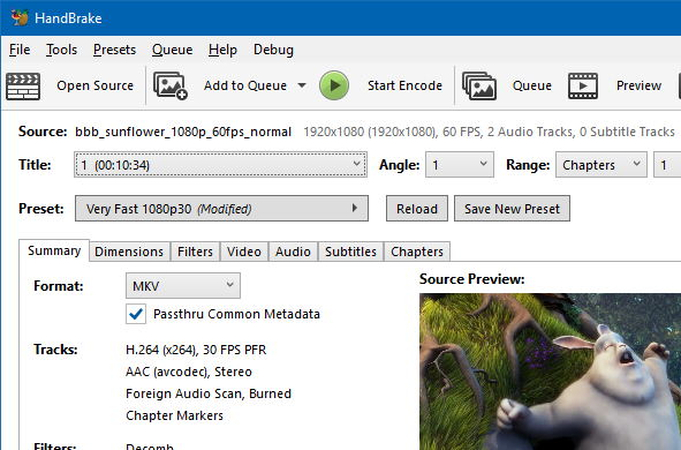

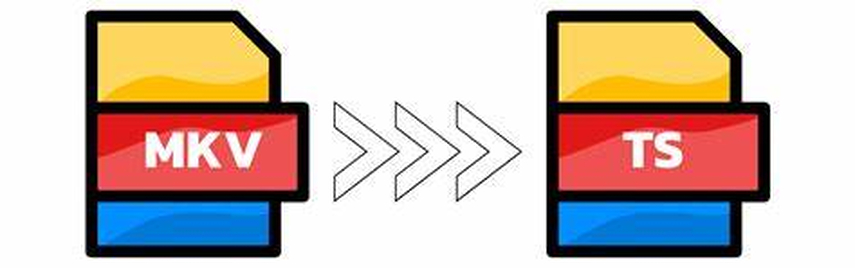

Share this article:
Select the product rating:
Daniel Walker
Editor-in-Chief
My passion lies in bridging the gap between cutting-edge technology and everyday creativity. With years of hands-on experience, I create content that not only informs but inspires our audience to embrace digital tools confidently.
View all ArticlesLeave a Comment
Create your review for HitPaw articles