How to Download YouTube Video with Subtitles in 2024?
In the ever-expanding realm of online video content, download YouTube videos with subtitles remains a sought-after capability. As of 2024, ensuring seamless access to subtitled YouTube videos has become more straightforward, thanks to advancements in technology. Whether you're seeking tutorials, foreign films, or educational content, having subtitles enriches the viewing experience. In this guide, we'll explore the latest methods and tools available to effortlessly download YouTube videos with subtitles intact, ensuring you can enjoy your favorite content anytime, anywhere. Let's delve into the steps and tools required to achieve this seamlessly.
Why People Love HitPaw Video Converter for YouTube Subtitle Download
HitPaw Video Converter has emerged as a beloved tool for download video from YouTube with subtitles intact, captivating users with its seamless functionality and efficiency. This versatile software encompasses a plethora of features tailored to meet the diverse needs of content enthusiasts. Its intuitive interface and robust capabilities have garnered widespread acclaim, making it the go-to choice for YouTube subtitle downloads. In this article, we'll delve into the reasons behind the adoration for HitPaw Video Converter and explore how it simplifies the process of acquiring subtitled YouTube content, revolutionizing the way users access and enjoy their favorite videos.
Here are some key features of HitPaw Video Converter:
- 1. YouTube Video Download: HitPaw Video Converter enables users to download YouTube videos with ease, including the option to download subtitles along with the video content.
- 2. Subtitle Extraction: Users can extract subtitles from YouTube videos and save them in various formats, ensuring accessibility and convenience for multilingual viewers.
- 3. Format Conversion: The software supports a wide range of video and audio formats, allowing users to convert files between different formats effortlessly.
- 4. High-Quality Output: HitPaw Video Converter preserves the quality of the original video during conversion, ensuring crisp and clear output without compromising on visual or audio fidelity.
- 5. Batch Processing: Users can process multiple videos simultaneously, saving time and streamlining the conversion process, especially when dealing with large collections of files.
- 6. Customizable Settings: The software offers various customizable options such as bitrate, resolution, frame rate, and more, empowering users to tailor the output according to their specific preferences and requirements.
- 7. User-Friendly Interface: With its intuitive interface, HitPaw Video Converter is accessible to both novice and experienced users, ensuring a smooth and hassle-free experience.
- 8. Fast Conversion Speed: HitPaw Video Converter utilizes advanced algorithms to deliver speedy conversion, allowing users to efficiently convert and download videos in a timely manner.
- 9. Regular Updates: The software is regularly updated to incorporate new features, enhancements, and compatibility with the latest operating systems and video formats, ensuring optimal performance and user satisfaction.
Step-by-Step Guide
Step 1: Copy the Video URL
Navigate to the desired video on your preferred website using your system's browser. Copy the URL of the video you wish to download.

Step 2: Paste the URL and Choose Format
Return to the HitPaw Video Converter's Download window. Click on the designated "Paste URL" icon, which will automatically insert the copied link into the interface. Alternatively, you can drag and drop the video URL into the provided interface box.

Step 3: Choose Format and Quality
After pasting the URL, HitPaw Video Converter will promptly analyze the link. It will display relevant video and audio information. The software supports video downloads up to 8K resolution. Here, you can select your preferred file type, subtitle options, and decide whether to include the cover thumbnail.

Step 4: Start Downloading
With your settings configured, click the "Download" button to initiate the download process. HitPaw Video Converter will begin converting the video to your chosen format (MP4 or MP3). You have the option to pause and resume the download as needed, providing flexibility and control over the download process.

Other 5 Online Tools to Download YouTube Video with Subtitles
Here's an introduction to five other online tools for download YouTube subtitles with videos, along with their pros and cons:
1. SaveFrom.Net
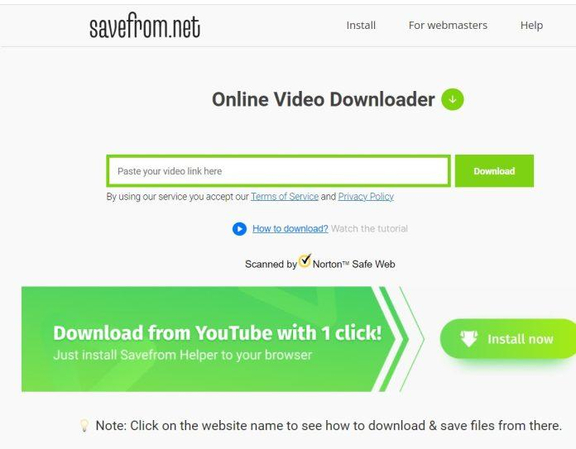
SaveFrom.Net is a popular online tool for downloading YouTube videos and subtitles quickly and easily.
Pros
- Simple and user-friendly interface.
- Supports YouTube video download with subtitles
- Works with various video formats.
Cons
- May encounter occasional pop-up ads.
- Limited support for advanced features compared to other tools.
2. CatchVideo.Net
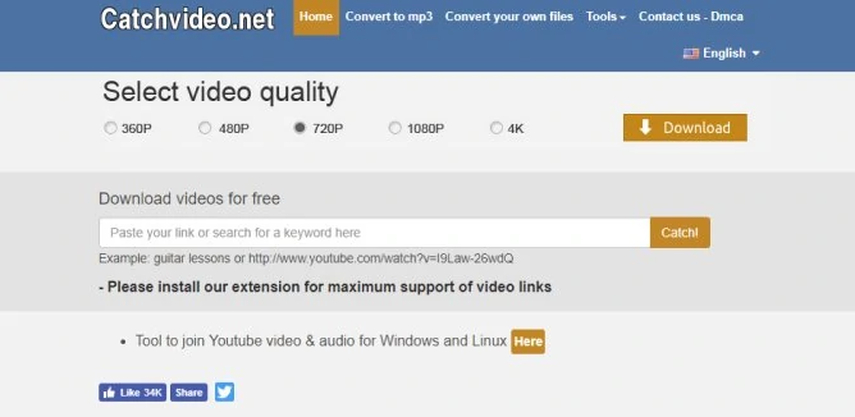
CatchVideo.Net is a web-based tool that allows users to download video with subtitles YouTube in various formats.
Pros
- Offers multiple download options, including video and audio formats.
- Supports downloading subtitles in different languages.
Cons
- Interface may feel outdated compared to newer tools.
- Limited customization options for downloads.
3. Converto.io
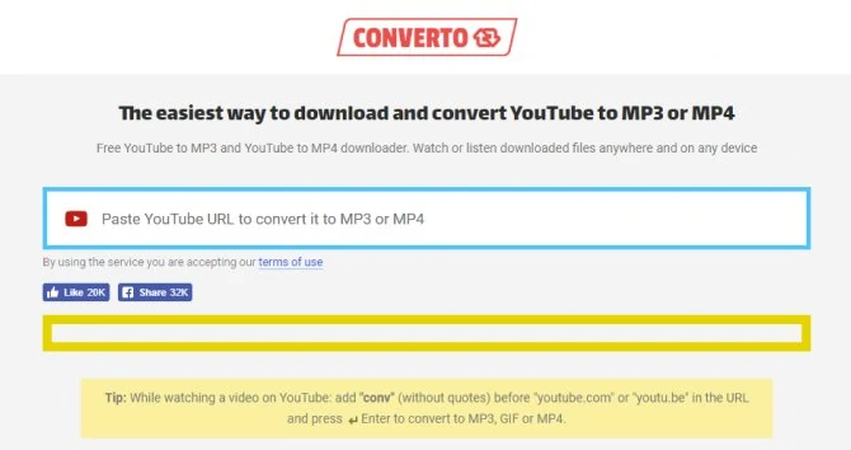
Converto.io is an online tool that enables users to download YouTube videos with subtitles embedded effortlessly.
Pros
- Clean and intuitive interface.
- Supports downloading subtitles in multiple languages.
- Offers additional features like audio conversion.
Cons
- Limited format options for video downloads.
- May experience occasional delays during peak usage times.
4. ClipConverter.CC

ClipConverter.CC is a versatile online tool for downloading and converting YouTube videos with subtitles. You can easily learn how to download YouTube videos with subtitles via ClipConverter.CC.
Pros
- Supports downloading subtitles in various formats.
- Offers options for both video and audio downloads.
Cons
- Interface can be cluttered and overwhelming.
- Some features may require registration or payment.
5. Video Grabber
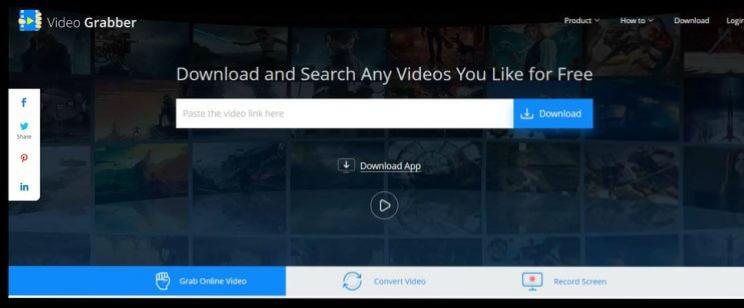
Video Grabber is an all-in-one online tool that allows users to download videos from various sources, including YouTube, with subtitles.
Pros
- Supports downloading subtitles in multiple languages.
- Offers additional features like screen recording and video editing.
Cons
- Interface may be complex for beginners.
- Limited support for certain video formats and qualities.
FAQs of YouTube Downloader
Q1. Can you download a YouTube video with subtitles using online tools?
A1. Yes, many online tools allow you to download YouTube videos along with subtitles. These tools typically provide options to select the desired subtitle language and format during the download process.
Q2. Are there any legal issues associated with downloading YouTube videos?
A2. While downloading YouTube videos for personal use is generally considered acceptable, redistributing copyrighted content without permission is illegal. It's essential to respect copyright laws and only download videos for personal, non-commercial use.
Final Thought
In conclusion, accessing and how to download YouTube video with subtitles has become more convenient than ever, thanks to the availability of various online tools. Whether you're watching tutorials, educational content, or foreign films, having subtitles enhances the viewing experience and accessibility of the content. However, when choosing an online tool for downloading YouTube videos, it's crucial to consider factors such as ease of use, supported features, and legality.
For a reliable and feature-rich solution, we recommend HitPaw Video Converter. With its intuitive interface, robust features, and support for downloading YouTube videos with subtitles intact, HitPaw Video Converter offers a seamless and efficient way to access and enjoy your favorite YouTube content. Say goodbye to complicated processes and hello to hassle-free YouTube video downloads with HitPaw Video Converter.






 HitPaw VikPea
HitPaw VikPea HitPaw Watermark Remover
HitPaw Watermark Remover 



Share this article:
Select the product rating:
Joshua Hill
Editor-in-Chief
I have been working as a freelancer for more than five years. It always impresses me when I find new things and the latest knowledge. I think life is boundless but I know no bounds.
View all ArticlesLeave a Comment
Create your review for HitPaw articles