The Ultimate Guide to Download a TEB Talk for free
Are you someone who loves to learn and stay inspired? TED Talks have become a global phenomenon, offering fascinating insights from experts across various fields. However, internet connectivity can sometimes be a barrier to accessing these valuable resources. Fear not, as we have the ultimate solution to download a TED Talk for free. In this guide, we'll explore three incredible ways to download TED videos and talks to enjoy them offline.
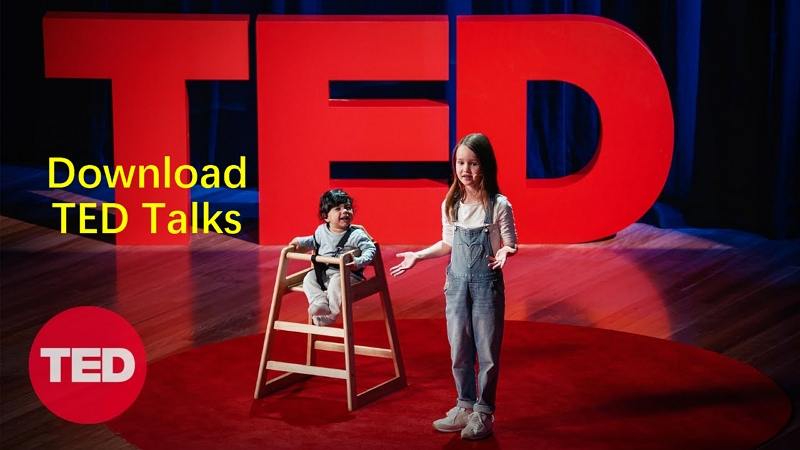
3 Best Ways to Download a TED Talk to Watch Later
Way 1. Download a TED Talk (Audio) from TED.com or TED App
TED offers a convenient way to download videos and audio directly from their website or mobile applications. This method is particularly useful if you're interested in a specific TED Talk and want to save it for offline viewing or listening.
Steps to Download a TED Talk from TED.com
- Step 1:Play the video you want to download on TED.com.
- Step 2:Hover over the video and click the "Share" option.
- Step 3:In the new window, choose "Download" in the "Tools" section.
- Step 4:Specify whether you want to download TED videos with subtitles by selecting "Download Video" or opt for the audio version by choosing "Download audio".

Steps To Download TED videos from iPhone/iPad
- Step 1:Play the desired video in the TED app for iOS.
- Step 2:Click the "Download" icon under the video to initiate the download process.
- Step 3:Navigate to the "Profile" tab and click the "Downloads" option to access your downloaded Ted lectures

Steps to Download a TED talk from the Android
- Step 1:Open the video you wish to download in the TED Android app.
- Step 2:Tap the "Download" button underneath the video to start downloading the TED Talk to your device.
- Step 3:Once the download is complete, you can find the downloaded TED Talk under "My TED" "Downloads”.

Way 2. Download TED Videos with HitPaw Univd (HitPaw Video Converter)
While TED's official platforms offer a convenient way to download individual talks, what if you want to build a comprehensive library of TED Talks or download TED videos from various websites? This is where a versatile video downloader like HitPaw Univd comes into play.
We recommend HitPaw Univd for effortlessly downloading TED Talks and videos from over 10,000 popular sites, including YouTube, Bilibili, SoundCloud, Facebook, Amazon, Instagram, and more.
Features of HitPaw Univd
- Supports downloading TED to MP4 up to 8K resolution without compromising quality
- Batch download TED videos with super-fast speed
- GPU acceleration technology for lightning-fast conversion speeds
- Built-in video editor with trim, merge, crop, watermark, and speed adjustment features
- Convert download video to any other format
- Available on Windows and Mac computers
Step-by-Step Guide to Download TED Videos with HitPaw Univd
Here are easy-to-follow steps to download TED videos with HitPaw Univd:
Step 1.Open the website hosting the TED Talk you wish to download in your browser and copy the video URL from the address bar.

Step 2.Open HitPaw Univd on computer, switch to the “Download" tab, click on the "Paste URL" sign, and the copied link will automatically populate.

Step 3.Once the URL is pasted, the HitPaw Univd will analyze the link and display the available video and audio information. Select the desired file type, enable or disable subtitles, and choose whether to download the cover thumbnail.

Step 4.Click the "Download" button to initiate the download process.

Step 5.Upon completion, the downloaded video will be listed in the "Downloaded" tab. From here, you can play the video using the built-in player, access the output folder to locate the converted files or utilize the video editor to further refine your downloaded TED Talk with trimming, cropping, and other editing features.

Way 3. How To Download TED Talks Online
If you prefer a more lightweight and web-based approach, numerous online TED Talk downloaders are available for free. These tools typically require you to copy and paste the video URL into their interface, after which they will provide you with various download options and resolutions to choose from. Here's how you can use one of these online TED Talk downloaders:
- Find the TED Talk video you want to download and copy its URL from the address bar.
- Visit the online TED Talk downloader website and paste the copied URL into the provided box.
- Click the "Download" button, and the website will analyze the link.
- Once the analysis is complete, a new window will appear with different download options.
- Choose the desired format and resolution, then click the corresponding "Download" button to save the video to your computer.

While online downloaders can be convenient, they may have limitations in terms of video quality, download speed, and file size restrictions. Additionally, it's essential to exercise caution when using such tools and ensure they are from reputable sources to avoid potential security risks.
Conclusion
Downloading TED Talks has never been more accessible, thanks to the multitude of options available. Whether you prefer the official TED platforms, a versatile video downloader like HitPaw Univd, or online tools, the choice is yours. By having these insightful and inspiring videos at your fingertips, you can fuel your intellectual curiosity, broaden your perspectives, and embark on a journey of continuous learning, regardless of your internet connectivity. Unlock the power of knowledge and inspiration by downloading TED Talks today!











 HitPaw VikPea
HitPaw VikPea HitPaw Watermark Remover
HitPaw Watermark Remover 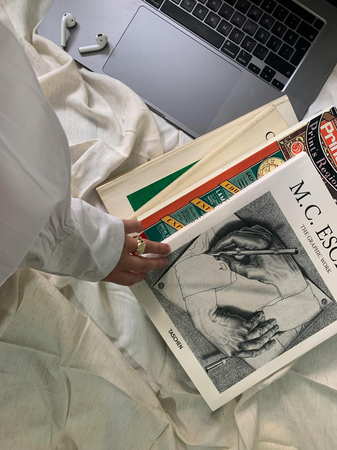



Share this article:
Select the product rating:
Daniel Walker
Editor-in-Chief
My passion lies in bridging the gap between cutting-edge technology and everyday creativity. With years of hands-on experience, I create content that not only informs but inspires our audience to embrace digital tools confidently.
View all ArticlesLeave a Comment
Create your review for HitPaw articles