How to Download Playlist Youtube Video Freely in 2024
Youtube is one of the most popular platforms for watching and sharing videos online. However, sometimes you may want to download a whole playlist of Youtube videos for offline viewing or backup purposes. How can you do that easily and freely in 2024? In this article, we will introduce you to some of the best free tools and websites that can help you download playlist Youtube video in various formats and quality. Let’s get started!

Part 1: Best Free Tools to Download Playlist Youtube Video
There are many free tools that claim to download playlist Youtube video, but not all of them are reliable, safe, and fast. Some of them may contain malware, ads, or limitations on the number of videos or the file size. Therefore, you need to choose a trustworthy and powerful tool that can meet your needs and expectations. One of the best free tool that we recommend is HitPaw Video Converter.
HitPaw Video Converter is a versatile and user-friendly software that can help you download, convert, edit, and compress videos from Youtube and other sources. It supports more than 1000 video and audio formats, and allows you to customize the output settings according to your preferences. With HitPaw Video Converter, you can download playlist Youtube video in just a few simple steps.
Features of HitPaw Video Converter
Some of the main features of HitPaw Video Converter around the topic are:
- It supports recording sound from computer in various formats, such as MP3, AAC, FLAC, OGG, and more.
- It allows you to adjust the volume, bitrate, sample rate, and other parameters of your recording according to your needs.
- It provides an AI noise remover to reduce and even eliminate the background noise from your recording.
- It enables you to edit your recorded audio with basic tools, such as trim, crop, merge, split, and more.
- It offers a simple and user-friendly interface that makes the recording process easy and fast.
How to use HitPaw Video Downloader?
Step 1: Launch HitPaw Video Converter and select the Download Playlist feature.
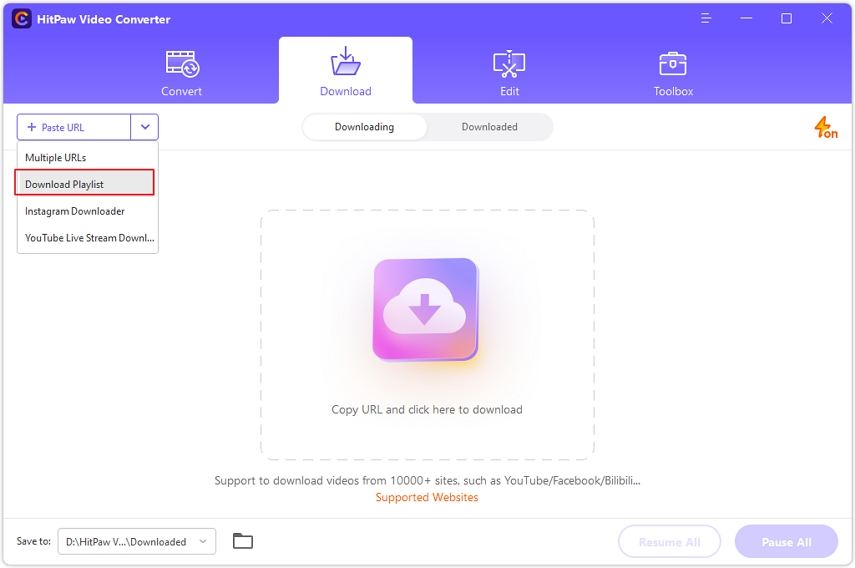
Step 2: Copy and paste the YouTube playlist link into the program to analyze and parse all videos.
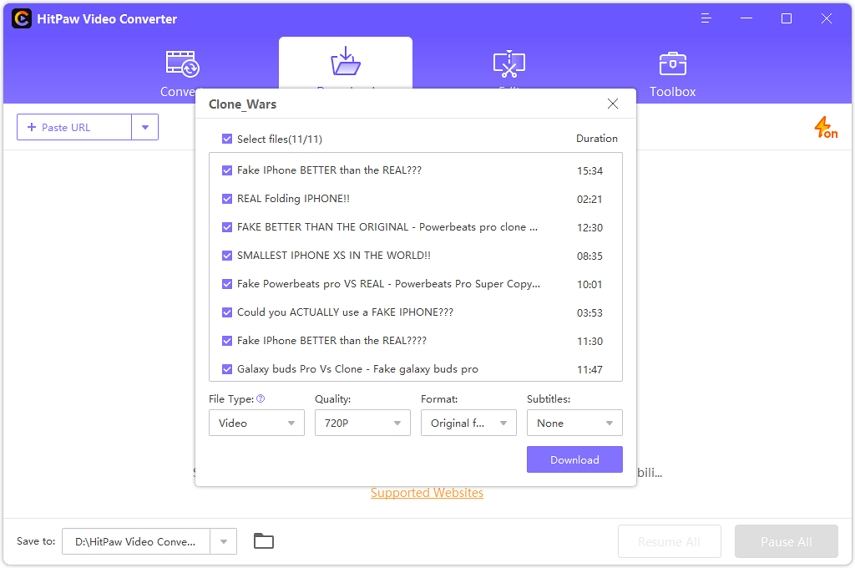
Step 3: Choose the download parameters such as file type, quality, format, and subtitles for the entire playlist.
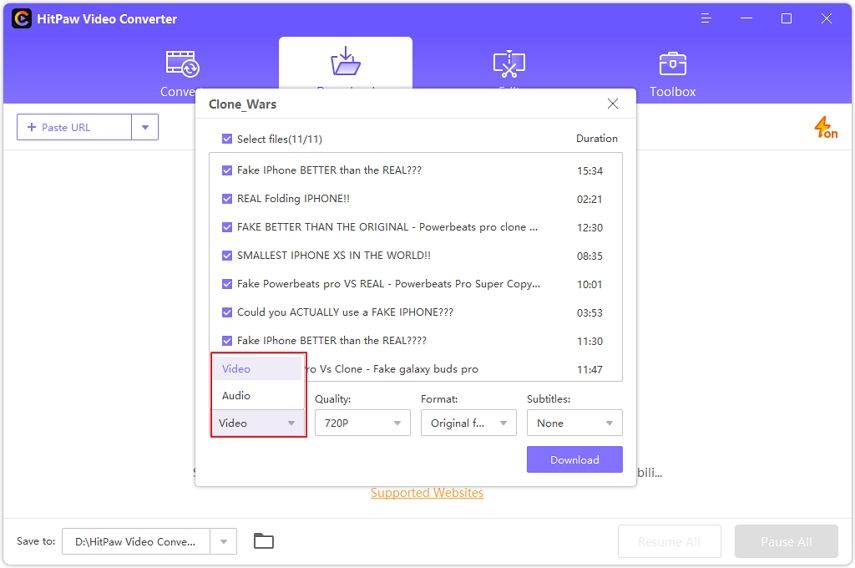
Step 4: Start downloading the selected videos by clicking the Download button.
Access the downloaded files in the Finished tab for playback, folder opening, or video editing.
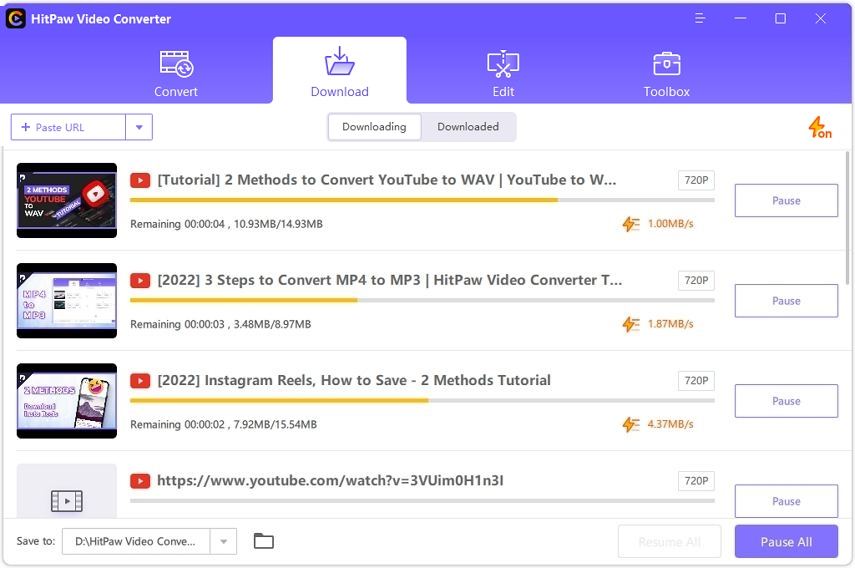
Part 2: Other 5 Useful Websites to Download Playlist Youtube Video Freely
If you don’t want to install any software on your computer, you can also use some online websites to download all videos from youtube playlist freely. However, you should be aware that these websites may have some drawbacks, such as slow speed, limited options, or privacy risks. Therefore, you should use them with caution and discretion. Here are some of the online websites that you can try:
Youtube Playlist Downloader:
This is a simple and fast website that can help you download youtube video playlist in MP4 format. You just need to paste the URL of the playlist and click on the “Download” button. You can also choose the video quality from 360p to 1080p. However, this website does not support other formats, subtitles, or audio tracks.
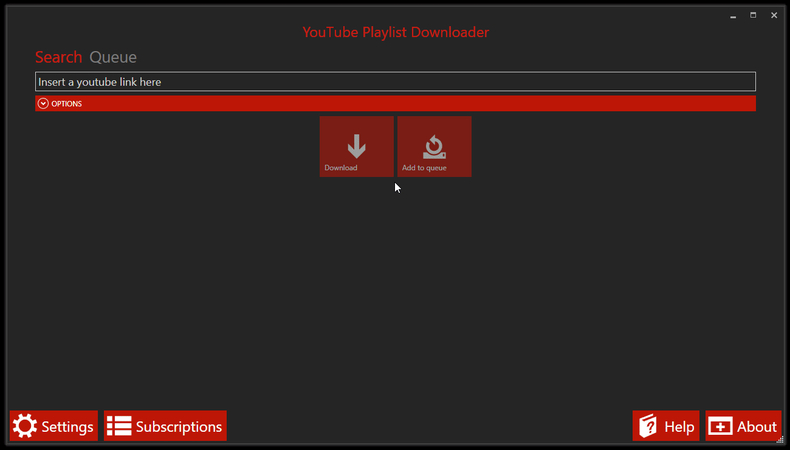
Pros:
- Easy to use and fast.
- Supports video quality up to 1080p.
Cons:
- Only supports MP4 format.
- It does not support subtitles or audio tracks.
4K Video Downloader:
This is a powerful and feature-rich website that can help you download playlist Youtube video in various formats and quality. You just need to paste the URL of the playlist and choose the output settings that you want. You can also download youtube videos from playlist, audio tracks, and thumbnails. However, this website has a limitation on the number of videos that you can download for free. You need to pay for the premium version to unlock more features and videos.

Pros:
- Supports various formats and quality, from 240p to 8K.
- It supports subtitles, audio tracks, and thumbnails.
Cons:
- It has a limitation on the number of videos that you can download for free.
- Requires payment for the premium version.
DVDVideoSoft:
This is a reliable and safe website that can help you download playlist Youtube video in high quality. You just need to paste the URL of the playlist and click on the “Download” button. You can also choose the output format and quality that you want, from MP4 to AVI. However, this website may have some ads and pop-ups that may annoy you or redirect you to other pages.

Pros:
- It is reliable and safe.
- Supports high-quality output, from 720p to 4K.
Cons:
- May have some ads and pop-ups.
- It may redirect you to other pages.
By Click Downloader:
This is a convenient and flexible website that can help you download playlist Youtube video in one click. You just need to paste the URL of the playlist and click on the “Download Playlist” button. You can also choose the output format and quality that you want, from MP3 to MP4. However, this website may not work for some playlists or videos that are restricted or blocked.
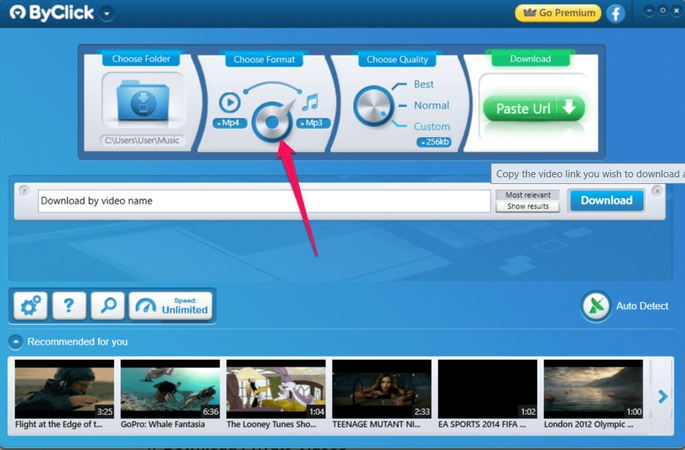
Pros:
- Convenient and flexible.
- It supports one-click download.
Cons:
- May not work for some playlists or videos.
- Not support subtitles or audio tracks.
Y2mate:
This is a popular and widely-used website that can help you download playlist Youtube video in various formats and quality. You just need to paste the URL of the playlist and click on the “Start” button. You can also choose the output format and quality that you want, from MP3 to MP4. However, this website may have some ads and pop-ups that may interfere with your download process or harm your device.
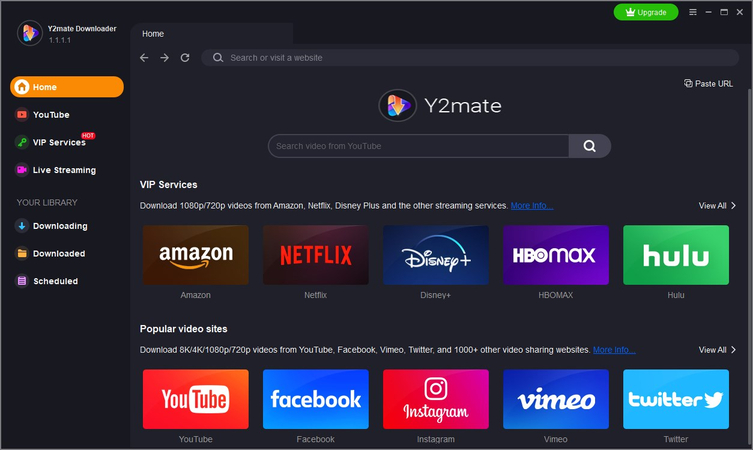
Pros:
- It is popular and widely-used.
- Supports various formats and quality, from MP3 to MP4.
Cons:
- May have some ads and pop-ups.
- It may interfere with your download process or harm your device.
Part 3: FAQs of Playlist Youtube Video
You may have some questions or doubts about download youtube playlist videos. Here are some of the frequently asked questions and their answers of how to download all youtube videos in a playlist:
Q1. Is it legal to download playlist Youtube video?
A1. It depends on the terms and conditions of Youtube and the content creators. Generally, it is legal to download all youtube videos from playlist for personal use or fair use, as long as you do not distribute, sell, or infringe the copyrights of the videos. However, you should always respect the rights and wishes of the content creators and Youtube, and follow their guidelines and policies.
Q2. Is it safe to download playlist Youtube video?
A2. It depends on the tools and websites that you use to download playlist Youtube video. Some of them may be safe and reliable, while others may contain malware, ads, or viruses that may harm your device or compromise your privacy. Therefore, you should always use trusted and reputable tools and websites to download playlist Youtube video, and scan the downloaded files with antivirus software before opening them.
Q3. How to download playlist Youtube video faster?
A3. There are some factors that may affect the speed of downloading playlist Youtube video, such as the internet connection, the server load, the file size, and the output settings. To download playlist Youtube video faster.
Part 4: Final Thought
Downloading playlist Youtube video can be a useful and convenient way to enjoy your favorite videos offline or backup them for future use. However, you need to choose the right tool or website that can help you download playlist Youtube video freely and easily. In this article, we have introduced you to some of the best free tools and websites that can help you download playlist Youtube video in various formats and quality. Among them, we highly recommend HitPaw Video Converter as the best free tool to download playlist Youtube video.






 HitPaw Edimakor
HitPaw Edimakor HitPaw VikPea
HitPaw VikPea



Share this article:
Select the product rating:
Joshua Hill
Editor-in-Chief
I have been working as a freelancer for more than five years. It always impresses me when I find new things and the latest knowledge. I think life is boundless but I know no bounds.
View all ArticlesLeave a Comment
Create your review for HitPaw articles