Top 5 Ways to Download CBS videos on PC/ Mac
CBS is Canada’s national public broadcaster, offering a wide range of news, entertainment, sports, and documentary programs. If you are a fan of CBS videos, you may want to download them to your PC or Mac for offline viewing, backup, or editing. However, CBS does not provide a direct download option for its videos, so you need to use some third-party tools to achieve this goal. In this article, we will show you five ways to download CBS videos on PC or Mac, download video from cbs website and a bonus tip to convert the downloaded videos to audio files.

4 Ways to Download CBS Videos on PC/ Mac
There are many tools that can help you download CBS videos on PC or Mac, but not all of them are reliable, safe, and easy to use. Here we have selected five of the best ones for you to try.
1. 4K Video Downloader
4K Video Downloader is another powerful cbs news video downloader tool that can download CBS videos on PC or Mac. It supports downloading videos in 4K, 8K, HD, and other resolutions, as well as playlists, channels, subtitles, and 360-degree videos. You can also extract audio from videos and save them as MP3, M4A, or OGG files. 4K Video Downloader is easy to use, you just need to copy and paste the video URL, choose the output options, and click the download button. 4K Video Downloader is available for Windows, Mac, and Linux systems.

2. VLC Media Player
VLC Media Player is a popular and free media player that can play almost any video and audio format. But did you know that it can also download CBS videos on PC or Mac? Yes, VLC Media Player has a hidden feature that allows you to capture and save online streaming videos. To use this feature, you need to open VLC Media Player, go to Media > Open Network Stream, paste the video URL, and click Play. Then go to Tools > Codec Information, copy the Location URL, and paste it into your browser. Finally, right-click on the video and choose Save Video As.

3. Online Video Downloader
Online Video Downloader is a web-based cbs video downloader online tool that can download CBS videos online on PC or Mac without installing any software. It supports downloading videos from hundreds of websites, including CBS, YouTube, Facebook, Instagram, and more. You can also choose the output format and quality from the available options. Online Video Downloader is simple to use, you just need to enter the video URL, click the Download button, and select the desired file. Online Video Downloader is compatible with any browser and device.
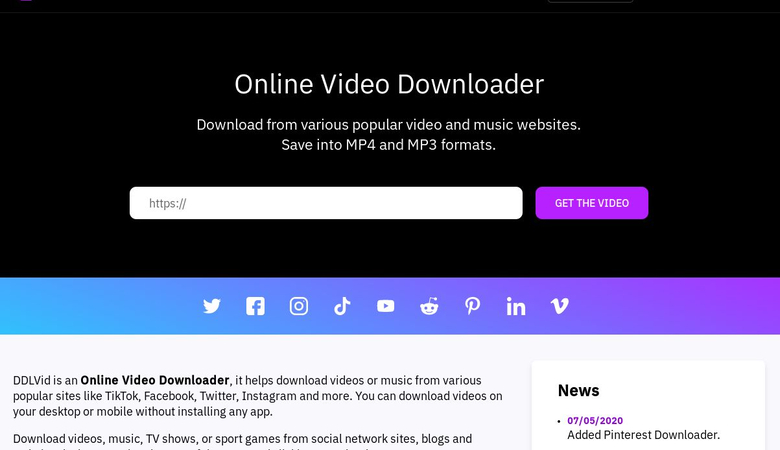
4. Screen Recorder
Screen Recorder is a last resort method that can download CBS videos on PC or Mac by recording the screen. It is useful when the other methods fail or the video is protected by DRM. Screen Recorder can capture any area of your screen, along with the system sound and microphone. You can also edit the recorded video by trimming, cropping, adding annotations, and more. Screen Recorder is a built-in feature on Windows 10 and Mac OS, but you can also use third-party software such as OBS Studio, Camtasia, or Bandicam.

FAQs
Q1. How can I download CBS videos on Android or iPhone?
A1. You can use a mobile app such as Video Downloader for CBS or Video Saver for CBS to download CBS videos on your Android or iPhone. These apps allow you to browse, play, and download CBS videos within the app. You can also share the downloaded videos to other apps or devices.
Q2. Is it legal to download CBS videos on PC or Mac?
A2. It depends on the purpose and usage of the downloaded videos. Generally, it is legal to download CBS videos on PC or Mac for personal use only, such as offline viewing, backup, or education. However, it is illegal to download CBS videos on PC or Mac for commercial use, such as selling, distributing, or modifying. You should also respect the intellectual property rights of the original creators and owners of the videos.
Conclusion
Downloading CBS videos on PC or Mac is not a difficult task, as long as you have the right tools and methods. In this article, we have introduced five ways to download CBS videos on PC or Mac, and a bonus tip to convert the downloaded videos to audio files. You can choose the one that suits your needs and preferences. If you want to play your downloaded video on other devices, HitPaw Univd is the best option on converting video formats. It also offers AI features such as speech-to-text, subtitle editor.






 HitPaw Edimakor
HitPaw Edimakor HitPaw Watermark Remover
HitPaw Watermark Remover  HitPaw VikPea (Video Enhancer)
HitPaw VikPea (Video Enhancer)



Share this article:
Select the product rating:
Daniel Walker
Editor-in-Chief
My passion lies in bridging the gap between cutting-edge technology and everyday creativity. With years of hands-on experience, I create content that not only informs but inspires our audience to embrace digital tools confidently.
View all ArticlesLeave a Comment
Create your review for HitPaw articles