Crunchyroll Nintendo Switch Combined! How to Download and Use It?

The combination of Switch Crunchyroll has opened up new avenues for anime enthusiasts. This delightful union brings the vibrant and captivating world of Japanese animation right to the palm of your hands, allowing users to indulge in their favorite anime series and movies anytime, anywhere.
In this article, we'll explore the exciting prospect of having Crunchyroll on the Nintendo Switch, guiding users through the steps to download the app and addressing common issues that may arise during its usage.
Part 1. How to Download Crunchyroll for Nintendo Switch?
Many people usually don't know how to download Crunchyroll on Nintendo Switch or have problems downloading it. Next, I'll explain the specific steps, and you can follow the step-by-step instructions to download it.
Step 1: Access the Nintendo eShop
Begin by powering on your Nintendo Switch and navigating to the main menu. Look for the "Nintendo eShop" icon, which is usually located on the home screen.
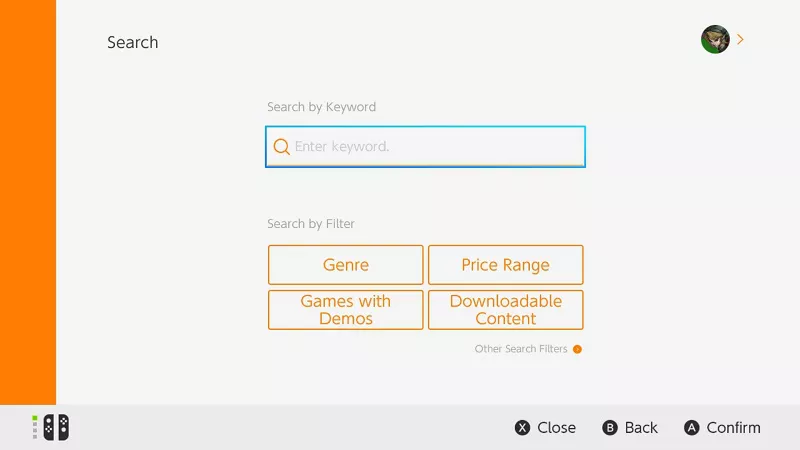
Step 2: Search for Crunchyroll
Once inside the Nintendo eShop, use the search function to find the Crunchyroll app. You can either enter "Crunchyroll" using the on-screen keyboard or explore the "Apps" section to locate it more quickly.
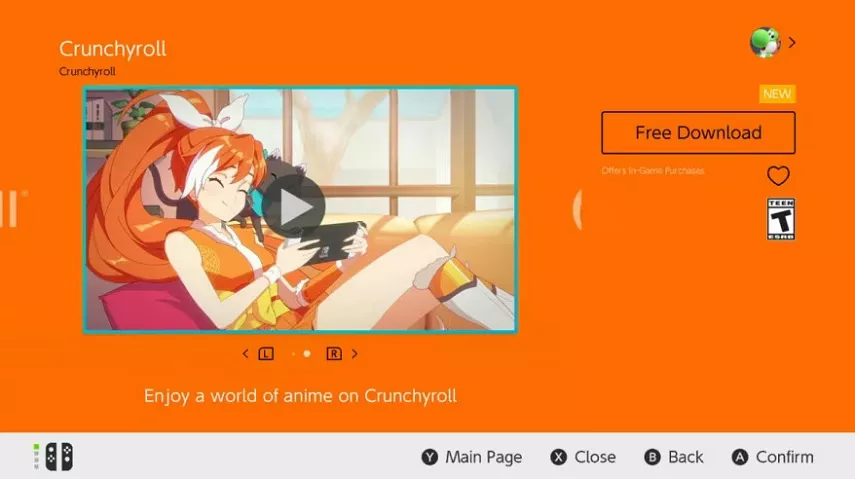
Step 3: Select and Download
Click on the Crunchyroll app from the search results or the Apps section. This will take you to the app's details page. Look for the "Download" button and select it to initiate the download process.
Step 4: Installation
After the download is complete, the Crunchyroll app will be automatically installed on your Nintendo Switch. You can find the newly installed app on your home screen or in the "All Software" section of the home menu.
Step 5: Launch Crunchyroll
With the installation complete, locate the Crunchyroll app icon on your home screen and launch it. The app will prompt you to sign in with your Crunchyroll account or create a new one if you don't have an account yet.
Step 6: Enjoy Your Anime
Once signed in, you're ready to explore Crunchyroll's extensive library of anime content. Navigate through the app, discover new series, and enjoy your favorite anime titles directly on your Nintendo Switch.
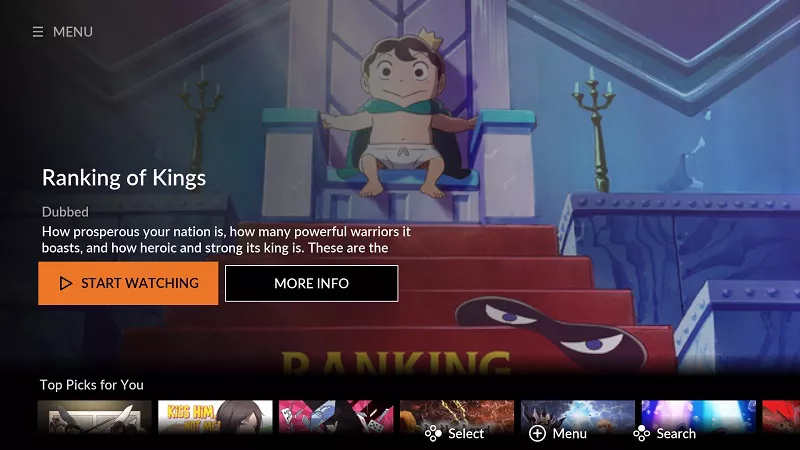
Part 2. Why Is Crunchyroll on Switch Not Working?
Crunchyroll on the Nintendo Switch, while offering a gateway to a vast anime library, may, at times, present users with challenges that hinder the overall viewing experience. Here are some common issues users often encounter, along with potential solutions:
1. Play Stuttering
Some users may experience playback stuttering or buffering issues when streaming anime on Crunchyroll.
Solutions:
- Internet Connection: Slow or unreliable internet can lead to playback issues. Consider connecting to a faster Wi-Fi network or using a wired connection.
- Device Restart: Restart your Nintendo Switch to refresh the system and alleviate any potential performance issues.
- Video Quality Settings: Lowering the quality may help reduce buffering, especially on slower connections.
2. Problem with Syncing
Users might encounter difficulties syncing their Crunchyroll account across multiple devices.
Solutions:
- Logout and Login: Log out of your account and log back in. This action often prompts the app to sync your account information.
- Account Management: Check your Crunchyroll account settings to ensure that the devices you want to sync are authorized.
3. Crashing Issues
The Crunchyroll app Switch may crash unexpectedly, disrupting the viewing experience.
Solutions:
- Update the App: Ensure that you have the latest version of the Crunchyroll app installed. Regularly check the Nintendo eShop for updates.
- System Updates: Keep your Nintendo Switch's system software up to date. App crashes can sometimes be resolved with the latest system updates.
- Reinstall the App: If the app continues to crash, uninstall Crunchyroll, restart your Nintendo Switch, and reinstall the app.
Part 3. Pro-Tips: How to Fix Crunchyroll for Switch with HitPaw Univd (HitPaw Video Converter)
Tired of buffering issues or unexpected crashes while streaming your favorite anime on Nintendo Crunchyroll? Consider the game-changing solution: downloading your beloved anime for Crunchyroll Switch offline viewing.
Among the myriad of video download tools available, HitPaw Univd stands out for its powerful download function, allowing users to download Crunchyroll videos in batches without compromising video quality. And it is super easy to use, with just a copy-paste of the video link, you're on the fast track to a buffer-free and convenient anime experience.
Highlighted Features
- Lossless conversion to maintain the highest video quality
- Supports more than 10,000 websites
- Convert Crunchyroll videos to multiple formats
- Download Crunchyroll videos in batches
- 120x high-speed download
How to Download Crunchyroll with HitPaw Univd
Step 1. Open HitPaw Univd, switch to "Toolbox" and click "Crunchyroll Downloader".

Step 2. Once you open the page of the anime/series/video you want to download, click on the "Download" button next to the browser address and the program will start the analysis.
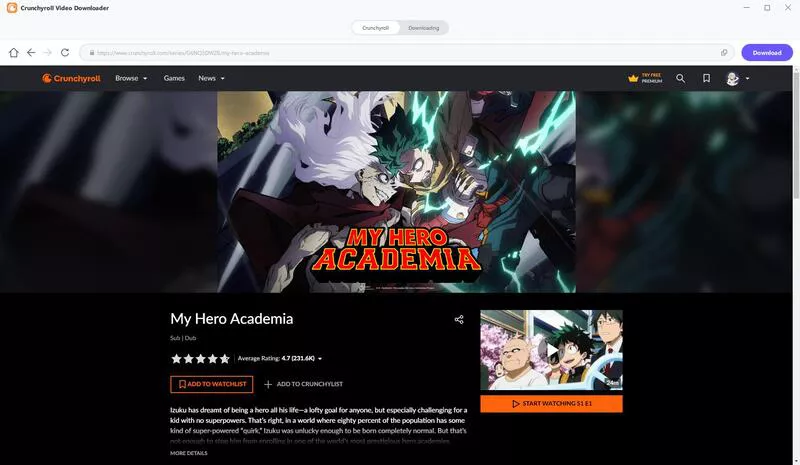
Step 3. After the analysis, you can see the metadata info of each video in the pop-up window. You can select the episode and season you want to download.
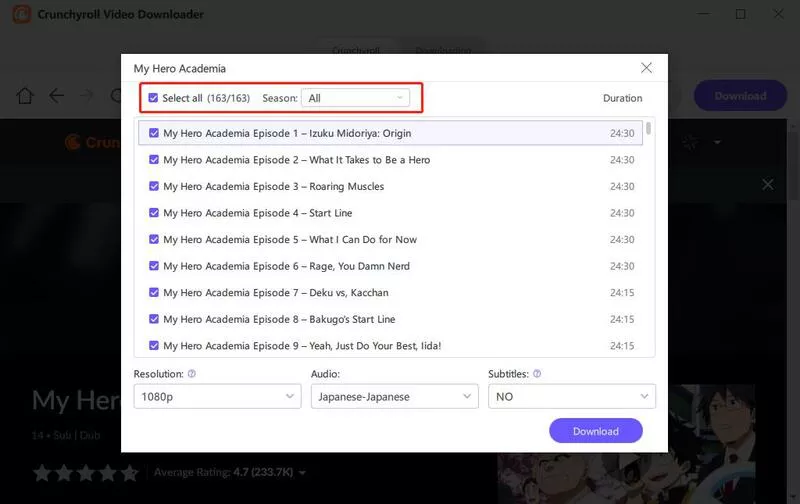
Step 4. Now you can set the output parameters, the video will be converted to MP4 format, and you can set the resolution, audio, and subtitles according to your preference.
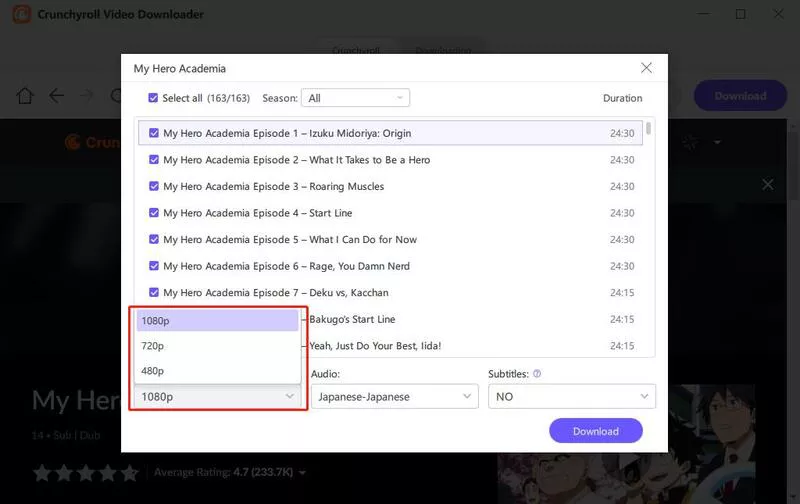
Step 5. Finally click the "Download" button to start downloading the video. During the download period, you can click "Cancel All" to pause the download. Once the download is complete, you can find it in the file save location and start enjoying your animation.
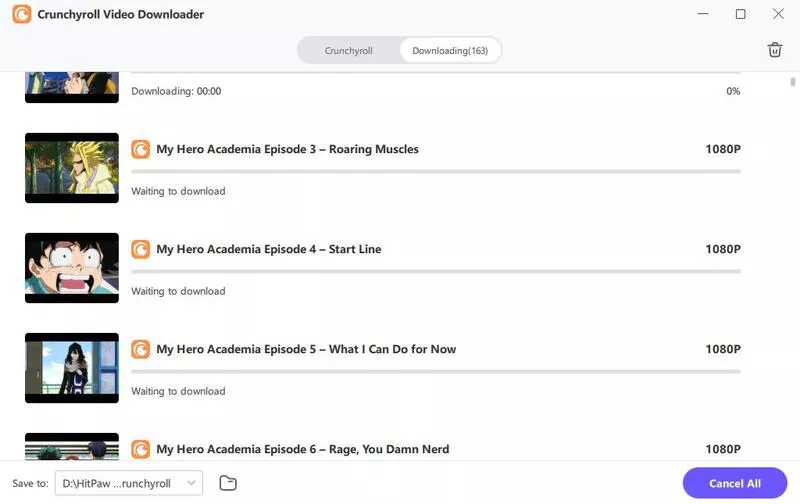
Part 4. FAQs about Nintendo Switch Crunchyroll
Q1. How do you activate Crunchyroll on Nintendo Switch?
A1. Activating Crunchyroll on the Switch is a straightforward process. After downloading the Crunchyroll app from the Nintendo eShop, launch the app, and you will be prompted to sign in or create a new account. Once logged in, you've successfully activated Crunchyroll on your Nintendo Switch.
Q2. Do I have to pay for Crunchyroll switch app?
A2. While Crunchyroll offers a free version with ads, there is also a premium subscription option called "Crunchyroll Premium." To enjoy an ad-free experience and other premium features, users can subscribe to Crunchyroll Premium, which involves a monthly subscription fee.
Q3. In which countries is the Crunchyroll for Nintendo Switch available?
A3. The Crunchyroll app for Nintendo Switch is available in the Americas, Europe, the Middle East, Africa, Australia, and New Zealand, and you can download it from the Nintendo eShop storefront.
Q4. Is Crunchyroll good on switch?
A4. Crunchyroll app on Switch offers a convenient way for anime enthusiasts to access a vast library of anime titles directly on their gaming console. The interface is user-friendly, and the app provides a seamless streaming experience. However, individual experiences may vary based on various factors and the user's preferences. Overall, Switch Crunchyroll app is well-received for bringing the world of anime to a gaming platform, allowing users to enjoy their favorite shows on a different device.
Wrapping Up
All in all, the viability of Crunchyroll app Nintendo Switch has ecstatic for anime lovers, but the journey has not been without its challenges, and various issues that users experience while using it can hinder the overall experience. That's why you need HitPaw Univd, a powerful tool that allows you to watch anime anytime, anywhere, and enjoy an unobstructed viewing experience.






 HitPaw Edimakor
HitPaw Edimakor HitPaw VikPea (Video Enhancer)
HitPaw VikPea (Video Enhancer)


Share this article:
Select the product rating:
Daniel Walker
Editor-in-Chief
My passion lies in bridging the gap between cutting-edge technology and everyday creativity. With years of hands-on experience, I create content that not only informs but inspires our audience to embrace digital tools confidently.
View all ArticlesLeave a Comment
Create your review for HitPaw articles