Can You See Who Saved Your TikTok Videos, Here Is the Answer
TikTok offers a platform for effortless sharing of life moments. Once you post videos on TikTok, they can be viewed, liked, commented on, shared, or saved by users, whether familiar or unknown. Previously, the platform displayed both the number of viewers and their usernames, but now only the viewer count is visible. From a video's interface, users can observe metrics like likes, comments, favorites, and shares, but information regarding video downloads is absent. You may wonder whether TikTok shows who saves your videos and how often the videos are saved. Here's everything you need to know.
Part 1: Can You See Who Saved Your Videos on TikTok?
No, TikTok does not let you see who saves your videos. Upon investigation within the TikTok app, it becomes evident that there is no feature allowing users to see who saves their videos. Despite TikTok enabling video downloads, it does not notify creators when users download their videos, nor does it disclose who saves them.
If you're considering downloading someone's video and fear they might find out, don't fret. Creators on TikTok can access insights about how many times their videos have been downloaded, but they can't pinpoint exactly who downloaded them.
Part 2: How to Download Someone Else's Videos from TikTok?
Since TikTok does not provide information about who saves your video, it's likely due to the platform's inability to gather comprehensive data, given the numerous methods available for downloading others' TikTok videos. Below are some common methods:
Method 1: Download TikTok Videos Using the Save Option
The simplest approach involves utilizing TikTok's built-in save option. If a creator enables this feature, users can save TikTok videos directly to their phone's camera roll. By clicking the share icon on a video and selecting "Save video", users can quickly download videos with a watermark, intended to protect creators' rights.
- 1.Open the TikTok app on your Android phone and search for the video you want to download.
- 2.Once you find the video, click on it and then tap on the "Share" icon. Your phone will produce a pop-up with several options. Choose "Save Video".
- 3.Your phone will ask you to select where you want to save the video. Select the desired location and confirm the saving process. The video will be downloaded to your chosen destination, and you can watch it from there.
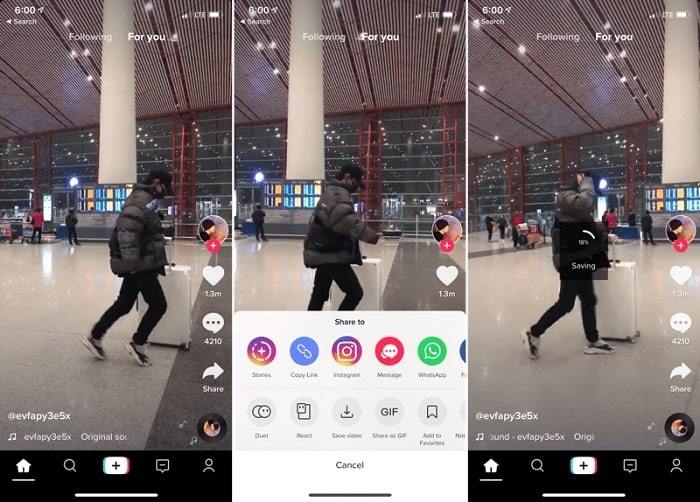
Method 2: Download TikTok Videos with TikTok Video Downloaders
Video downloader tools offer another way to downloadTikTok videos on Windows or Mac. One such tool is HitPaw Univd (HitPaw Video Converter), which efficiently downloads TikTok videos by link or username. This software also supports batch downloading and can save videos with or without watermarks.
- Download TikTok videos in MP4 with original quality
- Convert TikTok videos to MP3 or WAV format to download music
- Batch download multiple TikTok videos
- Download TikTok video by link
Step 1:Navigate to TikTok and copy the URL of the video you want to download.

Step 2:Open HitPaw Univd. On the main screen, click on the "Download" tab.
Step 3:In HitPaw Univd, click on the "Paste URL" option in the "Download" tab.
Step 4:HitPaw Univd will analyze the link and provide details about the video and audio quality. You can download videos in resolutions up to 8K, depending on the available source quality.
Method 3: Download TikTok Videos Using Online Video Downloader
Numerous websites like SSSTIK specialize in downloading TikTok videos. You can input either the username or video URL to save TikTok videos for free, albeit with occasional ad interruptions.
Step 1:Copy the TikTok video's URL from the app or website. You can find the URL by tapping "Share" and selecting "Copy link".
Step 2:Open a web browser on your phone or computer, and visit a website that allows you to download TikTok videos online.

Step 3:Paste the video URL into the designated box on the website, and click the download button. Choose the format you prefer and click the download button to save the TikTok video to your device.
Part 3: How to Turn off Save Video on TikTok to Prevent People From Downloading
The option to download videos on TikTok is configurable. You can enable or disable the "Save video" setting within TikTok's Privacy settings. While enabling video downloads poses minimal risk, users concerned about unauthorized redistribution of their content can opt to disable this feature.
Step 1.To achieve this for your TikTok account, you need to open the TikTok app on your phone and select "Profile" in the bottom bar.

Step 2.After that, tap the hamburger menu (three horizontal lines) in the top-right corner of your profile page and choose "Settings and Privacy".

Step 3.Proceed to the Privacy > Downloads menu and turn off the "Video Downloads" option to prevent people from saving your videos.

Conclusion
TikTok does not notify users when their videos are saved, nor does it disclose who saves them. However, users can choose to disable the video download feature within TikTok's settings. Despite this, alternative methods for downloading TikTok videos exist, highlighting the platform's evolving challenges in content protection. HitPaw Univd is one of the best tools that can be used to download TikTok videos without watermark.






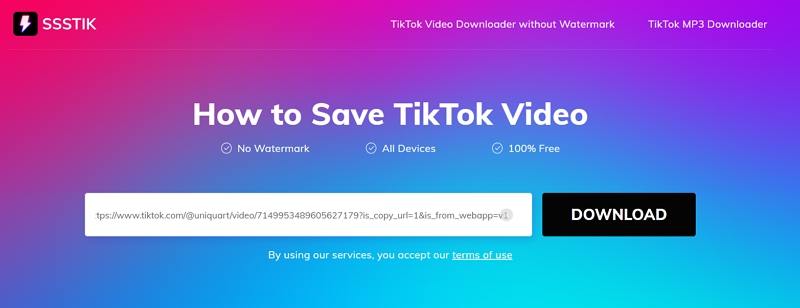




 HitPaw Watermark Remover
HitPaw Watermark Remover  HitPaw VikPea (Video Enhancer)
HitPaw VikPea (Video Enhancer)



Share this article:
Select the product rating:
Daniel Walker
Editor-in-Chief
My passion lies in bridging the gap between cutting-edge technology and everyday creativity. With years of hands-on experience, I create content that not only informs but inspires our audience to embrace digital tools confidently.
View all ArticlesLeave a Comment
Create your review for HitPaw articles